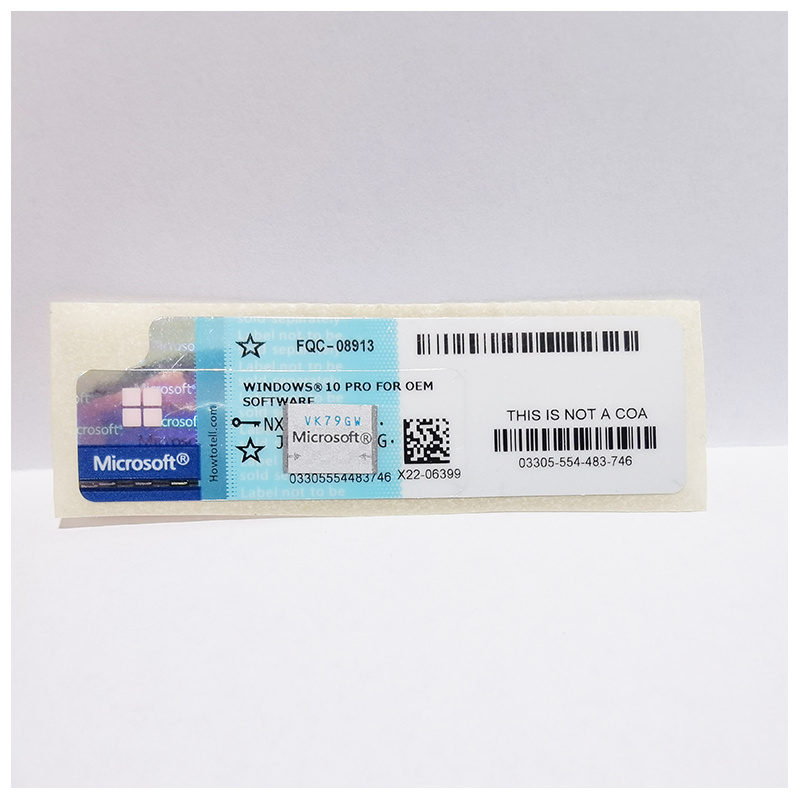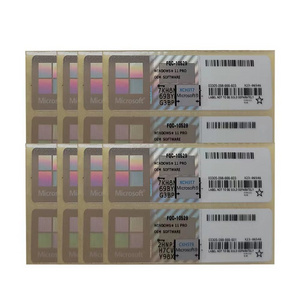Windows 11 Pro/Home, Windows 10 pro/Home coa sticker
Red,Blue,Yellow ,3 kinds of colors to choose
Active online,support multi-language.
(Russian,Japanese,Korean,German, Arabic, French, Spanish, Turkish, Italian....)