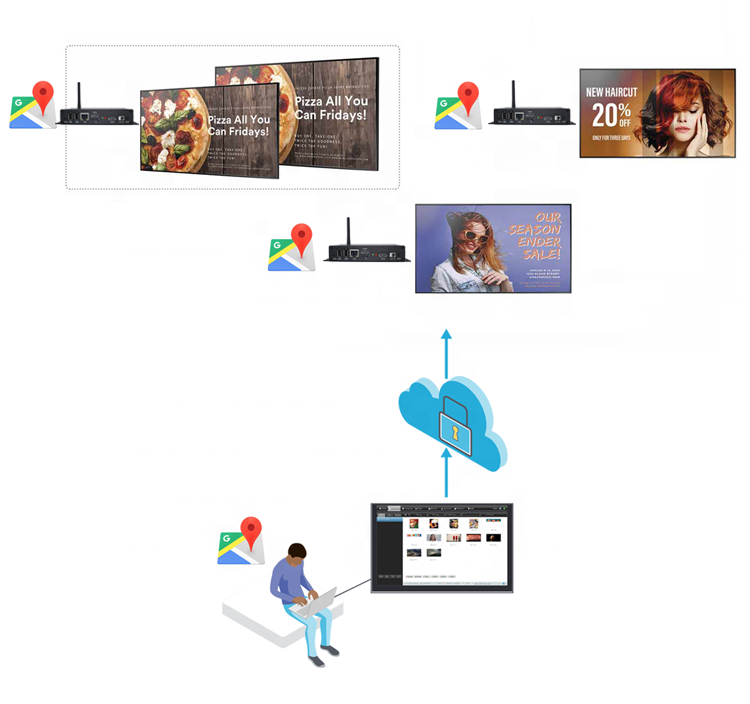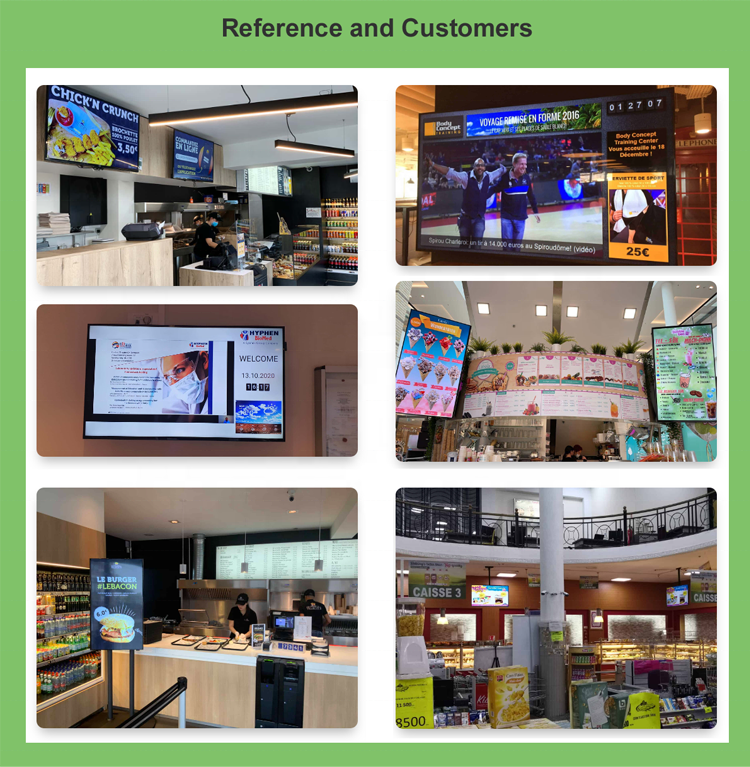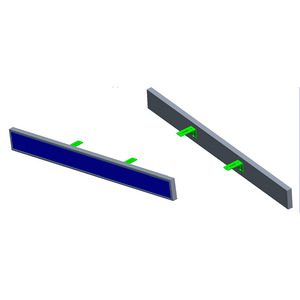- Product Details
- {{item.text}}
Quick Details
-
Panel Size:
-
screen not inclusive
-
Place of Origin:
-
Guangdong, China
-
Model Number:
-
Q-300U
-
use:
-
sports bar live TV signage screen
-
Pixel Pitch:
-
n/a, N/A
-
Specification:
-
1gb + 16gb
-
Product name:
-
LIVE TV digital signage player
-
Network:
-
Ethernet / WiFi ( 3G / 4G optional)
-
Operating System:
-
Android 6.1
-
H-D-M-I input:
-
LIVE TV/ Monitor
-
Contents Management Software:
-
Cloud-based
-
Logo:
-
Optional
-
Split Screen:
-
Support
-
Certificate:
-
CE/CCC/FCC/ROHS/ISO9001
-
Warranty:
-
1 year
Quick Details
-
Application:
-
Indoor
-
Brand Name:
-
HKE
-
Color:
-
black
-
Panel Size:
-
screen not inclusive
-
Place of Origin:
-
Guangdong, China
-
Model Number:
-
Q-300U
-
use:
-
sports bar live TV signage screen
-
Pixel Pitch:
-
n/a, N/A
-
Specification:
-
1gb + 16gb
-
Product name:
-
LIVE TV digital signage player
-
Network:
-
Ethernet / WiFi ( 3G / 4G optional)
-
Operating System:
-
Android 6.1
-
H-D-M-I input:
-
LIVE TV/ Monitor
-
Contents Management Software:
-
Cloud-based
-
Logo:
-
Optional
-
Split Screen:
-
Support
-
Certificate:
-
CE/CCC/FCC/ROHS/ISO9001
-
Warranty:
-
1 year
Products Description
Digital signage doesn't have to be complicated or expensive. Q-300U lets you use any TV to get your message across in an attractive way. Schedule, manage and upload content to your screens at the click of a button, all from your browser. Easily display your latest offers, share company news, products and service in video/image/website/scrolling text, and also Q-300U supports H-D-M-I input for live TV feeds.
Product Advantages:
* life-free but excellent contents management software;
* powerful CPU and GPU supports 4K UHD H264/H265 decoding;
* portrait & landscape orientation for flexible installation of TV;
* industrial grade quality for 24x7 running environment;
* USB plug & play for techphobia hassle-free contents update;
* online remote contents update with user-defined layouts;
* power timing on and off for convenient management;
* multi-accounts perfect for multi-clients management
* powerful CPU and GPU supports 4K UHD H264/H265 decoding;
* portrait & landscape orientation for flexible installation of TV;
* industrial grade quality for 24x7 running environment;
* USB plug & play for techphobia hassle-free contents update;
* online remote contents update with user-defined layouts;
* power timing on and off for convenient management;
* multi-accounts perfect for multi-clients management



Main Functions

Contents Management Software(CMS)
CMS is one of the most popular digital signage online management software which allows people quickly and easily to
manage centrally controlled network of LCD advertising screens. And CMS can be
hosted on On-Premise and Cloud Sever running 24/7 no maintenance hassle.
All of our digital signage products including wall mounted advertising displays, floor standing digital signage kiosks, digital signage media players., etc can be remotely online managed via
CMS system. CMS supports remote
control, screen layouts edit, playlist scheduling, multi-accounts management, versatile media format including image, video, audio,
scrolling message, web page, streaming and live tv feeds., etc. We have numerous of clients from all over the world who are using our CMS system, And now thousands of digital signage
players /advertising displays / digital signage totems are working with our CMS software globally.
Most Often Asked Questions
Question:
Can it work without constant connection to the internet? We want to use in an area without wifi.
Answer: Yes, it can work on offline mode which doesn't need internet.At settings, choose "offline mode" to play from USB drive or SD card.
Question: If I have, let’s say 5 different devices, can I create different content-groups and chose which to push to which devices?
Answer: Yes, You can create many different contents(we call it campaign or playlist) and choose which to push to which devices.
Question: Can I use a regular monitor or TV?
Answer: Yes, you can use it with smart TV or old TV and Monitors.
Question: Does this CMS software require an annual license renewal?
Answer: The CMS software is lifetime license-free,
Question: How many devices can I manage from the manager software? Can I create content and push it all to all of my linked devices?
Answer: There is no limit on quantity of linked devices, and Yes, you can create content and push it to all the connected devices.
Question: Can I mix videos and still pictures and keep them playing all over again 24/7?
Answer: Yes, it will be perfectly fit your needs!
Question: Can this be used for vertical display tv’s?
Answer: Yes, it supports vertical and horizontal TV position.
Question: Could I just buy equipment, install by myself?
Answer: Yes, the product is extremely easy to set up and people without IT background can totally install by themself. And we are 24/7 at your service!
Question: If I use a touchscreen with this could users click to change the screen or scroll?
Answer: Yes, you can create "interactive contents"for using it with touchscreen. users can click to change the screen or scroll.
Question: How would you go about hooking this up to multiple TVs?
Answer: We can provide a splitter device for you to hook this up to multiple TVs.
Question: Do I have to use the cloud or can I download to device?
Answer: 1. You don't have to use cloud, You can create contents with CMS software and export contents to USB drive to update contents. 2. If you don't want to use CMS software, you can also just put videos images to USB drive to update contents directly. 3. If players devices are installed in different locations and you want to remotely online update contents, you have to use the cloud for players to download contents to devices from cloud.
Question: How many monitors can I connect with this device?
Answer: The device can directly connect to one monitor. Of course, you can use a splitter device to connect it to more monitors. If each monitor connect one device, then you can control each monitor to display different contents, it gives you more flexiability!
Question: Can it sync with other players?
Answer: Yes, it has sync function
Qusestion: Does this device have the ability to schedule loop changes? (such as a restaurant menu changing based on the time of day)
Answer: Yes, it can do exactly what you need.
Question: Can I use this device to loop audio files only?
Answer: Yes, it supports audio files loop!
Question: Is it possible to display only one image without automatically looping?
Answer: Yes, when you add only 1 image in contents, it will display the one image no sliding.
Question: Can you play PowerPoint on this?
Answer: Well, you can not play raw PP files, but you can export it as a video from Files > Export > Save as movie
Question: Can you create a quad screen on one monitor?
Answer: Yes, you can split one TV screen or Monitor into different zones for playing videos, images, tickers, website, date&time, weather, etc.
Answer: Yes, it can work on offline mode which doesn't need internet.At settings, choose "offline mode" to play from USB drive or SD card.
Question: If I have, let’s say 5 different devices, can I create different content-groups and chose which to push to which devices?
Answer: Yes, You can create many different contents(we call it campaign or playlist) and choose which to push to which devices.
Question: Can I use a regular monitor or TV?
Answer: Yes, you can use it with smart TV or old TV and Monitors.
Question: Does this CMS software require an annual license renewal?
Answer: The CMS software is lifetime license-free,
Question: How many devices can I manage from the manager software? Can I create content and push it all to all of my linked devices?
Answer: There is no limit on quantity of linked devices, and Yes, you can create content and push it to all the connected devices.
Question: Can I mix videos and still pictures and keep them playing all over again 24/7?
Answer: Yes, it will be perfectly fit your needs!
Question: Can this be used for vertical display tv’s?
Answer: Yes, it supports vertical and horizontal TV position.
Question: Could I just buy equipment, install by myself?
Answer: Yes, the product is extremely easy to set up and people without IT background can totally install by themself. And we are 24/7 at your service!
Question: If I use a touchscreen with this could users click to change the screen or scroll?
Answer: Yes, you can create "interactive contents"for using it with touchscreen. users can click to change the screen or scroll.
Question: How would you go about hooking this up to multiple TVs?
Answer: We can provide a splitter device for you to hook this up to multiple TVs.
Question: Do I have to use the cloud or can I download to device?
Answer: 1. You don't have to use cloud, You can create contents with CMS software and export contents to USB drive to update contents. 2. If you don't want to use CMS software, you can also just put videos images to USB drive to update contents directly. 3. If players devices are installed in different locations and you want to remotely online update contents, you have to use the cloud for players to download contents to devices from cloud.
Question: How many monitors can I connect with this device?
Answer: The device can directly connect to one monitor. Of course, you can use a splitter device to connect it to more monitors. If each monitor connect one device, then you can control each monitor to display different contents, it gives you more flexiability!
Question: Can it sync with other players?
Answer: Yes, it has sync function
Qusestion: Does this device have the ability to schedule loop changes? (such as a restaurant menu changing based on the time of day)
Answer: Yes, it can do exactly what you need.
Question: Can I use this device to loop audio files only?
Answer: Yes, it supports audio files loop!
Question: Is it possible to display only one image without automatically looping?
Answer: Yes, when you add only 1 image in contents, it will display the one image no sliding.
Question: Can you play PowerPoint on this?
Answer: Well, you can not play raw PP files, but you can export it as a video from Files > Export > Save as movie
Question: Can you create a quad screen on one monitor?
Answer: Yes, you can split one TV screen or Monitor into different zones for playing videos, images, tickers, website, date&time, weather, etc.
Product Paramenters
|
Model: Q-300U
|
|
|
|
|
|
|
Operating System
|
Android 5.1 / 6.0 optional
|
|
|
|
|
|
CPU
|
RK 3368 Oct-core Cortex A53
|
|
|
|
|
|
GPU
|
GC6110
|
|
|
|
|
|
RAM
|
1 GB / 2 GB optional
|
|
|
|
|
|
Memory
|
8 GB / 16 GB / 32 GB optional
|
|
|
|
|
|
Expandable Storage
|
Supports TF card / USB stick
|
|
|
|
|
|
Video Output
|
H-D-M-I 2.0 Max 4K
|
|
|
|
|
|
Audio Out
|
H-D-M-I/Audio Jack
|
|
|
|
|
|
Video Input
|
H-D-M-I 1.4 (No HDCP compliant)
|
|
|
|
|
|
Multimedia
|
4K 10bits VP9/H265/H264 decoding / 1080P (VC-1, MPEG-1/2/4, VP8)
|
|
|
|
|
|
Network
|
RJ45 / WiFi / (3G / 4G dongle)
|
|
|
|
|
|
Indicators
|
Power indicator, IR indicator
|
|
|
|
|
|
Power Input
|
12V 1A
|
|
|
|
|
|
Power Adapter
|
British Type, European Type, American Type, and Other Special Types all available
|
|
|
|
|
|
Case Material
|
Metal material
|
|
|
|
|
|
Carton Box Size
|
21 x 12.7 x 8 (cm)
|
|
|
|
|
|
Product Dimensions
|
15.5 x 9.3 x 3.0 (cm)
|
|
|
|
|
|
N.W
|
0.5 KG
|
|
|
|
|
|
G.W
|
0.8 KG includes H-D-M-I cable, power adapter and remoter.
|
|
|
|
|
Product packaging
Shipping Methods
Whatsapp : +86 13761120628 Skype: jerry.zhau Email: jerry@hke-display.com
Hot Searches