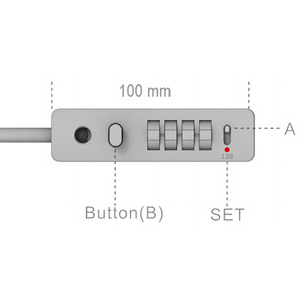- Product Details
- {{item.text}}
Quick Details
-
Brand Name:
-
YCC
-
Model Number:
-
YCC-L03
-
Products name:
-
Steel Cable Lock
-
name:
-
electric scooter lock
-
size:
-
23-3/5
-
Process:
-
8.6 x 3.9 x 0.98inch
-
Keywords:
-
Portable Smart High Security Lock
-
Weight:
-
158 g
Quick Details
-
Material:
-
Steel Cable Lock, Steel
-
Size:
-
23-3/5 Inch
-
Place of Origin:
-
Guangdong, China
-
Brand Name:
-
YCC
-
Model Number:
-
YCC-L03
-
Products name:
-
Steel Cable Lock
-
name:
-
electric scooter lock
-
size:
-
23-3/5
-
Process:
-
8.6 x 3.9 x 0.98inch
-
Keywords:
-
Portable Smart High Security Lock
-
Weight:
-
158 g
Product Description
Resettable Combination Cable Lock
The initial password of the lock is 0-0-0-0, which can be opened using 0-0-0-0. Use 0-0-0-0 to align the horizontal line of the
password logo, press the button B as shown, pull up the wire, and the lock is opened.
1. Slide the button from A to SET to set the logo, keep the button in the SET position logo until step 2 is complete.
2. Turn the password wheel to set the password you need.
3. Slide the button from SET to A, now you are ready to use your new password.
4. Remember the pasword you set, if you want to set a new password again, repeat the above steps.
5. To prevent setting password mistakes, please modify one of the numbers first, for example, set it to 0-0-0-1, and then modify
all the passwords when your are skilled. If you forget your password, there is no other way but to find it one by one
according to the number column, so please be very careful.
Warning:
Do not slide the button to the SET position until you are ready to set a new password.
The initial password of the lock is 0-0-0-0, which can be opened using 0-0-0-0. Use 0-0-0-0 to align the horizontal line of the
password logo, press the button B as shown, pull up the wire, and the lock is opened.
1. Slide the button from A to SET to set the logo, keep the button in the SET position logo until step 2 is complete.
2. Turn the password wheel to set the password you need.
3. Slide the button from SET to A, now you are ready to use your new password.
4. Remember the pasword you set, if you want to set a new password again, repeat the above steps.
5. To prevent setting password mistakes, please modify one of the numbers first, for example, set it to 0-0-0-1, and then modify
all the passwords when your are skilled. If you forget your password, there is no other way but to find it one by one
according to the number column, so please be very careful.
Warning:
Do not slide the button to the SET position until you are ready to set a new password.




Specification
|
Items name
|
|
|
Material
|
Aluminum/ Alloy/ Stainless Steel/ Titanium
|
|
Surface treatment
|
Polishing,Anodizing
|
Hot Searches