- Product Details
- {{item.text}}
Quick Details
-
Brand Name:
-
XINWO
-
Model Number:
-
Camera
-
Built-in Memory Size:
-
Support SD card
-
Screen Size:
-
2.36
-
Lens:
-
3.2mm
-
image resolution ratio:
-
1920*1080
-
size dimension:
-
50*56*106mm
-
Medium:
-
For MIcro SD card (128GB)
-
Working temperature:
-
10~45℃
-
Adapter requirement:
-
5V/10A
Quick Details
-
Optical Zoom:
-
< 10x
-
Wideangle:
-
180°
-
Place of Origin:
-
Guangdong, China
-
Brand Name:
-
XINWO
-
Model Number:
-
Camera
-
Built-in Memory Size:
-
Support SD card
-
Screen Size:
-
2.36
-
Lens:
-
3.2mm
-
image resolution ratio:
-
1920*1080
-
size dimension:
-
50*56*106mm
-
Medium:
-
For MIcro SD card (128GB)
-
Working temperature:
-
10~45℃
-
Adapter requirement:
-
5V/10A
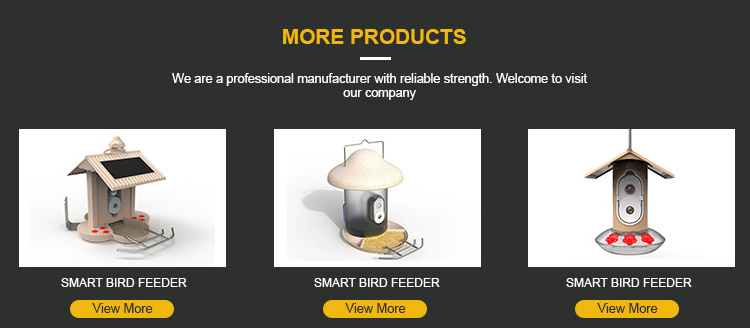

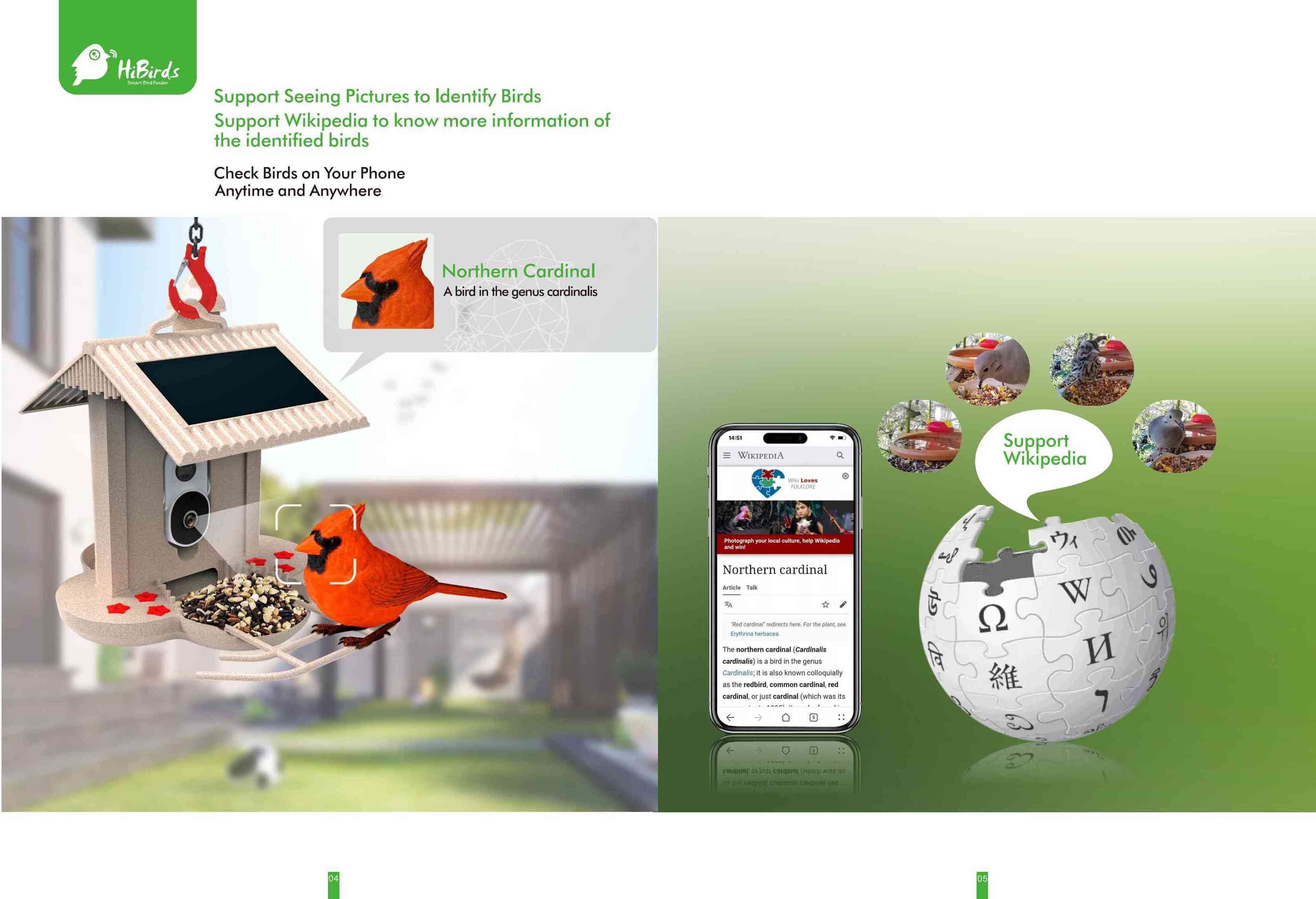
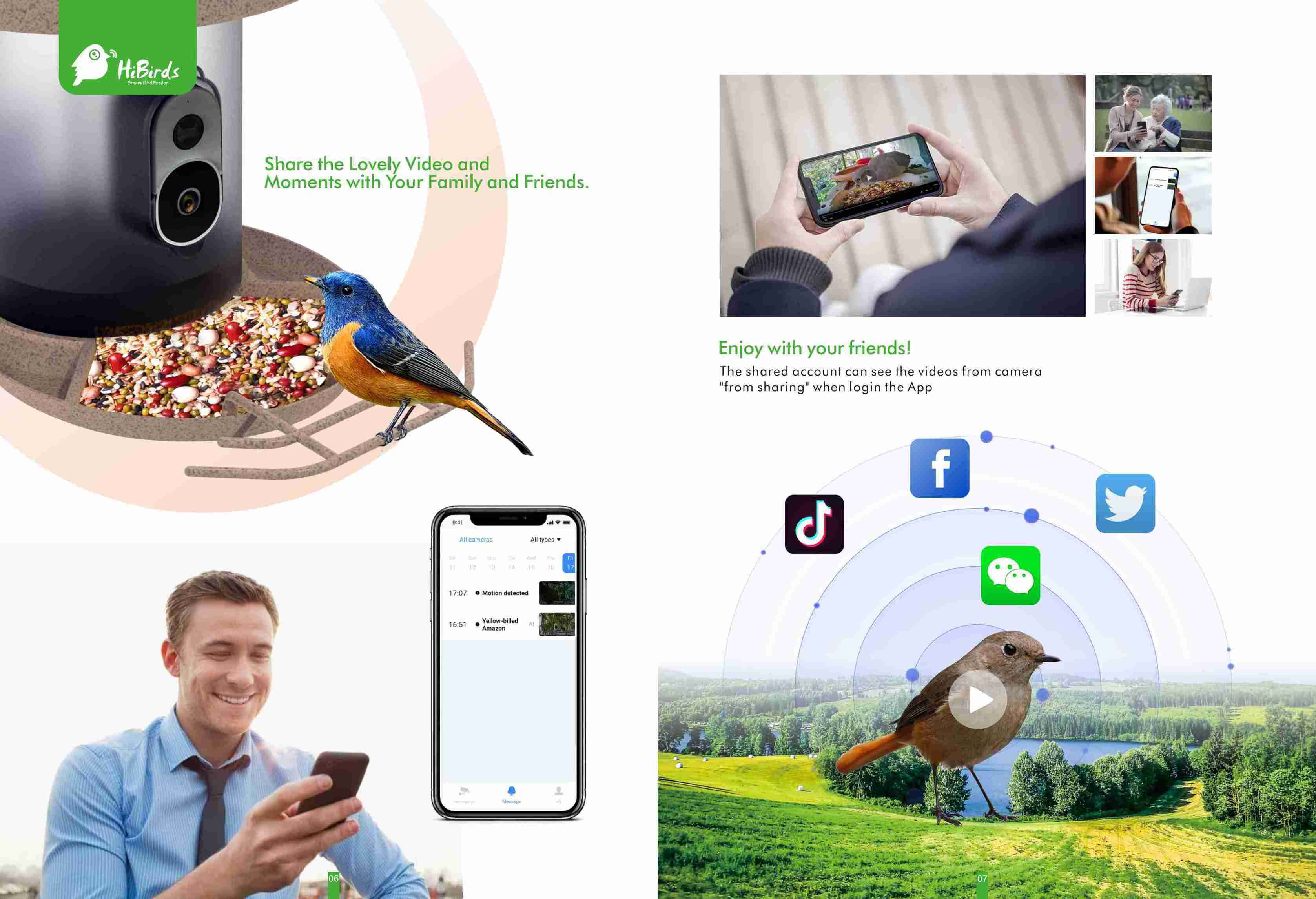
Q1: How to turn on the camera?
A1: Press the power key for 3s. After turn on, the blue light flashes on camera.
Q2: Does the App support both Android and IOS system? How to download?
A2: App is compatible with Android and IOS system.
Download the App:
1. Scan the QR code on the instruction manual to download the App.
2. For Android system, please go to Google Play and input "HiBirds’’ App then download. For IOS system, please go to App store and input "HiBirds" to search the App then download.
Q3: Is the App only in English, or any other languages available?
A3: Chinese, English, Portugal, Korean, German, Spanish, French, Thai, Turkish, Vietnamese, Polish, Japanese, Italian, Russian.
Q4: Does HiBirds need WiFi to operate?
A4: HiBirds camera need 2.4Ghz WiFi connection. It does not support 5G WiFi network.
A1: Press the power key for 3s. After turn on, the blue light flashes on camera.
Q2: Does the App support both Android and IOS system? How to download?
A2: App is compatible with Android and IOS system.
Download the App:
1. Scan the QR code on the instruction manual to download the App.
2. For Android system, please go to Google Play and input "HiBirds’’ App then download. For IOS system, please go to App store and input "HiBirds" to search the App then download.
Q3: Is the App only in English, or any other languages available?
A3: Chinese, English, Portugal, Korean, German, Spanish, French, Thai, Turkish, Vietnamese, Polish, Japanese, Italian, Russian.
Q4: Does HiBirds need WiFi to operate?
A4: HiBirds camera need 2.4Ghz WiFi connection. It does not support 5G WiFi network.
Q5: Does it have local storage? It supports the cloud service?
A5: It supports maximum 128G TF card. After you upgrade the cloud service in your App, then you can enjoy it.
Q18: Does this also have a way to hang on a shepherd hook or must it be mounted?
A18: You can bind the bird feeder on a tree with a hanging cord, install it on a wall with screws, hang on a shepherd hook or fix it on a stake.
Q19: What should I do when the device is abnormal?
A19: Check whether the power supply and the connection network are normal. Reset the camera and restart the router then try again.
Q20: How to unbind the device?
A20: Click the top right corner ‘’setting” button in App and then click the “Remove device” button at the bottom of the camera settings page. You can unbind the device.
A5: It supports maximum 128G TF card. After you upgrade the cloud service in your App, then you can enjoy it.
Q6: How far away should the camera be placed from the router?
A6: The WiFi connection distance is 15 meters in the open space.
The actual situation depends on the intensity of WiFi and the surrounding environment (thick wall, electromagnetic wave equipment,and metal etc.). If the camera connection signal is weak or unstable, please place the camera as close as possible to the router.
A6: The WiFi connection distance is 15 meters in the open space.
The actual situation depends on the intensity of WiFi and the surrounding environment (thick wall, electromagnetic wave equipment,and metal etc.). If the camera connection signal is weak or unstable, please place the camera as close as possible to the router.
Q7: How to add new camera devices in App?
A7: Log in HiBirds, click the button "+" in the middle of the App, then scan the QR code on the camera according to the prompts (please put the device near the phone)
A7: Log in HiBirds, click the button "+" in the middle of the App, then scan the QR code on the camera according to the prompts (please put the device near the phone)
Q8: How to share videos with family and friends?
A8: The shared person needs to register the HiBirds account firstly. You can share with 10 devices. Only the administrator master user who is bound to the camera for the first time can share and set up the device, and other members can only view the device live broadcast or look back function.
Q9: What’s the maximum video duration?
A9: You can choose the length of 20S, 40S and 60S in the App. According to the continuous duration of video recording, the maximum length of recording the video is 1 minute.
A8: The shared person needs to register the HiBirds account firstly. You can share with 10 devices. Only the administrator master user who is bound to the camera for the first time can share and set up the device, and other members can only view the device live broadcast or look back function.
Q9: What’s the maximum video duration?
A9: You can choose the length of 20S, 40S and 60S in the App. According to the continuous duration of video recording, the maximum length of recording the video is 1 minute.
Q10: How to charge and how long the camera need be charged?
A10: When the battery displays low battery in the HiBirds App. Please use the type C charging cable and 5V /1.5A charging adapter for camera charging. The charging time needs around 8 hours. During charging, the charging icon is displayed on the APP. If the continuous low power and not charged, the camera will automatically power off.
Q11: Is it long standby time?
A11: The built-in 5200mAh rechargeable battery and the high efficiency solar panel can provide the bird feeder with constant power supply.
Q12: How many bird species the camera can identify?
A12: The 1080HD smart camera and 120°wide angle can identify 10000+ bird species.
A10: When the battery displays low battery in the HiBirds App. Please use the type C charging cable and 5V /1.5A charging adapter for camera charging. The charging time needs around 8 hours. During charging, the charging icon is displayed on the APP. If the continuous low power and not charged, the camera will automatically power off.
Q11: Is it long standby time?
A11: The built-in 5200mAh rechargeable battery and the high efficiency solar panel can provide the bird feeder with constant power supply.
Q12: How many bird species the camera can identify?
A12: The 1080HD smart camera and 120°wide angle can identify 10000+ bird species.
Q13: The App supports Wikipedia?
A13: After you upgrade to VIP service, you can check the more details of identified birds on Wikipedia.
Q14: Is HiBirds weatherproof? What are the operating temperatures?
A14: The smart bird feeder camera is IPX65 weatherproof. It can work at a minimum temperature of -10 ° C and a maximum temperature of 45 ° C. If this temperature range exceeded, we recommend that the product is returned to the room to avoid any damage.
Q15: The camera supports the night vision function?
A15: The camera supports night vision function with built- in infrared lamp beads which make sure to take HD videos in no light or faint light environment.
Q16: Is it squirrel proof?
A16: The bird feeder camera has a built-in microphone and the real-time two-way audio function. The audible alarm can chase annoying squirrels.
A13: After you upgrade to VIP service, you can check the more details of identified birds on Wikipedia.
Q14: Is HiBirds weatherproof? What are the operating temperatures?
A14: The smart bird feeder camera is IPX65 weatherproof. It can work at a minimum temperature of -10 ° C and a maximum temperature of 45 ° C. If this temperature range exceeded, we recommend that the product is returned to the room to avoid any damage.
Q15: The camera supports the night vision function?
A15: The camera supports night vision function with built- in infrared lamp beads which make sure to take HD videos in no light or faint light environment.
Q16: Is it squirrel proof?
A16: The bird feeder camera has a built-in microphone and the real-time two-way audio function. The audible alarm can chase annoying squirrels.
Q17: The smart bird feeder supports hummingbird feeding?
A17: Model HB-F1 is 2 in 1 bird feeder with hummingbird feeder function.
A17: Model HB-F1 is 2 in 1 bird feeder with hummingbird feeder function.
Q18: Does this also have a way to hang on a shepherd hook or must it be mounted?
A18: You can bind the bird feeder on a tree with a hanging cord, install it on a wall with screws, hang on a shepherd hook or fix it on a stake.
Q19: What should I do when the device is abnormal?
A19: Check whether the power supply and the connection network are normal. Reset the camera and restart the router then try again.
Q20: How to unbind the device?
A20: Click the top right corner ‘’setting” button in App and then click the “Remove device” button at the bottom of the camera settings page. You can unbind the device.
|
|
Hot Searches













