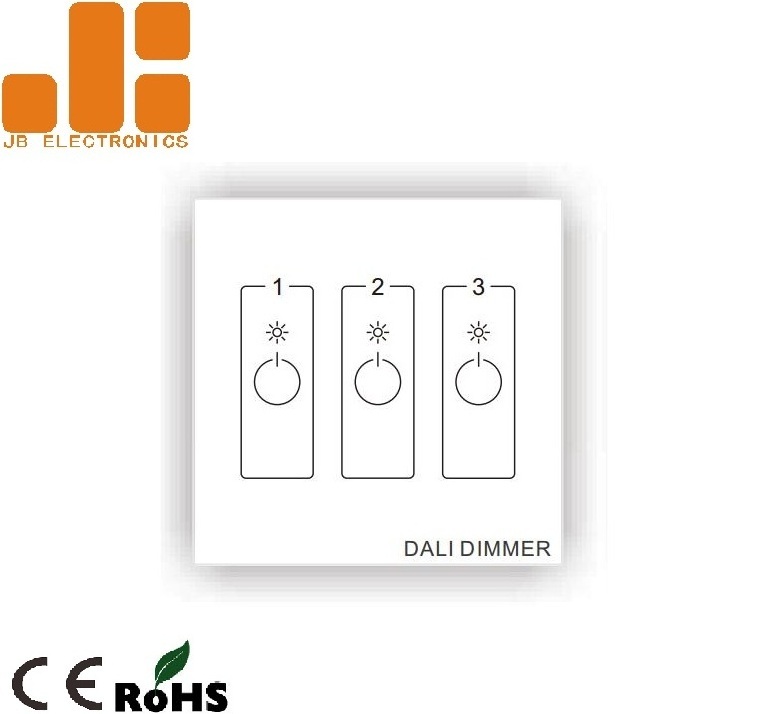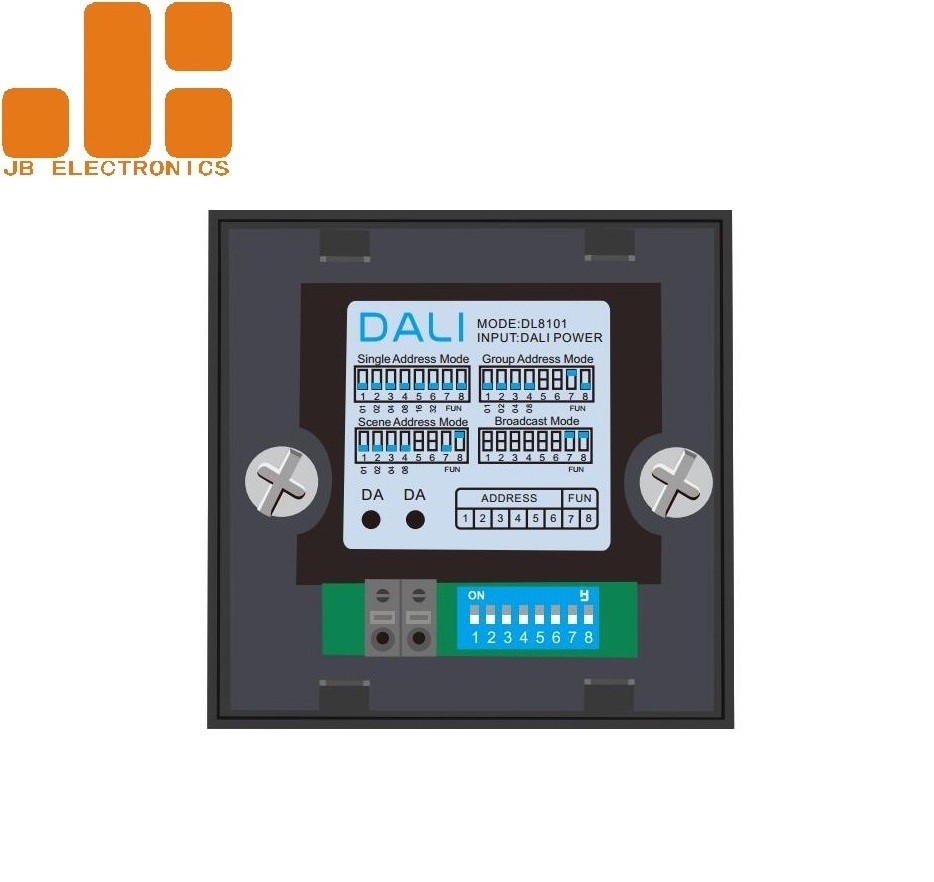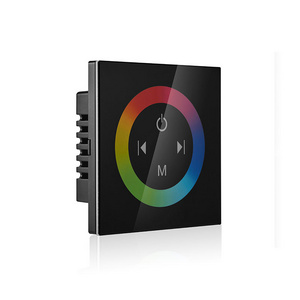- Product Details
- {{item.text}}
Quick Details
-
Product Name:
-
3CH DALI Touch Dimmer
-
Power Input:
-
DALI Bus Power Supply
-
Output Signal:
-
DALI
-
Control Mode:
-
Dip Switch Address Control
-
Apperance:
-
White 86*86 Glass Panel
-
Working Temp.:
-
-30~55 ℃
-
Dimension:
-
L86*W86*H36mm
-
Certificates:
-
CE ROHS
-
Warranty:
-
3 years
-
Application:
-
RGB LED Lights
Quick Details
-
Type:
-
MANUAL SWITCH
-
Max. Load Power:
-
N/A
-
Place of Origin:
-
Shanghai, China
-
Product Name:
-
3CH DALI Touch Dimmer
-
Power Input:
-
DALI Bus Power Supply
-
Output Signal:
-
DALI
-
Control Mode:
-
Dip Switch Address Control
-
Apperance:
-
White 86*86 Glass Panel
-
Working Temp.:
-
-30~55 ℃
-
Dimension:
-
L86*W86*H36mm
-
Certificates:
-
CE ROHS
-
Warranty:
-
3 years
-
Application:
-
RGB LED Lights

DL8603 Glass Panel 3CH LED Lighting DALI Touch Dimmer LED Dimmer Switch
LED Dimmer Switch
 dmx512 decoder led driver
dmx512 decoder led driver
dmx512 decoder led driver
dmx512 decoder led driver
|
Model No. |
DL8603 |
|
Power Supply |
DALI Power |
|
Output Signal |
DALI |
|
Dimming Key |
3CH Control |
|
Working Temperature |
-30~55℃ |
|
Dimensions |
L86*W86*H36mm |
|
Package Size |
L113*W112*H50mm |
|
Gross Weight |
200g |
Product Size and Installation:

Specifications of LED Dimmer Switch Series:
| Model No. | Input Voltage | Output Signal | Control Channels |
Max Current Load |
Max Output Power | Control Type |
| DM8088 | AC90-250V | TRIAC | N/A | 2.5A |
630W |
Know Switch |
| DW8080 | Passive | 0/1-10V | N/A | N/A | N/A | Know Switch |
| DL8601 | DALI Power | DALI | 1CH | N/A | N/A | Touch Panel |
| DL8602 | DALI Power | DALI | 2CH | N/A | N/A | Touch Panel |
| DL8603 | DALI Power |
DALI |
3CH | N/A | N/A | Touch Panel |
| DL8604 | DALI Power | DALI | 4CH | N/A | N/A | Touch Panel |
| DMX8601 | AC100-240V | DMX512 | 1CH | N/A | N/A | Touch Panel |
| DMX8602 | AC100-240V | DMX512 | 2CH | N/A | N/A | Touch Panel |
| DMX8603 | AC100-240V | DMX512 | 3CH | N/A | N/A | Touch Panel |
| DMX8604 | AC100-240V | DMX512 | 4CH | N/A | N/A | Touch Panel |
Operating Instructions:
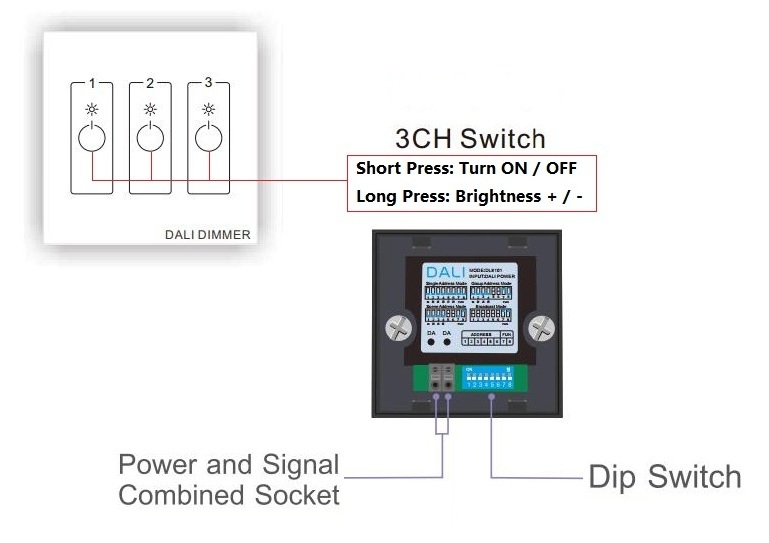
1, Short press the round point, the switch turn ON (OFF);
Short Press again to turn OFF (ON).
Short press function will auotomaticly change on the next time as a cycle.
2, Long press the round point, the brightness will increase (decrease),
Long Press again, the brightness will decrease (increase)
Long press function will auotomaticly change on the next time as a cycle.
Product On-line:
Notes about DALI System Connection:
1. Use of switching power supply power on before, please check whether the input and output lines connect to (alternating current (ac) line of fire, zero line, the grounding wire, dc voltage positive and negative), suggest using wire sectional area more than 0.75 mm copper wire; In order to ensure the safety of using and reduce interference, please ensure that grounding end is good reliable grounding.
2. When dimming, the output end has the LED light indicator.
3. Touch Dim and DALI BUS signal can’t input at the same time.
DALI System Diagram: