- Product Details
- {{item.text}}
Quick Details
-
Brand Name:
-
Aihomestyle
-
Model Number:
-
QS-WiFi-S08-16A-EC
-
Mechanical Life:
-
3 years
-
Category:
-
Smart energy monitor switch
-
Max.load:
-
16A 3680W
-
Input:
-
100-240VAC
-
Warranty:
-
3years
-
Certificate:
-
CE EMC RED ROHS
-
Work with:
-
Amazon Alexa, Google Home, Echo Dot, IFTTT
-
Size:
-
39*39*18mm
-
feature:
-
energy meter current meter power meter
Quick Details
-
Max. Current:
-
16A
-
Max. Voltage:
-
100-240VAC
-
Place of Origin:
-
China
-
Brand Name:
-
Aihomestyle
-
Model Number:
-
QS-WiFi-S08-16A-EC
-
Mechanical Life:
-
3 years
-
Category:
-
Smart energy monitor switch
-
Max.load:
-
16A 3680W
-
Input:
-
100-240VAC
-
Warranty:
-
3years
-
Certificate:
-
CE EMC RED ROHS
-
Work with:
-
Amazon Alexa, Google Home, Echo Dot, IFTTT
-
Size:
-
39*39*18mm
-
feature:
-
energy meter current meter power meter

Products Description
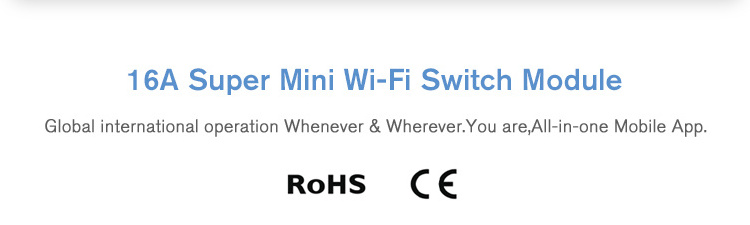

|
Category
|
smart WIFI switch module with energy monitor
|
|
Max load
|
16A 3680W
|
|
Operation frequency
|
2.4GHz - 2.4835GHz
|
|
Other names
|
smart switch energy monitor, power meter smart wifi switch, current meter wifi switch module
|
|
Wireless protocol
|
IEEE802.11 b/g/n
|
|
Current
|
16A
|
|
Dims(WxDxH)
|
39*39*18mm
|
|
IP rating
|
IP20
|
|
Warranty
|
3years
|
Details Images
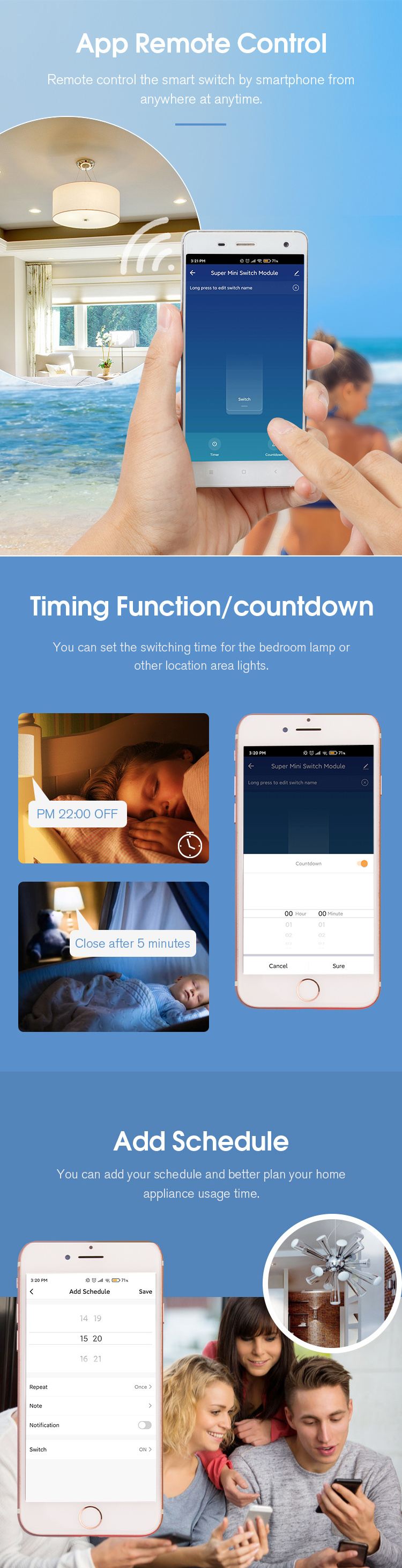
Contact Us
Related products
Company profile
production process
FAQ
Q1: What should I do if I can’t configure the switch module?
A1:
a. Please check whether device is powered on.
b. Make sure your mobile and switch module
are under the same 2.4 Ghz WIFI network.
c. Whether it’s in good internet conditions.
d. Make sure the password entered in App is correct
e. Make sure the wiring is correct.
Q2: What device can be connected to this Wi-Fi switch module?
A2:
Most of your household electrical appliances can be,such as lamps, laundry machine, coffee maker, etc.
Q3: What happens if the WIFI goes of?
A3:
You can still control the device connected the switch module with your traditional switch and once WIFI is active again the device connected to module will connect automatically to your WIFI network.
Q4: What should I do if I change the WIFI network or change the password?
A4:
You have to re-connect our Wi-Fi switch module to the new Wi-Fi network accordingly as per the App User Manual.
Q5: How do I reset the device?
A5:
1. Turn on/of manual switch which is connected to the device until the indicator light fash quickly.
2. Power on/of device for 5 times until the indicator light fash.
Hot Searches












