- Product Details
- {{item.text}}
Quick Details
-
Brand Name:
-
SIXWGH
-
Model Number:
-
WHD02
-
Mechanical Life:
-
100000times
-
Wireless Connection:
-
ZigBee 3.0
-
Standard:
-
Two-way control
-
APP name:
-
Smart life /Tuya Smart
-
Size:
-
41*41*20mm
-
weight:
-
0.045kg
-
Color:
-
White
-
Support system:
-
Android & IOS
-
Function 1:
-
Countdown function
-
Function 2:
-
Family Sharing function
Quick Details
-
Max. Current:
-
16A
-
Max. Voltage:
-
110-240V
-
Place of Origin:
-
Guangdong, China
-
Brand Name:
-
SIXWGH
-
Model Number:
-
WHD02
-
Mechanical Life:
-
100000times
-
Wireless Connection:
-
ZigBee 3.0
-
Standard:
-
Two-way control
-
APP name:
-
Smart life /Tuya Smart
-
Size:
-
41*41*20mm
-
weight:
-
0.045kg
-
Color:
-
White
-
Support system:
-
Android & IOS
-
Function 1:
-
Countdown function
-
Function 2:
-
Family Sharing function
Product Description
Zigbee smart switch is a new type of smart switch designed based on the Zigbee3.0 protocol. Users can use other smart devices to achieve whole-house intelligence as needed. The remote control and sensor automatically sense the opening and closing of the operation switch, which has the advantages of simple operation, high stability, safety protection, strong anti-interference ability, and low power consumption.

Function 1:Voice control by Amazon Alexa, Google Home
The smart WIFI Switch is perfectly compatible with Amazon Alexa, Google Home, and so on. Just simply give a voice command to your Alexa or Google Home Assistant to control your devices when you are on go.

Function 2:App Remote Control by Smart Life or Tuya Smart
Using your smartphone or tablet remotely controls the smart wifi switch by free app Smart Life or TuyaSmart from anywhere at any time. Easily to control your home appliances.
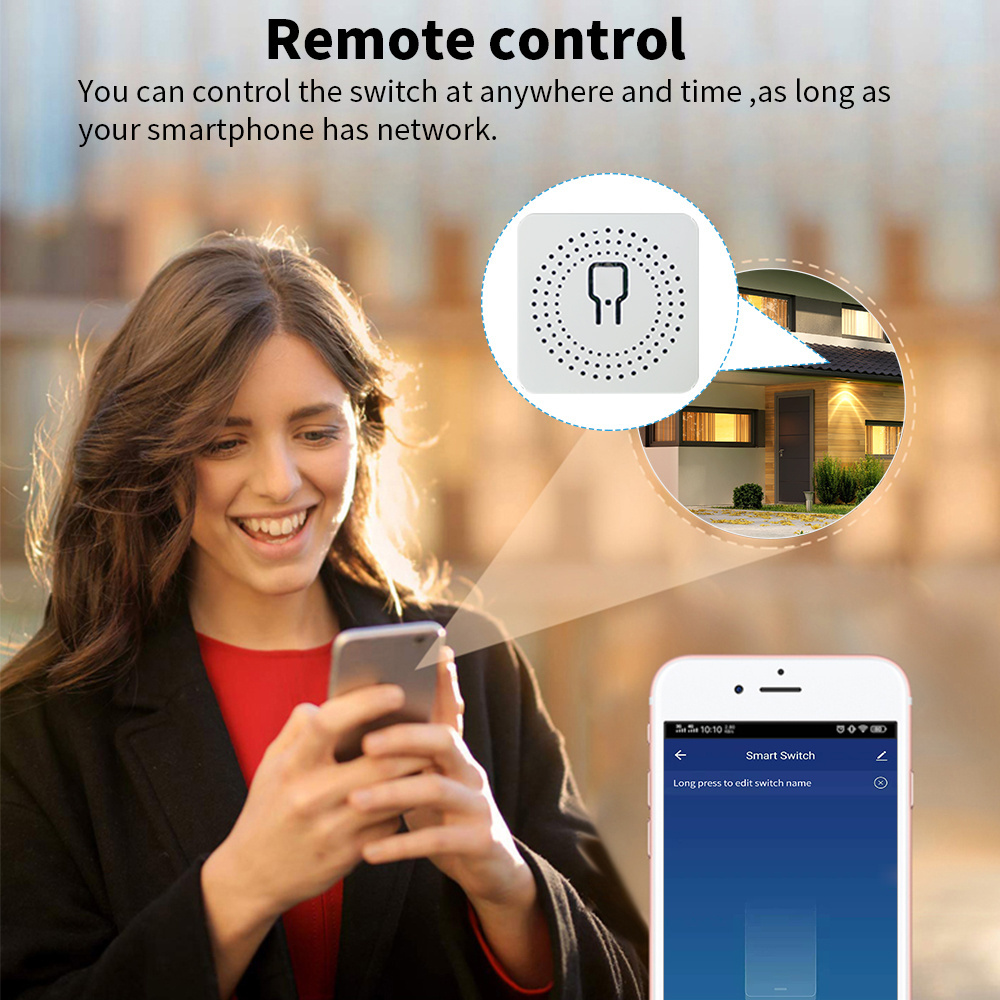
Function 3:Timing/Countdown/Schedule
You can set a countdown for humidifiers,microwaves,coffee machines and more,The debice will stop automatically.Don't worry about the device working all the time
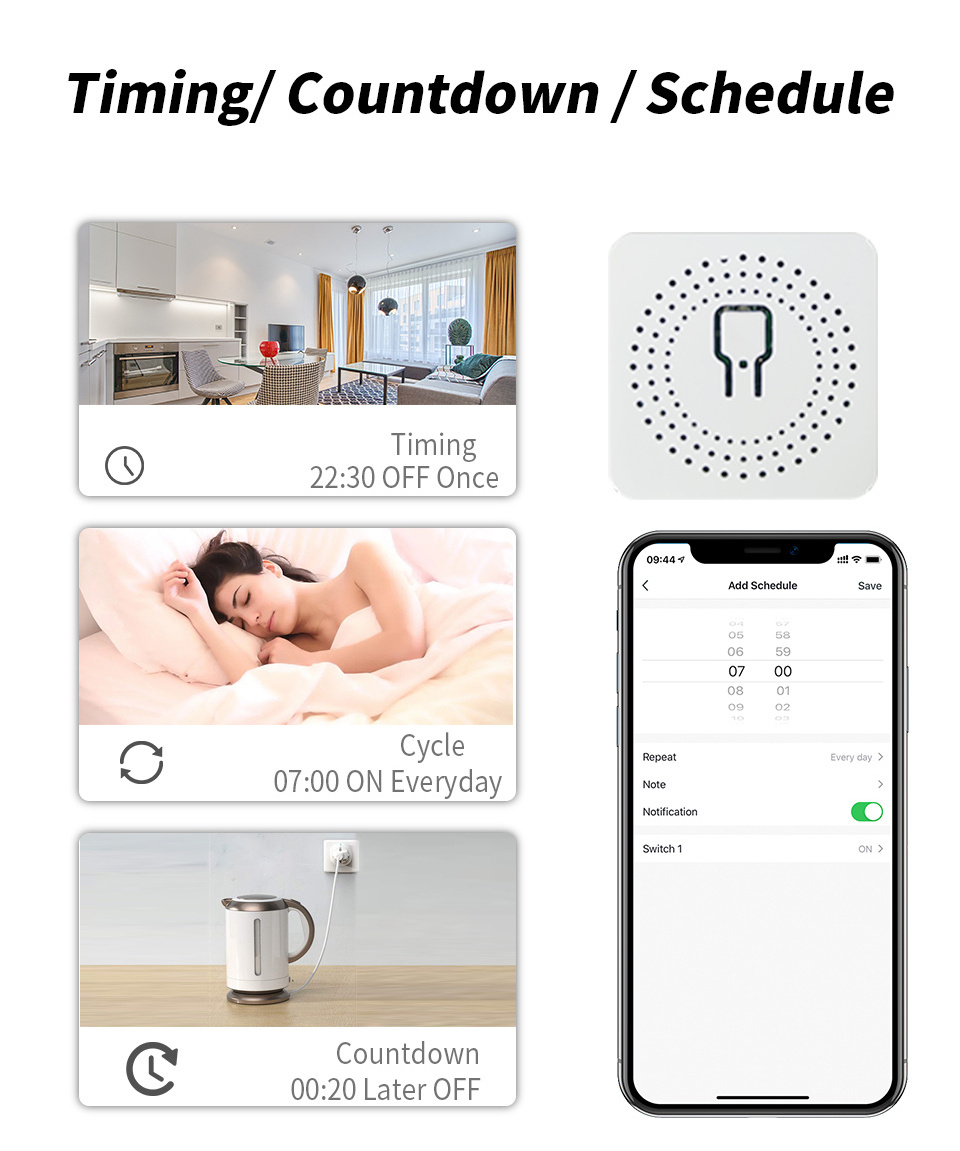
Function 4:Sharing&Group Control
One-tap to share the smart plug with your family member by the app to eliminate extra setup processes.Main account has theexclusive permissions,one click to share eht permissions with the whole family.let the family enjoy the fun of smart life!
Function 5:MINI boy,Easy to install
Easy to install,can be placed behind the switch and wall socket,put in the box.
Function 6:Support 2 way control
|
Product Name
|
Zigbee Smart Switch
|
|
Material
|
PC +ABS
|
|
Voltage
|
AC100~240V,50/60Hz
|
|
Rated Current
|
10A/16A
|
|
Connection Type
|
Zigbee 3.0
|
|
Voice Control
|
Google Home Amazon Alexa ECHO
|
|
Support App
|
Smart life And Tuya
|
|
Support System
|
IOS And Android
|
|
Size
|
41*41*20mm
|
|
Colour
|
White
|
|
Operating temperature
|
-20~45℃
|
|
Certification
|
CE/FCC/ROHS
|
How to add device to mobile app?
1.Scan the QR-code of the manual or Search ‘ Smart Life ’ to download and install the device's APP
2.After the wiring is completed, turn on the power and operate according to the status of the smart switch indicator:
3.If the red light of the smart switch flashes continuously at this time, it indicates that the smart switch has entered the state of waiting for connection to WiFi; then open the APP and follow the instructions to connect to WiFi.
4. If the indicator light of the smart switch is not flashing red light, please press the button of the smart switch and keep it for more than 5 seconds until the red light flashes continuously, then open the APP and connect to the WiFi according to the manual.
Hot Searches













