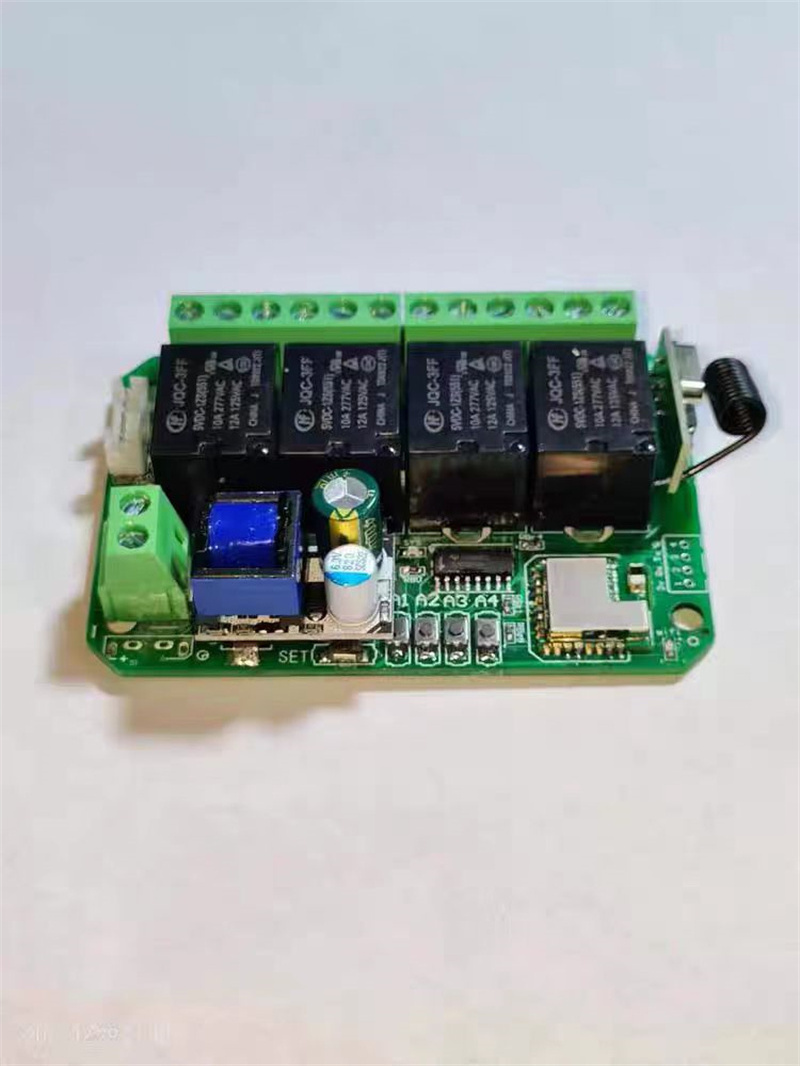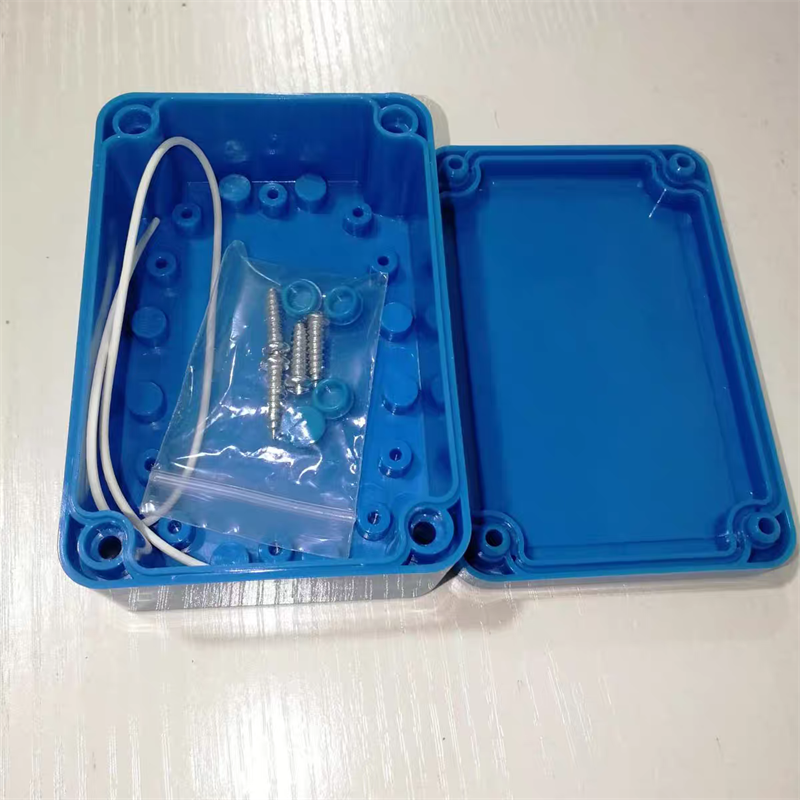Explore More Products
- Product Details
- {{item.text}}
Quick Details
-
Customized support:
-
other
-
Place of Origin:
-
Guangdong, China
-
Brand Name:
-
Original
-
Model Number:
-
Smart WiFi Switch
-
Operating Temperature:
-
-
-
IP level:
-
other
-
MOQ:
-
Sample
-
Warranty:
-
1year
-
Shipping Method:
-
DHL UPS FedEx TNT EMS
-
Price:
-
Contact me
-
Lead time:
-
In Stock
-
Color:
-
As Picture
-
Payment:
-
Alipay
-
Condition:
-
New
-
Package:
-
Carton Box
Quick Details
-
Max. Current:
-
other
-
Max. Voltage:
-
other
-
Network:
-
other
-
Customized support:
-
other
-
Place of Origin:
-
Guangdong, China
-
Brand Name:
-
Original
-
Model Number:
-
Smart WiFi Switch
-
Operating Temperature:
-
-
-
IP level:
-
other
-
MOQ:
-
Sample
-
Warranty:
-
1year
-
Shipping Method:
-
DHL UPS FedEx TNT EMS
-
Price:
-
Contact me
-
Lead time:
-
In Stock
-
Color:
-
As Picture
-
Payment:
-
Alipay
-
Condition:
-
New
-
Package:
-
Carton Box
24hours Online Contact
| Contact | Carl Huang |
|
+8618928407544
|
|
| + 8618928407544 | |
| E-mail/ Skype | xlhelec2 @163.com |
| Our Website |
Tuya 4CH WiFi/Zigbee Remote Control Smart Switch DC 7-27V AC 85-250V DIY Relay Module for Garage Door Smart Light Control
[4G remote] (basic function) Tuya 4-way wifi or Zigbee remote control jog interlock linkage 433 remote control RF IoT remote relay module
The power supply of the product is 5V type-c interface power supply or DC7-27V and 5V type-c interface power supply or AC85-250V power supply
Product models are divided into:
1: DC7-27V WIFI version
2: AC85-250V WIFI version
3: DC7-27V zigbee version
4: AC85-250V zigbee version
5: Matching shell
Download "Tuya Smart" from the software market, install and register, power off the module and restart it, open the APP, and click the + sign in the upper right corner to add devices.
[Remote control]Only supported if you have purchased a remote control) (If there is a flash that does not meet the steps during the operation, please turn off the power and try again),
Note: Power off and on again, wait for the indicator light to finish flashing before operating.
Action explanation: self-locking (press once to open, press again to close)
Action explanation: jog (click and turn on and off automatically after about 0.5 seconds),
Action explanation: Press the lock (press and hold it, release it and close it)
Action explanation: only open (this key can only be opened, cannot be closed)
Action explanation: only close (this key can only be closed, not open)
Action explanation: interlock (this function needs to be set on the APP)
Action explanation: Timing (this function needs to be set on the APP)
Action explanation: delay (this function needs to be set on the APP)
The circuit board setting button setting method supports remote control and 433mhz remote control as follows:
(Learning self-locking) Quickly press the "Setting" button 5 times, relay 1 flashes, (click the setting button to change the learning relay number), at this time, long press a key on the remote control to learn a key, you can continue to press all the keys, after the operation, you need to power off and restart;
Interlock setting instructions: (requires Tuya APP setting)
Input 2 on the top and 2 on the bottom, which means channel 1.2. Interlock
Input 3 on the top and 3 on the bottom, which means channel 1.2.3 interlock
Input 10 on the top and 10 on the bottom, which means interlocking channel 1.2.3.4.5.6.7.8.9.10
Input 4 on the top and 2 on the bottom, which means channel 1.2. Interlock, 3.4. Interlock
Input 8 at the top and 2 at the bottom, which means 1-2 interlock, 3-4 interlock, 5-6 interlock, 7-8 interlock
Input 10 at the top and 5 at the bottom, which means channel 1.2.3.4.5 interlock, 6.7.8.9.10. interlock
Enter 0 above and 0 below, indicating no interlock
[Jog setting]
Channel number input 1, the current jog time of channel 1 will be displayed below, and the jog time can be changed such as 500 milliseconds.
Channel number input 2, the current jog time of channel 2 will be displayed below, and the jog time can be changed such as 500 milliseconds.
Jogging time input 0 means this channel does not jog, set other channels by analogy.
Description: Jog time range: 1-999999999 milliseconds
[Power-on settings]
Input 1 for the channel number, the value of the current channel will be displayed below
Input 1 below, which means that the channel will be automatically opened when the power is turned on
Enter 2 below to indicate that the channel is turned off after power-on
Input 3 below, which means that the switch state before power-off will be maintained after power-on
Input 4 below, which means it is forced to open after power-on, and the mobile phone will never be able to operate this channel
[Delayed opening] (Some products do not support it, if you need it, you can add it before shooting)
Input 1 on the top, and the current setting value of channel 1 will be displayed on the bottom
Input 3000 below, which means that the channel will not be opened when clicked to open, but will be opened automatically after 3000 milliseconds.
[Delay off] (Some products do not support it, if you need it, you can ask for more before shooting)
Input 1 on the top, and the current setting value of channel 1 will be displayed on the bottom
Input 3000 below, which means that the channel will not be closed when you click Close, but will be closed automatically after 3000 milliseconds.
[Learning Remote Control] (Optional)
Power off and on again for 5 seconds, quickly press the setting button 5 times (press a little faster), the indicator light of channel 1 will keep flashing, at this time press and hold 1 button of the remote control until channel 2 flashes, and then press Hold down the other button on the remote until channel 3 flashes, press all the buttons in the same way, and finally turn off the power and turn it on again;
[Restore factory settings]
Press and hold "Settings" for 10 seconds, let go when the indicator light flashes quickly, and it's done.