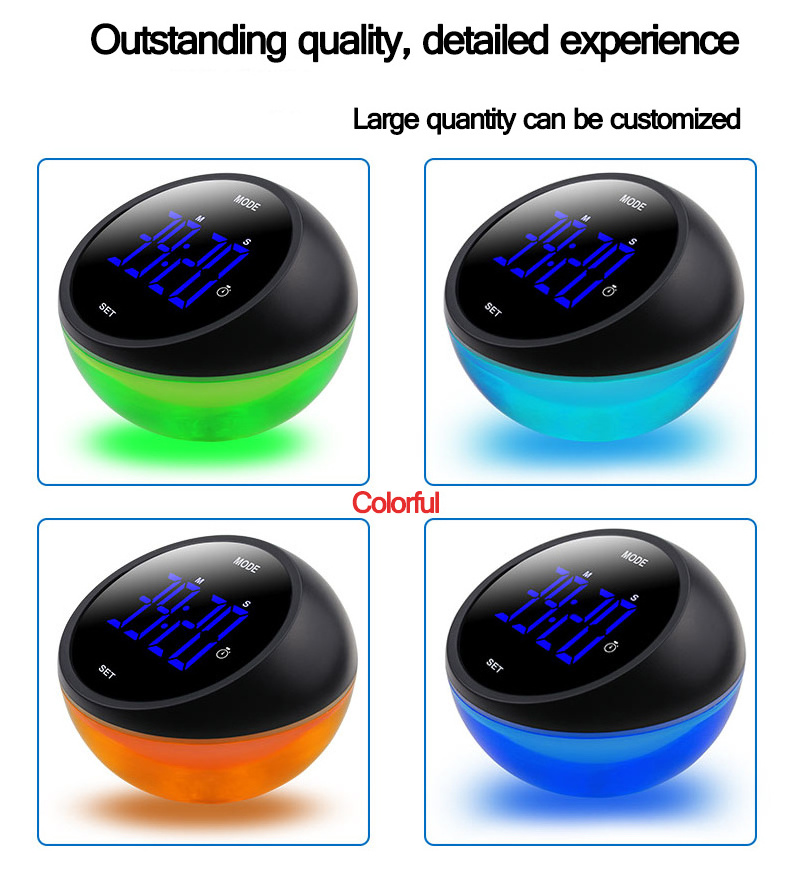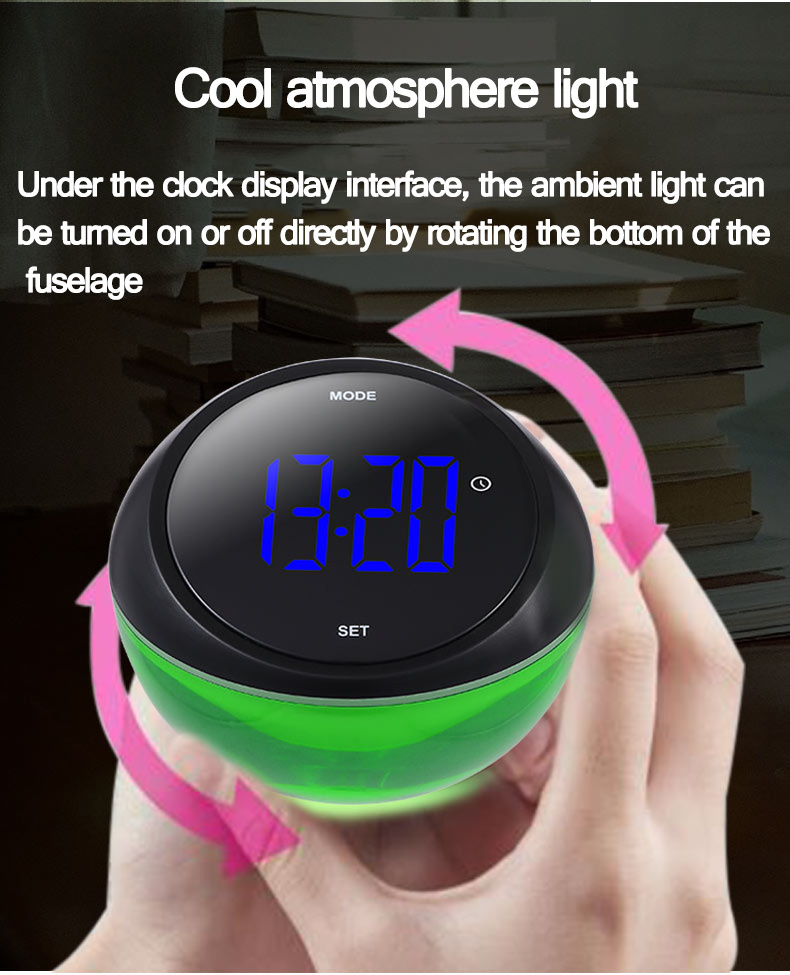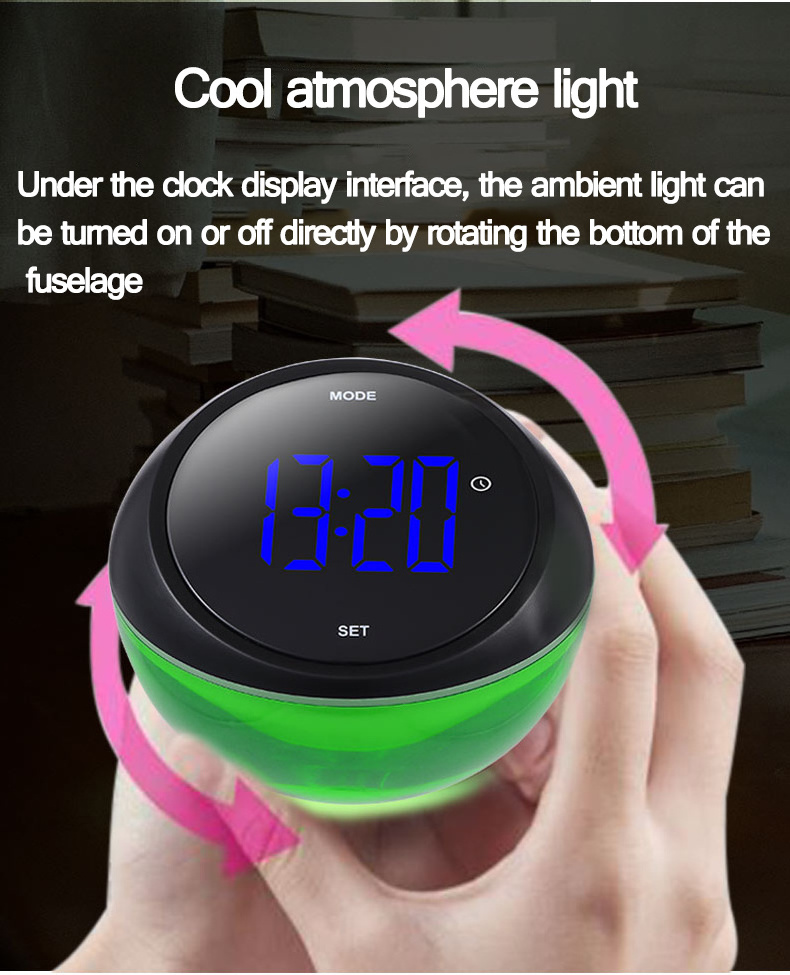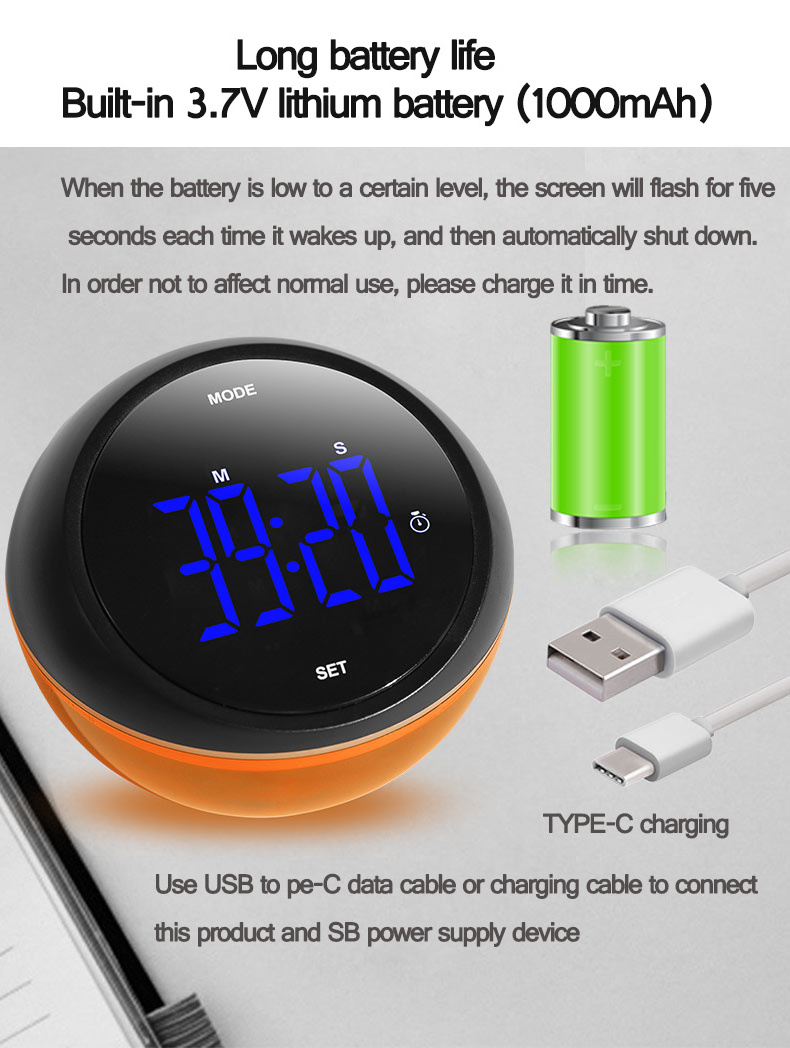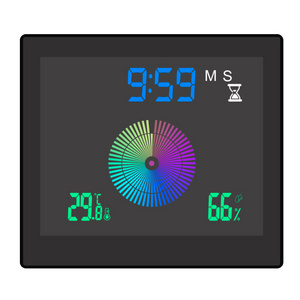- Product Details
- {{item.text}}
Quick Details
-
Model Number:
-
YAJ0006
-
Product name:
-
Digital Countdown Timer
-
Color:
-
Customized Color
-
Design:
-
Moden
-
Commercial Buyer:
-
Restaurants, Fast Food and Takeaway Food Services, Food & Beverage Stores, Bubble tea,Juice & Smoothie Bars, Super Markets, Hotels, E-commerce Stores, Gifts Stores, Beer,Wine,Liquor Stores
-
Season:
-
Everyday
-
Design Style:
-
Eclectic, Casual, Modern
-
Room Space Selection:
-
Support
-
Room Space:
-
Kitchen, Dining Room, Living Room, Office, Laundry Room
-
Occasion Selection:
-
Support
-
Occasion:
-
Business Gifts, Retirement, Presents, Wedding
-
Holiday Selection:
-
Support
-
Holiday:
-
Valentine's Day, Mother's Day, New Baby, Father's Day, Eid holidays, Chinese New Year, Oktoberfest, Christmas, New Year's, Easter Day, Thanksgiving, Halloween
Quick Details
-
Material:
-
Plastic
-
Feature:
-
Sustainable, Stocked
-
Place of Origin:
-
Guangdong, China
-
Model Number:
-
YAJ0006
-
Product name:
-
Digital Countdown Timer
-
Color:
-
Customized Color
-
Design:
-
Moden
-
Commercial Buyer:
-
Restaurants, Fast Food and Takeaway Food Services, Food & Beverage Stores, Bubble tea,Juice & Smoothie Bars, Super Markets, Hotels, E-commerce Stores, Gifts Stores, Beer,Wine,Liquor Stores
-
Season:
-
Everyday
-
Design Style:
-
Eclectic, Casual, Modern
-
Room Space Selection:
-
Support
-
Room Space:
-
Kitchen, Dining Room, Living Room, Office, Laundry Room
-
Occasion Selection:
-
Support
-
Occasion:
-
Business Gifts, Retirement, Presents, Wedding
-
Holiday Selection:
-
Support
-
Holiday:
-
Valentine's Day, Mother's Day, New Baby, Father's Day, Eid holidays, Chinese New Year, Oktoberfest, Christmas, New Year's, Easter Day, Thanksgiving, Halloween
nstructions for use:
1. First use:
Press and hold the SET button for more than 3 seconds to boot. (If there is no response, the battery may be too low, please charge in time)
2. Switch working mode:
When the screen is on, short press the MODE key to switch the working mode.
3. Set the clock:
Rotate the bottom of the fuselage to select 12 or 24-hour display mode, then short press the SET button to confirm the current selection and enter the time adjustment interface, rotate the bottom of the fuselage to display the current time on the screen.
4. Use timer:
Switch to timing mode, rotate the bottom of the fuselage to set the length of time that needs to be counted, and press the SET button to start timing.
5. Sound mode:
Switch to the sound setting mode, and rotate the bottom of the fuselage to set it to ON or OFF.
6. Use ambient light:
In the clock interface, the ambient light can be turned on or off directly by rotating the bottom of the fuselage.
7. During the alarm period:
When the timer expires, the screen and ambient light will flash, and an alarm will sound in non-silent mode. During the alarm, press any key to stop the alarm immediately. If no one intervenes, the alarm will last for one minute.
8. Charging:
When the battery power is low to a certain level, the screen will flash for five seconds each time it wakes up, and then automatically shut down. In order not to affect normal use, please charge in time. When charging, the ambient light will stay on, and will turn off when it is full.
9. Maintenance:
If you do not use it for more than 6 months, please recharge it every 6 months.