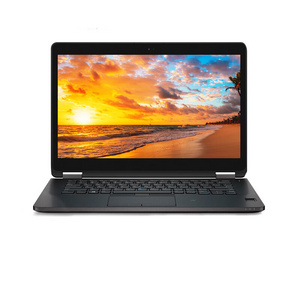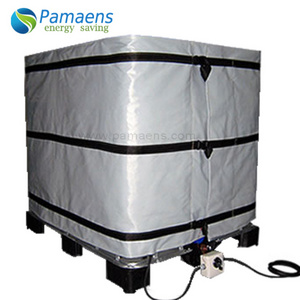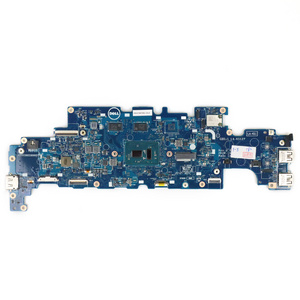- Product Details
- {{item.text}}
Quick Details
-
Compatible Brand:
-
For Dell
-
Brand Name:
-
BK-Dbest
-
Model Number:
-
DJ1J0
-
Place of Origin:
-
Guangdong, China
-
Model:
-
DJ1J0
-
Voltage:
-
11.4V
-
Capacity:
-
3680 mAh
-
Warranty:
-
12 Months
-
Battery type:
-
Li-polymer
-
Charging life cycle:
-
500+ Times
-
Certificate:
-
CE,RoHS,FCC,MSDS
-
OEM:
-
Avalialbe
Quick Details
-
Rechargeable:
-
RECHARGABLE
-
Use:
-
LAPTOP
-
Type:
-
Standard Battery, Battery Pack, Li-Ion, Rechargeable Batteries
-
Compatible Brand:
-
For Dell
-
Brand Name:
-
BK-Dbest
-
Model Number:
-
DJ1J0
-
Place of Origin:
-
Guangdong, China
-
Model:
-
DJ1J0
-
Voltage:
-
11.4V
-
Capacity:
-
3680 mAh
-
Warranty:
-
12 Months
-
Battery type:
-
Li-polymer
-
Charging life cycle:
-
500+ Times
-
Certificate:
-
CE,RoHS,FCC,MSDS
-
OEM:
-
Avalialbe

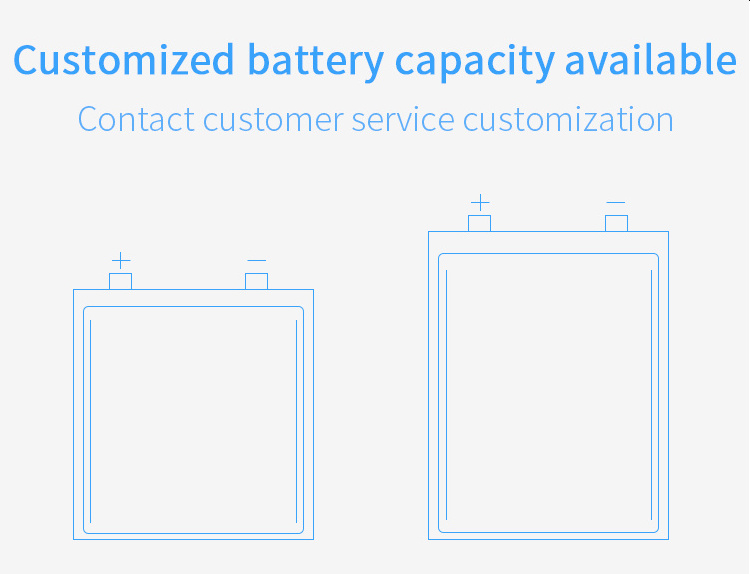
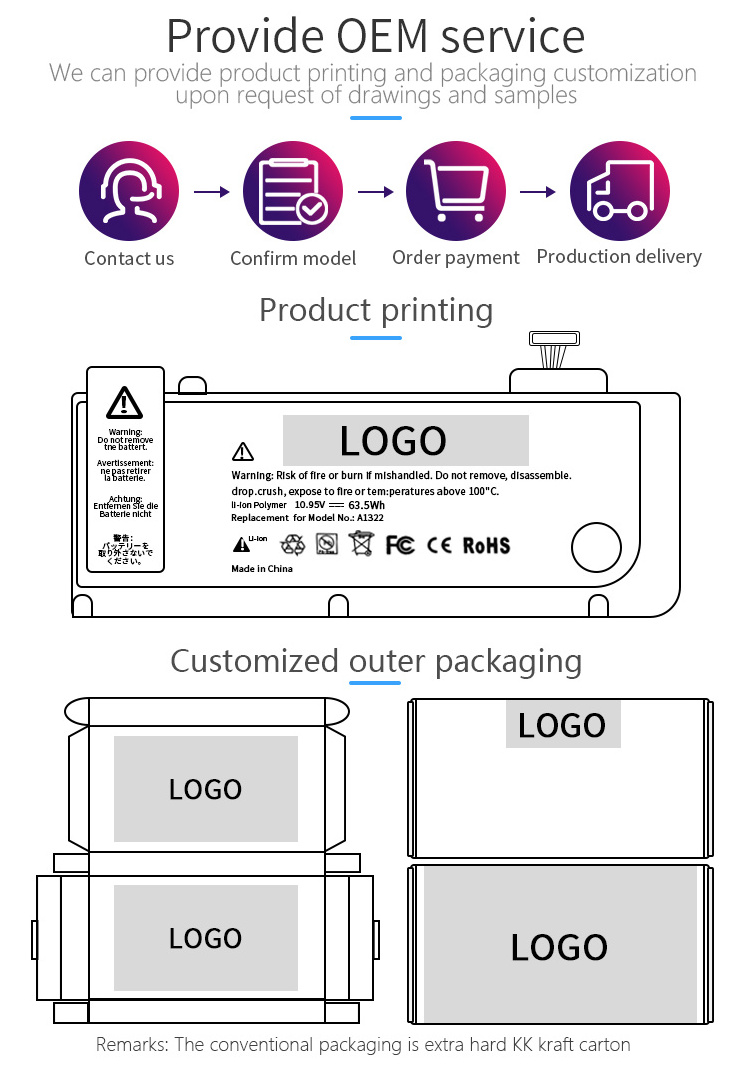
Product Parameters
|
Product Name
|
DJ1J0 battery
|
|
|
|
|||
|
Battery Type
|
Rechargeable Li-ion Battery
|
|
|
|
|||
|
Voltage
|
11.4V
|
|
|
|
|||
|
Capacity
|
3680mAh
|
|
|
|
|||
|
Color
|
Black
|
|
|
|
|||
|
Warranty
|
1 year
|
|
|
|
|||
|
Certification
|
FCC CE MSDS RoHS
|
|
|
|
|||
|
Compatible Laptop Models
|
For Dell Latitude 7280
For Dell Latitude 7380 For Dell Latitude 7480 For Dell Latitude 7290 For Dell Latitude 7390 For Dell Latitude 7490 |
|
|
|
|||
Details images
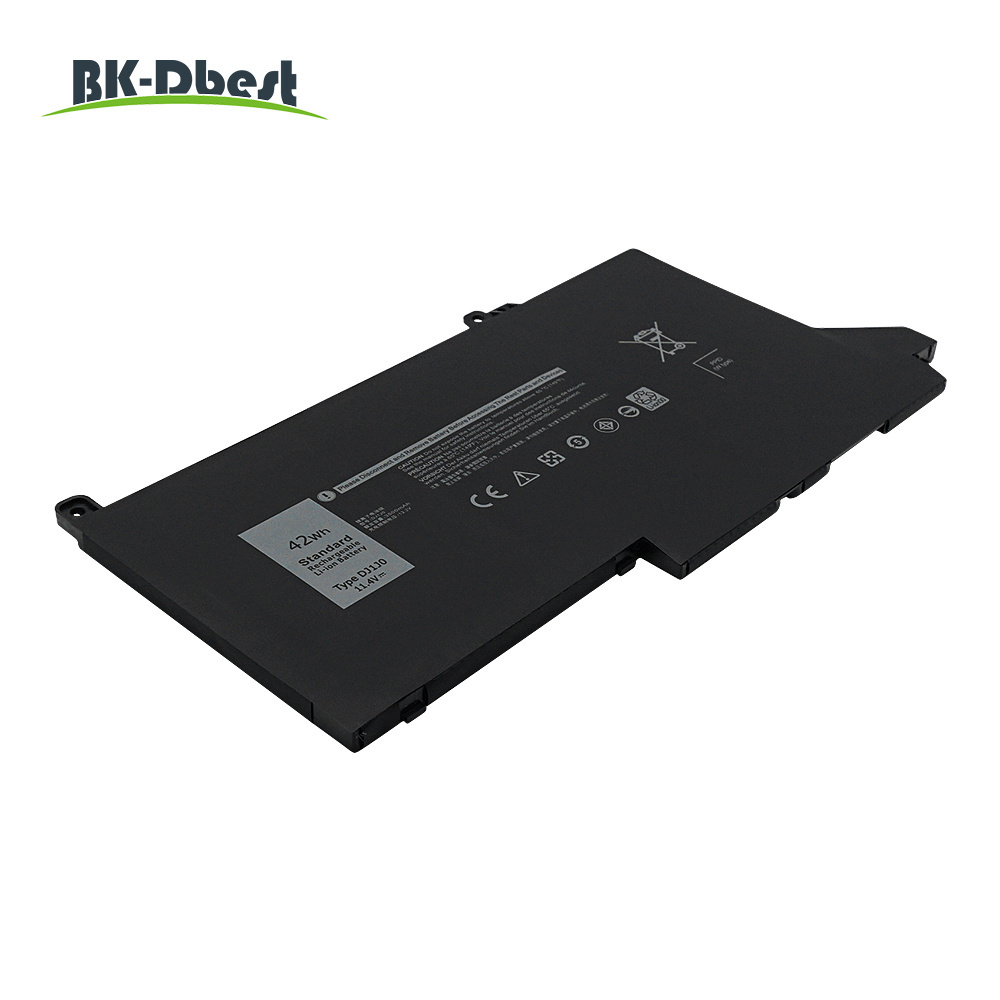
Packing&Shipping
1.Each battery is fixed with a 0.4mm PET tray and packed in an independent packaging box with a
thickness of 1.72mm
and a hardness of 9.5kgf/cm2.
2.If your bulk order needs other packaging methods, you can communicate with us in advance.
Certifications
Company Introduction
Shenzhen Baike Hongyun Technology Co., Ltd. is a professional company with more than ten years of laptop battery foreign trade supply chain services. Its main laptop batteries, chargers and other products have passed a number of international certifications. The company has always adhered to the business philosophy of high-quality products and high-quality services. Serving global customers has also been highly recognized by global customers. We welcome customers from all over the world to visit and discuss cooperation.
FAQ
1. Are you a trading company or manufacturer/factory?
A: We are a professional manufacturer with more than 10 years experience on laptop battery R&D, production,sales and
service,welcome to visit your factory.
2. How do you ensure the products quality?
A:Strict QC management from incoming rawmaterials to final packing,all of our products are 100% aging cycle tested and
installation tested,we are confidently to offer a one year quality warranty for all of our products.
3. Do you accept sample order?
A:We leave an easy access for better help all of our customers to test the products quality and performance,
so we do not have any MOQ requirements for sample order.
4. What's your payment terms?
A: We accept payments via T/T, WU,Paypal and Alibaba trade assurance
full payment before production for all orders which amount less than 5000usd.
30% desposit to start production and 70% balance before shipping for all orders which amount more than 5000usd.
5. How do you ship the goods?
A: We usually ship the order via international express such as DHL,UPS,TNT, or by air cargo and by sea.
we will choose the most economic and safest shipping method, your own forwarders are also highly welcomed.
6. How to maximize discharge time and extend battery life?
A:1) Please discharge the battery to 2% and then charge fully to 100% at the first cycle after purchasing.
2) Do not discharge the battery pack to 0% as that will damage the battery pack and shorten its life.
3) It must be charged upto 70% for longtime storage.
4) Never take out the battery from laptop when it is being charged or discharged.
5) Remove the battery from the notebook PC when it is not being used or charged for a long period.
6) The mismatch of adapter or adapter that has been used over longtime may cause the battery not to be charged because of the inefficiency output of adapter. Please check your adapter first for charging problems of the battery.
Hot Searches