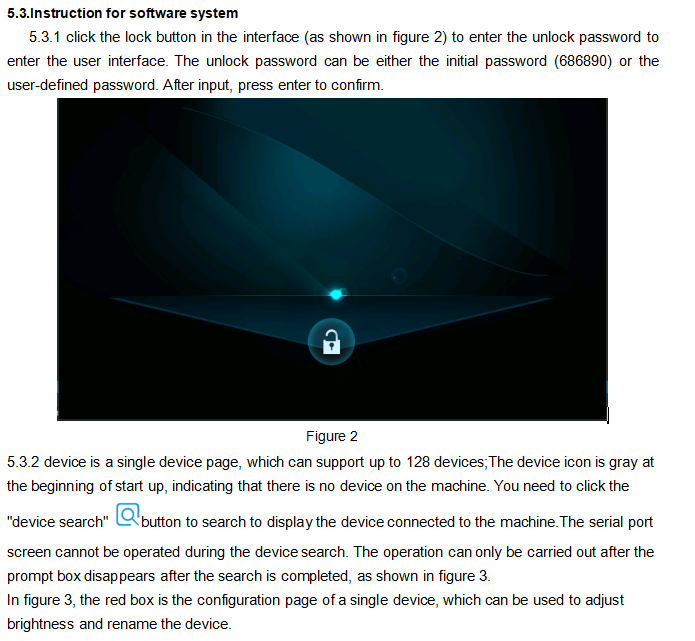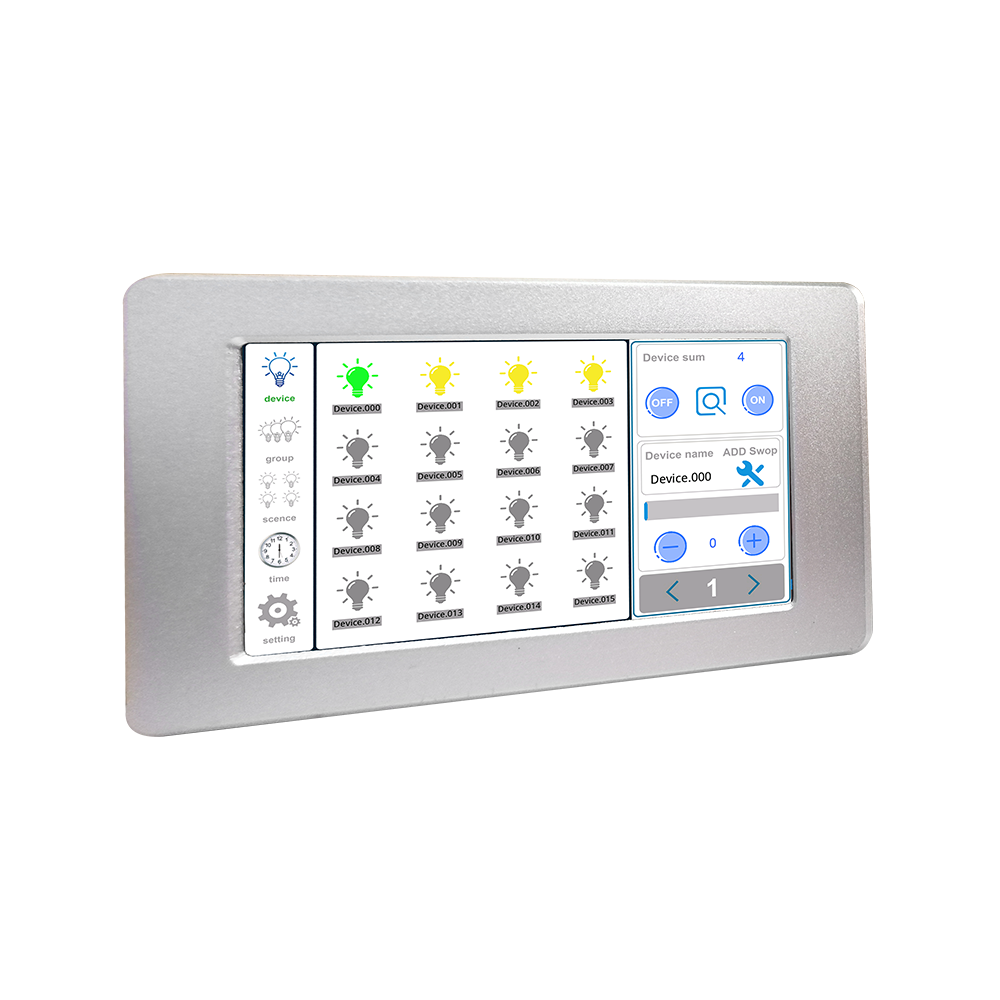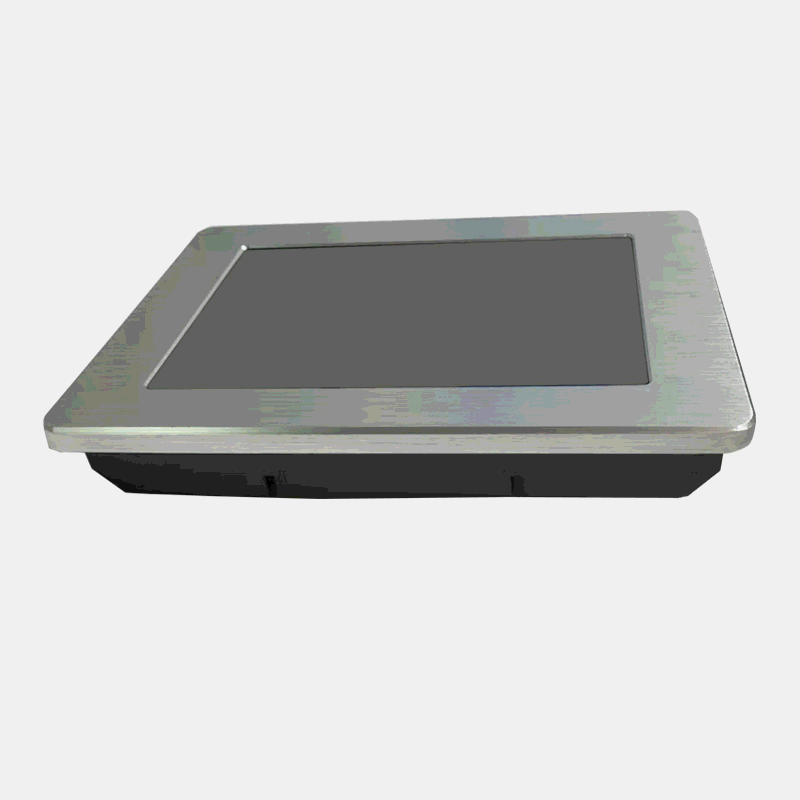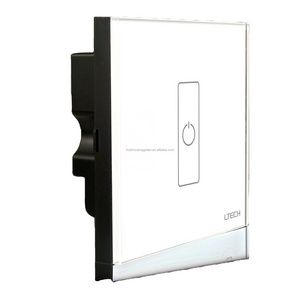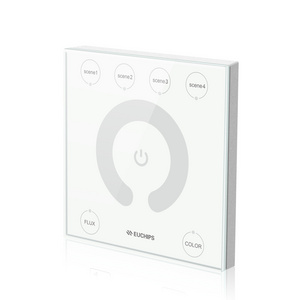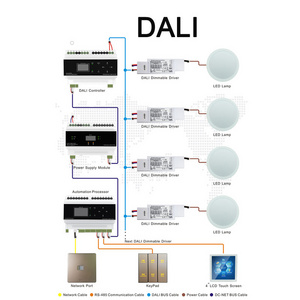- Product Details
- {{item.text}}
Quick Details
-
Product Weight(kg):
-
0.876
-
Place of Origin:
-
Guangdong, China
-
Brand Name:
-
Leynew
-
Output:
-
at most 128 channels DALI lighting devices.
-
External dimesion:
-
L239.79*W150*H19mm
-
Packing size:
-
L280*W180*H60mm
-
Net weight:
-
730g
-
Gross wet:
-
800g
-
Voltage:
-
DC12V
-
Certificates:
-
CE ROHS
-
Product name:
-
7inch Touch screen control
-
Working temperature:
-
20C - +60C
-
Model:
-
DL103B
Quick Details
-
Warranty(Year):
-
2-Year
-
Type:
-
Remote Control
-
Max. Load Power:
-
288W
-
Product Weight(kg):
-
0.876
-
Place of Origin:
-
Guangdong, China
-
Brand Name:
-
Leynew
-
Output:
-
at most 128 channels DALI lighting devices.
-
External dimesion:
-
L239.79*W150*H19mm
-
Packing size:
-
L280*W180*H60mm
-
Net weight:
-
730g
-
Gross wet:
-
800g
-
Voltage:
-
DC12V
-
Certificates:
-
CE ROHS
-
Product name:
-
7inch Touch screen control
-
Working temperature:
-
20C - +60C
-
Model:
-
DL103B
Name :7 inch DALI touch screen master controller
Model : DL103B

1. Summarization
T ouch screen master controller can hook two channel DALI signal and it can control at most 128 pcs devices and can group the devices, set the scenes and have timing function. Users can dim a singal lights or dim a group. You can set the scene mode freely and call any scene at your will. This controller is suitable for the lighting control requirements of family, hotel, and large meeting places.
T ouch screen master controller is a controller which is based on smart system.The touch screen adopts the popular capacitive touch technology, It is a control panel using software virtual metallic. This software is easy to use and very simple for user-defined settings. It can realize a variety of lighting control effect quickly and easily.
2.Technical parameters
2.1Working temperature: -20 ~ 6 0℃
2.2 Supply voltage: DC 12V,1A
2.3 Output: at most 128 channels DALI lighting devices.
2.4 Connect way: network cable
2.5Packing size: 245*165*60mm
2.6 External dime n sion: 210mm*127mm*45mm
2.7 Net weight: 72 1 g
2.8 Gross wet :876 g
2.9 Static power consumption: 12W
3.Touch Screen external Dime n sion
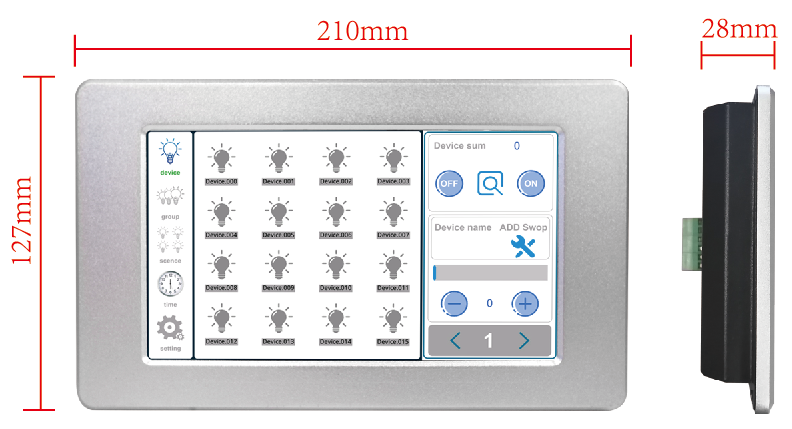
4.Interface instructions
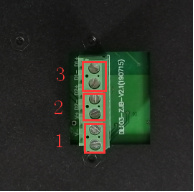
1. Power input port (DC12V);2.DALI 1 bus interface;3.DALI 2 bus interface;
5. 2 Introduction for software function
5. 2 .1 Device control: choose one terminal device to control, eg: control the brightness.
5. 2 .2 Group control: choose a group to add or delete devices, or you can group control the brightness. When you are using grouped controls, the brightness for this group will be the same.,
5. 2 .3 Scene control: Choose one scene to add or delete devices. The b r ightness of the lamp in this scene can be different. It is more flexible than group control. Scene can be applied to timer.
5. 2 .4 Timer: choose one timer to set (time or scene name), after the timer start, it will execute the corresponding scene in the time you set. You can turn on or off all the timer at the same time, or, you can turn on or off one timer respectively.
5.2.5 setting: brightness adjustment;Restart the machine, click restart now, no prompt;The local data will be restored to the factory state (the default password (686890) or the user-defined password will be required);All the following devices, including the machine, will be restored to the factory state (password will be required, which can be the default password (686890) or the user-defined password);Screen break time (unit second);Lock screen password setting.