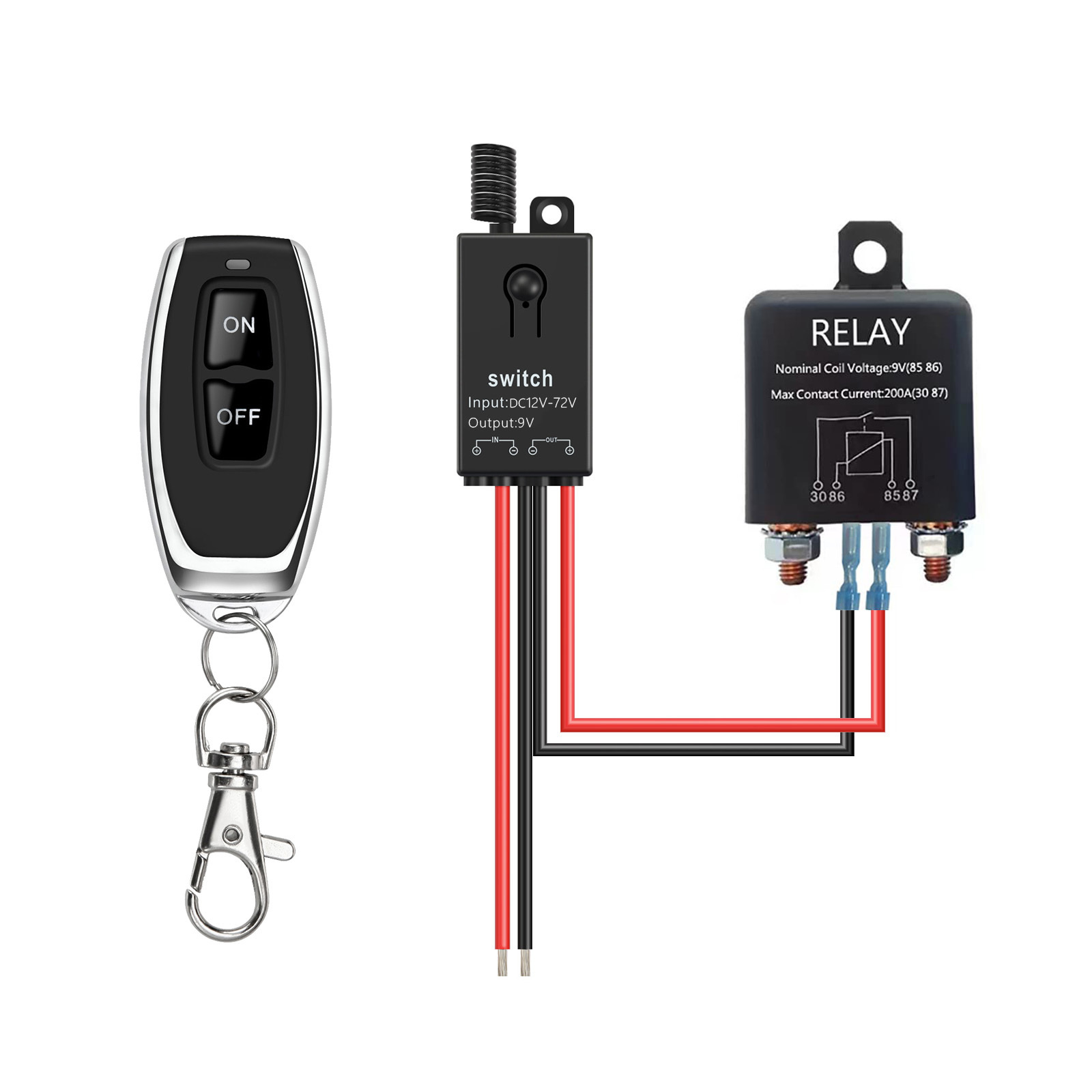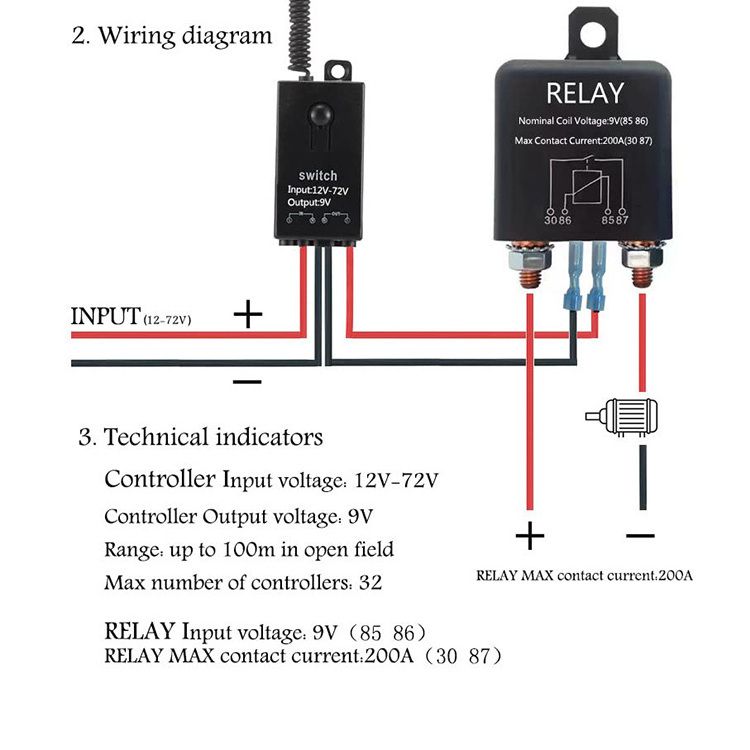- Product Details
- {{item.text}}
Quick Details
-
Customized support:
-
Please consult for details.
-
Place of Origin:
-
Guangdong, China
-
Brand Name:
-
GLC
-
Model Number:
-
GLC-DC-50
-
Operating Temperature:
-
-20~60
-
Product Name:
-
Wireless Remote Control Switch
-
Material:
-
PC
-
Voltage:
-
DC12v-72v
-
Frequency:
-
433mhz
-
Max. Power:
-
200A
-
Power supply:
-
DC12V 24V 36V 48V 60v 72v
-
Function:
-
Learning Code
-
Color:
-
Black White
-
Application:
-
Motor
-
Usage:
-
car
-
Certification:
-
CE
Quick Details
-
Max. Current:
-
200A
-
Max. Voltage:
-
DC12v-72v
-
Network:
-
Please consult for details
-
Customized support:
-
Please consult for details.
-
Place of Origin:
-
Guangdong, China
-
Brand Name:
-
GLC
-
Model Number:
-
GLC-DC-50
-
Operating Temperature:
-
-20~60
-
Product Name:
-
Wireless Remote Control Switch
-
Material:
-
PC
-
Voltage:
-
DC12v-72v
-
Frequency:
-
433mhz
-
Max. Power:
-
200A
-
Power supply:
-
DC12V 24V 36V 48V 60v 72v
-
Function:
-
Learning Code
-
Color:
-
Black White
-
Application:
-
Motor
-
Usage:
-
car
-
Certification:
-
CE
Product Paramenters
|
Key word
|
remote control switch
|
Working voltage
|
DC12V 24V 36V 48V 60V 72V
|
|
|||
|
Product Size
|
22*26*40mm
|
Working frequency
|
433.932 MHz
|
|
|||
|
Emission current
|
≤0.01 uA
|
Remote distance
|
50m~100m
|
|
|||
|
Remote control size
|
12*29*61mm
|
Remote control battery
|
CR2016 two in series
|
|
|||
|
Working mode
|
Since the lock interlock Manual on and off
|
|
|
|
|||
Details Images


Installation Instructions
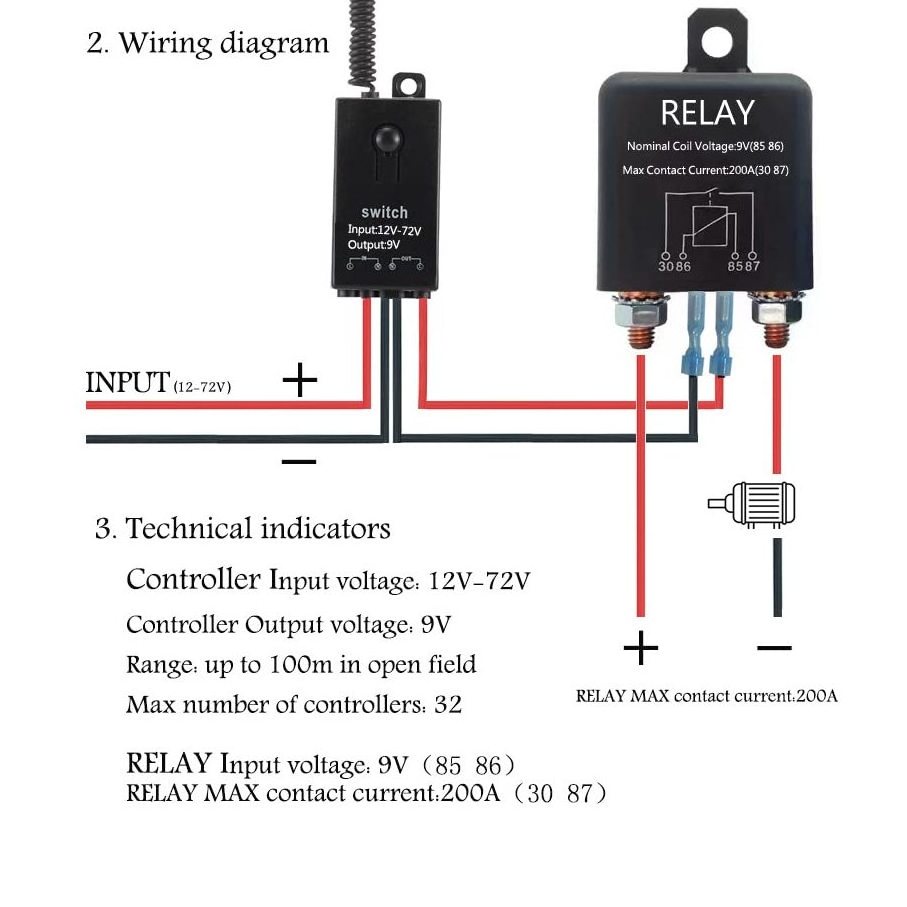
Learn Matching Instructions
Introduction to the working mode
Self-locking mode:
with a key control, press once open, then press once off, called self-locking.
Interlocking mode: when the remote control has two keys, one button is on and the other button is off, it is called interlocking.
Manual switch: no remote control, press the learning button on the receiver, press one on, then one off.
Interlocking mode: when the remote control has two keys, one button is on and the other button is off, it is called interlocking.
Manual switch: no remote control, press the learning button on the receiver, press one on, then one off.
Learning methods
Self-lock:
the controller is powered on, hold down the learning button and wait for 3 seconds, the indicator light will flash once, release your hand, press the button of the remote control, the indicator light will flash 3 times, indicating the success of code
Interlock: the controller is powered ON, hold down the learning button and wait for 5 seconds, the indicator flashes twice,
release your hand, press the ON/ ON button of the remote control, the indicator flashes for 3 times and then it is in the light state, and then press OFF/ key of the remote control, the indicator flashes twice, indicating success in code checking
Code clearing: the controller is powered on, hold down the learning button and wait for 8 seconds, and the indicator light flashes 4 times, indicating the code clearing is successful
Manual switch: the learning button on the controller can control the output on and off, press that open, then press that off
Interlock: the controller is powered ON, hold down the learning button and wait for 5 seconds, the indicator flashes twice,
release your hand, press the ON/ ON button of the remote control, the indicator flashes for 3 times and then it is in the light state, and then press OFF/ key of the remote control, the indicator flashes twice, indicating success in code checking
Code clearing: the controller is powered on, hold down the learning button and wait for 8 seconds, and the indicator light flashes 4 times, indicating the code clearing is successful
Manual switch: the learning button on the controller can control the output on and off, press that open, then press that off
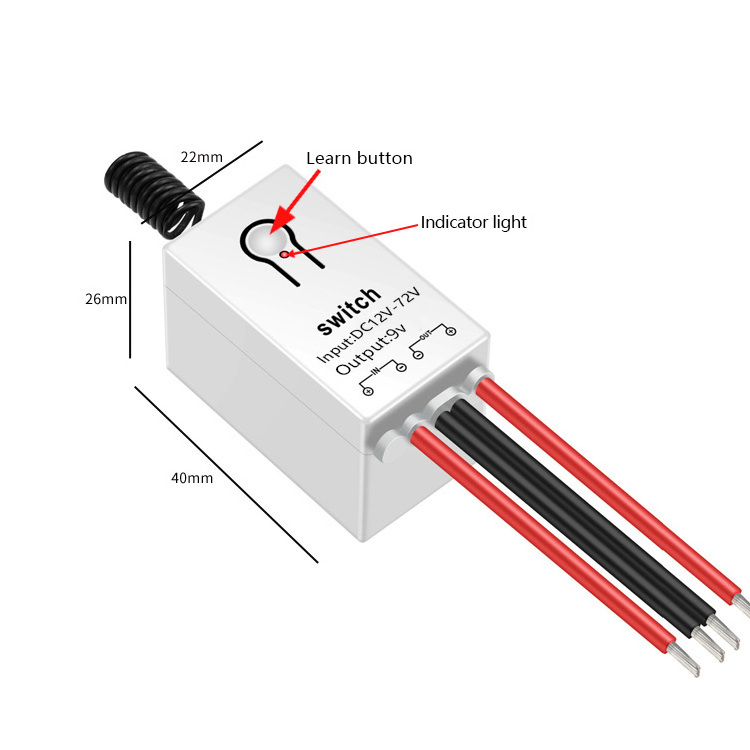
FAQ
Hot Searches