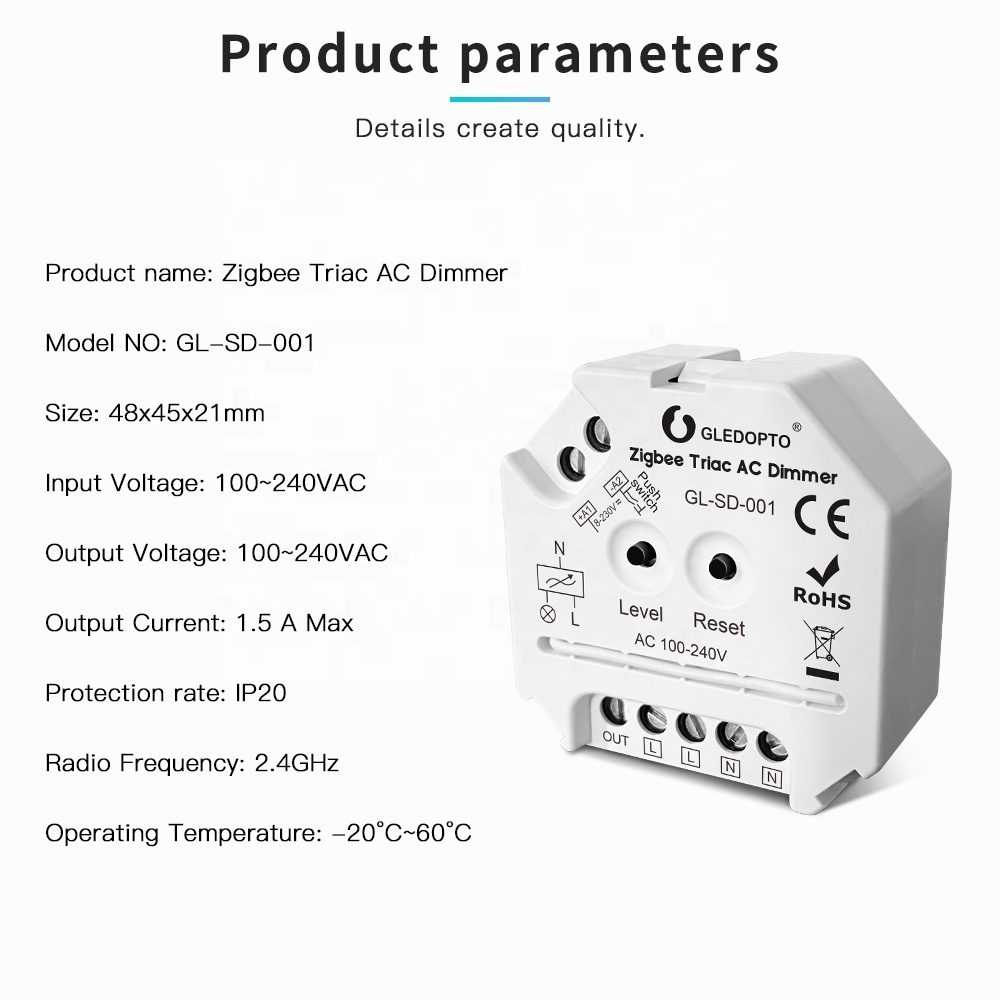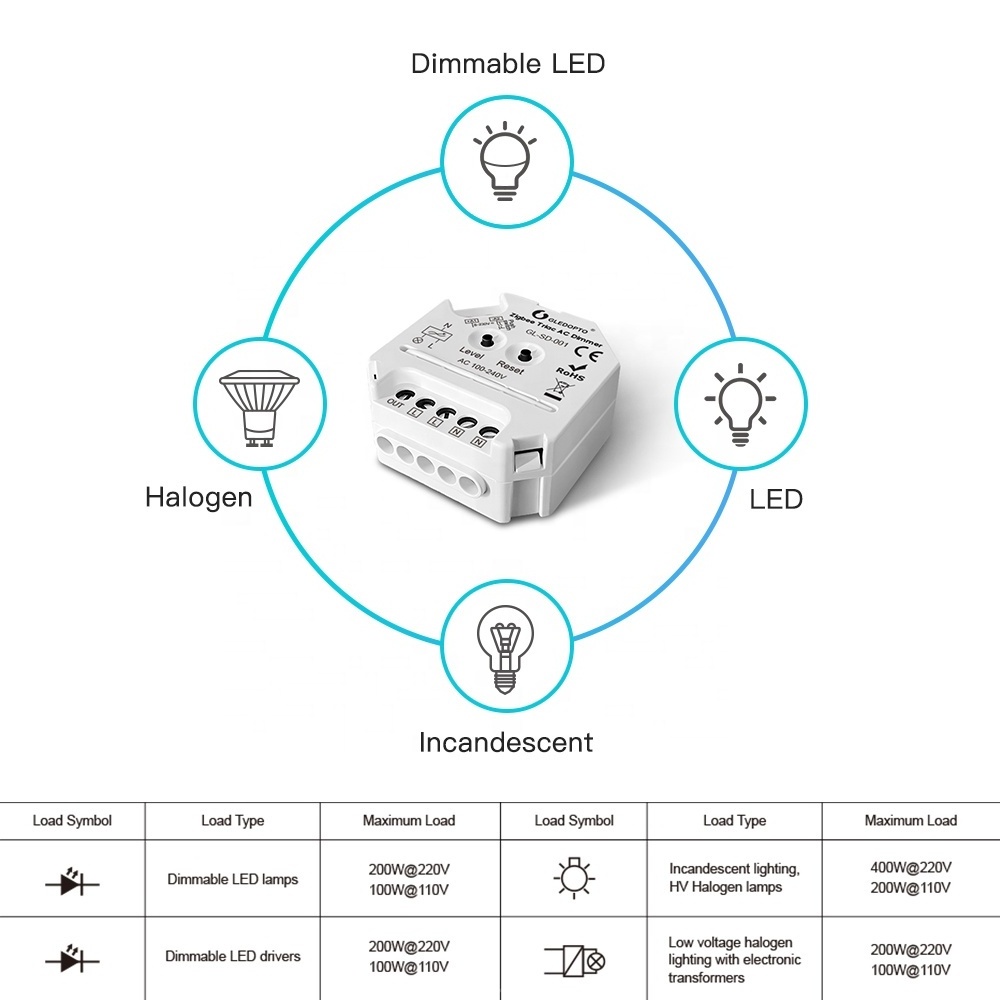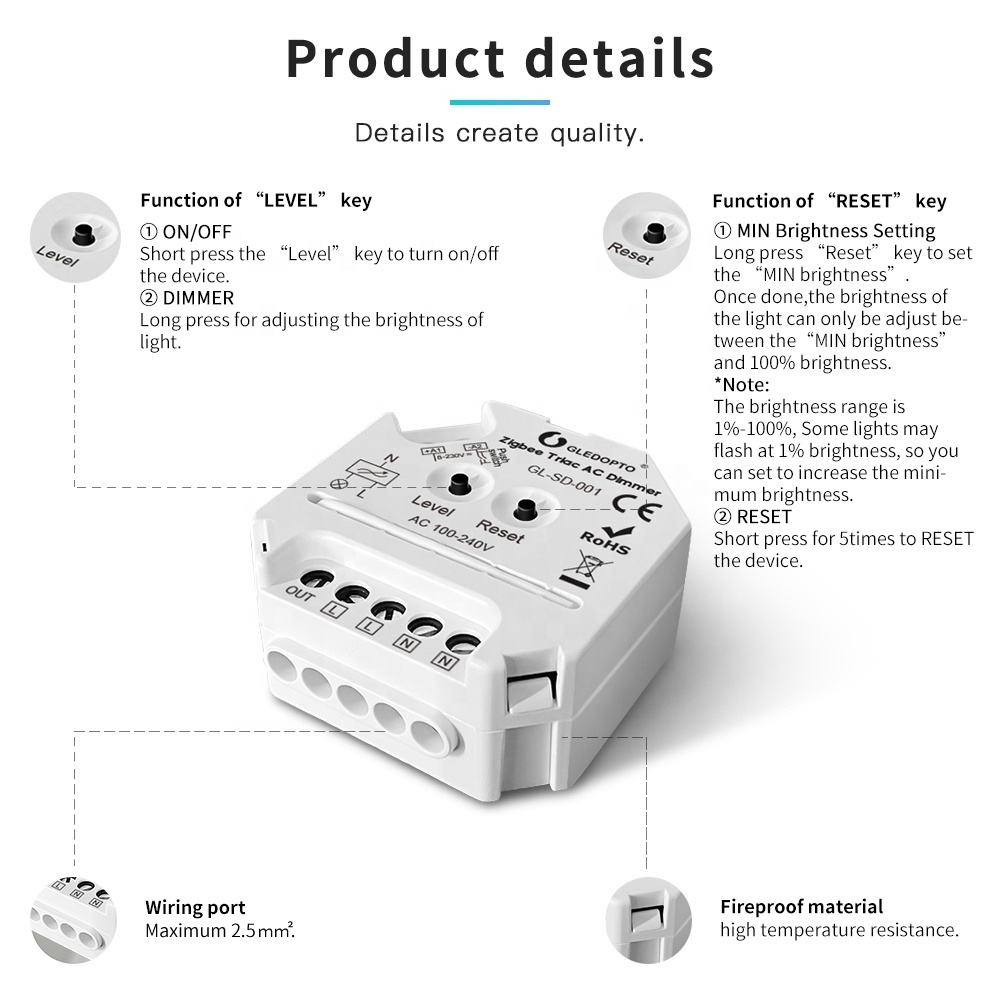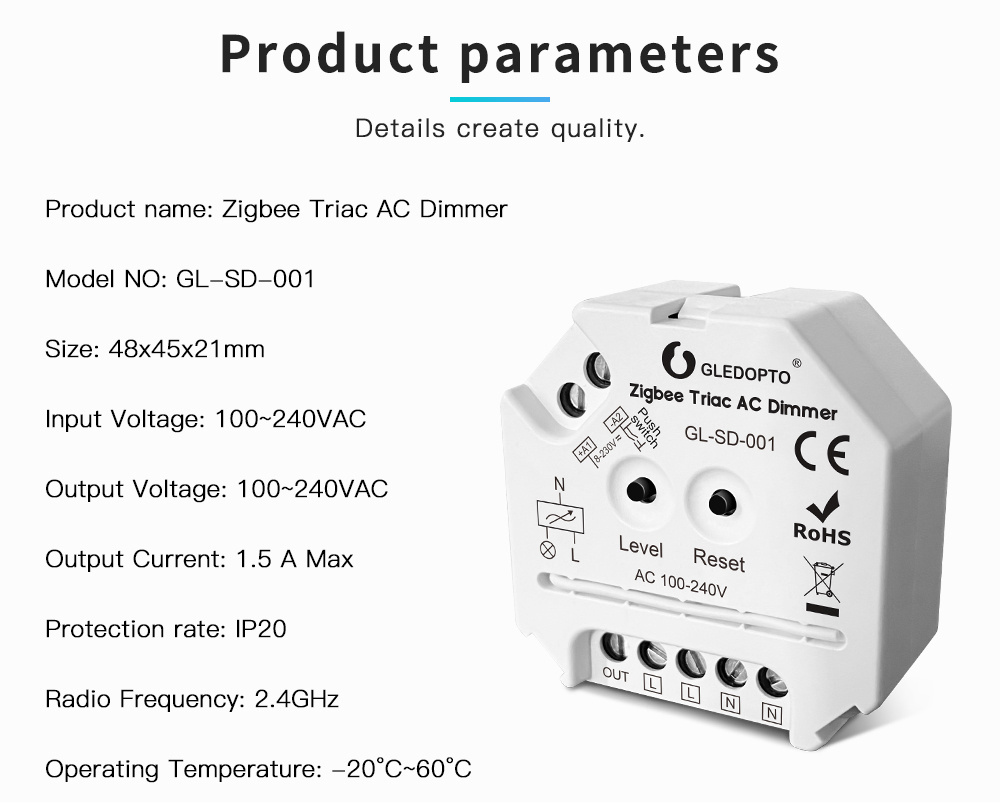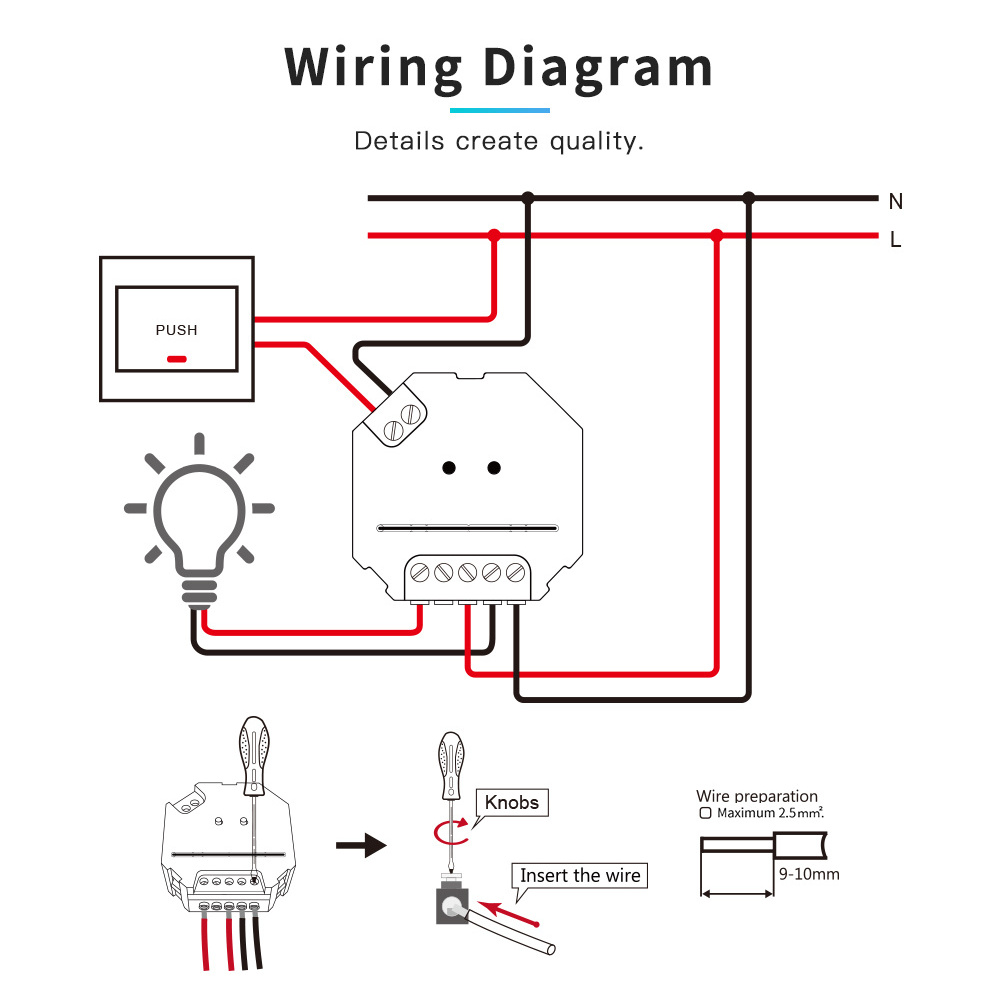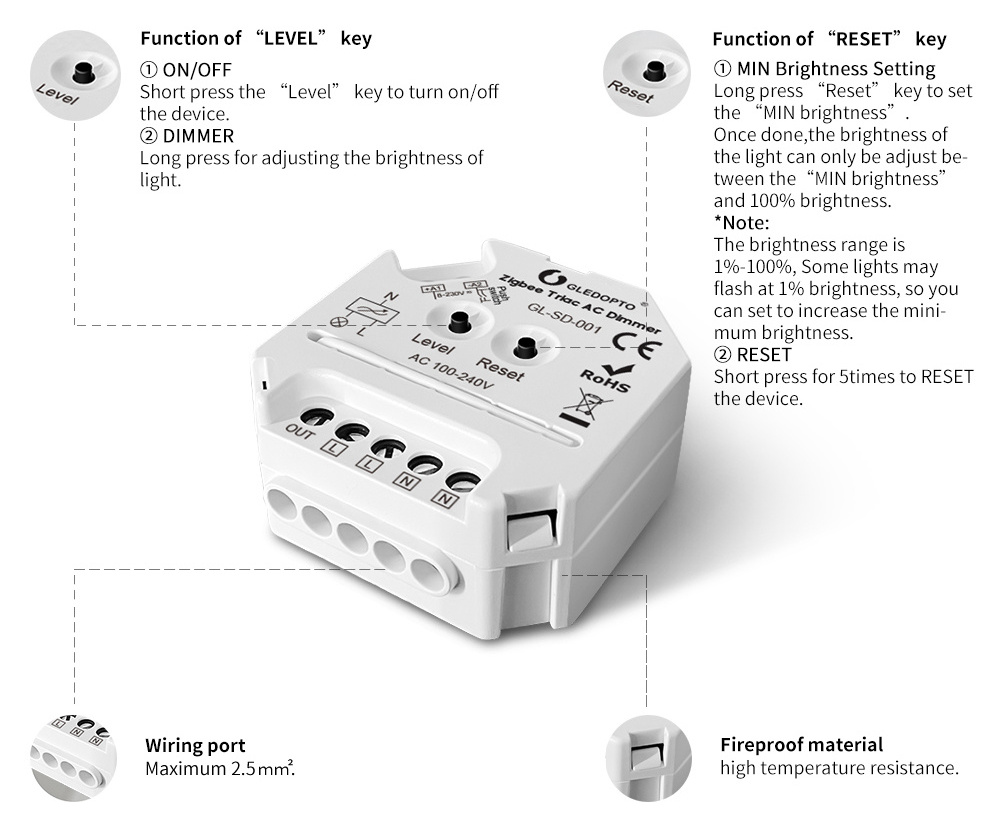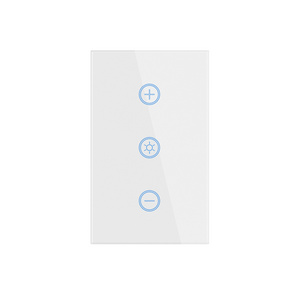① Please make sure the distance between the device and remote control/ touch panel less than 10cm;
② Method 1: Short press “Reset” button for 4 times to start “Touchlink Commissioning”.
The device will flash
3 times to indicate successful enter the touch link pairing mode.
Method 2: Re-power on the device.
a. If the device is not added to the zigbee network, “Touchlink Commissioning” will start after 15s, 165s timeout.
b. If the device is already added to the zigbee network, it will start “Touchlink Commissioning” immediately, 180s time out.
Please repeat the operation once timeout.
③ Set the remote / touch panel to enter “Touchlink Commissioning”.
please refer to the manual of the corresponding remote / touch panel.
④ The paring light will blink twice to indicate successfully connected.
Now the device shall be zigbee remote / touch panel controllable.
*Note:
① If the device & remote control in different zigbee network, each remote can link with one device.
② If the device & remote control in the same zigbee network, max 30 remotes can link with one device.
③ For the Philips Hue /Amazon Echo Plus, the device & remote control shall in the same network before TouchLink.