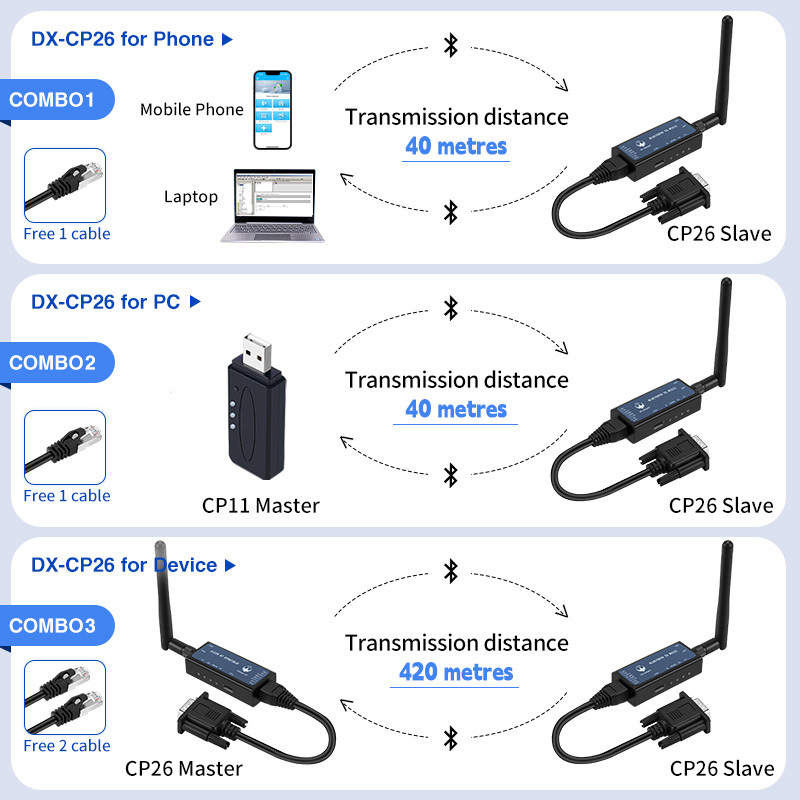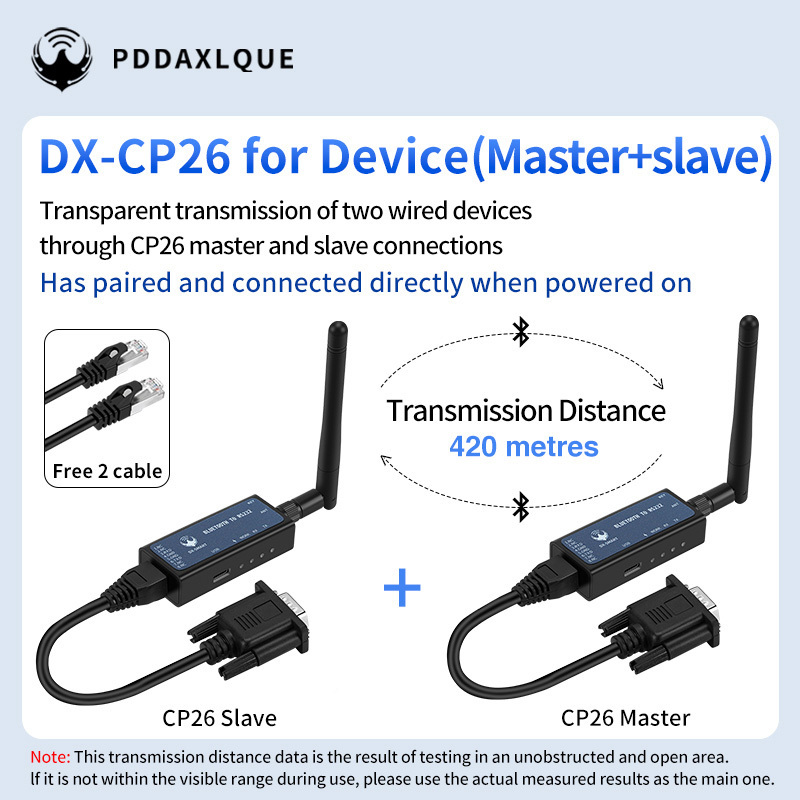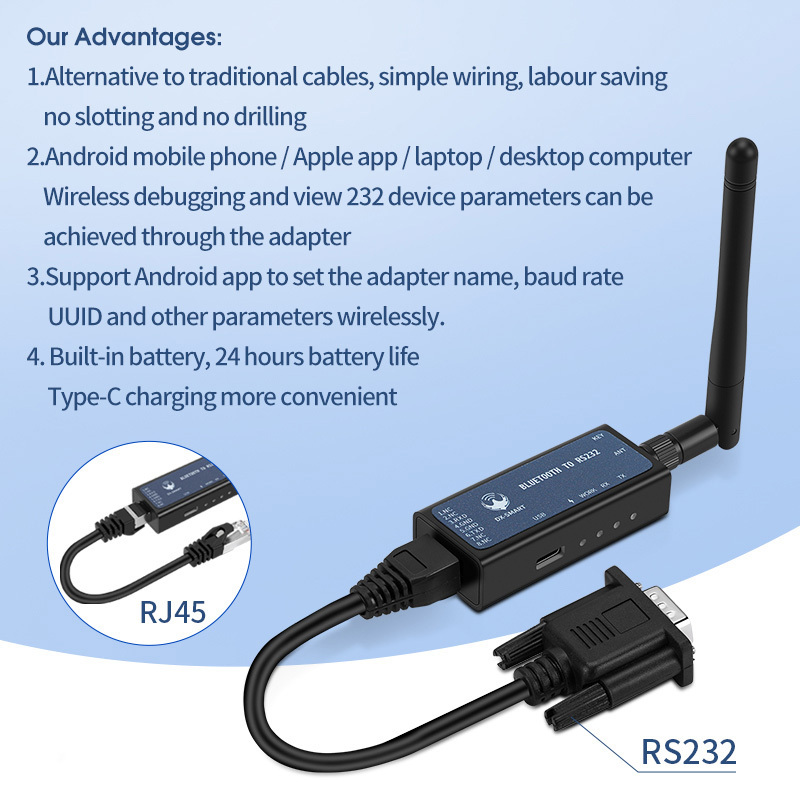- Product Details
- {{item.text}}
Quick Details
-
Country of Origin:
-
China
-
Brand:
-
PDDAXLQUE
-
Product name:
-
CP26 for Device
-
Size:
-
60*27*16 mm
-
Function:
-
Wired to wireless data transmission
-
Antenna:
-
External Antenna
-
Certification:
-
ROHS
-
Bluetooth Version:
-
Bluetooth 5.1
-
Visible distance:
-
420m
-
Operating Voltage:
-
4.5v-6v
-
Baud rate:
-
2400,4800,9600,19200,38400,57600,115200
Quick Details
-
Model Number:
-
CP26 for Device
-
Chipset:
-
DIALOG14531
-
Application:
-
IoT
-
Country of Origin:
-
China
-
Brand:
-
PDDAXLQUE
-
Product name:
-
CP26 for Device
-
Size:
-
60*27*16 mm
-
Function:
-
Wired to wireless data transmission
-
Antenna:
-
External Antenna
-
Certification:
-
ROHS
-
Bluetooth Version:
-
Bluetooth 5.1
-
Visible distance:
-
420m
-
Operating Voltage:
-
4.5v-6v
-
Baud rate:
-
2400,4800,9600,19200,38400,57600,115200
Product Description
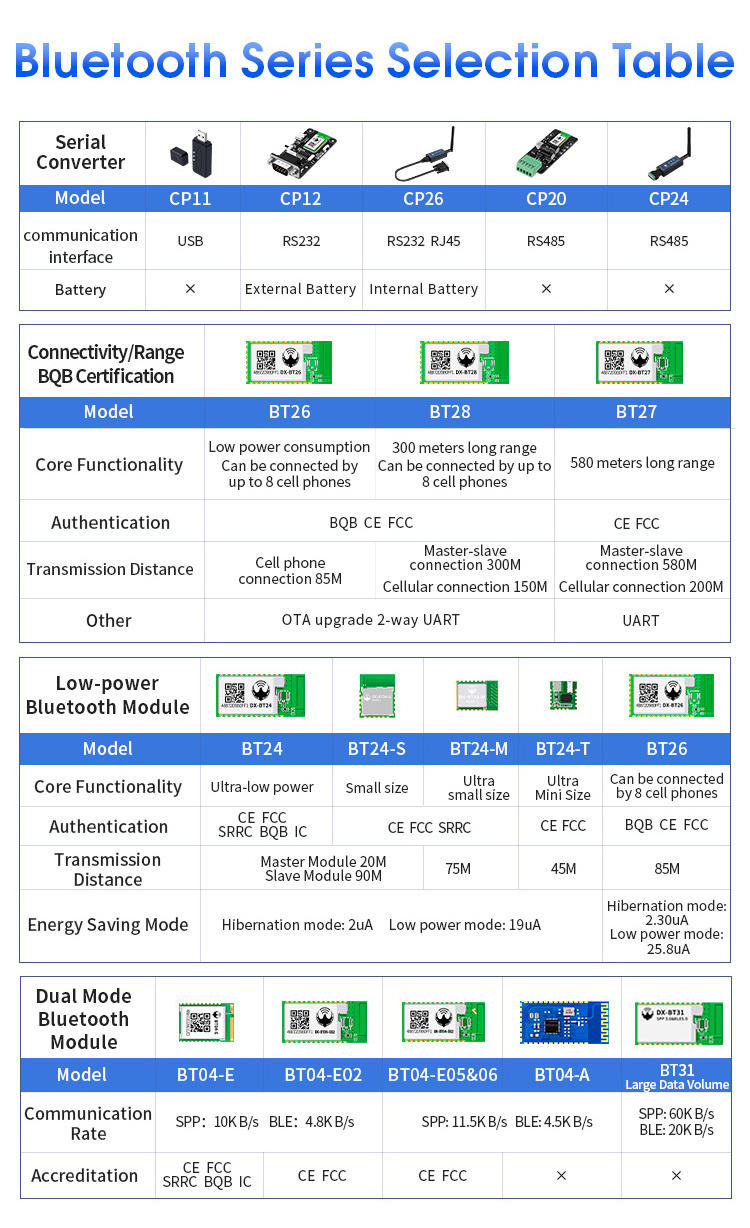
|
Module name
|
DX-CP26 for Device
|
|
interface type
|
RS232/RJ45
|
|
Bluetooth
|
BLE 5.1
|
|
Visible distance
|
420 m
|
|
Module size
|
60x27x16mm
|
|
Applicable scenarios
|
Wireless transparent data transmission
|


Products Using Tutorials
Bluetooth to 232 in different areas of application scenarios Figure
*
Mobile phone view total station data application diagram
*
Mobile Phone Setting Switch Parameters Application Diagram
*
Computer update PLC programme application diagram
*
PC View Sensor Data Application Diagram
*
Computer Setting Lift Controller Parameters Application Diagram
*
Wireless communication application diagram for electronic scales and printers
*
Computer Viewing of Energy Storage Battery Data Application Diagram
*
Mobile phone view flow meter data application diagram
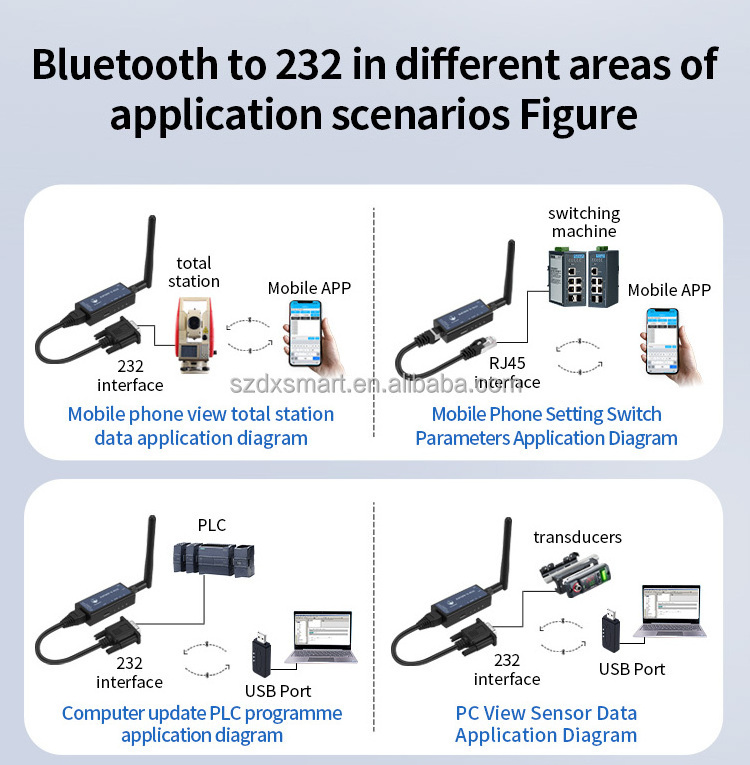
Other applications
Cash registers, PLC,
CNC machine tools,
Door Access Control System,
Industrial Control Machine,
Scanner,
PLAM,
External Modem,
Temperature control equipment,
LED Display,
Programmer,
Touch screen,
Industrial
Instrumentation,
Tax Control Machine,
Barcode Printer, Handwriting board, and so on.
Product Schematic
1. TX: transmit data indicator (green)
2. RX: Receiving data indicator (red)
3. WORK: Work status light (blue)
4. POWER: charging indicator (red)
5. KEY: Disconnect and baud rate switching button
6. USB: USB power supply port, USB charging port
7. ANT: external antenna port
8. RJ45 & RS232: RJ45 communication port
RJ45 to RS232 communication port
Hardware Construction Description
1. KEY Button
KEY button function:
*Bluetooth connected state: short press once to disconnect Bluetooth connection
;
*Bluetooth unconnected state: short press twice consecutively to switch baud rate;
*Bluetooth on state: long press two seconds to turn on
;
Bluetooth on state: long press three seconds to turn off
Baud rate switching method:
* Press the KEY pin twice consecutively to switch the baud rate once, the number of times the blue light blinks represents the baud rate number;
* Blinking once for 2400, twice for 4800, three times for 9600, four times for 19200,five times for 38400, six times for 57600, seven times for 115200.
2. WORK/ TX/ RX Indicators:
TX Data Indicator:
Bluetooth blinks when sending data
RX Data Indicator:
Bluetooth blinks when receiving data
WORK operating status indicator:
* Not connected: the number of times the blue light blinks represents the baud rate number.
* Connected: blue light is on for a long time
Hardware interface parameters
* RS232 communication port: default 9600bps/8/n/1 (baud rate/data bit/no parity/stop bit), the module supports software flow control
*
Support baud rate: 2400,4800,9600,19200,38400,57600,115200 VCC supply voltage range 4.5V-6V
CP26 mobile phone modification module parameter method
the Android app to modify the module parameters
1. Connect the CP26 to the device through the 232 interface;
2. Install the Android test APP in the data package to the Android mobile phone, open the Bluetooth parameter setting to search for the connection module (mobile phone search module need to open Bluetooth and positioning);
3. After searching the Bluetooth name, click the name to connect;
4. Click "Query" to get the default parameters of the module;
5. Fill in the Bluetooth parameters need to be modified and then click "Set”
CP26 and mobile phone & computer usage
Device through the CP26 multi-function Bluetooth wireless converter and mobile phone computer terminal communication the combination is as follows:
1. How to use the device and mobile phone search connection:
** The first step is to connect the CP26 to the device through the 232 interface.
** The second step is to install the Android test APP in the data package to the Android mobile phone and open the interface to search for connections(Android APP interface is shown in Figure 2);
The Apple test APP can be downloaded from the Apple Store Open the interface of transmitting to search and connect(Android APP interface is shown in Fig. 2);
Apple test APP can be downloaded from Apple Store.Download our "DX-SMART" from Apple Store and use this APP to test the data transmission (Apple APP interface is shown in Fig. 3);
** Step 3, after searching the Bluetooth name, click the name to connect;
** Step 4, you can interact with the data after connection.
The Apple test APP can be downloaded from the Apple Store Open the interface of transmitting to search and connect(Android APP interface is shown in Fig. 2);
Apple test APP can be downloaded from Apple Store.Download our "DX-SMART" from Apple Store and use this APP to test the data transmission (Apple APP interface is shown in Fig. 3);
** Step 3, after searching the Bluetooth name, click the name to connect;
** Step 4, you can interact with the data after connection.
2. the use of wireless communication between the device and the desktop computer:
The computer side needs to be used with our CP11 Bluetooth adapter
**Connect the CP26 to the device via the 232 interface.
** Install the "CH341" driver from the kit on the PC.
** Plug the CP11 adapter into the computer.
** Install sscom5.13.1 PC serial port software, open the serial port software and select the COM port of the corresponding CP11 adapter.
Open the serial port software and select the COM port of the corresponding CP11 adapter, and configure the default parameters of the serial port software installation : 9600bps/8/n/1 (baud rate/digital bits/no parity/stop).
** The CP11 adapter will actively search for the CP26 Bluetooth adapter and connect it.
**
Once connected, you can interact with the data.
Wireless data communication between the two devices is achieved through the CP26 Multi-function Bluetooth Wireless Converter. Wireless data communication over the 232 interface is realised as shown in the figure below:
** Connect the CP26 master to device 1 via the 232 interface;
**Connect the CP26 slave to device 2 via the 232 interface;
** The CP26 host Bluetooth will CP26 slave Bluetooth connection.
** After the connection can be data interaction;
** After the connection can be carried out data interaction.
3. the device and the laptop Bluetooth connection to use:
Notebook comes with bluetooth can use "CP26 - mobile phone / laptop models'direct connection;(PC system Win10 or below can be directly connected Win11 must be used with a Bluetooth adapter).
** Connect the CP26 notebook model to the device via the 232 interface;
** The computer bluetooth open search for bluetooth devices;
** Search for" RS232/ RS485 " after entering the pairing code 1234 to connect
** After connecting, you can interact with the data through the computer software.
Basic Parameter List
* Bluetooth Name: RS232/ RS485
* Serial port type: RS232
* Interface type: RJ45
* Power supply mode: PIN Bluetooth password: 1234(only mobile phone / notebook models support)
* Module serial port default parameters: 9600bps/8/n/1 (baud rate / data bits / no parity / stop bit)
* Module BLE UUID: SERVICE UUID: FEE0
NOTIFY/WRITE UUID: FFE1
WRITE UUID: FFE2
Related Products
Why Choose Us?
What are our advantages?
What can we do for you?
What is our strength?
What are the certifications?
What logistics and payment are supported?
FAQ
1.Q:Are you Trading Company or Manufacturer?
A:We are a factory, we manufacture bluetooth electronic items more than 10 years ,have 3000㎡ factory.
2.Q:Do you pravide the technical support to the developers?
A: SURE. The following technical data and documents will be provided. 1.SDK 2.API 3.Demo APP 4. Configuration App 5.Instructions
3.Q: What is your quality control process?
A: We have an excellent QC process anddepartment, for all products before packin,they will inspect every product and ensure the Bluetooth electronic can workbefore shipped out.
4.Q:Can you do ODM or OEM for us?
A:Yes, we support various forms of cooperation. And we have an experienced engineers team who will provide you With a complete
solution according to your requirements.
5.Q:What about of your MOQ?
A:According to your choice, different products have different MOQ. Please review the product introduction or contact us directly
6.Q: Can l take samples before bulk order?
A:Yes, we are always happy to send you samples of our products. Simply let us know whatyour requirements are and the delivery
address.
7.Q:What is the shipping method?
A:It could be shipped by sea,by air or by express(EMS,UPS,DHL,TNT,FEDEX and ect).Up to you, Please confirm with us before placing orders.
A:We are a factory, we manufacture bluetooth electronic items more than 10 years ,have 3000㎡ factory.
2.Q:Do you pravide the technical support to the developers?
A: SURE. The following technical data and documents will be provided. 1.SDK 2.API 3.Demo APP 4. Configuration App 5.Instructions
3.Q: What is your quality control process?
A: We have an excellent QC process anddepartment, for all products before packin,they will inspect every product and ensure the Bluetooth electronic can workbefore shipped out.
4.Q:Can you do ODM or OEM for us?
A:Yes, we support various forms of cooperation. And we have an experienced engineers team who will provide you With a complete
solution according to your requirements.
5.Q:What about of your MOQ?
A:According to your choice, different products have different MOQ. Please review the product introduction or contact us directly
6.Q: Can l take samples before bulk order?
A:Yes, we are always happy to send you samples of our products. Simply let us know whatyour requirements are and the delivery
address.
7.Q:What is the shipping method?
A:It could be shipped by sea,by air or by express(EMS,UPS,DHL,TNT,FEDEX and ect).Up to you, Please confirm with us before placing orders.
Hot Searches