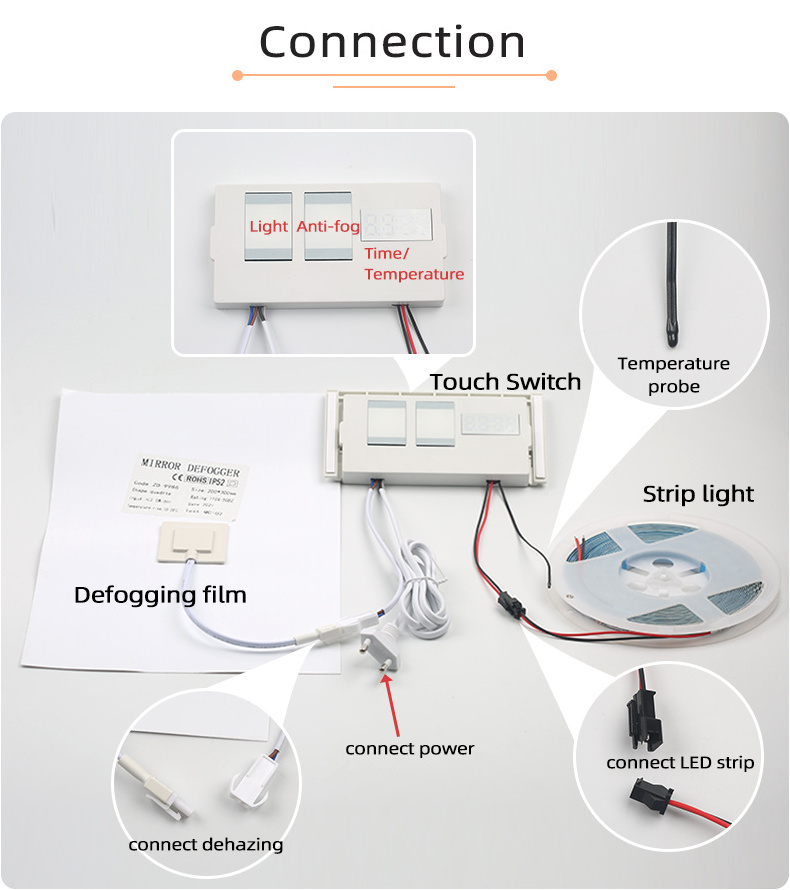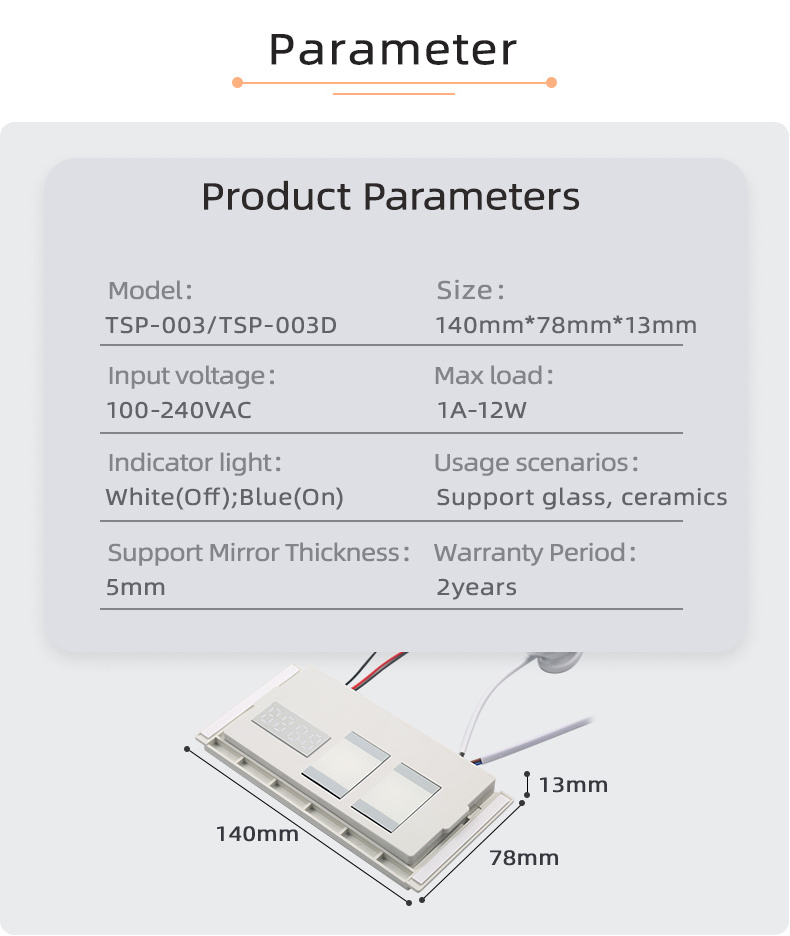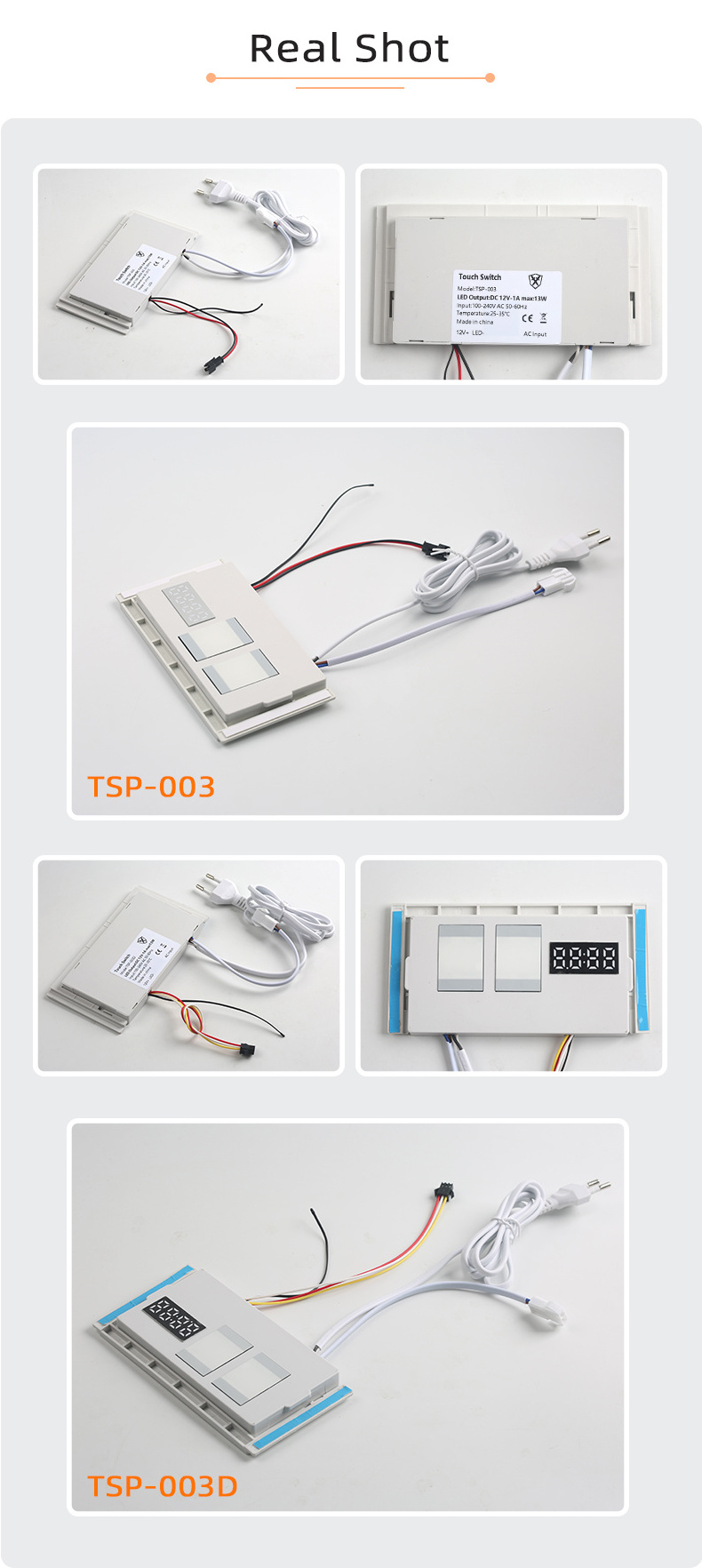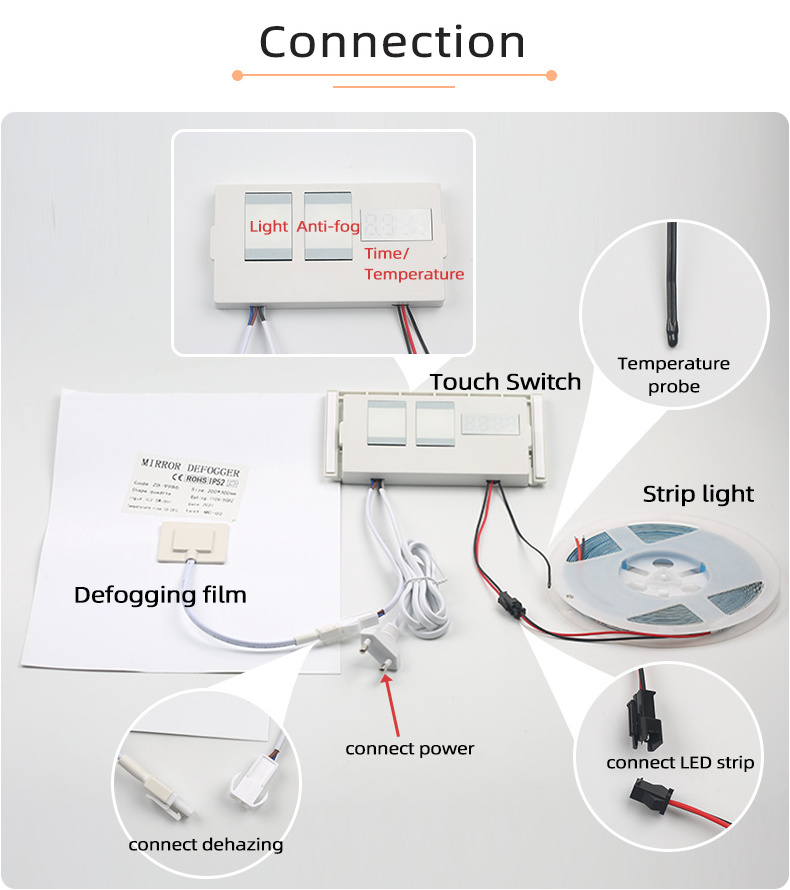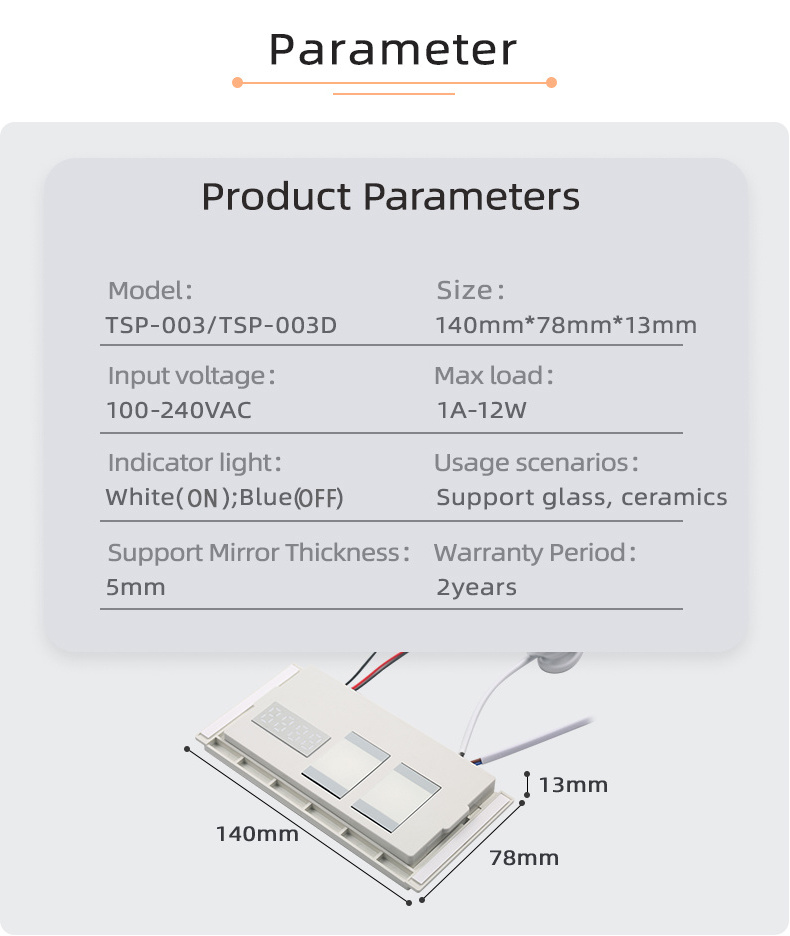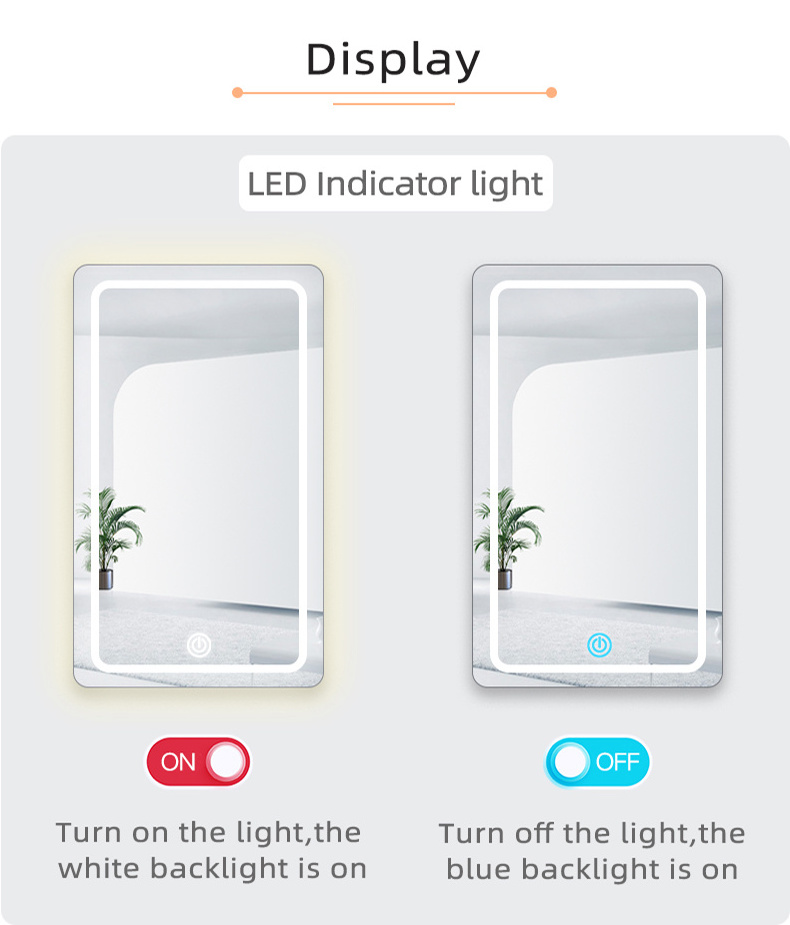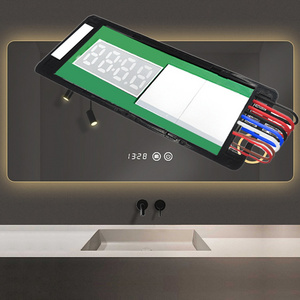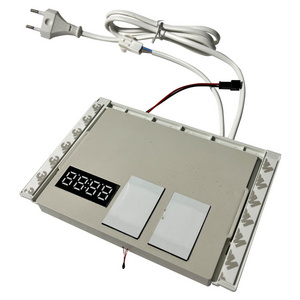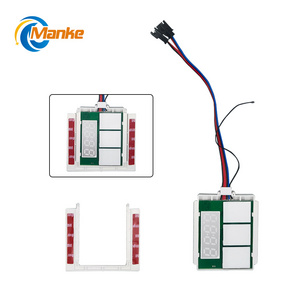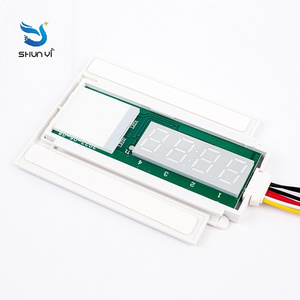- Product Details
- {{item.text}}
Quick Details
-
Model Number:
-
TSP-003
-
Type:
-
Capacitive Touch Switch
-
Power:
-
12W
-
Sensing Range:
-
0cm
-
Product name:
-
LED Mirror Touch Switch
-
Input Voltage:
-
110V - 240VAC
-
Output Voltage:
-
DC12V
-
Max Load:
-
1A/12W
-
Indicator Light:
-
White Light + Blue Light
-
TSP-003:
-
ON OFF + Dimming+Anti-fog
-
Dimension:
-
140*78*13MM
-
Support Mirror Thickness:
-
1-5mm Mirror
-
Color:
-
White
-
Input Plug:
-
Normal EU Plug, US Plug available, please remark
-
Certification:
-
CE
Quick Details
-
Voltage:
-
DC12V
-
Place of Origin:
-
GUA
-
Brand Name:
-
Shinechip
-
Model Number:
-
TSP-003
-
Type:
-
Capacitive Touch Switch
-
Power:
-
12W
-
Sensing Range:
-
0cm
-
Product name:
-
LED Mirror Touch Switch
-
Input Voltage:
-
110V - 240VAC
-
Output Voltage:
-
DC12V
-
Max Load:
-
1A/12W
-
Indicator Light:
-
White Light + Blue Light
-
TSP-003:
-
ON OFF + Dimming+Anti-fog
-
Dimension:
-
140*78*13MM
-
Support Mirror Thickness:
-
1-5mm Mirror
-
Color:
-
White
-
Input Plug:
-
Normal EU Plug, US Plug available, please remark
-
Certification:
-
CE
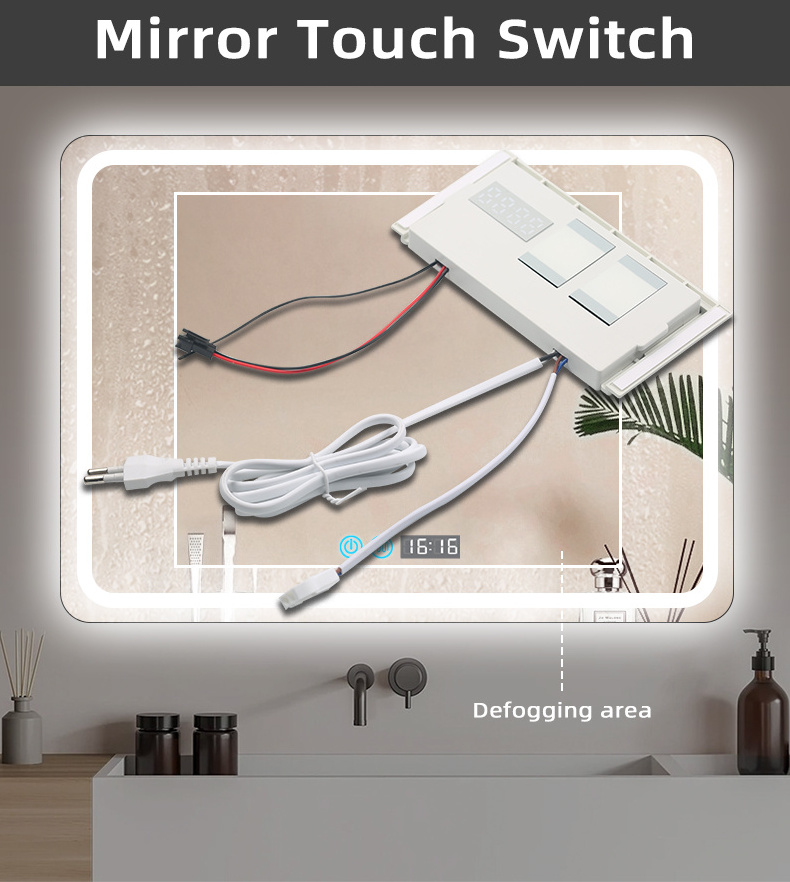
The
Mirror Touch Switch with Internal LED Power Supply(LED Driver/LED Transformer)
is a smart switch specially designed for all kinds of bathroom smart light mirrors, bathroom anti-fog light mirrors, LED light mirrors, mirror cabinets and other products, and for control closed areas are formed in the places of the buttons by removing the reflective layer.
|
Product Name
|
12W 1A
Mirror Touch Switch with Temp & Clock
|
|
|
|
Model No
|
TSP-003
|
TSP-003D
|
|
|
Functions
|
ON/OFF+Dimming+Anti-fog
|
Tricolor+Dimming+Anti-fog
|
|
|
Input Voltage
|
110V - 240VAC
|
|
|
|
Max Load
|
12VDC 1A 12W Max
|
|
|
|
LED Indicator
|
Blue (ON Mode); White (OFF Mode)
|
|
|
|
Cable Length
|
Input: 120cm;Output: 15cm
|
|
|
|
Color Available
|
White
|
|
|
|
Dimension
|
140 x 78 x 13mm
|
|
|
|
Support Mirror Thickness
|
≤ 5mm
|
|
|
|
Input Cable Plug
|
EU Plug (Standard)
, US Plug Option, please remarks when orders!
|
|
|
|
Clock Setting
|
1.
Long touch button LIGHT for 3seconds to enter clock/minute adjustment mode,
click button ANTI-FOG to adjust clock/minute"+",click button LIGHT to adjust clock/minute "-" ; 2 .Long touch button ANTI-FOG for 3seconds to save when clock/minute setting completed; 3 .Long touch button LIGHT+ANTI-FOG at the same time to enter countdown OFF fucntion:first to set up defogger countdown OFF, default setting 00, defogger always on. and it can be set from 1-99mins; then long touch both button to save after finishedsetting. Then set up lighting countdown OFF, default setting 00,light always on,can be set from 1-99,and 1=5mins, when setup number 12, that means the light will automatically OFF after 60mins |
|
|
ATTENTION!
1. The outer contour of the picture must be closed! An open contour of the pattern is not allowed.
2. Touch switches are built-in power supply. No need to connect external power supply.
3. Regular adhesive tape is designed to facilitate installation and testing of the product. After checking the correct
installation and operability, it is recommended to fix the fixing plate additionally with the help of glue-sealant for mirrors or
glue for a heat gun.
3. Regular adhesive tape is designed to facilitate installation and testing of the product. After checking the correct
installation and operability, it is recommended to fix the fixing plate additionally with the help of glue-sealant for mirrors or
glue for a heat gun.
Hot Searches