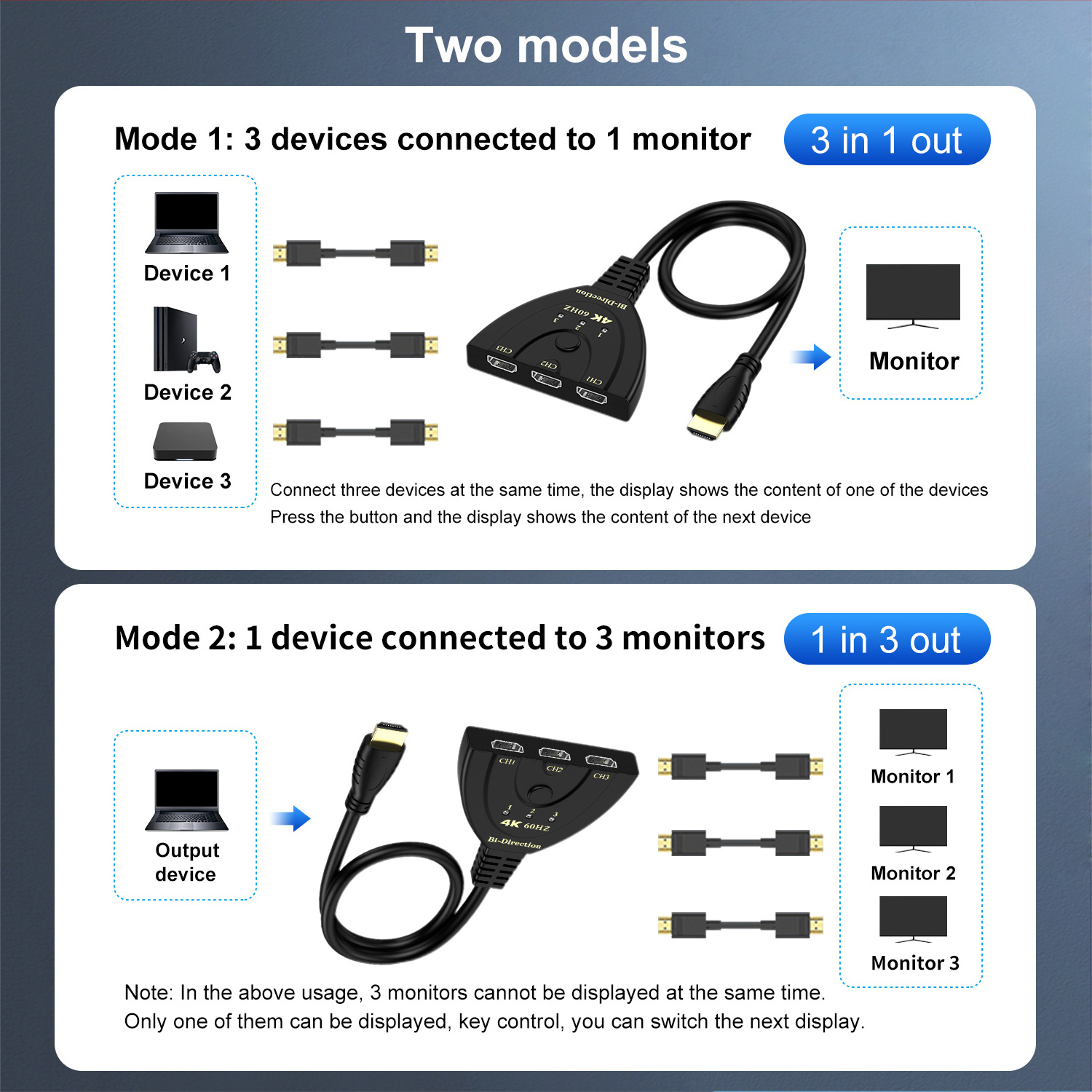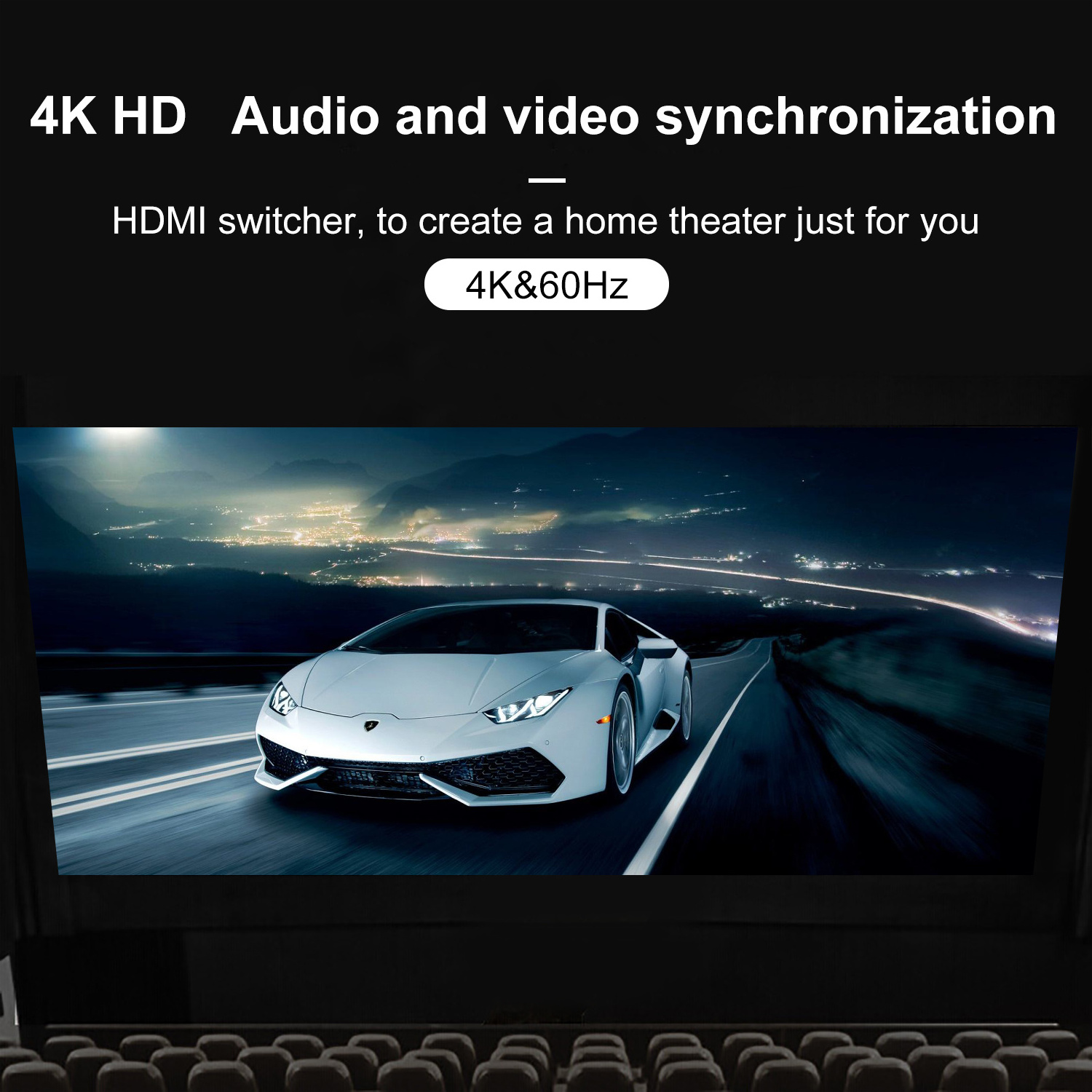- Product Details
- {{item.text}}
Quick Details
-
Product name:
-
HDMI Switch
-
Certifications:
-
CE FCC ROHS
-
Warranty:
-
1 Year
-
Package:
-
Color Box
-
Material:
-
Aluminum Alloy
-
Resolution:
-
4K@60Hz
-
HDMI version:
-
HDMI 2.0
Quick Details
-
Model Number:
-
nyt-0283
-
Brand Name:
-
NYT
-
Place of Origin:
-
Guangdong, China
-
Product name:
-
HDMI Switch
-
Certifications:
-
CE FCC ROHS
-
Warranty:
-
1 Year
-
Package:
-
Color Box
-
Material:
-
Aluminum Alloy
-
Resolution:
-
4K@60Hz
-
HDMI version:
-
HDMI 2.0
Specification
|
3 HDMI host (DVD player or PS3) 1 HDMI monitor or TV
|
|
1 HDMI host (DVD player or PS3) 3 HDMI monitor or TV
|
|
No additional power supply required
|
|
The maximum operating current is 15mA
|
|
Fully compliant with HDMI specification 1.0, 1.1, 1.2, V1.3, V1.4, V2.0
|
|
Main Control: Manual Selection
|
|
3 LEDs show working ports
|
|
3 HDMI connection ports
|
|
LED: 3 (blue), showing working port
|
|
Support HDMI 3840×2160×60HZ (maximum)
|
|
Support maximum cable length: 5 meters (total)
|
Features
|
[Bi-Directional HDMI Switcher]
Switch between 3 HD sources to 1 display or Switch signal HD source between 3 displays.(Can NOT be used as 1x3 splitter) .
[Support resolutions UltraHD 4Kx2K(4K@60HZ)]
Contains full HD 1080P and 3D,HDCP pass through,support CEC;Please use standard HDMI 2.0 Cables to connect your HDMI Source (like XBox, PS4) with Display and HDMI switch, if the resolution of your HDMI Source support 4K (4096*2160) .
[FAST AND STABLE TRANSMISSION]
No external power supply needed, (bus powered), plug and play, easy to switch by pressing 1 button;not only support high bandwidth 3.4Gbps data transmission, also ensure stable and high-definition display of audio and video. Input and output AWG26 HDMI standard cable can reach up to 5m .
[BROAD COMPATIBILITY]
suitable for most devices with standard HDMI interface. Input: Fire TV stick,computer, XBox 360, XBox One, PS3 / PS4 ,Blu-Ray DVD player etc. Output: Fire TV, ROKU, Apple TV ,HD-Ready or Full HD TVs, monitors, projectors etc .
[Plug and Play,No driver]
just simply press the button on the HDMI box to make shift of input or output source. With 2 LED indicators, you can easily tell which connected HDMI device is running.
|
Product Description
Hot Searches