Explore More Products
- Product Details
- {{item.text}}
Quick Details
-
Brand Name:
-
HECERE
-
Panel Material:
-
Alloy
-
Panel Size:
-
300*30mm
-
RFID Frequency:
-
IC(13.56MHz)
-
Currency:
-
<10 UA, up to 200MA of working
-
Voltage:
-
6V
-
Power Supply:
-
AA battery*4
-
Working Temperature:
-
-20℃-70℃
-
Working Humidity:
-
<80%
-
Alarm Function:
-
Lower power alarm ,Forget to close the door
Quick Details
-
Door Type:
-
Glass door, Wood door, Steel door, Stainless Steel door, Aluminum door, Brass door
-
Network:
-
bluetooth
-
Place of Origin:
-
Fujian, China
-
Brand Name:
-
HECERE
-
Panel Material:
-
Alloy
-
Panel Size:
-
300*30mm
-
RFID Frequency:
-
IC(13.56MHz)
-
Currency:
-
<10 UA, up to 200MA of working
-
Voltage:
-
6V
-
Power Supply:
-
AA battery*4
-
Working Temperature:
-
-20℃-70℃
-
Working Humidity:
-
<80%
-
Alarm Function:
-
Lower power alarm ,Forget to close the door
Specification
|
item
|
value
|
|
Communication Interface
|
RFID
|
|
Place of Origin
|
China
|
|
|
Fujian
|
|
Brand Name
|
HECERE
|
|
Material
|
Alloy
|
|
Panel Size
|
300*30mm
|
|
RFID Frequency
|
IC(13.56MHz)
|
|
Compatible Card
|
If chose 13.56MHz, it supports: S50/S70/F08
|
|
Currency
|
<10 UA, up to 200MA of working
|
|
Voltage
|
6V
|
|
Power Supply
|
AA battery*4
|
|
Working Temperature
|
-20℃-70℃
|
|
Working Humidity
|
<80%
|
|
Alarm Function
|
①Lower power alarm ②Forget to close the door
|
Product Description
CARD TYPE
①Setting card ②Customer card ③Monitor card ④Manager card
SETTING METHOD
1. Authorize the setting card: There is a small hole in the back of lock core. Use a needle to press hole for 2 seconds, when
hearing a beep and seeing blue light flashing, metans remove all record infotmation. After that, the first card which is read by
the lock become the setting card. (Usually we will give you 1-3pcs setting card, so you do not need to do this step except you
lose all of setting cards.)
hearing a beep and seeing blue light flashing, metans remove all record infotmation. After that, the first card which is read by
the lock become the setting card. (Usually we will give you 1-3pcs setting card, so you do not need to do this step except you
lose all of setting cards.)
3. Authorize the monitor card (Optional): When anthorize a customer card successfully, you can authorize another card to be
monitor card. Then the lock will be opened when only the customer card and monitor card work together. Setting methord:
Continuously put the setting card near lock ( This lock authorized a customer card already) for 2 times, you will hear two beeps
and you will see blue light flashing. At this moment, put another card near lock, when hear a beep again, this card become monitor
card.
monitor card. Then the lock will be opened when only the customer card and monitor card work together. Setting methord:
Continuously put the setting card near lock ( This lock authorized a customer card already) for 2 times, you will hear two beeps
and you will see blue light flashing. At this moment, put another card near lock, when hear a beep again, this card become monitor
card.
5. Use setting card to open lock: Continuously put the setting card near lock for 4 times, then the lock will be opened.
2. Authorize the customer card: Put setting card near lock (Just one time), after hear a beep, the blue light will be flashing for
a while. At this moment, take way the setting card and make the customer card closed to lock. When hear a beep again, the customer
card is successfully authorized. Then the customer card can be used to open this lock.
a while. At this moment, take way the setting card and make the customer card closed to lock. When hear a beep again, the customer
card is successfully authorized. Then the customer card can be used to open this lock.
4. Authorize manager card: Continuously put the setting card near lock for 3 times, you will hear three beeps and you will see
blue light flashing. At this moment, put another card near lock. Then this card become manager card. Manager card can open all
locks (You can totally authorize three manager cards)
blue light flashing. At this moment, put another card near lock. Then this card become manager card. Manager card can open all
locks (You can totally authorize three manager cards)
6.Remove all recorded information of lock: Continuously put the setting card near the lock for 5 times. You will hear long beeps
for two times and you will see blue light flashing for two times. Then lock remove all recorded information and only remember the
setting card.
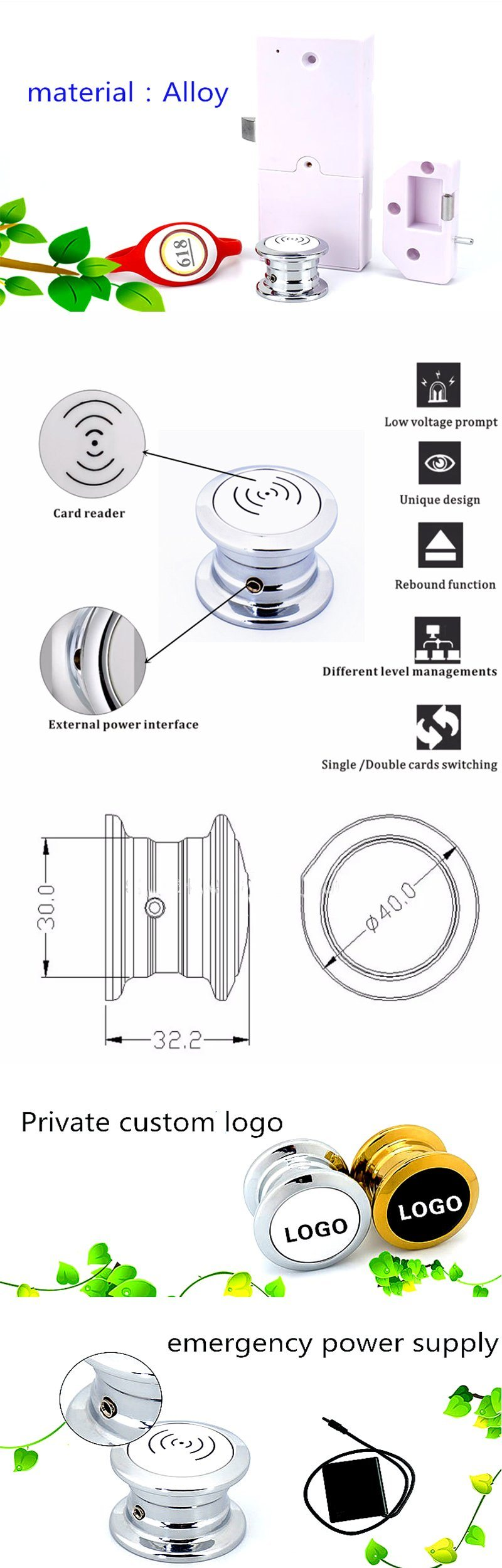


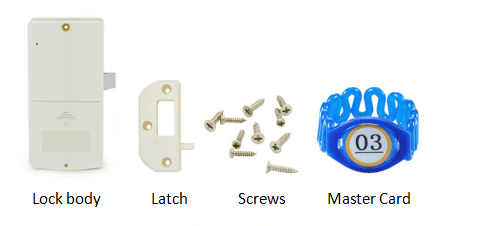
Mode
Application
Hot Searches





















