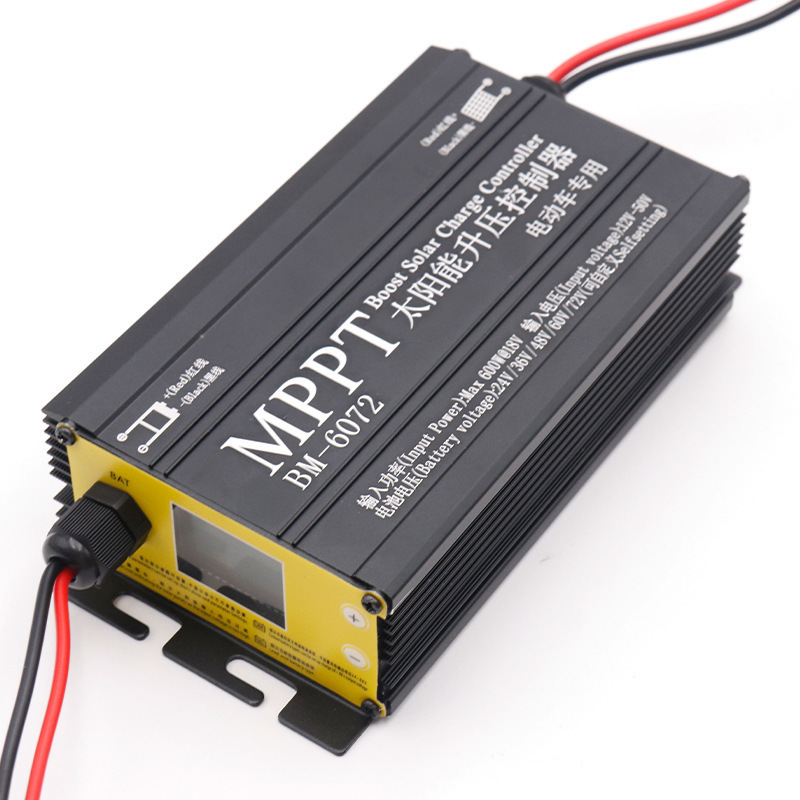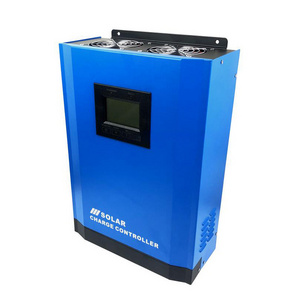Explore More Products
- Product Details
- {{item.text}}
Quick Details
-
Brand Name:
-
snaterm
-
Model Number:
-
BM-6072
-
Work Time (h):
-
The local illumination time
-
Max PV Power:
-
600W
-
Max PV Voltage:
-
12V-50V
-
Certificate:
-
CE
-
Warranty:
-
one year
-
Operating temperature:
-
-20°C ~+65°C
-
No-load loss:
-
< 20mA
-
Conversion efficiency:
-
> 97%
-
MPPT Tracking eficiency:
-
> 99%
-
Protection level:
-
Ip65
Quick Details
-
Type:
-
MPPT
-
Application:
-
Charger Controller, Voltage Controller, Solar System Controller
-
Place of Origin:
-
Guangdong, China
-
Brand Name:
-
snaterm
-
Model Number:
-
BM-6072
-
Work Time (h):
-
The local illumination time
-
Max PV Power:
-
600W
-
Max PV Voltage:
-
12V-50V
-
Certificate:
-
CE
-
Warranty:
-
one year
-
Operating temperature:
-
-20°C ~+65°C
-
No-load loss:
-
< 20mA
-
Conversion efficiency:
-
> 97%
-
MPPT Tracking eficiency:
-
> 99%
-
Protection level:
-
Ip65
Product Description
Newly MPPT Solar Boost Controller 24v36v48v60v72v 600W Battery Charger Charge Digital Controller

Product characteristics
1.MPPT maximum power tracking technology, up to 99% charging efficiency.
2.PV panel width input voltage 12-50V.
3.Multi-battery type charging, support 24V, 36V, 48V, 60V, 72V Battery and custom battery charging.
4.Built-in high-precision battery voltage monitoring function to prevent the occurrence of battery overcharge.
5.With two keys, simple and convenient operation.
6.LCD display, display content information comprehensive, concise,easy to understand.
7.Photovoltaic panel take power technology, standby zero power consumption, night does not work, will not consume battery power.
8.With child lock function, after locked, external battery parameters can not be set to prevent misoperation of the wrong parameters to bring trouble, child lock does not affect the digital display and parameter query.
9.The product has a large area of efficient heat dissipation, and multi-point high-precision temperature detection, flexible and accurate control of charging power, for the product, in the safe ntemperature range work escort.
10.Charging at the same time as the city charge Charger, the controller and city charge charger do not affect each other.
11.With current-limited charging mode, when the power of the panel is too large, the charging current is greater than the rated current, the controller automatically reduces the charging power and makes it work at the rated charging current. .
12. Twelve. Built-in over-temperature protection mechanism, when the temperature exceeds the set value of the device, the charging current decreases linearly with the temperature, thus reducing the temperature rise of the controller to avoid high temperature damage.
13. Adopt metal shell, heat dissipation performance is better.
Points to note
1. Because the applied voltage of this controller exceeds the safe voltage of human body, please read the manual carefully before operation and operate the controller after the Safe Operation Training.
2. There is no need to maintain or repair the internal controller components, users do not disassemble and repair the controller.
3. This product only allows to charge the battery, can not supply power to other types of load.
4.Since this product is a boost Charge controller, the solar panel voltage is required to be less than the battery voltage.
5. Please install the controller in a well-ventilated place, the temperature of the heat sink will be very high when working.
6. Before installing the controller, please make sure that the voltage is in line with the battery voltage. It is forbidden to charge the high voltage to the low voltage.
7. Be sure to disconnect the PV array and the fuse or circuit breaker near the battery ter minals before installing and adjusting the controller wiring.
8.After installation, check all wiring connections are tight, to avoid the danger of heat accumulation due to virtual connection.
9.Connect the solar panel correctly after finishing the battery, connect the positive and negative poles of the solar panel correctly according to the indication, place the solar panel in the outdoor sunlight, connect correctly if the display of the controller is dis played. If the positive and negative poles of the solar panels are connected back then the controller can not work properly, the display screen does not show any.

Specification
|
name
|
value
|
|
|
||
|
type
|
BM-3072
|
BM-4072
|
BM-6072
|
||
|
PV Input Voltage
|
12V ~50V
|
|
|
||
|
PV Max Current
|
16A
|
22A
|
33A
|
||
|
PV Max Power
|
300W@18V
|
400W@18V
|
600W@ 18V
|
||
|
Battery type
|
24V/36V/48V/60V/72V/Self setting (Default 48V)
|
|
|
||
|
Battery overcharge protection voltage
|
28.8V(24V System)/ 43.2V(36V System)/ 57.6V(48V System)/72V (60V System)/ 86.4V(72V System)/ Custom voltage
|
|
|
||
|
No-load loss
|
< 20mA
|
|
|
||
|
Conversion efficiency
|
> 97%
|
|
|
||
|
MPPT Tracking eficiency
|
> 99%
|
|
|
||
|
Operating temperature
|
-20°C ~+65°C
|
|
|
||
|
Protection level
|
Ip65
|
|
|
||
|
NET weight
|
0.35Kg
|
0.38Kg
|
0.48Kg
|
||
|
Gross weight
|
0.45Kg
|
0.50Kg
|
0.58Kg
|
||
|
Electromagnetic compatiblity
|
EN61000,EN55022,EN55024
|
|
|
||
|
Product dimensions
|
133*93* 45mm
|
153 *93*45mm
|
183*93*45mm
|
||
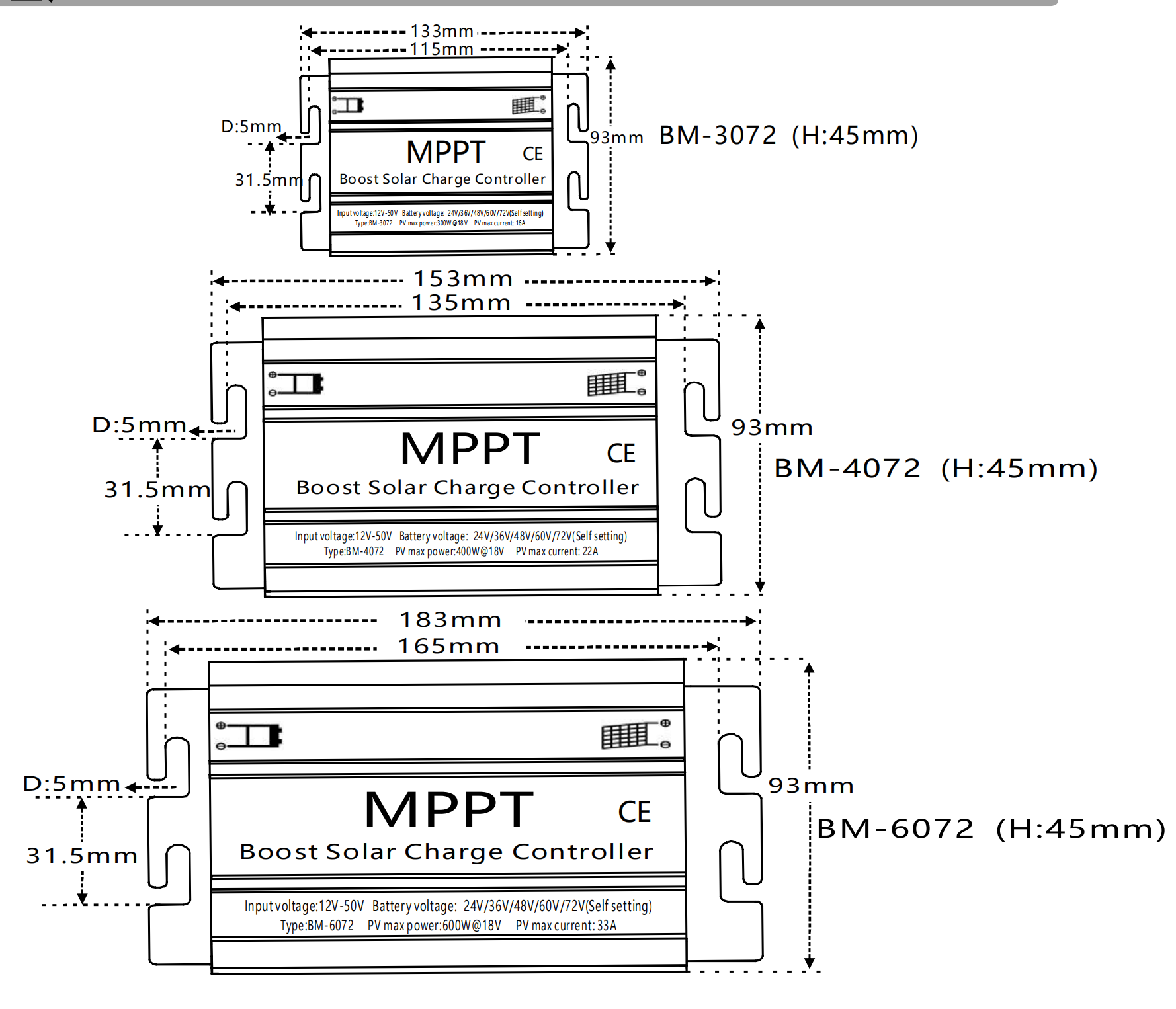
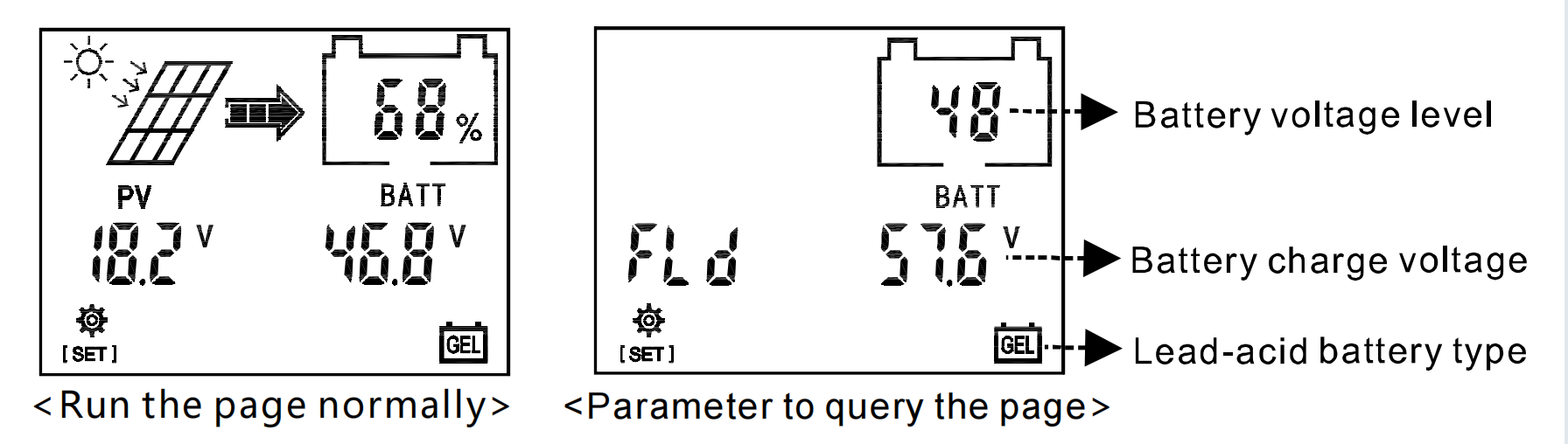
1、Display page switching: normal working state, short press any key to switch display page, Run the page normally-> Parameter to query the page.
2、Parameter settings: non-setting state and not set child lock, long press" -" key 5 seconds to enter the battery type settings, battery icon flashing. Shor Press"+"or"-" to select the target battery type,Lead acid (24V-> 36V-> 48V -> 60V->72V) -> Custom( Can be set 24V~ 88V).Only in the custom option state, long press"-" key for 2 seconds to enter the custom voltage settings, short press"+"or"-" 0.1 V each time to adjust the targ et voltage, long press " + " or"-"to quickly adjust the target voltage. 10 seconds keyless operation automatically save settings parameters, and exit the current settings, set the
page back to the main running page. At this point, you can short-press any key to query whether the setting parameters match the ideal setting parameters.
3、Child lock function: normal working state, at the same time long press"+" key and"-" key 5 seconds, you can unlock or set child lock. The screen shows the child lock icon to indicate that the child lock is released and the parameters can be set. If the screen does not show the child lock icon, the parameters can not be set. If you want to set parameters, you need to unlock the child first.
|
①Charging status chart
|
During charging, the entity within the arrow flashes at
1 Hz. Uncharged display only, arrow outline box. |
|
②PV panel icon
|
Show frequently
|
|
③PV input voltage current
|
PV panel voltage and PV panel current interval of 5 seconds alternating display
|
|
④Child Lock logo
|
Display indicates that a parameter can be set,
not display indicates that it can not be set
|
|
⑤Failure identification
|
PV panel connected to high voltage, failure icon display
|
|
⑥Battery power display, temperature display
|
Battery charge and controller temperature are displayed alternately at 5-second intervals
|
|
⑦Battery charging voltage, current
|
Battery voltage and battery current are displayed alternately at intervals of 5 seconds
|
|
⑧Lead-acid battery type
|
Indicates the current type of lead-acid battery
|
|
⑨Custom Battery type
|
Indicates the current custom battery type
|
Hot Searches