- Product Details
- {{item.text}}
Quick Details
-
Material:
-
PLASTIC, ABS
-
Warranty:
-
1 YEAR
-
Interface:
-
USB
-
color:
-
White
-
Certification:
-
CE FCC ROHS
-
Full Size keyboard:
-
No
-
Features:
-
Wireless
-
Operation Style:
-
Optical
-
Style:
-
Mini
-
Type:
-
Virtual Keyboard
-
Interface Type:
-
usb
-
Keyboard Standard:
-
Mini Keyboard
Quick Details
-
Brand Name:
-
oem
-
Place of Origin:
-
Guangdong, China
-
Drive Interface:
-
USB, USB 2.0
-
Material:
-
PLASTIC, ABS
-
Warranty:
-
1 YEAR
-
Interface:
-
USB
-
color:
-
White
-
Certification:
-
CE FCC ROHS
-
Full Size keyboard:
-
No
-
Features:
-
Wireless
-
Operation Style:
-
Optical
-
Style:
-
Mini
-
Type:
-
Virtual Keyboard
-
Interface Type:
-
usb
-
Keyboard Standard:
-
Mini Keyboard
Product Description

Features
English QWERTY keyboard layout.works with all smart phones
Truly portable design:perfect for on-the-go.
Built-in Lithium-ion Polymer rechargeable battery for mobility and convenience
Compatible with latest operating systems: for Windows Phone 7 & above, for iOS4 and above, for Android 2.1, and above


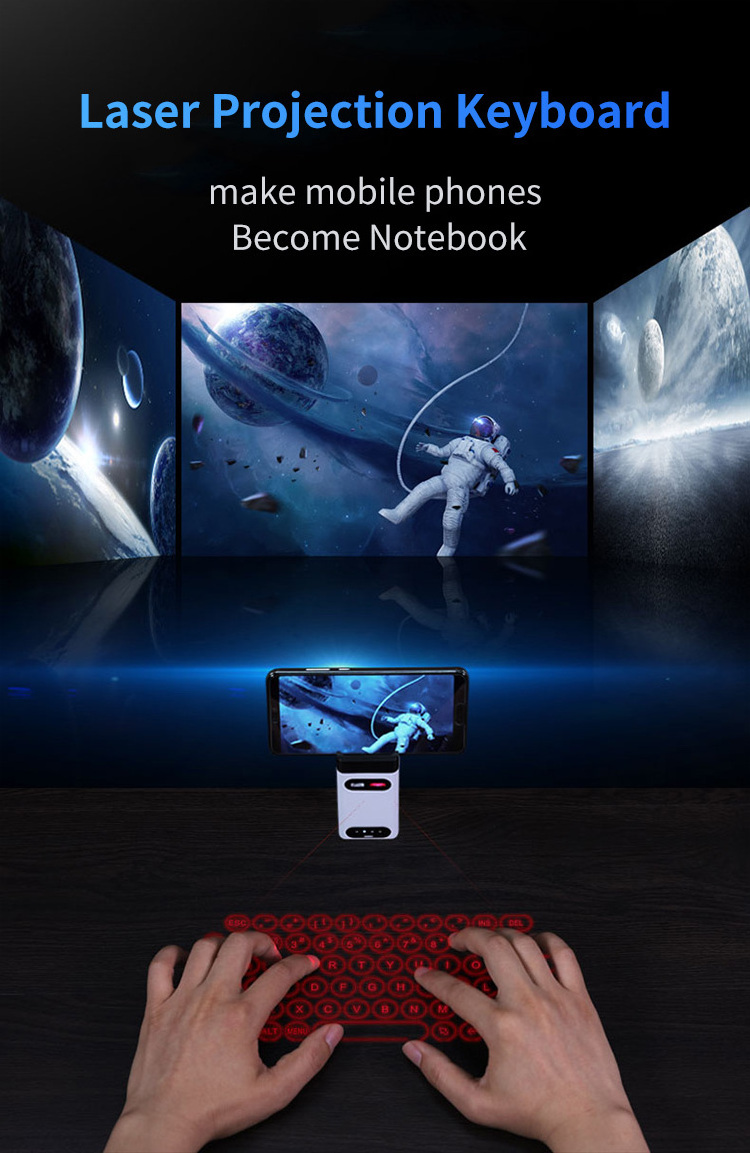
Specification
|
item
|
value
|
|
Certification
|
FCC, ce, RoHS
|
|
Product size
|
9*4.3*4.3cm(bracket folded), 10.7*4.3*4.3cm (bracket stretch out)
|
|
Frojection size
|
10*25cm
|
|
Link with smart phone
|
via BT
|
|
link with PC and tablet
|
Link via USB cable or BT adapter
|
|
Battery capacity
|
2500mah, 3.7v
|
|
Duration
|
6 hours
|
|
Product N.W.
|
125g
|
|
Packing
|
30pcs/carton ,8.1kgs, 30*30*31cm
|
|
Main function
|
1. Keyboard and mouse function, 2. With power bank function. 3. Mobile phone support function. 4. There are two kinds of wired and
wireless connection methods, and the USB cable connection is plug and play. 5. Smart standby function, pick up a certain angle and automatically turn off the projection. 6. The keyboard combination keys control the brightness and darkness of the projection area. 7. The key combination in the keyboard area controls the volume of the key sound. |
|
color
|
White Color
|
Packing & Delivery
m1 Packing:
1 pcs/retail box, 30 pcs/carton,size:30*31*31cm, G.W.: 8.1 kgs
KB560S Packing:1 pcs/retail box, 50 pcs/carton,size:36*25*25cm, G.W.: 7.7kgs
How to use the mouse function
The mouse function is a key with an arrow at the bottom of the keyboard, which is used to switch the mouse. After clicking, the
mouse's arrow will appear on the screen of the device. You can operate by sliding it in the projection area. If you want to return
to keyboard mode, you can also click the arrow button. (take black #kbs-560s photo for example)
The mouse function is a key with an arrow at the bottom of the keyboard, which is used to switch the mouse. After clicking, the
mouse's arrow will appear on the screen of the device. You can operate by sliding it in the projection area. If you want to return
to keyboard mode, you can also click the arrow button. (take black #kbs-560s photo for example)
There are two laser keyboards :
The black classic #KB560S and white upgrade #M1 (with bracket and mobile power function) , they are distinguished as follows.
Please order according to actual needs
The black classic #KB560S and white upgrade #M1 (with bracket and mobile power function) , they are distinguished as follows.
Please order according to actual needs
Hot Searches













