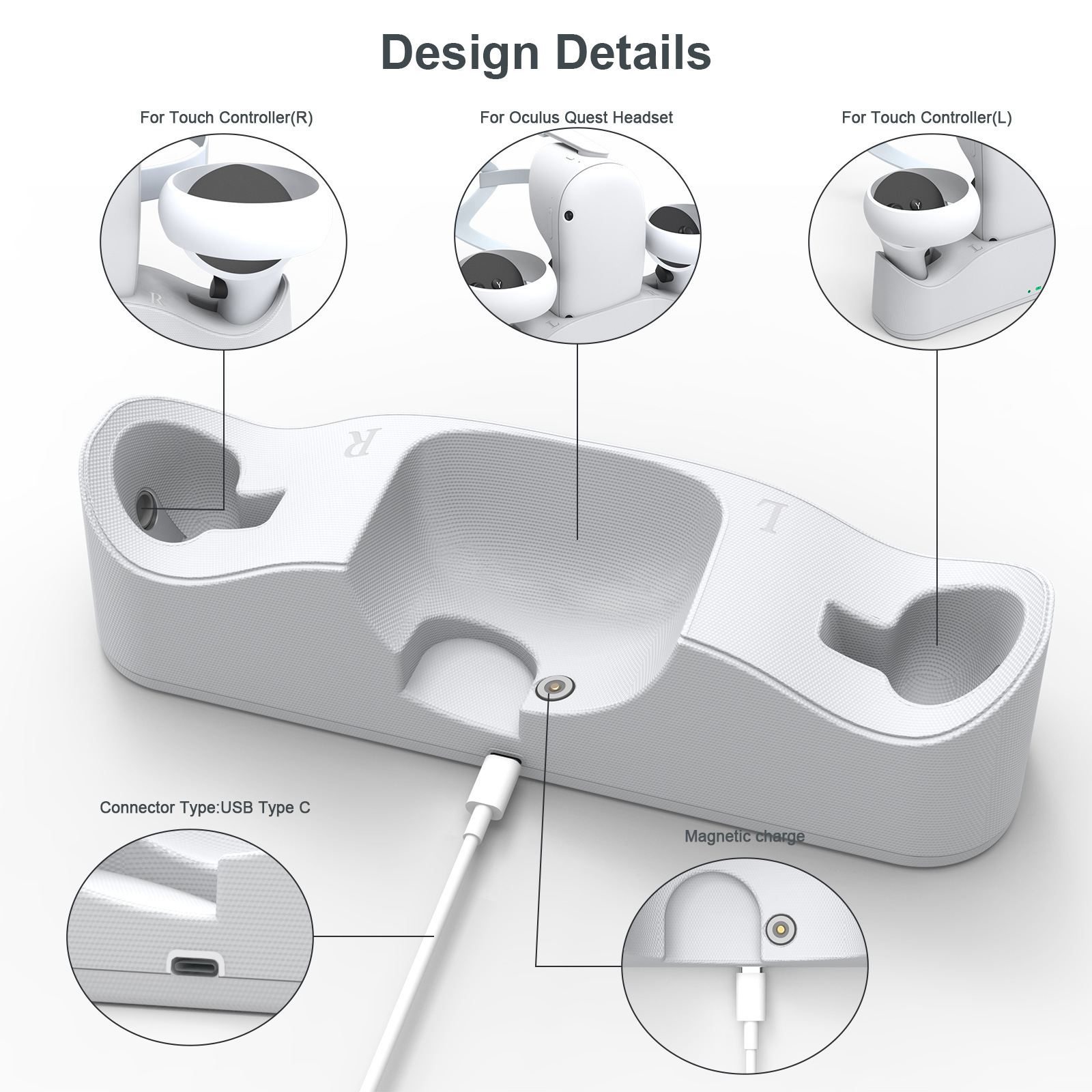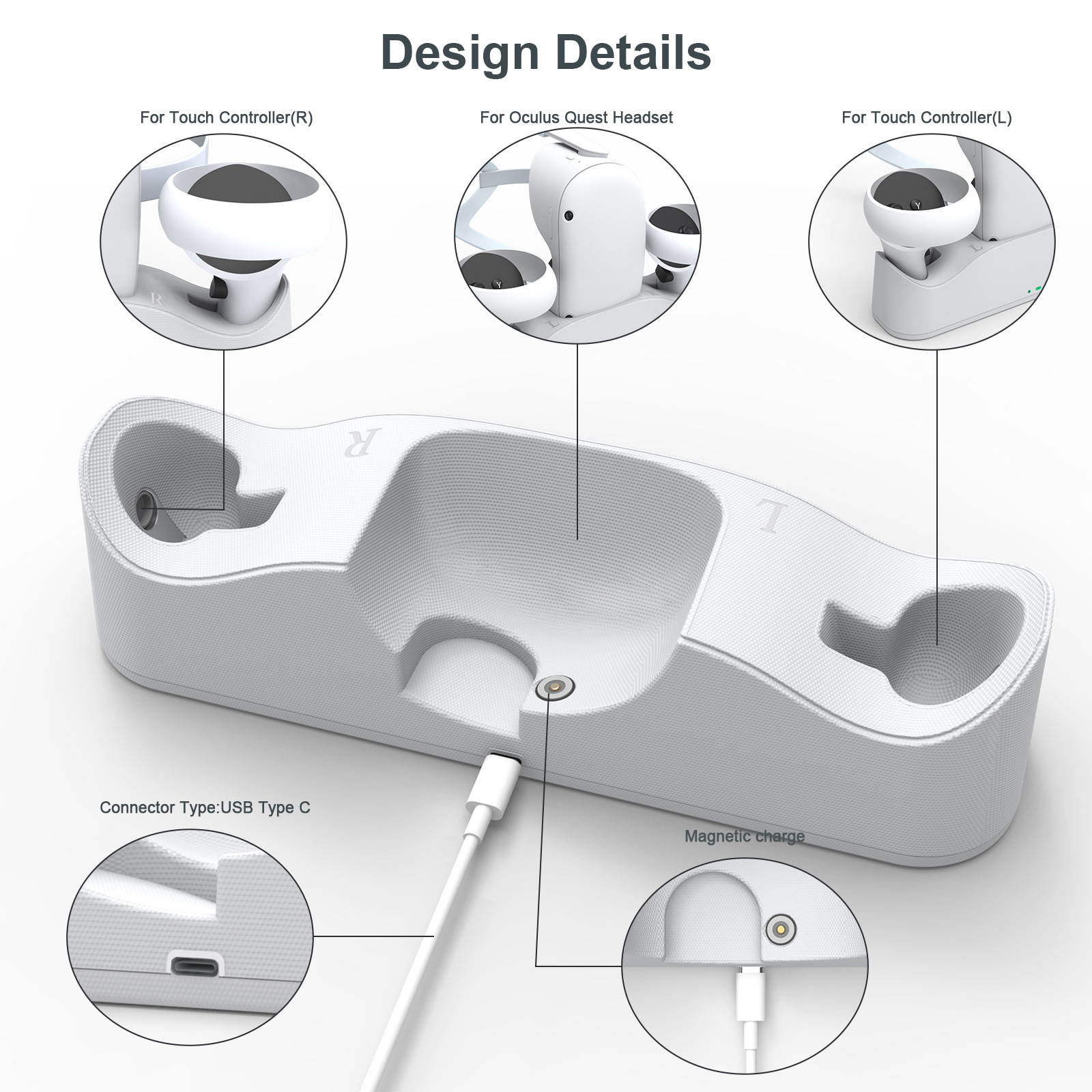1. When the charging stand charges the VR helmet and two handles at the same time, in order to provide sufficient current, the
charging stand must be equipped with a charger with an output of more than 5V2A 2. The original charger provided in the
0culusQuest2 package can be applied to this charging stand Steps to charge the helmet 1. Connect the charger with more than 5V2A
to the charging seat (the charger is not included in this package, the customer needs to purchase it separately). The charging
seat turns on the green light and enters the power-on standby state 2. Insert the Type-c magnetic head into the charging hole of
the helmet 3. Put the helmet vertically into the corresponding charging position of the charging base. When charging starts,the
charging LED indicator lights up yellow
charging stand must be equipped with a charger with an output of more than 5V2A 2. The original charger provided in the
0culusQuest2 package can be applied to this charging stand Steps to charge the helmet 1. Connect the charger with more than 5V2A
to the charging seat (the charger is not included in this package, the customer needs to purchase it separately). The charging
seat turns on the green light and enters the power-on standby state 2. Insert the Type-c magnetic head into the charging hole of
the helmet 3. Put the helmet vertically into the corresponding charging position of the charging base. When charging starts,the
charging LED indicator lights up yellow
ITEM NO:JYS-OC003
QTY:30PCS
N.W: 11.5 KGS
G.W: 12.7 KGS
MEAS:59.7*42.4*34.4CM
QTY:30PCS
N.W: 11.5 KGS
G.W: 12.7 KGS
MEAS:59.7*42.4*34.4CM