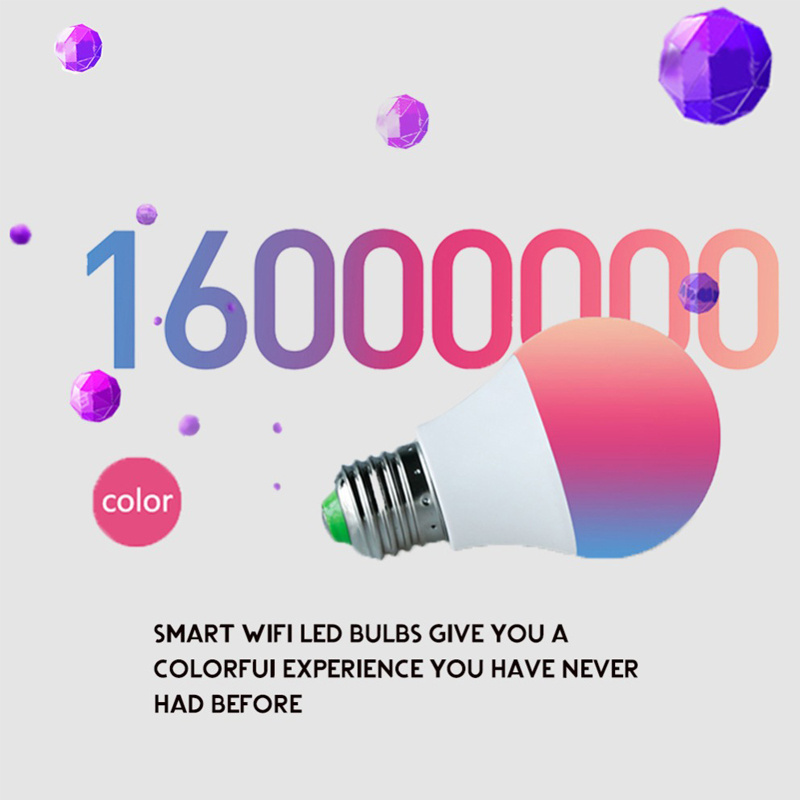Input voltage: AC100-240V 50-60HZ
Lumen: 600lm
Support for IOS 9.0 or Android 4.0, Alexa, Google Home.
CCT: RGB+white
Power: 4.5W
Power factor: 0.6
Irritation angle: 120
Color temperature: Warm White 2700-6500K
Work temperature: -20-55
Lamp Type: E27/B22
Control Distance: No Battery,30m
Lamp cover/Lamp bady: PC/PA
Water-resistance: IP20
Bulb Dimension:D: 60MM H:117MM
N.W: 70G
Explore More Products
- Product Details
- {{item.text}}
Quick Details
-
IP Rating:
-
IP20
-
CRI (Ra>):
-
85
-
Input Voltage(V):
-
AC100-240V 50-60HZ
-
Lamp Luminous Flux(lm):
-
400
-
Working Lifetime(Hour):
-
20000h
-
Working Temperature(℃):
-
20-55
-
Length:
-
70*127(mm)
-
Style:
-
Wifi smart Buld light
-
Name:
-
WIFI Smart LED Bulb
-
Input voltage:
-
AC100-240V 50-60HZ
-
Type:
-
RGBCW
-
CCT:
-
2700-6500K
-
Bulb Dimension:
-
D60MM H:117MM
-
Work temperature:
-
-20-55
-
Control Distance:
-
No Battery,30m
-
Lamp cover/Lamp bady:
-
PC/PA
-
Water-resistance:
-
IP20
-
LED:
-
SMD5050,15w*6
Quick Details
-
Place of Origin:
-
Guangdong, China
-
Brand Name:
-
CXWON
-
Color Temperature(CCT):
-
rgb
-
IP Rating:
-
IP20
-
CRI (Ra>):
-
85
-
Input Voltage(V):
-
AC100-240V 50-60HZ
-
Lamp Luminous Flux(lm):
-
400
-
Working Lifetime(Hour):
-
20000h
-
Working Temperature(℃):
-
20-55
-
Length:
-
70*127(mm)
-
Style:
-
Wifi smart Buld light
-
Name:
-
WIFI Smart LED Bulb
-
Input voltage:
-
AC100-240V 50-60HZ
-
Type:
-
RGBCW
-
CCT:
-
2700-6500K
-
Bulb Dimension:
-
D60MM H:117MM
-
Work temperature:
-
-20-55
-
Control Distance:
-
No Battery,30m
-
Lamp cover/Lamp bady:
-
PC/PA
-
Water-resistance:
-
IP20
-
LED:
-
SMD5050,15w*6
Related Products
Specification
This is a WiFi enabled, energy efficient smart LED light bulb that can help you relax or concentrate, change the atmosphere of a room, or bring a party to life.
How to set up with Alexa?
✔Step1:Create your Magic Home cloud account.
✔Step2:Add your light and modify the name.
✔Step3:Enable Alexa Skill.The next step is to download the Amazon Alexa app,Open the Amazon Alexa app and under the skills section,search for the"Magic Home"skill.The account and password must be the same as you created in Magic Home Pro APP.
✔Step4:Login and Discover Devices.
✔Step5:Control your light
✔Step1:Create your Magic Home cloud account.
✔Step2:Add your light and modify the name.
✔Step3:Enable Alexa Skill.The next step is to download the Amazon Alexa app,Open the Amazon Alexa app and under the skills section,search for the"Magic Home"skill.The account and password must be the same as you created in Magic Home Pro APP.
✔Step4:Login and Discover Devices.
✔Step5:Control your light
How to connect the bulb to WiFi router?
Download the app "Magic home pro" from App Store or Google Play Store.
✔ Turn on the bulb, Run the app to register and login your Magic home account.
✔ Click "+" button to connect your WiFi bulb (LEDnet*******) to your WiFi router, Enjoy! (Choose your router and input your wifi password. Note: the bulb's SSID LEDnet******* will be hidden after it connected to your router)
Download the app "Magic home pro" from App Store or Google Play Store.
✔ Turn on the bulb, Run the app to register and login your Magic home account.
✔ Click "+" button to connect your WiFi bulb (LEDnet*******) to your WiFi router, Enjoy! (Choose your router and input your wifi password. Note: the bulb's SSID LEDnet******* will be hidden after it connected to your router)
Product Description
Applictions
Hot Searches