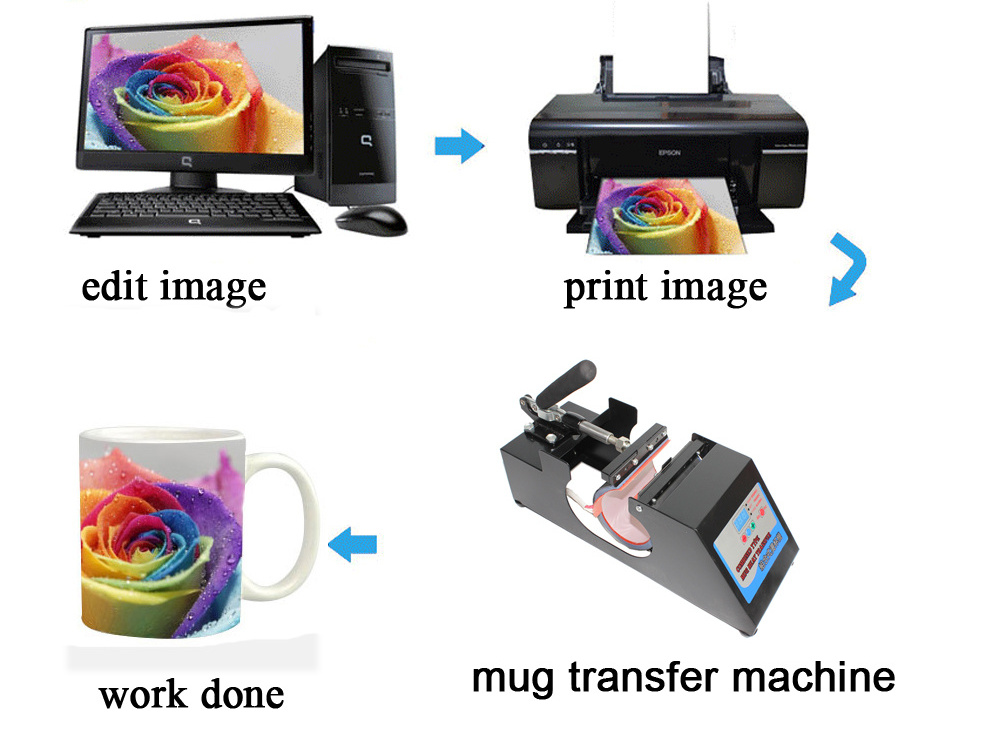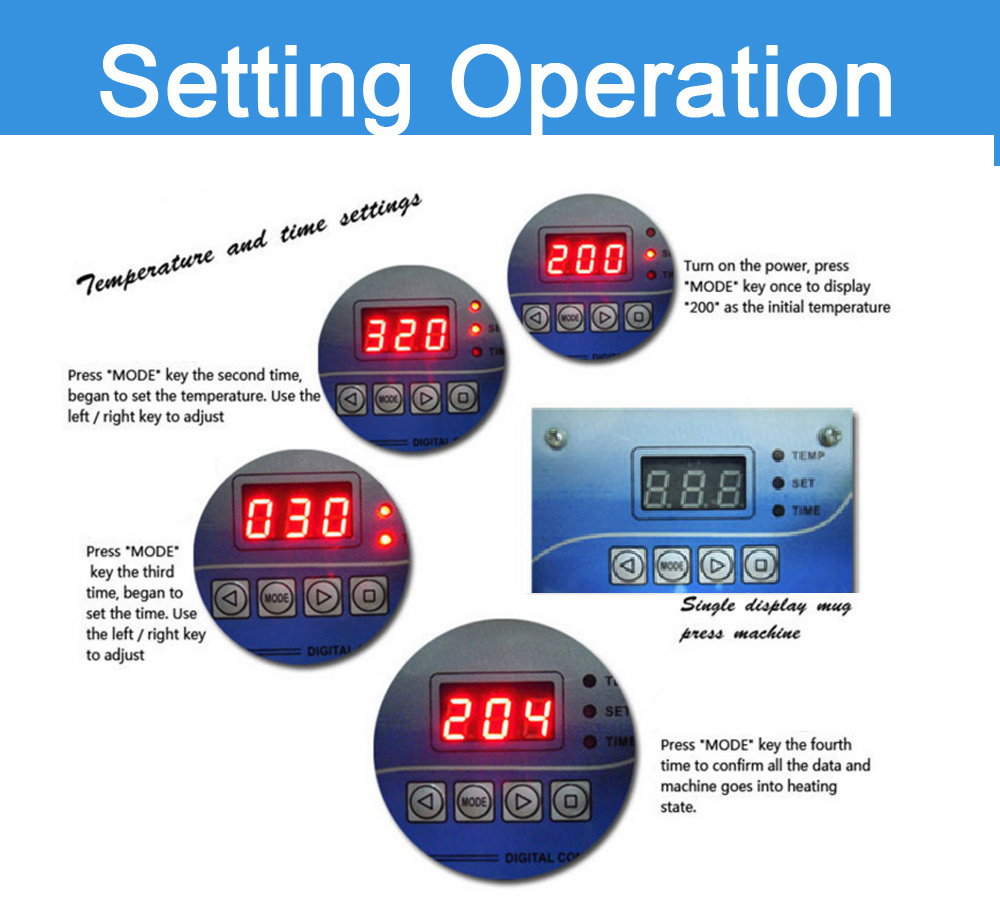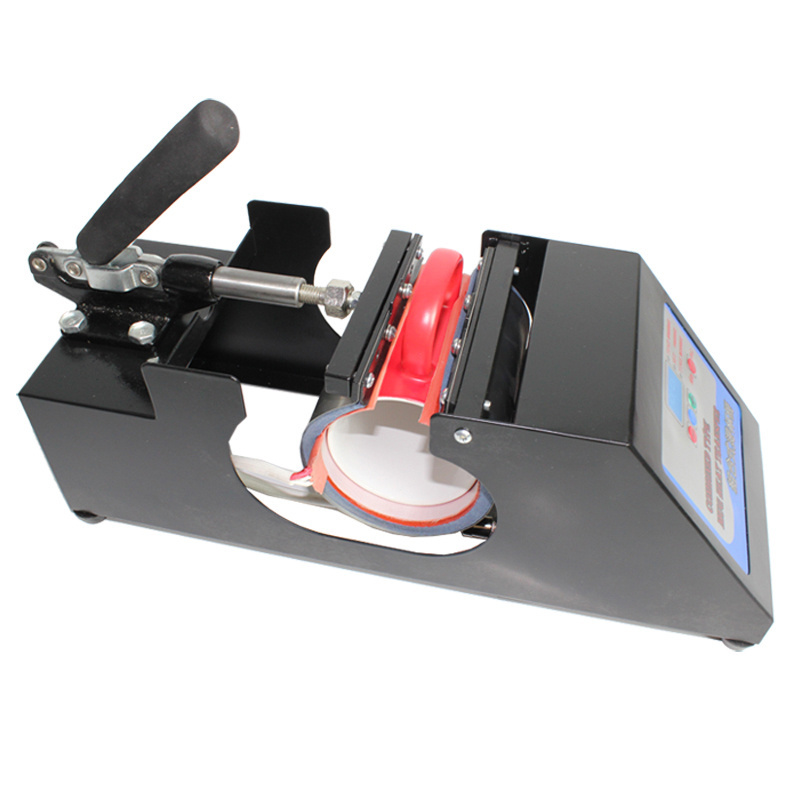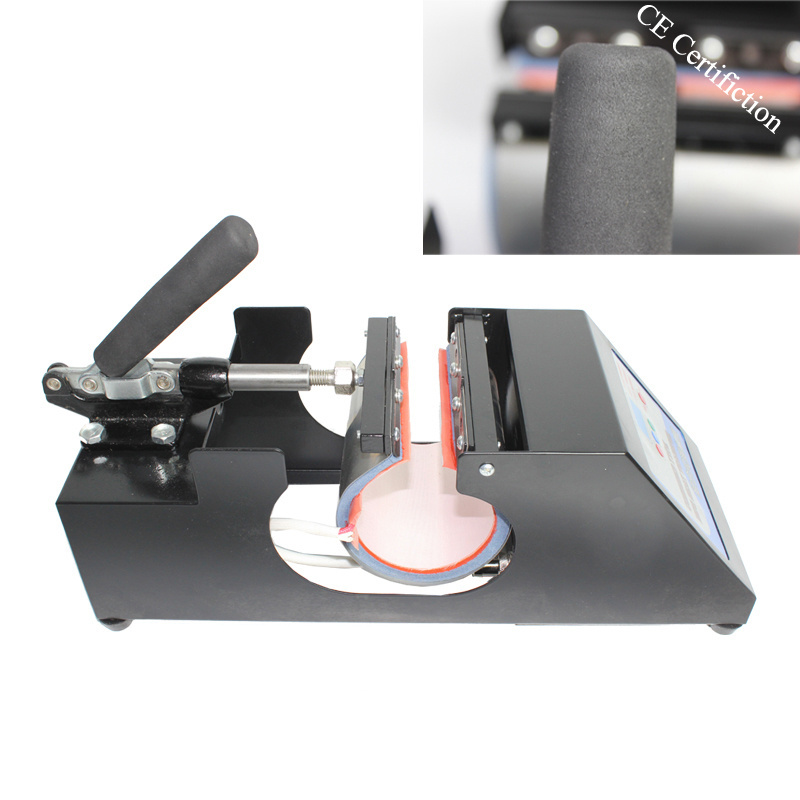- Product Details
- {{item.text}}
Quick Details
-
Voltage:
-
110V/220V, 110V/220V
-
Place of Origin:
-
China, Zhejiang, China
-
Brand Name:
-
RubySub, Rubysub
-
Model Number:
-
RBD301, RBD301
-
Usage:
-
Mug Printer
-
Dimensions(L*W*H):
-
35*34*38cm
-
Weight:
-
10 KG
-
Core Components:
-
Heating Plate
-
Product name:
-
Mug Heat Press Machine
-
Application:
-
Sublimation Coating Mug
-
Machine Type:
-
Manual Operate
-
Feature:
-
Personalized Custom
Quick Details
-
Condition:
-
New
-
Plate Type:
-
Flatbed Printer
-
Color & Page:
-
Multicolor
-
Voltage:
-
110V/220V, 110V/220V
-
Place of Origin:
-
China, Zhejiang, China
-
Brand Name:
-
RubySub, Rubysub
-
Model Number:
-
RBD301, RBD301
-
Usage:
-
Mug Printer
-
Dimensions(L*W*H):
-
35*34*38cm
-
Weight:
-
10 KG
-
Core Components:
-
Heating Plate
-
Product name:
-
Mug Heat Press Machine
-
Application:
-
Sublimation Coating Mug
-
Machine Type:
-
Manual Operate
-
Feature:
-
Personalized Custom
3 in 1 mug printer machine (3 different baking cup mat to meet various of your needs)
Technical parameters & details
Electronic digital display control features convenient pressure adjustment and reliable performance
Voltage: 220V / 110V 50Hz / 60 Hz
Power: 280W
Mug heating pad: 3 different size for :235*115mm; 245*195*115mm; 250*175*165mm
Highest temperature: 200 C
Time Range: 0-999 sec.
Real-time display of temperature state: Automatic alarming
Auto timer working
Temperature reading: Can be degrees C or F conversion according you desire
Other expanded functions: Large & small, conical V type mug press pad
Operation (Printing your customized mug)
Step 1, Take a digital photo Print it out on sublimation paper with sublimation ink in your printer (mirror image printing). Cut the picture into right size, and then put it to the sublimation mug by adhesive tape.
Step 2, Turn power switch on; Press SET first time for setting the working temperature, the LED show SP, then you can press UP or Down to an appropriate date; (for example 180 C degrees)
Step 3, Setting appropriate time, press SET second time, LED light will show ST, then press UP or Down key to set the heating time.
The temperature rising time within 5-15 minutes;
Step 4, Adjust the right pressure (turn the pressure adjust regulator for adjust the pressure);
After the temperature reach the desire setting, Place the picture-wrapped mug in to the machine, close the handle.
THE TIMER WILL SART WORKING AUTOMATICLY
Step 5, After this, the machine shall start the timer. (If you press very thicker object, like mug, the controller will enter the status of constant temperature when the temperature rises to the setting degree; )
Step 6, Release the handle when the buzzer rings and take out the printed object; Then press UP Key to cancel the alarm prompt, and then retrieve the object and finish DIY gift printing.
Get rid of the picture paper after the printed objects to be taken out from the machine.
Any kind of sublimation paper need test before mass production.
VI. Kindly prompts:
To print and make individualized DIY products, it is also necessary for you to prepare the following equipments and materials.
1. Ink jet printer/ six colors printer (For example: Epson R-230 / R270 / R290 / T50)
2. CISS (Continuous ink supply system)
Different models of Ink jet Printer will need different CISS.
3. Sublimation ink / Heat transfer ink;
4. High-temperature resistant tape;
5. Sublimation paper / Heat transfer paper (for Ceramic and fabric)
6. Paper cutter
7. Press mug / cup and plate: Normal mug and plate will can not use for press, Only sublimation mug and plate can be use.