A.)12fixtures of up to 16 channels
B.)30 banks of 8 scenes each for a total 240 scenes
C.)6 chased each up to 240 scenes
D. )8 faders adjust the DMX output level from 0~ 255
E. )2 faders control chase speed and fade time
F.)Built-in Microphone
G.)Blackout
H.)Specification
Power input: DC9~12V 300mAmin
DMX Output: 3 pin female XLR
Size: 19" x 5.25 x 3" (inch)
- Product Details
- {{item.text}}
Quick Details
-
Product nama:
-
192DMX512 CONSOLE
-
Model:
-
JM-DMX-192
-
Power input:
-
DC9~12V
-
Input current:
-
300mAmin
-
Channel:
-
16 Channels
-
DMX Output:
-
3 pin female XLR
-
Size:
-
19x 5.25 x 3 (inch)
-
Chases:
-
To select l---6 chases
-
Place of origin:
-
Guangdong,China
Quick Details
-
Warranty(Year):
-
2-Year
-
Product Weight(kg):
-
1
-
Place of Origin:
-
Guangdong,China
-
Product nama:
-
192DMX512 CONSOLE
-
Model:
-
JM-DMX-192
-
Power input:
-
DC9~12V
-
Input current:
-
300mAmin
-
Channel:
-
16 Channels
-
DMX Output:
-
3 pin female XLR
-
Size:
-
19x 5.25 x 3 (inch)
-
Chases:
-
To select l---6 chases
-
Place of origin:
-
Guangdong,China
Specification
|
item
|
parameter
|
|
Product nama
|
192DMX512 CONSOLE
|
|
Model
|
JM-DMX-192
|
|
Power input
|
DC9~12V
|
|
Input current
|
300mAmin
|
|
Channel
|
16 Channels
|
|
DMX Output
|
3 pin female XLR
|
|
Size
|
19x 5.25 x 3 (inch)
|
|
Chases
|
To select l---6 chases
|
|
Warranty(Year)
|
2-Year
|
|
Place of origin
|
Guangdong,China
|
Product Description

Features:
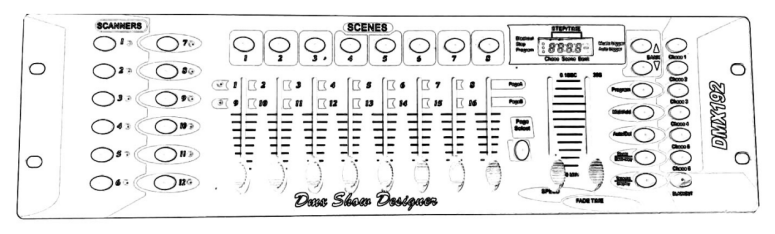
FUNCTIONS:
Front Control Panel
1.)Scanners: To select any or all of 12 fixtures
2.)Scenes: to store or run scenes
3.)Page Select: To select page A for channel lt08, or page B for channel 9 t0 16.
4,)LCD Display: 4-digit showing values and settings chosen
5.)Bank(up and down ): 30 banks are available for selecting
6.)Chases: To select l---6 chases
7.)Blackout: Disables all channel outputs
8.)Program : to activate the program mode. Display links when activated
9,)Auto/Del: to select Auto run in chase mode or delete scenes and/or chases
10.)Music/bank Copy: To trigger sound activation in Chase mode or to copy a bank of scenes from one to another in program mode
ll.)Tap SYNC/Display: In Auto Chase mode used to change the rate of chase and in program mode change LCD display value
12.)Fade Time Slider: To adjust the Fade Time. Fade Time is the time it takes the DMX Master to completely change from one scene to an other
13.)Speed Slider: To adjust the rate of chase speed in Auto Mode
14.)Speed Slider: To adjust the output level from 0~255 or the intensity from 0%~100% of each channel
1.)Scanners: To select any or all of 12 fixtures
2.)Scenes: to store or run scenes
3.)Page Select: To select page A for channel lt08, or page B for channel 9 t0 16.
4,)LCD Display: 4-digit showing values and settings chosen
5.)Bank(up and down ): 30 banks are available for selecting
6.)Chases: To select l---6 chases
7.)Blackout: Disables all channel outputs
8.)Program : to activate the program mode. Display links when activated
9,)Auto/Del: to select Auto run in chase mode or delete scenes and/or chases
10.)Music/bank Copy: To trigger sound activation in Chase mode or to copy a bank of scenes from one to another in program mode
ll.)Tap SYNC/Display: In Auto Chase mode used to change the rate of chase and in program mode change LCD display value
12.)Fade Time Slider: To adjust the Fade Time. Fade Time is the time it takes the DMX Master to completely change from one scene to an other
13.)Speed Slider: To adjust the rate of chase speed in Auto Mode
14.)Speed Slider: To adjust the output level from 0~255 or the intensity from 0%~100% of each channel
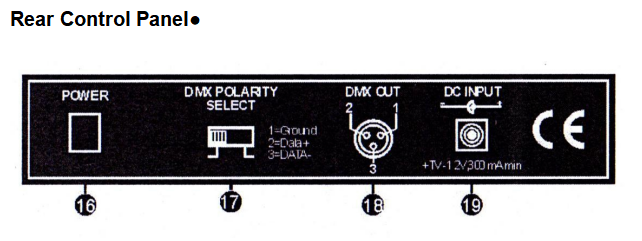
16.)Power button: To turn on or off
17.)DMX Polarity Select: Make sure the polarity of your fixture and set the DMX Master to the proper polarity
18.)DMX Output: To send DMX signal to fixtures or packs
19.)DC input: To supply a DC 9~12V power, 300m
17.)DMX Polarity Select: Make sure the polarity of your fixture and set the DMX Master to the proper polarity
18.)DMX Output: To send DMX signal to fixtures or packs
19.)DC input: To supply a DC 9~12V power, 300m
Hot Searches













