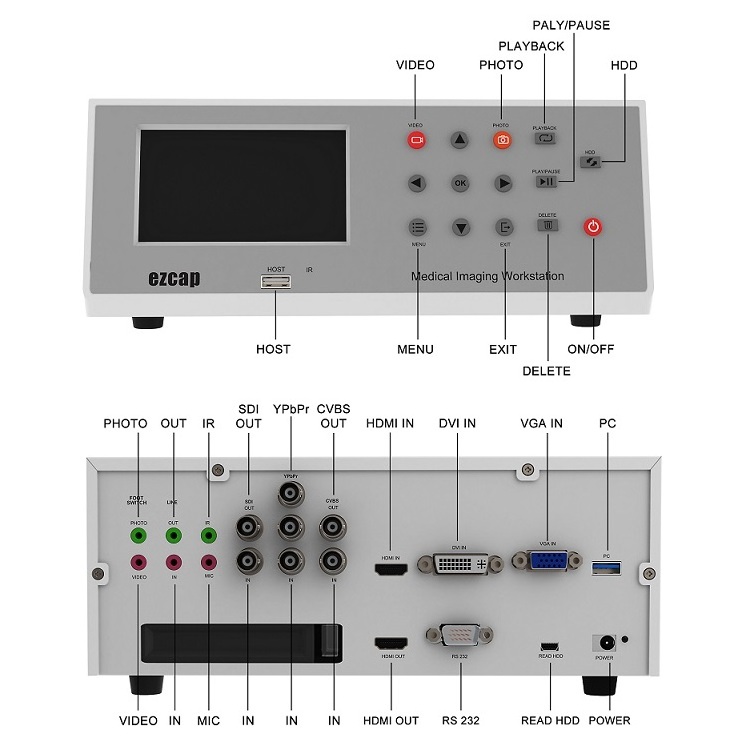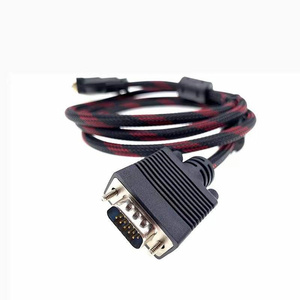- Product Details
- {{item.text}}
Quick Details
-
Resolution:
-
1920 X 1080 60fps
-
Brand Name:
-
ezcap
-
Video Format:
-
.mp4
-
Model Number:
-
ezcap292
-
Interface:
-
USB 2.0 or USB 3.0
-
Video Input:
-
HDMI, SDI, DVI, VGA, Component Video, RCA
-
Audio Input:
-
HDMI, SDI, Line In, Microphone In
-
Video Output:
-
HDMI, SDI, RCA
-
Audio Output:
-
HDMI, SDI, Line Out
-
Max Record Resolution:
-
1920 X 1080 60fps
-
Max Capture Resolution:
-
1920 X 1080 30fps
Quick Details
-
Power Supply:
-
12V DC/AC
-
Input Interface:
-
HDMI, SDI, DVI, VGA, Component Video, RCA
-
Output Interface:
-
HDMI, SDI, RCA
-
Resolution:
-
1920 X 1080 60fps
-
Brand Name:
-
ezcap
-
Video Format:
-
.mp4
-
Model Number:
-
ezcap292
-
Interface:
-
USB 2.0 or USB 3.0
-
Video Input:
-
HDMI, SDI, DVI, VGA, Component Video, RCA
-
Audio Input:
-
HDMI, SDI, Line In, Microphone In
-
Video Output:
-
HDMI, SDI, RCA
-
Audio Output:
-
HDMI, SDI, Line Out
-
Max Record Resolution:
-
1920 X 1080 60fps
-
Max Capture Resolution:
-
1920 X 1080 30fps
ezcap292 Medical Imaging Workstation Video Record and Stream from HDMI, SDI, DVI, VGA, Component Video, RCA Video Capture

ezcap Latest HD Medical Imaging Record
ezcap292 is ezcap latest high-definition medical video recorder designed for quick set up and easy to use, also includes a robust list of features and capabilities. With auto scanning video connections, set up is quick and easy. The front control panel allows users to intuitively record videos and photos in 4.3 inch crystal clear Full HD. Users can built in hard drive for reliable recording, and users can also simultaneously record to USB memory and USB hard drives to archive, share and playback on other devices and locations.
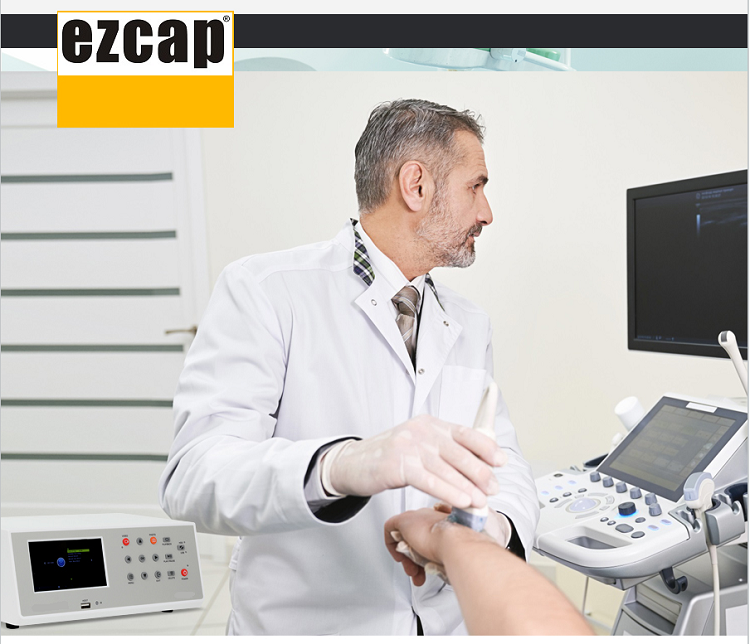
Any hospitals need the Medical Imaging Recorder
Today, nearly all medical facilities, from large university hospitals to small-town clinics, have diagnostic imaging equipment and surgical camera equipment such as Endoscopes, Laparoscopes, Microscopes, Surgical Light Cameras as well as Hybrid Radiology devices. The Medical Grade Video Recorder enables physicians and practitioners to reliably capture and digitally record high quality images from such medical imaging equipment.

Instinctive Front Control Panel
With a front control panel designed to be instinctive and easy to navigate, even first time users are able to capture videos and still images. Little to no training required. Easy, one-button Full HD Surgical video recording starts now. The high resolution 4.3" built-in LCD monitor provides great visibility and allows users to easily access and check the images being recorded during the operation or examination and after the event for Live View, Playback.

3 Significant Differences from Consumer Video Recorder
1. ezcap292 Medical Imaging Workstation supports a Variety of Video Connectors Used in Medical Imaging Equipment. Along with HDMI, DVI , SDI, VGA, YPbPr, S-Video, and CVBS video connectors are commonly used with medical imaging camera equipment due to the specific needs for solid connections and long cable length requirements. ezcap292 also includes dedicated medical connectors. Such as foot pedal for video recording, and foot pedal for still image.
2. ezcap292 Medical Recorder has professional video storage and transmission methods. USB HOST can be connected to USB flash drive and USB hard drive, and has a 2.5" hard disk slot, which can be built-in hard disk, and supports a maximum capacity of 2T. It has a READ HDD interface, which can be connected to a computer to directly read and copy video files of hard disk without frequent plugging and unplugging.
3. Many times medical imaging needs to be used with professional medical software. ezcap292 Medical Imaging Workstation uses the latest USB 3.0 and UVC technology, and can be directly connected to computer as an USB HD video capture card. Not only is it fast, it also supports most medical software. Doctors use images or images directly on medical software to generate various medical files.
This is Your Right Choice!
Medical grade video recorders used in hospitals and imaging centers differ from consumer video recorders as they support various video connection and professional connectors, stable and large storage for easy read and copy, even work with different medical systems. These differences, as well as other medical specific capabilities, enable reliable and high quality recordings of medical video and images.
If your facility is not currently using a medical grade video recorder, please check out the details of our products here.
SPECIFICATIONS
General
- Recordable Storages: USB Flash Drive, USB Hard Drive, 2.5 inch Hard Drive. (Supports FAT, FAT32 and NTFS format, doesnot support exFAT format)
- Display: 4.3 inch TFT
- Power Supply: DC 12V3A
- Operating temperature: 41 to 104 deg F (5 to 40 deg C)
- Storage temperature: -4 to 140 deg F (-20 to 60 deg C)
- Operating humidity: 5% to 80% (No condensation)
- Dimentions / Weight: 262(L) X 172(W) X 120(H) mm / 1.6Kg
- Accessories: ezcap292 Medical Imaging Workstation, DC 12V3A Power Supply, Remote Control, IR cable, USB 3.0 cable, Mini USB cable, Manual
Recording Format
- Video: MPEG-4 H.264, Image Snapshot: JPEG
Input/Output
- Video Input: HDMI, SDI (BNC), DVI, VGA, CVBS (BNC), YPbPr (BNC)
- Audio Input: HDMI, SDI, Line In (3.5mm stereo jack), MIC (3.5mm stereo jack)
- Video Output: HDMI, SDI (BNC), CVBS (BNC)
- Audio Output: HDMI, SDI (BNC), Line Out (3.5mm stereo jack)
- Other Interfaces: Video Foot Pedal (3.5mm stereo jack), Photo Foot Padel (3.5mm stereo jack), IR Receiver cable (3.5mm stereo jack), READ HDD (Mini USB), PC (USB 3.0), Extension port (RS232), DC Power Supply
Recording Times for a 500GB Hard Drive (1920 X 1080)
- High quality (16Mbps): 75 hours
- Medium quality (10Mbps): 115 hours
- Low quality (5Mbps): 275 hours
|
General
R ecording Format |
||||||||||||||||||||||||||||
|
S till Image |
JPEG |
|||||||||||||||||||||||||||
|
V ideo |
MPEG-4 H.264 |
|||||||||||||||||||||||||||
Input/Output
|
V ideo Input |
HDMI X 1,SDI(BNC) X 1,DVI X 1,VGA X 1, C VBS(BNC) X 1, YPbPr(BNC) X 1 |
|
A udio Input |
HDMI(from HDMI video input) X 1,SDI(BNC)(from SDI video input) X 1,LINE IN(3.5mm stereo jack) X 1, MIC(3.5mm stereo jack) X 1 |
|
V ideo Output |
HDMI X 1 ,*SDI(BNC) X 1,*CVBS(BNC) X 1 (Note:SDI OUT is only for SDI input, CVBS OUT is only for CVBS input) |
|
A udio Output |
HDMI( f rom HDMI video output) X 1,*SDI(BNC)(from SDI video output) X 1,LINE OUT(3.5mm stereo jack) X 1, ( N ote:SDI audio output is only for SDI input) |
|
O ther Interfaces |
V ideo Foot Pedal port(3.5 m m stereo jack) X 1, Photo Foot Pedal port(3.5mm stereo jack) X 1, IR Receiver cable port(3.5 m m stereo jack) X 1, READ HDD port(Mini USB) X 1, PC port(USB 3.0) X 1, Extension port(RS232) X 1, D C Power Supply port X 1 |
Recording Times for a 500GB Hard Drive (1920 X1080)
|
H igh quality (16Mbps) |
75 hours |
|
M edium quality (10Mbps) |
115 hours |
|
L ow quality (5Mbps) |
275 h ours |
FEATURES
- Record video in USB flash drive or hard disk, up to 1080p resolution.
- Multiple video input: SDI, HDMI, DVI, VGA, YPbPr and CVBS.
- Multiple video output: SDI, HDMI and CVBS.
- With 4.3 inch TFT display, monitor video and operate recorder easily.
- Record medical commentary with surgical video together by microphone input.
- Connect foot padels to recording video and image snapshot.
- Playback recorded video to check surgical procedure directly.
- Connect to PC to work as an USB 3.0 UVC HD video capture card.
- Connect PC to copy the recorded surgical video files in hard disk.
- With remote control.
1.POWER – Power on and off.
2.PHOTO - Press to snapshot a photo. (No effect during recording video)
3.HDMI/YPbPr/AV/SDI/DVI/VGA – Select video source.
4.USB – Select USB HOST to be storage.
5.HDD – Select HDD to be storage.
6.REC/STOP – Record video / Stop recording.
7.OK/UP/DOWN/LEFT/RIGHT –For menu operation. UP/DOWN also for volume up and down, and LEFT/RIGHT also for microphone volume up and down.
8.MENU - Press to enter the setup menu.
9.EXIT - Quit current function.
10.WATERMARK – Press to add time watermark with recorded file on top left, and press again to cancel watermark.
11.PLAYBACK - Press to switch from preview record mode to playback mode.
12.SCH REC – Set up schedule recording.
13.PLAY/PAUSE/LAST/NEXT/FAST BACKWARD/FAST FORWARD/DELETE – Function keys in Playback mode. DELETE button can delete the selected file.
14.720P/1080P/480P – Set up the resolution of video recording and HDMI bypass.