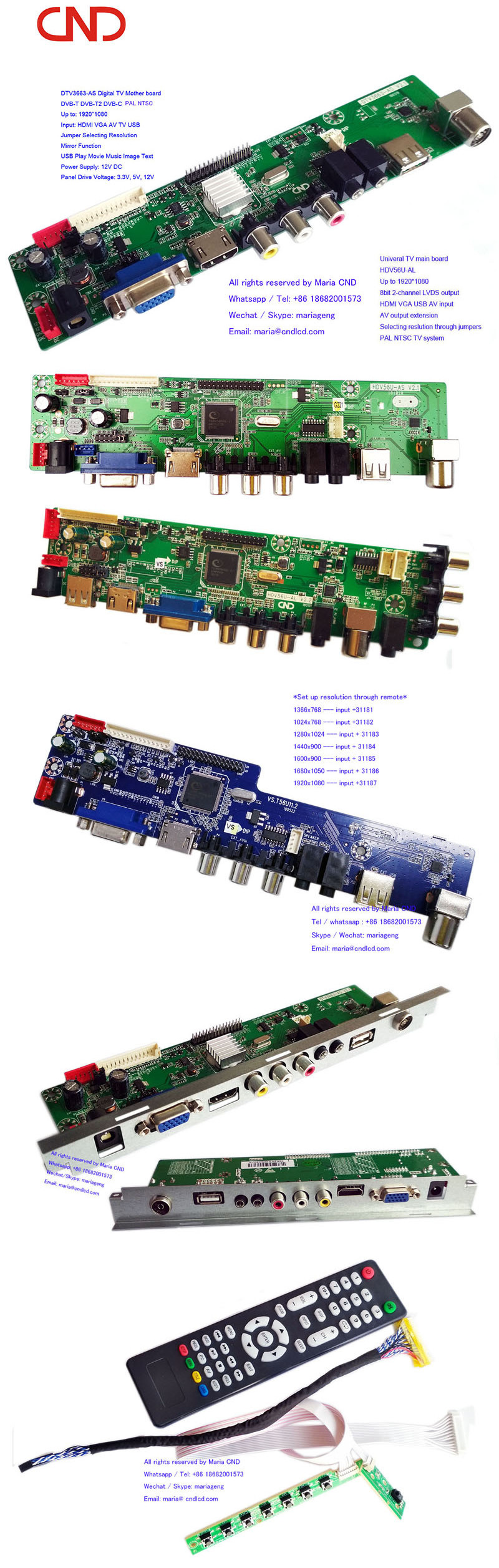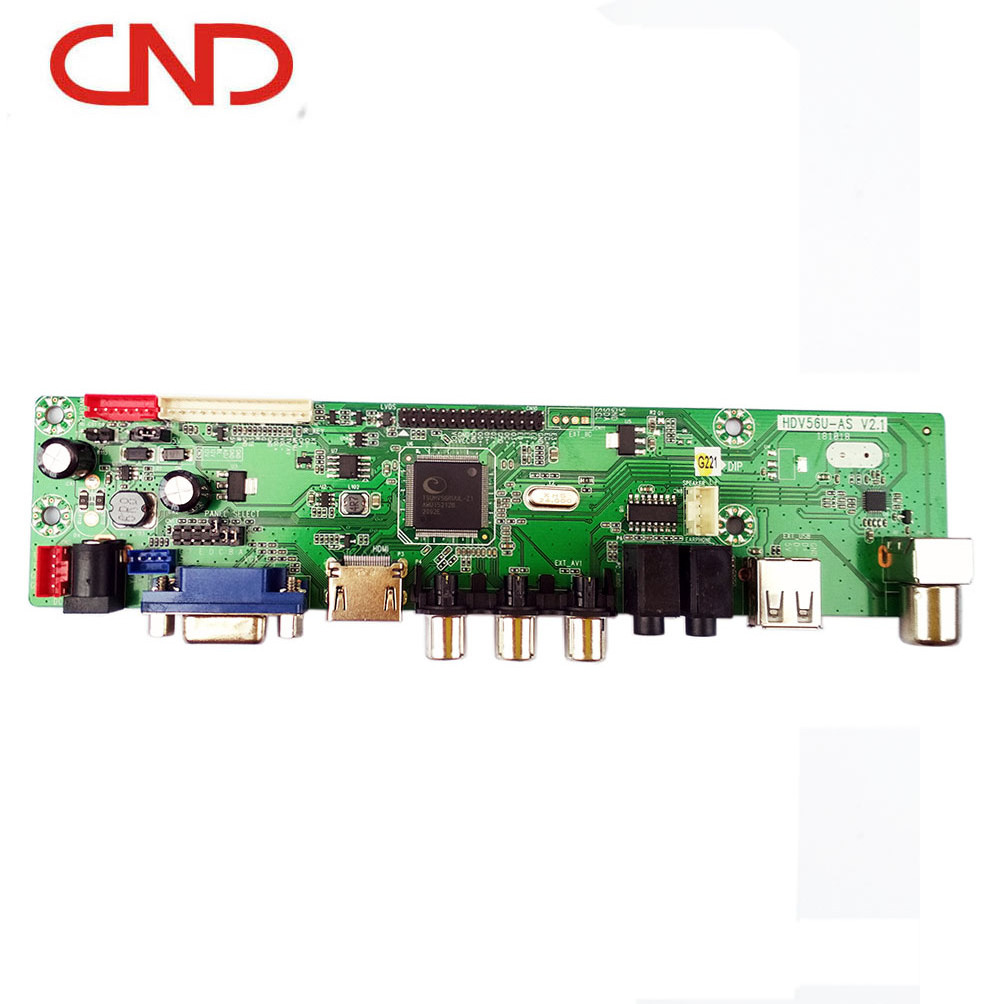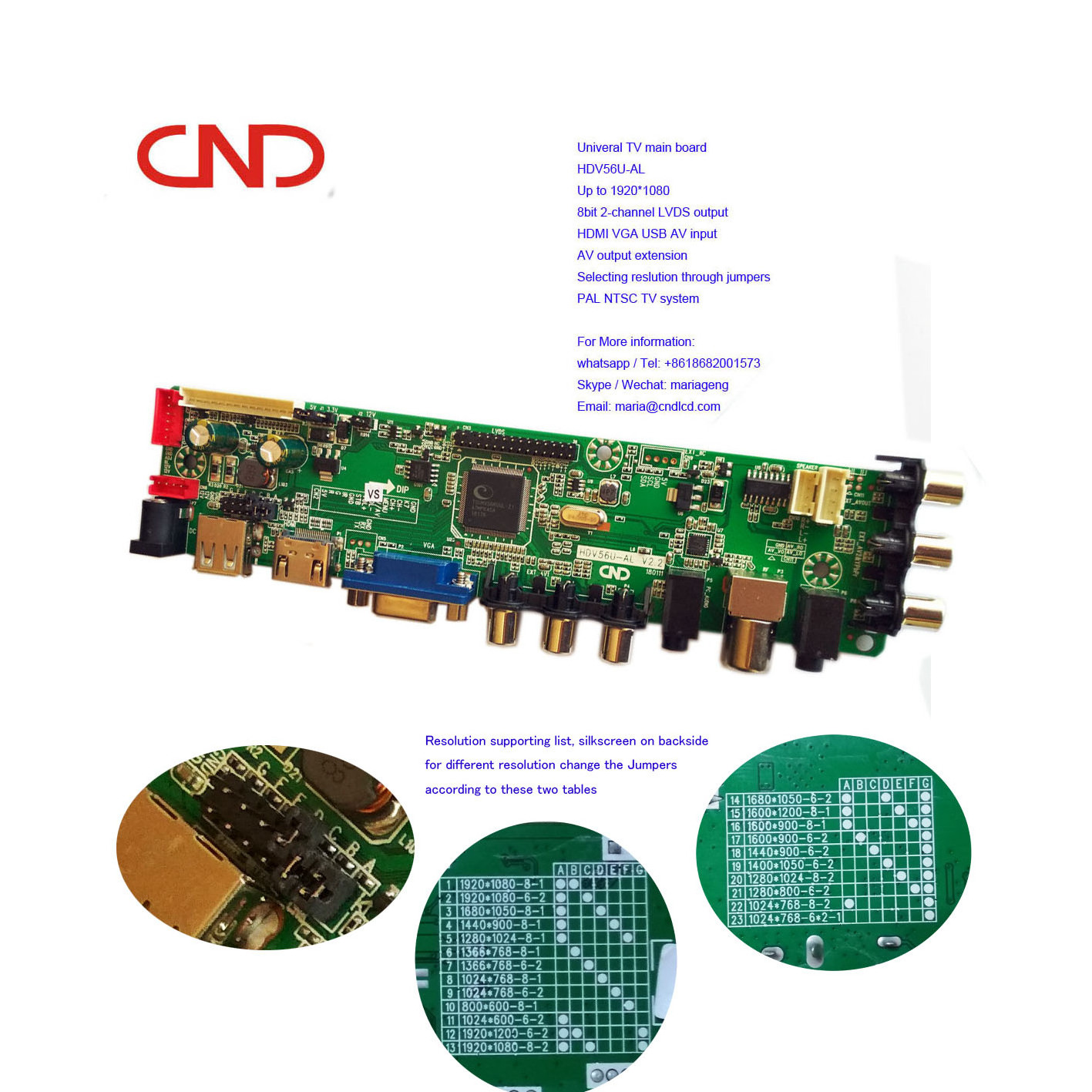- Product Details
- {{item.text}}
Quick Details
-
Resolution Up to:
-
1920x1080
-
Operating voltage::
-
3.3V 5V 12V
-
Input Signals:
-
VGA HDMI-I USB AV
-
Panel Size::
-
26-65 inch
-
TV Catagory::
-
Analog TV
-
Certificate::
-
RoHS, ISO9001
-
Output Signal:
-
LVDS
-
key feature:
-
jumper tv board
-
TV system:
-
Analog TV PAL NTSC dVB-C DBV-T DVB-T2
-
Product Name:
-
In Stock Special Offer Main Board for Haier / Konka / TCL TV
Quick Details
-
Model Number:
-
V56
-
Place of Origin:
-
Guangdong, China
-
Supplier Type:
-
Original manufacturer
-
Resolution Up to:
-
1920x1080
-
Operating voltage::
-
3.3V 5V 12V
-
Input Signals:
-
VGA HDMI-I USB AV
-
Panel Size::
-
26-65 inch
-
TV Catagory::
-
Analog TV
-
Certificate::
-
RoHS, ISO9001
-
Output Signal:
-
LVDS
-
key feature:
-
jumper tv board
-
TV system:
-
Analog TV PAL NTSC dVB-C DBV-T DVB-T2
-
Product Name:
-
In Stock Special Offer Main Board for Haier / Konka / TCL TV
Contact US:
Whatsapp:+86 18682001573
Skype wechat: mariageng
Email: maria @cndlcd.com
Model No.: V59 V56
Application: Monitor, digital frame, PAL NTSC TV
USB Function: play music, movie, image
Software: Universal Software, or customized software
Unique Feature: for different resolution panel, Jumper Selecting Panel Resolution, no need update firmware.

|
Main Chip |
TSUMV56RUU |
|||||
|
OSD Language |
Chinese, English, French, Arabian, Italian, etc |
|||||
|
Panel Matched |
Interface |
Single / double LVDS,2X15 Pin |
||||
|
Resolution |
Up to 1920x1080@60Hz |
|||||
|
Video Input |
TV |
Frequency |
49MHz – 863MHz |
|||
|
Input resistor |
75 |
|||||
|
Color System |
PAL/SECAM/NTSC |
|||||
|
Sound System |
BG, DK, I, L/M,N |
|||||
|
Computer Input |
R,G,B+H/V |
Up to 1920x1080@60Hz |
||||
|
HDMI |
480i, 480p, 576i, 576p, 720p, 1080i, 1080p |
|||||
|
Component |
No |
|||||
|
USB |
See Document support Mode |
|||||
|
Video |
Color system |
PAL/SECAM/NTSC |
||||
|
Video width |
1.0 Vp-p ±5% |
|||||
|
Audio Input |
Computer |
Earphone Input |
0.2 – 1.5 Vrms |
|||
|
Video |
L/R RCA Input |
0.2 – 1.5 Vrms |
||||
|
Component |
Unsupport |
|
||||
|
Audio Output |
Frequency |
100Hz - 15000Hz @±3dB (1KHz 0dB Basic signal) |
||||
|
Power Output |
2x3W(8 ohm) THD+N<10% |
|||||
|
Power Input |
Input |
+12v DC |
||||
|
Panel-drive voltage |
3.3V,5V, 12V |
|||||
|
Power Management |
Stand by <0.2W |
|||||
|
OSD Key board |
Standby, Vol+, Vol-, Signal source, Menu, Ch+, Ch- |
|
||||
|
Interface |
Input |
USB |
1 USB-A Horizontal Interface |
|
||
|
HDMI |
1 HDMI Interface |
|
||||
|
VGA |
1 D-SUB 15 Pin |
|
||||
|
PC-RGB Audio |
1 Earphone Socket(Black) |
|
||||
|
Video |
1 RCA Terminal(Yellow) |
|
||||
|
Audio |
2 RCA Terminal(Red, white) |
|
||||
|
TV |
1 IEC connector |
|
||||
|
Component |
None |
|
||||
Use USB Updating Firmware
- Step 1: Empty the U disk
-
Step 2:
Copy the corresponding resolution program (*. Bin file) with the TXT file to
U disk - Step 3: Connect the U disk and TV Mainboard Via USB Interface
- Step 4: Connect the Keyboard and TV Mainboard
-
Step 5:
Connect power supply, check keyboard light. If light flashes, means firmware is being written; until
light turns to Green, work is done.
(If light is not flashing, please cut off the power supply, then reconnect the USB, then connect the power supply again) -
(
Note: *
During Step 5, the power supply can't be paused* The same firmware can only
be burned once time) -
After all done, use the remote control to turn on the tv (after burning the firmware, the
mainbaord is on standby, the remote can wake up the tv)
Factory Settings
- Menu--remote control press 8896--factory setting
-
Screen Specification Adustment: Factory setting--Use the right key to choose--MAP
data (LVDS MAP DATA has 16 items totally, it is enough for most of the screen)
BOOT LOGO SETTING
- Step 1: Put your logo into the U disk
- Step 2: connect your U disk with mainboard
- Step 3: Find your logo in Multi-media File
- Step 4: Select your logo
-
Step 5: Press No."6 " on remote control to change to fullscreen play,then press "ok" on
the remote control, on the bottom of the option items, there is a " catch", choose it.
Done
Mirror Function Setup
| 1. Press: | Menu +8896 | |
| 2. Enter into: Factory Setting | ||
| 3. Enter into: Panel Control | ||
| 4. Select: Mirror on /Off | ||
or No need update firmware, just Jumper selecting Panel resolution
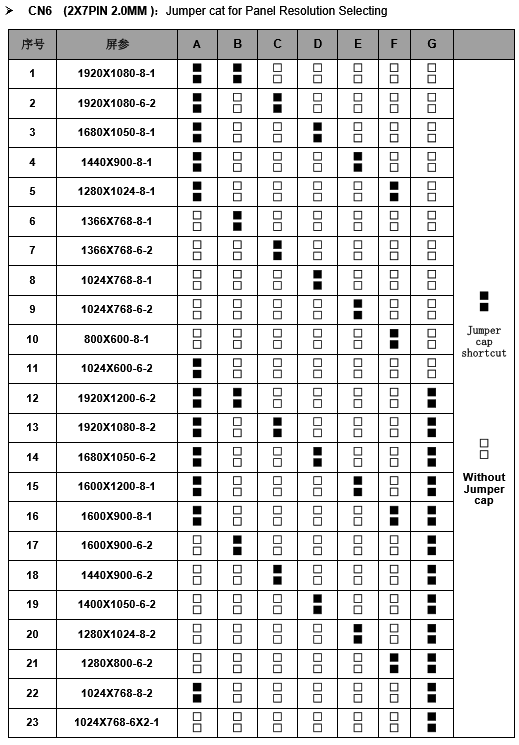
One Year Quality Warranty;
Provide 1‰ free spares with all goods;
Hardware & Firmware customization
Firmware customization to meet any customer request;
Check the following link for more Android boards
A64 Android mother board cheap price cost efficient
RK3288 android mother board with 4G wirless LTE module
Android board with POE SKD kit
TV mother board
DTV3663 TNT Digital TV DVB-C DVB-T DVB-T2 TV mother board
V59 V56 DS-V56 DS-V59 TL-V59 Universal TV mother board
Open Frame Touch screen display
Open frame touch screen digital signage display with android OS RK3288
Open Frame touch screen monitor for HMI KIOSK self-terminal service Financial machine
|
Services |
Service details |
|
P-CAP Capacitive touch display customization |
customize size, shell structure, interface, etc. according to customer requirements |
|
Android Linux software development and customization
|
Customize CMS, backstage management. |
|
RK3288 RK3399 RK3326 RK3368 and other PCBA motherboard customization |
Customized size, enclosure structure, output interface, etc. according to customer requirements) |
|
Display controller motherboard customization 4K, 2K, HD and special resolution motherboard customization |
Customize the size, shell structure, interface, etc. according to customer requirements) |
|
standard product ready stock inventory products |
(HDV56U-AS HDV56U-AL DTV3663 UHD3941 AV6M16B-D TR104 TR106 TR102 MD6820 MT561 MHV7851 MHV7X01 MHD8561 MHD8753 MHD8651 MHD8652 CND-D190OF CND-D215OF CND-D156OF CND-D116OF CND-A156OF-PA |