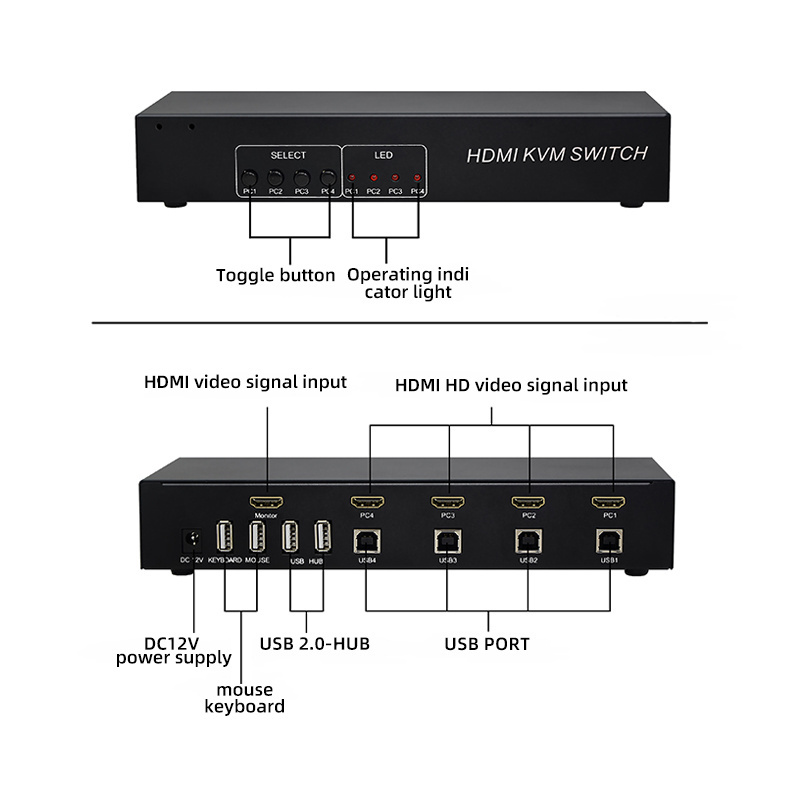There are 2, 4 and 8 buttons on the front panel, and pressing any of them will switch you to one of the 2, 4 and 8 ports.
- Product Details
- {{item.text}}
Quick Details
-
Product name:
-
HDMI KVM Switch
-
Input:
-
4*HDMI+4*USB
-
Output:
-
4*HDMI+2*USB2.0+2*USB(Only keyboard and mouse)
-
Shell Material:
-
Metal Shell
-
Resolution:
-
4K@120hz
-
Dimension:
-
245mm X 90mm X 45mm
-
Operating temperature:
-
-40℃~55℃
-
Operating humidity:
-
0%-80%(No condensation)
-
Warranty:
-
1 Year
-
HDMI version:
-
2.0
Quick Details
-
Model Number:
-
PIN-HD-4-SW
-
Brand Name:
-
PINWEI
-
Place of Origin:
-
Guangdong, China
-
Product name:
-
HDMI KVM Switch
-
Input:
-
4*HDMI+4*USB
-
Output:
-
4*HDMI+2*USB2.0+2*USB(Only keyboard and mouse)
-
Shell Material:
-
Metal Shell
-
Resolution:
-
4K@120hz
-
Dimension:
-
245mm X 90mm X 45mm
-
Operating temperature:
-
-40℃~55℃
-
Operating humidity:
-
0%-80%(No condensation)
-
Warranty:
-
1 Year
-
HDMI version:
-
2.0
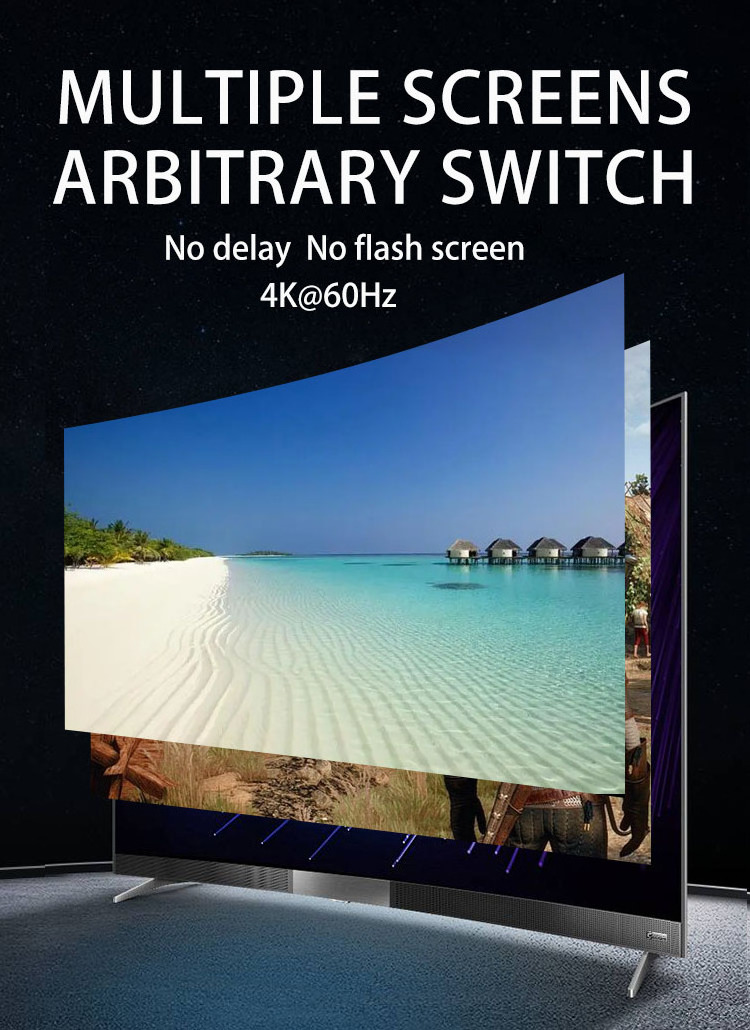
Specification
|
item
|
value
|
|
Product name
|
HDMI KVM USB Switch
|
|
VGA Input
|
4 computers
|
|
Input Interface
|
4xHDMI Female(PC);
4x USB Type B Female(PC) |
|
Output Interface
|
1*HDMI Female(monitor)
2*USB2.0 Type A Female
2*USB Type A Female(Keyboard and mouse only)
|
|
Switching mode
|
Keys, Keyboard hotkeys
|
|
Indicator light
|
4
|
|
Panel buttons
|
4
|
|
Resolution
|
3840 x 2160@60Hz
|
|
Power
|
DC12V1A
|
|
Operating Temperature
|
-40℃~55℃
|
|
Operating humidity
|
0%-80%(No condensation)
|
|
Material
|
Metal shell
|
|
Packing list
|
Switcher*1, 12V1A power adapter*1,
Operation instruction*1,Warranty card*1,Qualification*1
|
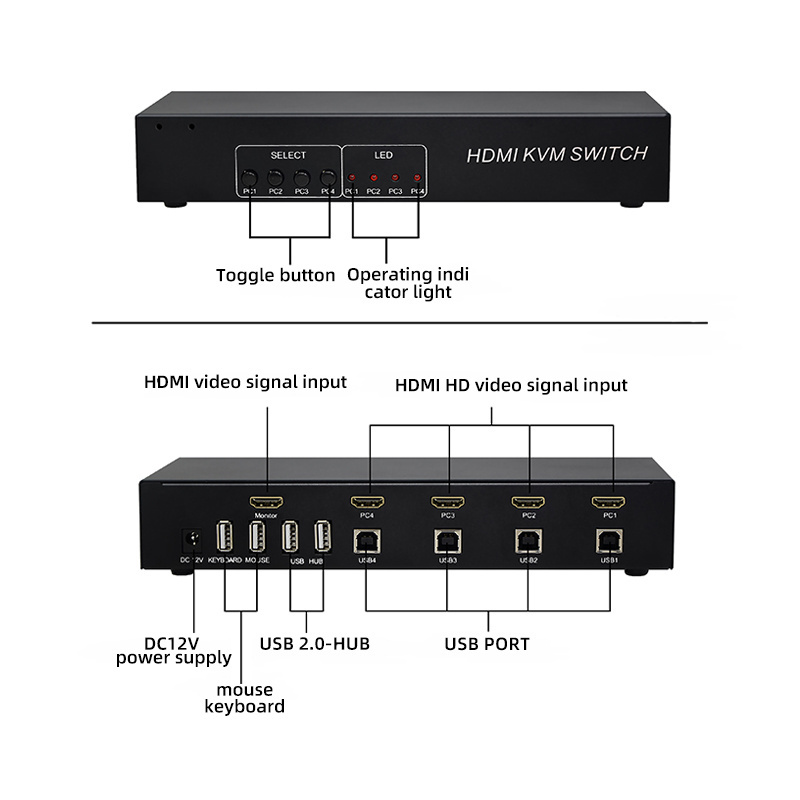
1. Enables users to quickly switch from a single USB keyboard, mouse, and an HDMI video signal interface to operate 2, 4, 8 computer hosts, in order to efficiently multi-work processing;
2. HDMI KVM switcher supports ultra-high definition video resolution up to 4K(3840x2160@60Hz). Support full HD 120Hz 3D stereoscopic display, users can enjoy a wider screen display, to provide you with the best work experience;
3. HDMI KVM switcher can be used to switch between 2 PCS, 4 PCS, and 8 PCS. And provides a 2-port USB Hub function. That is, USB keyboard and mouse data can be switched quickly and seamlessly using KVM cables. At the same time, USB Hub allows each PC access Two USB2.0 universal peripherals;
4. The installation of the device is simple and convenient. You only need to connect the cable to the corresponding port. No software configuration required and no incompatibility issues. And can work on Windows, Linux, Mac and other operating system platforms.
Product Features
1.
Support HDMI2.0 specification, support HDCP, a set of USB keyboard, mouse control 2 or 4, 8 HDMI computer host
;
2. Built-in 2-port USB Hub, fully compatible with USB2.0 devices ;
3. Two switching modes: front panel keys and keyboard hotkeys ;
4. Up to 3840 x 2160@60Hz, support full HD 120Hz 3D stereoscopic display, up to 240FPS frame rate ;
5. The keyboard and mouse support port emulation and bypass functions ;
2. Built-in 2-port USB Hub, fully compatible with USB2.0 devices ;
3. Two switching modes: front panel keys and keyboard hotkeys ;
4. Up to 3840 x 2160@60Hz, support full HD 120Hz 3D stereoscopic display, up to 240FPS frame rate ;
5. The keyboard and mouse support port emulation and bypass functions ;
6.
Wide Compatibility
–
Compatible with Windows / VISTA / Netware / Unix / Linux / Mac, etc.
Two switching modes
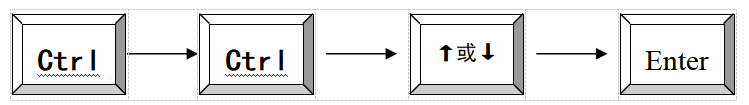
1.Key switch

2.Keyboard switch
Press the ScrollLock key twice, press the number keys 1-8 and release, and finally press Enter, which will switch to mouth 1 or 2 or 3 or 4.... Or the eighth bite.
Product
Connect
1) Switch off the power of the switcher, HDMI display and each host computer.
2) Insert the USB keyboard and USB mouse into the ports identified as keyboard and mouse on the switcher.; You can also insert two USB2.0 devices into the port labeled USB Hub on the switcher, such as a USB flash drive, USB camera, etc
3) Plug the HDMI Monitor into the port marked "Monitor" on the switcher and turn on the power of the monitor.
4) Connect the HDMI port on the switch with the host HDMI port by using KVM USB cable.
5) Connect the USB port on the switcher with the host USB port with the USB cable.
2) Insert the USB keyboard and USB mouse into the ports identified as keyboard and mouse on the switcher.; You can also insert two USB2.0 devices into the port labeled USB Hub on the switcher, such as a USB flash drive, USB camera, etc
3) Plug the HDMI Monitor into the port marked "Monitor" on the switcher and turn on the power of the monitor.
4) Connect the HDMI port on the switch with the host HDMI port by using KVM USB cable.
5) Connect the USB port on the switcher with the host USB port with the USB cable.
6)
Power on the switch.
7) Power on and start up each computer.
7) Power on and start up each computer.
Hot Searches