- Product Details
- {{item.text}}
Quick Details
-
Combination:
-
Diagnoses
-
Place of Origin:
-
China
-
Model Number:
-
Star C4
-
Warranty:
-
1 Years
-
Name:
-
St-ar C 4
-
Function:
-
Diagnoses
-
Version:
-
Newest Version
-
Delivery Time:
-
2 Working Days
-
Package:
-
Standard Packing
-
Keywords:
-
St-ar C 4 Doip
-
Certification:
-
CE,FCC,ROHS
-
MOQ:
-
1
-
Weight:
-
4kg
-
Quality:
-
High-Quality
Quick Details
-
Car Fitment:
-
Mercedes Benz
-
Voltage:
-
12V-24V
-
Applicable Models:
-
Universal
-
Combination:
-
Diagnoses
-
Place of Origin:
-
China
-
Model Number:
-
Star C4
-
Warranty:
-
1 Years
-
Name:
-
St-ar C 4
-
Function:
-
Diagnoses
-
Version:
-
Newest Version
-
Delivery Time:
-
2 Working Days
-
Package:
-
Standard Packing
-
Keywords:
-
St-ar C 4 Doip
-
Certification:
-
CE,FCC,ROHS
-
MOQ:
-
1
-
Weight:
-
4kg
-
Quality:
-
High-Quality
Good Price SD C4 Doip Mb Star Multiplexer Diagnostic Tool with WIFI For Car &Truck MB C4 SD Connect Compact STAR C4

Notice: this is hardware only not include software, now the latest sofwtare is 2023.03 version, please contact me to order the software
|
MB SD C 4 Description:
|
|
|
|
MB SD C 4 Star Diagnosis Support for Cars and Trucks with Free DTS Monaco & Vediamo.
|
|
|
Top 7 Reasons to Get MB SD C 4 :
1. The new SDconnect C 4 (1:1 clone of the original is able to work for DoIP. It's the only C4 that supports ethernet communication (DoIP). Tested no issues on new mercedes with
doip.
2. Wireless connection is stable. C 4 is connected automatically to WLAN for diagnostic tests.
3. Remote help is available.
4. Good Quality, It's waterproof, shockproof and tamper proof.
5. Support both 12V Cars and 24V Trucks.
1. The new SDconnect C 4 (1:1 clone of the original is able to work for DoIP. It's the only C4 that supports ethernet communication (DoIP). Tested no issues on new mercedes with
doip.
2. Wireless connection is stable. C 4 is connected automatically to WLAN for diagnostic tests.
3. Remote help is available.
4. Good Quality, It's waterproof, shockproof and tamper proof.
5. Support both 12V Cars and 24V Trucks.
MB SD C 4 Scanner PCB Board Display:
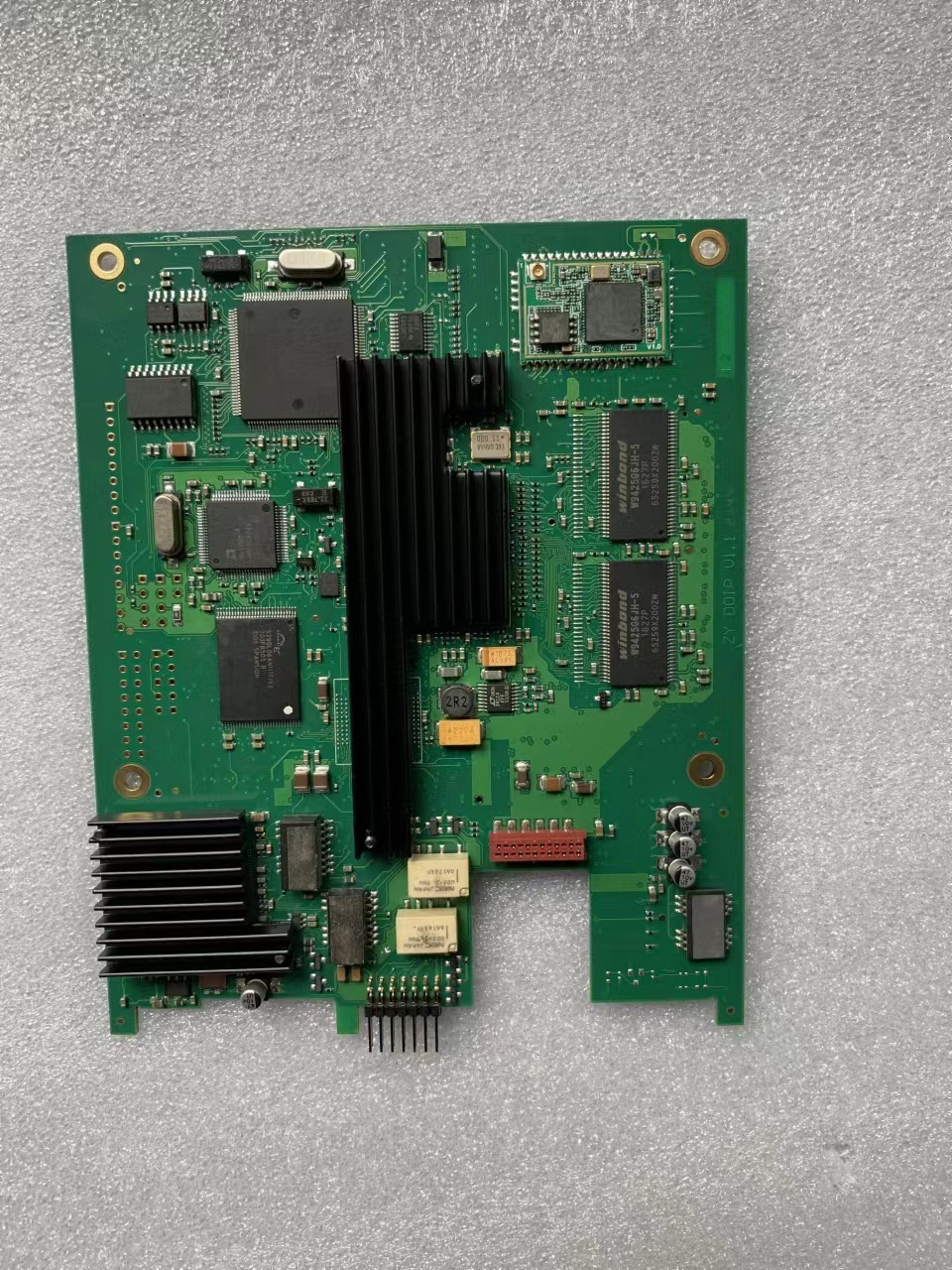
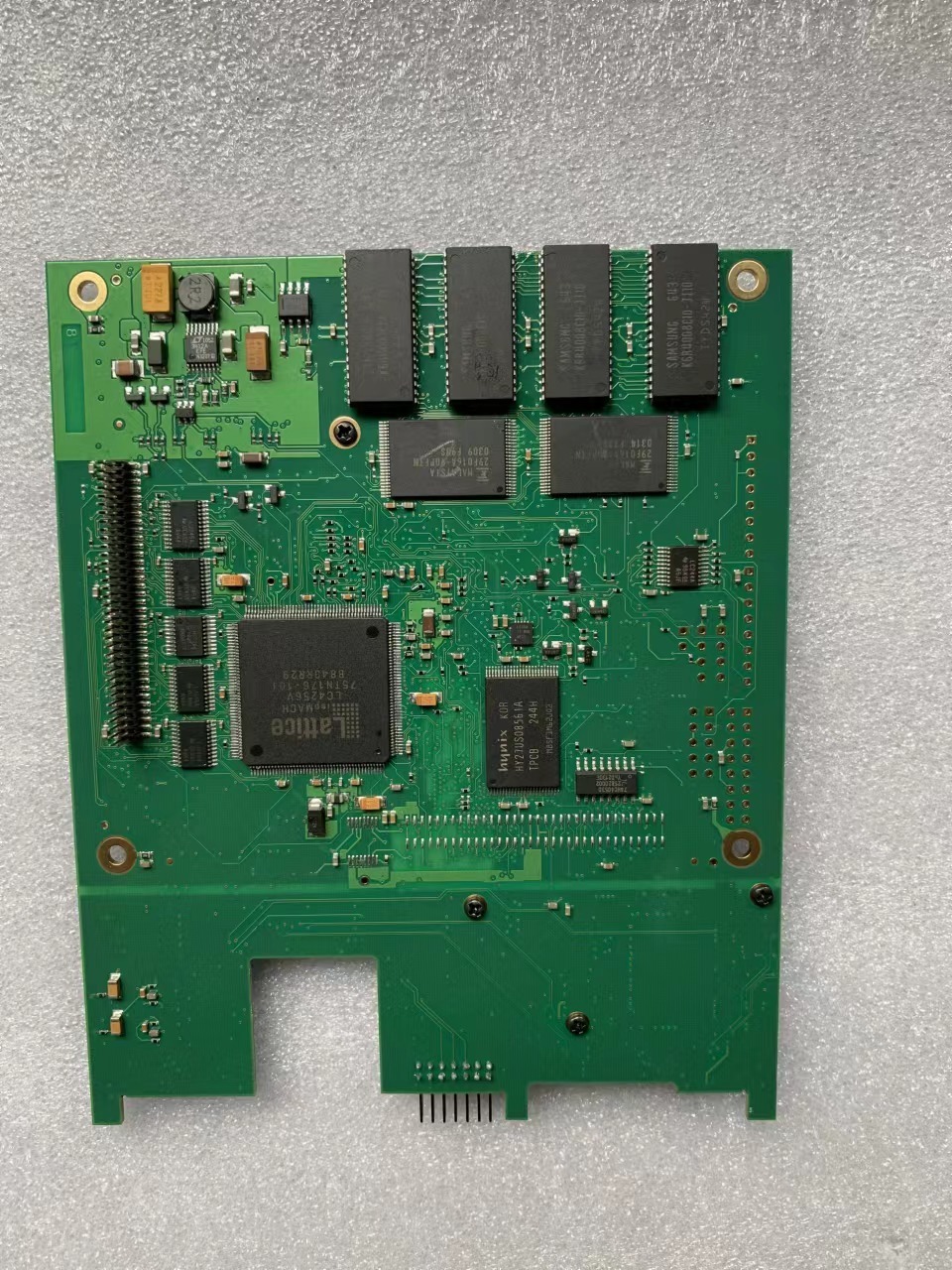

MB Compact 4 features:
1. New MB SD Connect Compact 4 Star Diagnosis not only support K line diagnose and CAN BUS,but also UDS diagnose protocol. Because old M B STAR C 4 main board do not have UDS chip, so old MB STAR C 4 can not support it;
2. Multiplexer now use Lan cable to connect, can fit Only applies to DELL computer and ThinkPad computer;
3. Connector adopt Military quick swap technology, it can support 10,000 times pull plug, more stable;
4. All core accosseries adopt original new packing chip, and 24 hours test, guarantee the quality of the products;
MB SD C 4 Supported Vehicle List:
Passenger Car Support List:
A(176), A(169), A(168), B(246), B(245), CLC(117), C(204) C(203), C(202), 190(201), E(212), E(211), E(210), 124(124), S(222),S(221), S(220), S(140), S(126), E(207), CLK(209), CLK(208), CLS(218), CLS(219), CL(216), CL(215), CL(140), SLK(172), SLK(171),SLK(170), SL(231), SL(230), SL(129), SL(107), SLS(197), M(166), M(164), M(163), G(463), G(461), E(212), E(211), E(210), 124(124),
S(222), S(221), S(220), S(140), CLK(209), CLK(208), CLS(218), CLS(219), CL(216), CL(215), CL(140), SLK(172), SL(231), SL(230),SL(129), SL(107), SLS(197), M(166), M(164), M(163), G(460), GL(164), GLK(204), R(251)
Van Support List:
MB 100(631), T1, SprinterIII, SprinterII, SprinterI, Sprinter900, Citan, Vito(639), Vito(638), V(638), Viano(639), T2, Vario,Vaneo(414)
Truck Support List:
Actros963/4, Actros2,3, AtegoIII, AtegoII, AxorII, Eonic, Zetros, Actros, Atego Light, Atego Heavey, HPN M96, Atron, HPN M2000,SKL, FSK, Further model series
Unimog Support List:
U20, UGN, UHN
Bus Support List:
TRAVEGO, INTOURO, INTEGRO, CITARO, CAPACITY, CITO, TOURISMO, O350/ O403, CONECTO, O404, O405- O408, Minibus, OC500, TOURO,TOURINO, MBC, MULITEGO, O500, O500/ OH, OH, OH368, OF, OF384, LO, O400, FURTHER MODEL SERIES
Super Sports Car Support List:
SLR(199)
How to set WIFI for New MB SD C 4?
1. Disconnect the local area connection
2. Connect the sdconnect 4 with the car and start the car
3. Connect to the wireless connections, please follow the next instructions to set: click Configuration-MUX-Register/configure,under the "General information", select name "04" and then tick off "Wlan parameters, road", then set the following parameters: IP address: 192.168.2.200, Network screen: 255.255.255.0, Encryption: WEP / Hex, Key: aaaaaaaaaaaaaaaaaaaaaaaaaa (26 a in total), we
have video tutorial, please click column "Video" to watch or contact our customer service to send you.
What should you pay attention when you use SD Connect 4:
1) From software 2015.3 on, DAS icon will not shown on the desktop, DO NOT ADD this DAS icon by yourself when you use the software. Otherwise it will cause some error even destroy the software by doing this. We will charge fee if software is destroyed by this way.
2) If you need to use DAS to diagnose your car. Just enter Xentry. If your car need to be done by DAS, then software will switch to DAS interface automatically
3) Battery: When you first time to use this SD C 4, you need to use the 100% brand new battery on the main unit, not rechargable battery! After done, then no need battery for main unit anymore if you use this software all the time. Because this battery is for update. If you use newer software in the future, then when you first time use the newer software, you need to use new battery for update again.
4) For USA configuration DOIT system after 2014. ALL star C3, C4, SD C4 does not support. For DOIT system after 2014, need to use XENTRY C5 to work.
1. New MB SD Connect Compact 4 Star Diagnosis not only support K line diagnose and CAN BUS,but also UDS diagnose protocol. Because old M B STAR C 4 main board do not have UDS chip, so old MB STAR C 4 can not support it;
2. Multiplexer now use Lan cable to connect, can fit Only applies to DELL computer and ThinkPad computer;
3. Connector adopt Military quick swap technology, it can support 10,000 times pull plug, more stable;
4. All core accosseries adopt original new packing chip, and 24 hours test, guarantee the quality of the products;
MB SD C 4 Supported Vehicle List:
Passenger Car Support List:
A(176), A(169), A(168), B(246), B(245), CLC(117), C(204) C(203), C(202), 190(201), E(212), E(211), E(210), 124(124), S(222),S(221), S(220), S(140), S(126), E(207), CLK(209), CLK(208), CLS(218), CLS(219), CL(216), CL(215), CL(140), SLK(172), SLK(171),SLK(170), SL(231), SL(230), SL(129), SL(107), SLS(197), M(166), M(164), M(163), G(463), G(461), E(212), E(211), E(210), 124(124),
S(222), S(221), S(220), S(140), CLK(209), CLK(208), CLS(218), CLS(219), CL(216), CL(215), CL(140), SLK(172), SL(231), SL(230),SL(129), SL(107), SLS(197), M(166), M(164), M(163), G(460), GL(164), GLK(204), R(251)
Van Support List:
MB 100(631), T1, SprinterIII, SprinterII, SprinterI, Sprinter900, Citan, Vito(639), Vito(638), V(638), Viano(639), T2, Vario,Vaneo(414)
Truck Support List:
Actros963/4, Actros2,3, AtegoIII, AtegoII, AxorII, Eonic, Zetros, Actros, Atego Light, Atego Heavey, HPN M96, Atron, HPN M2000,SKL, FSK, Further model series
Unimog Support List:
U20, UGN, UHN
Bus Support List:
TRAVEGO, INTOURO, INTEGRO, CITARO, CAPACITY, CITO, TOURISMO, O350/ O403, CONECTO, O404, O405- O408, Minibus, OC500, TOURO,TOURINO, MBC, MULITEGO, O500, O500/ OH, OH, OH368, OF, OF384, LO, O400, FURTHER MODEL SERIES
Super Sports Car Support List:
SLR(199)
How to set WIFI for New MB SD C 4?
1. Disconnect the local area connection
2. Connect the sdconnect 4 with the car and start the car
3. Connect to the wireless connections, please follow the next instructions to set: click Configuration-MUX-Register/configure,under the "General information", select name "04" and then tick off "Wlan parameters, road", then set the following parameters: IP address: 192.168.2.200, Network screen: 255.255.255.0, Encryption: WEP / Hex, Key: aaaaaaaaaaaaaaaaaaaaaaaaaa (26 a in total), we
have video tutorial, please click column "Video" to watch or contact our customer service to send you.
What should you pay attention when you use SD Connect 4:
1) From software 2015.3 on, DAS icon will not shown on the desktop, DO NOT ADD this DAS icon by yourself when you use the software. Otherwise it will cause some error even destroy the software by doing this. We will charge fee if software is destroyed by this way.
2) If you need to use DAS to diagnose your car. Just enter Xentry. If your car need to be done by DAS, then software will switch to DAS interface automatically
3) Battery: When you first time to use this SD C 4, you need to use the 100% brand new battery on the main unit, not rechargable battery! After done, then no need battery for main unit anymore if you use this software all the time. Because this battery is for update. If you use newer software in the future, then when you first time use the newer software, you need to use new battery for update again.
4) For USA configuration DOIT system after 2014. ALL star C3, C4, SD C4 does not support. For DOIT system after 2014, need to use XENTRY C5 to work.
About Us
Our Factory
Exhibition
Payment And Shipping
FAQ
Hot Searches













