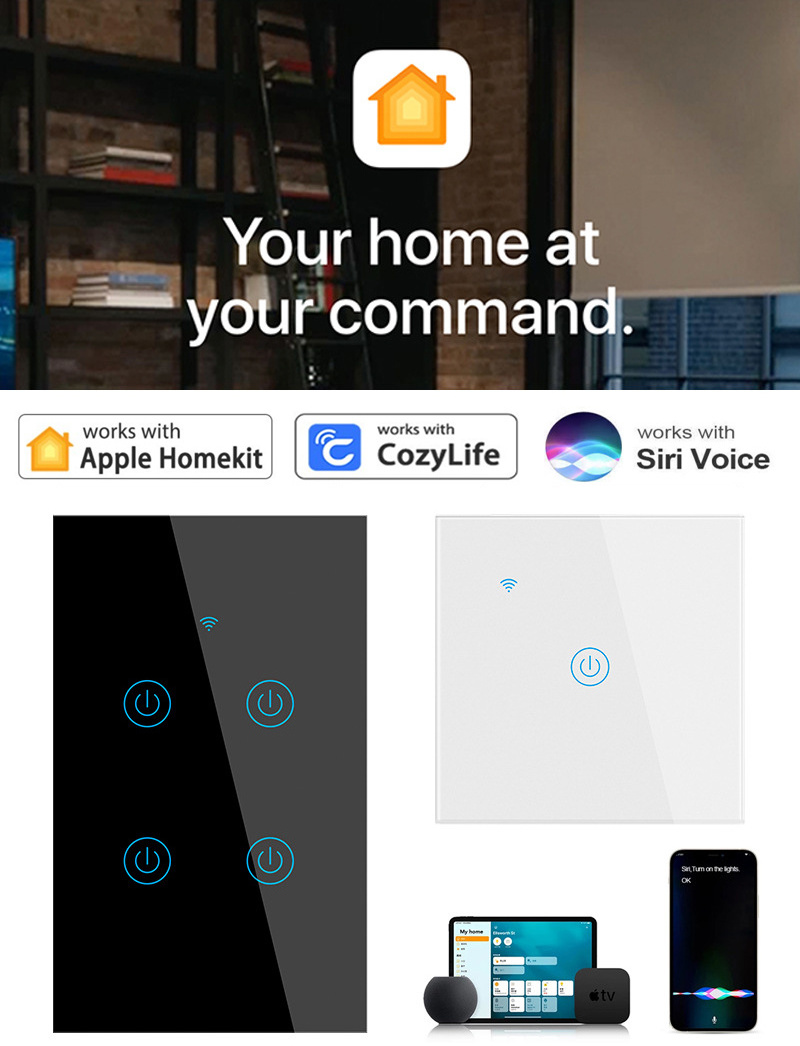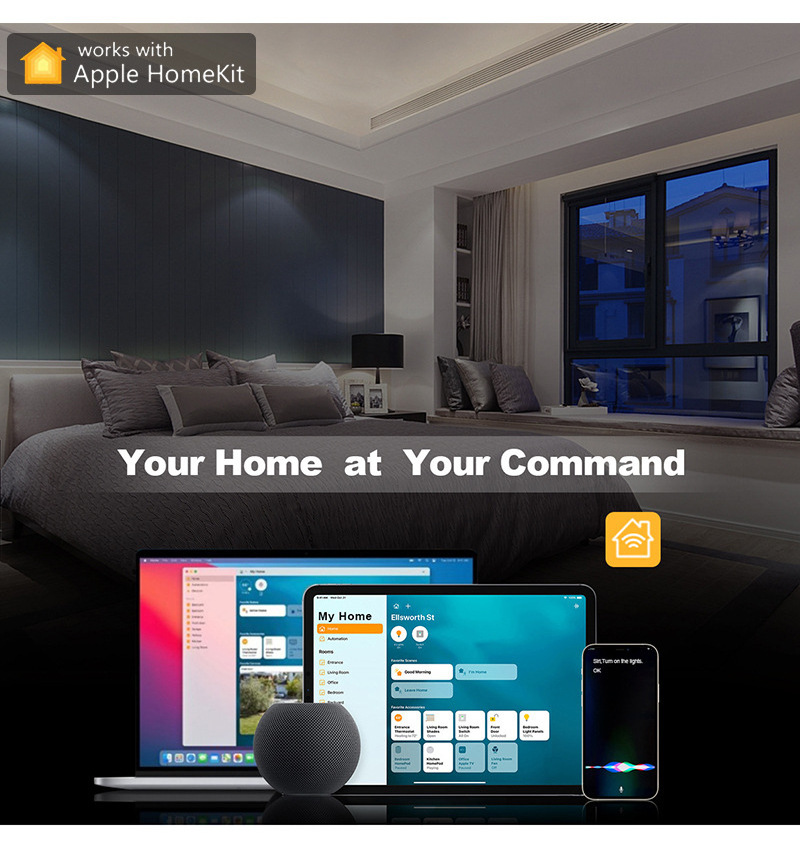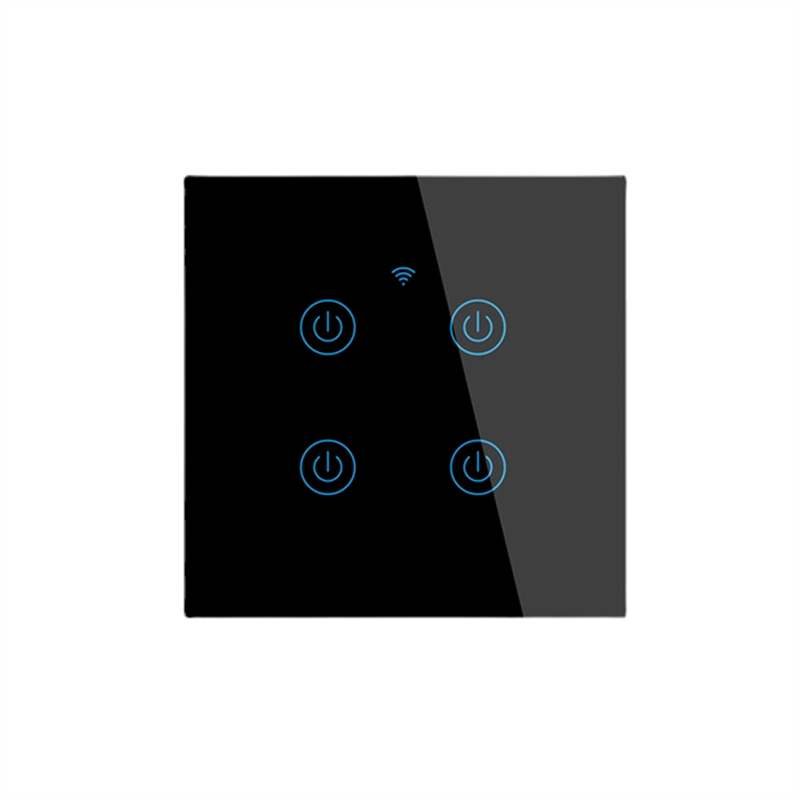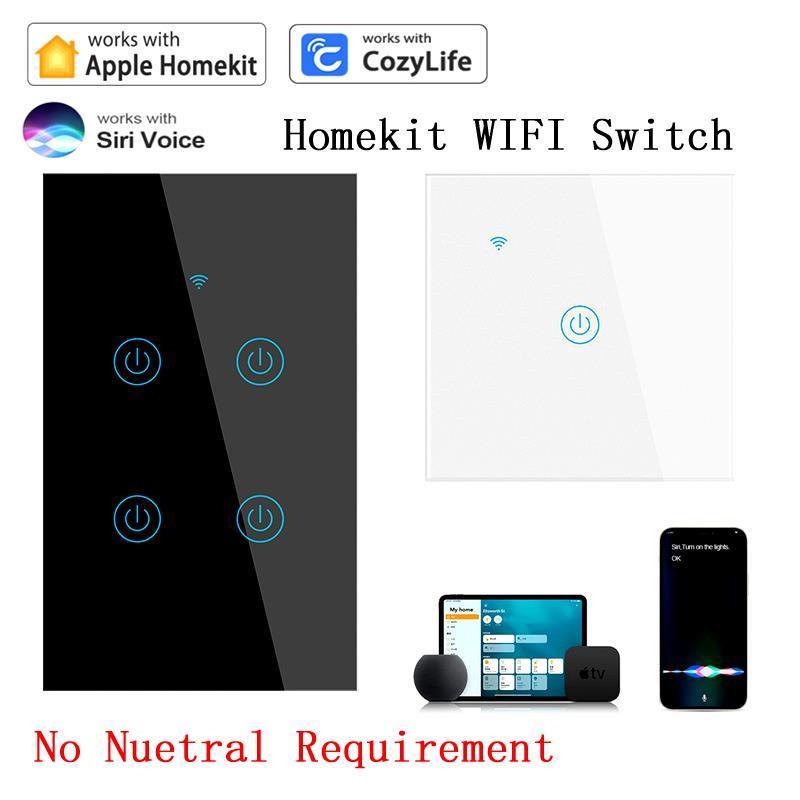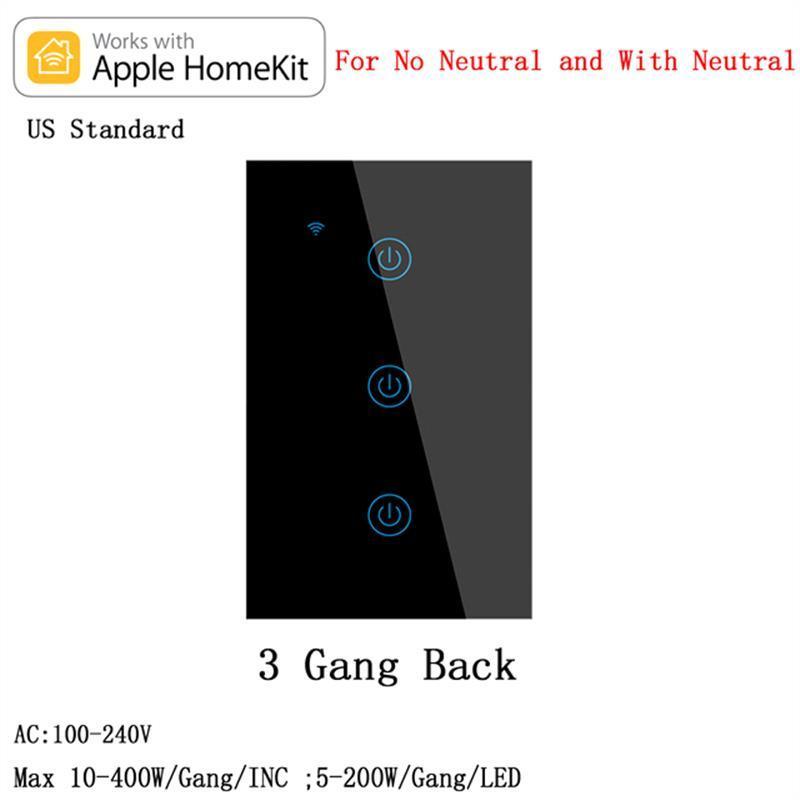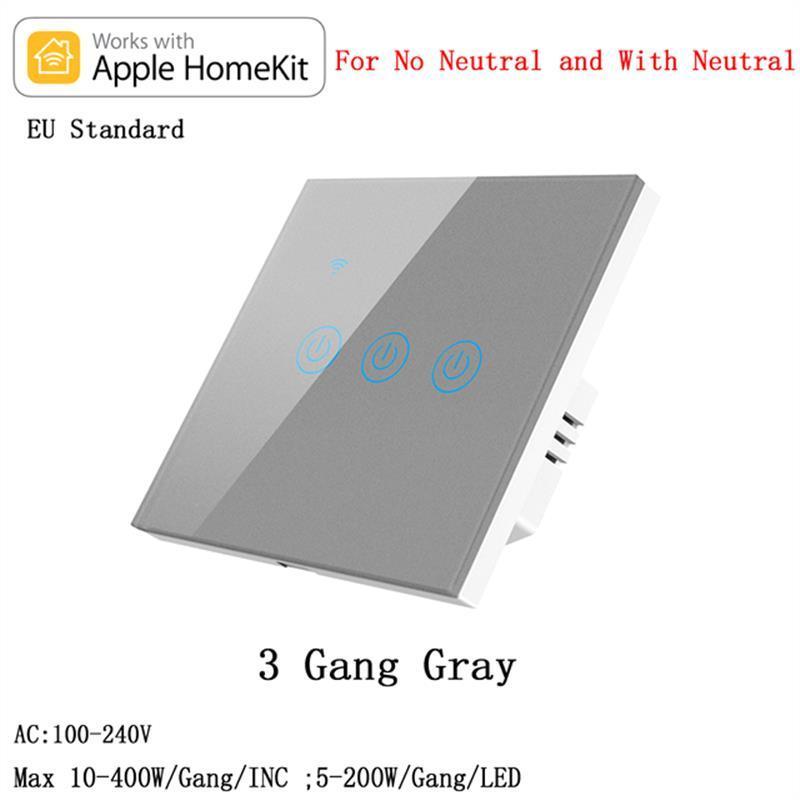- Product Details
- {{item.text}}
Quick Details
-
Application:
-
Hotel, Home
-
Place of Origin:
-
Guangdong China
-
Model Number:
-
Homekit Wifi Switch Homekit WIFI Smart Switch
-
Battery Capacity:
-
other
-
Charging Time:
-
other
-
Working time:
-
other
-
Power suction:
-
other
-
Origin:
-
Mainland China
-
Plug Type:
-
EU Plug
-
Communication method:
-
Wi-Fi
-
State of Assembly:
-
Ready-to-Go
Quick Details
-
Feature:
-
APP Control
-
APP Control:
-
APP Control
-
Product Type:
-
Smart Switch
-
Application:
-
Hotel, Home
-
Place of Origin:
-
Guangdong China
-
Model Number:
-
Homekit Wifi Switch Homekit WIFI Smart Switch
-
Battery Capacity:
-
other
-
Charging Time:
-
other
-
Working time:
-
other
-
Power suction:
-
other
-
Origin:
-
Mainland China
-
Plug Type:
-
EU Plug
-
Communication method:
-
Wi-Fi
-
State of Assembly:
-
Ready-to-Go
| Product Features | |
| Place of Origin | Guangdong, China |
| APP Control | APP Control |
| Plug Type | EU Plug |
| Use | Universal |
| Communication method | Wi-Fi |
| State of Assembly | Ready-to-Go |
| Operation System | ANDROID, IOS |
| Model Number | Homekit Wifi Switch, Homekit WIFI Smart Switch |
| Feature | APP Control |
| Brand Name | |
| Product Type | Smart Switch |
| Camera | No Camera |
| Private Mold | Yes |
| Application | Home, Hotel |
US EU standard touch wall switches need neutral or No Neutral for apple homekit Works With google home Alexa Siri Voice Control
Description:
Type: 1/2/3 Gang Key Wi-Fi Switch
APP: Apple Homekit
Wi-Fi: 2.4G
Rated Voltage: AC 100V-240V
Wi-Fi: 2.4GHz, IEEE 802.11 b/g/n
Support by : iOS
Wireless Power Consumption:<0.3W
Security mechanism: WPA-PSK/WPA2-PSK
Note:
When Using No Nutral, Capacitors must be connected at both ends of the L1 lamp;
When Using With Neutral, there is no need to connect capacitors
Features:
1:Voice Control: Compatible with Apple HomeKit, Once set up, Siri can act as your personal butler, by turning on/off your smart switch.Compatible with Alexa and Google Home
2:App Remote Control:
2-1: If you want to remotely control your Homekit device from outside,Set up your HomePod, Apple TV,Or ipad as a home hub,then you can contral your Homekit accessories remotely.the device thant you set up as a home hub must remain in your home ,connected to your home wifi network,and power on.
2-2:Use the CozyLife app to remotely control Homekit devices, add them to the CozyLife app, and then synchronize to the Homekit Home app
3:Easy Setup & Group Control: It works with Apple HomeKit,Simply use smart WiFi switch and scan the HomeKit code, integrate and set up it, No require to install others APP.
4:No Hub required for set up: At anytime anywhere Immediately start controlling your Switch with quick and easy set up using wifi on your compatible Apple iOS device with the Apple Home App
5:The intelligent timer switch will automatically turn on after setting a timer for this switch, which is essential for daily scheduling, and bring you a comfortable and intelligent lifestyle
Specification
--EU Product size: EU: 86 x 86x 35mm/US: 118*72*39mm
--WiFi standard: 2.4GHZ 802.11b/g/n
--Material: ABS flame retardant
--Panel material:tempered glass
--Input voltage: AC110 ~ 240V, 50 / 60hz
Tips:
Be sure that you are using 2.4GHz WiFi when connecting with the smart bulb. And WiFi must be detectable status. Many routers have 5 GHz and 2.4 GHz network and your phone will always automatically conne