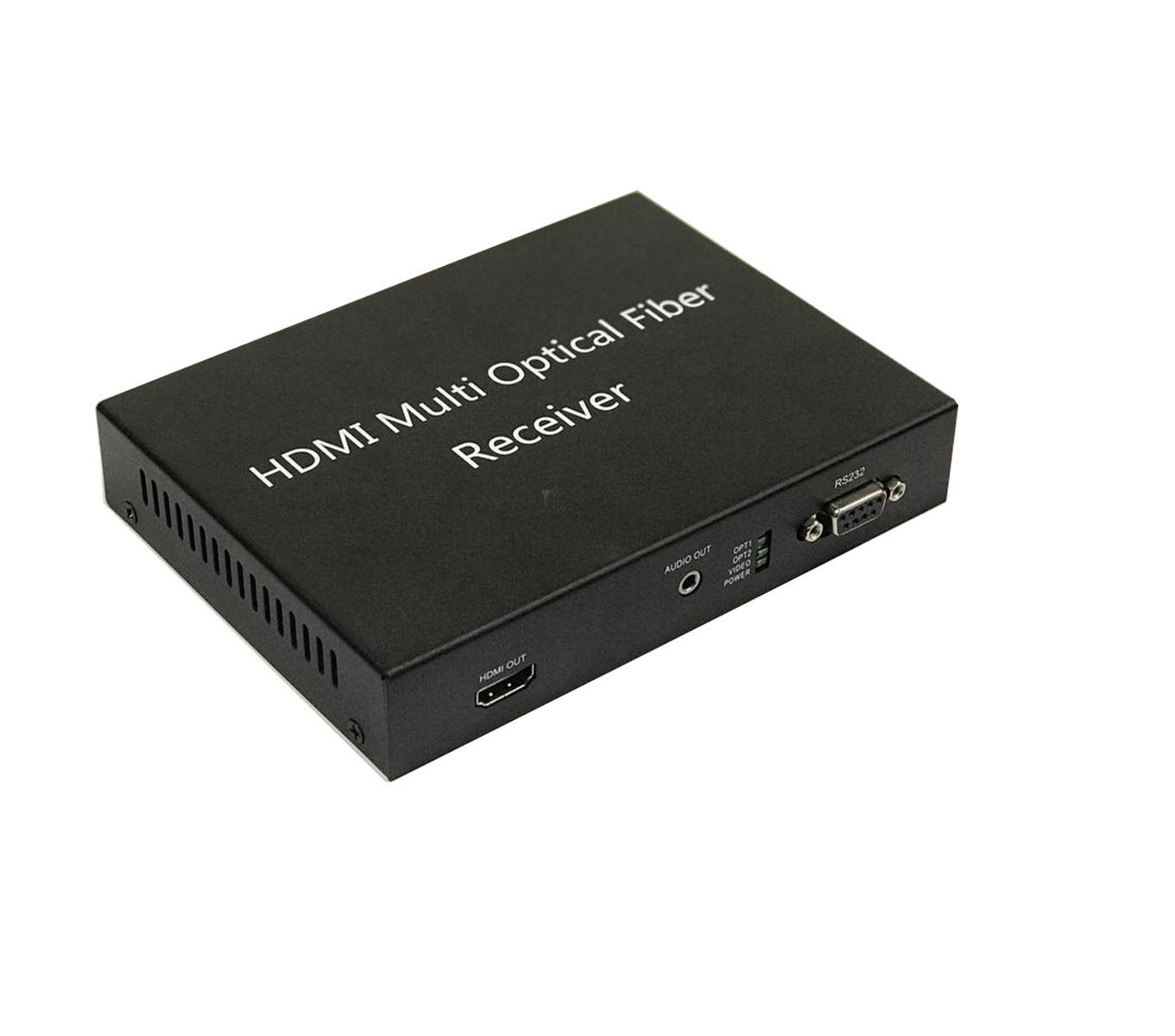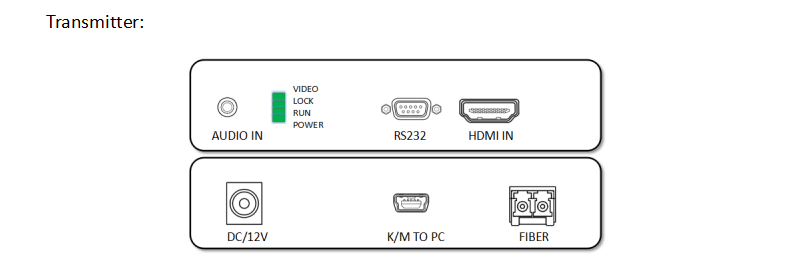- Product Details
- {{item.text}}
Quick Details
-
Product name:
-
HD MI Fiber Optic Extender
-
Transmission Distance:
-
10KM
-
Application:
-
Broadcast Television Projects
-
Resolution:
-
1080P@24/25/30/50/60Hz, 1080i@50/60Hz, 720P@50/60Hz
-
Feature:
-
RS232+KVM+Audio
-
connector type:
-
LC connector
-
Dimension (L x W x H):
-
152*114*25mm
-
Fiber model::
-
Single Mode
-
Color:
-
Black
-
Wavelength::
-
1310nm
Quick Details
-
Brand Name:
-
JCHICI
-
Model Number:
-
JC-EF302HK-2
-
Place of Origin:
-
GUA
-
Product name:
-
HD MI Fiber Optic Extender
-
Transmission Distance:
-
10KM
-
Application:
-
Broadcast Television Projects
-
Resolution:
-
1080P@24/25/30/50/60Hz, 1080i@50/60Hz, 720P@50/60Hz
-
Feature:
-
RS232+KVM+Audio
-
connector type:
-
LC connector
-
Dimension (L x W x H):
-
152*114*25mm
-
Fiber model::
-
Single Mode
-
Color:
-
Black
-
Wavelength::
-
1310nm
Products Description

HD'MI Fiber Optic Extender With KVM
The Fiber optic extender provides extension of HD'MI signals long distances over one fiber optic cable, it supports high resolution up to 1080P. Support KVM, RS232 signal and external audio transmission function. The fiber extender can use for a wide range of applications requiring long distance transmission of high resolution with high quality by its good stability and powerful security.
Main Features
1.Transmits HD'MI video signals up to 10km over one fiber optic cable;
2.Support video resolution up to 1920*1080@60Hz;
3.Support keyboard and mouse signal transmission;
4.Support external stereo audio unidirectional transmission;
5.Support RS232 signal unidirectional transmission, baud rate self-adaptive;
6.Compliance with HD'MI 1.3 and HDCP 1.2 standard;
7.High compatibility, can auto-match source and display device;
8.Built-in automatic adjustment system, make the image smooth, clear and stable;
9.Built-in ESD protection system;
10.Simple to install, plug and play;
Panel Description
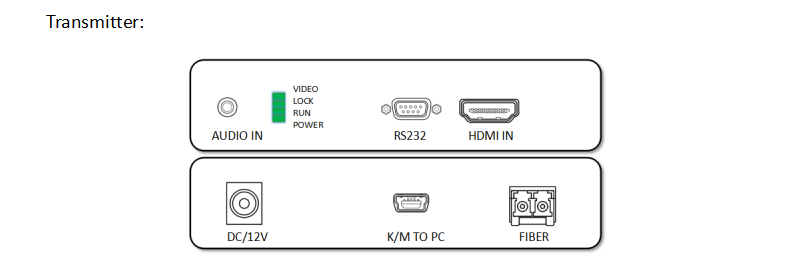
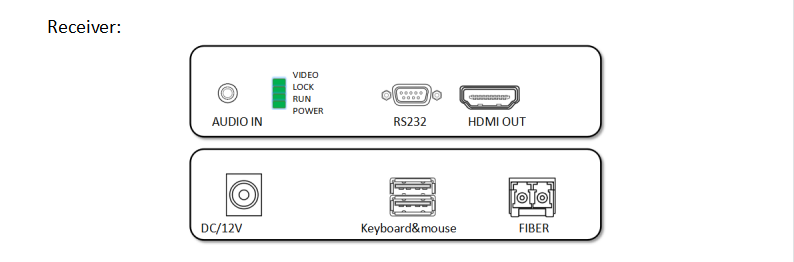
Installation
1.HD'MI source will be connected to the HD'MI transmitter side;
2.Connect the stereo audio to the HD'MI transmitter (if required);
3.Connect the HD'MI receiver to a display device (such as a high-definition TV, a splicing screen, etc.);
4.The HD'MI optical receiver output side of the audio access audio equipment;
5.Using LC interface fiber optic cable to connect the transmitter and the receiver side of the optical interface;
6.The transmitter and receiver connected to the power supply, when the indicator light is lit, the system normal operation;
Specification
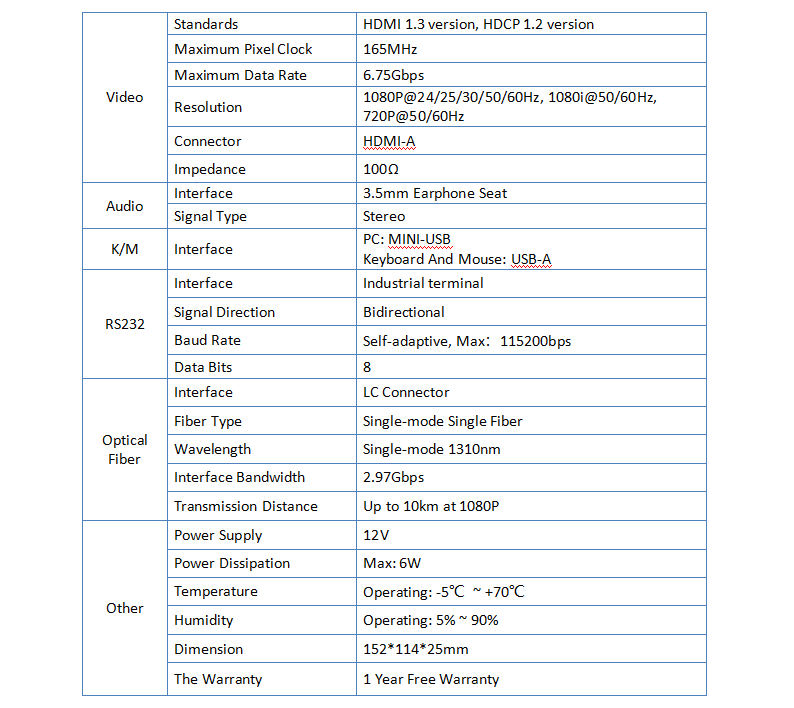
Connection Diagram
Packing list
Packing list
HD'MI optical fiber transmitter ………. 1 pc
HD'MI optical fiber receiver ……………. 1 pc
Fiber optic module TX/RX ……………….1 set
Power adapter ………………………………..2 pcs
USB to Mini USB cables ………………….1pc
RS232 connector............................. 2pcs
User manual ………………………………….. 1 pc
Recommend Products
Hot Searches