Explore More Products
- Product Details
- {{item.text}}
Quick Details
-
Type::
-
parking lock
-
Warranty::
-
1 Years
-
weight::
-
5kg
-
size::
-
500mmx220mmx500mm
-
packing::
-
1pcs/carton
-
Color:
-
Yellow+red
Quick Details
-
Place of Origin:
-
Zhejiang, China
-
Brand Name:
-
pshare
-
Warranty:
-
12 Months
-
Type::
-
parking lock
-
Warranty::
-
1 Years
-
weight::
-
5kg
-
size::
-
500mmx220mmx500mm
-
packing::
-
1pcs/carton
-
Color:
-
Yellow+red
1.Q:Which kinds of Mobile Phones are suitable for the Pshare application?
A:Android and iPhone (IOS) mobile phones must support V4.0 or above. Apple IOS models: iPhone 4S,iPhone5,iPhone5S,iPhone6,iPhone6plus; Android models: Factory V4.3 or above.
2.A:Lack of power on mobile phone or lost mobile phone?
Q:If you cannot use your mobile phone to operate the parking locuse the key to open the cover and turn off power and then lower the rocker arm manually.
3.A:Slow response when operating the Pshare application
Q:Close some running applications on your mobile phone. Also try to open your car window and use your mobile phone outside the window.
4.A:Application cannot login normally
Q:Make sure your location has strong mobile phone network reception with data activated, or, that you are connected to WIFI to login.Check that the username (identification number) and password are correct.
5.A:Unable to add a parking lock to your list
Q:Click “Configure”-“Logout”, and then re-login to the Pshare application. and try to add your parking lock again.
6.A:Cannot install the Pshare application on an Android phone.
Q:If your phone does not support BLE, you will need to use a phone that does support BLE.
7.A:Low Battery
Q:Replace batteries ASAP.
8.A:Cannot operate parking lock normally
Q:Remove any load on the rocker arm. Check whether the device has water damage, and if it does, dry the device.
9.Other
For safety, stop your car first, and then use the mobile phone to control parking lock. Do not operate while your car is in motion.If the battery cover is open, the sealing bar should be put in the right position, then tighten the battery cover in order to ensure the batteries are waterproofed.

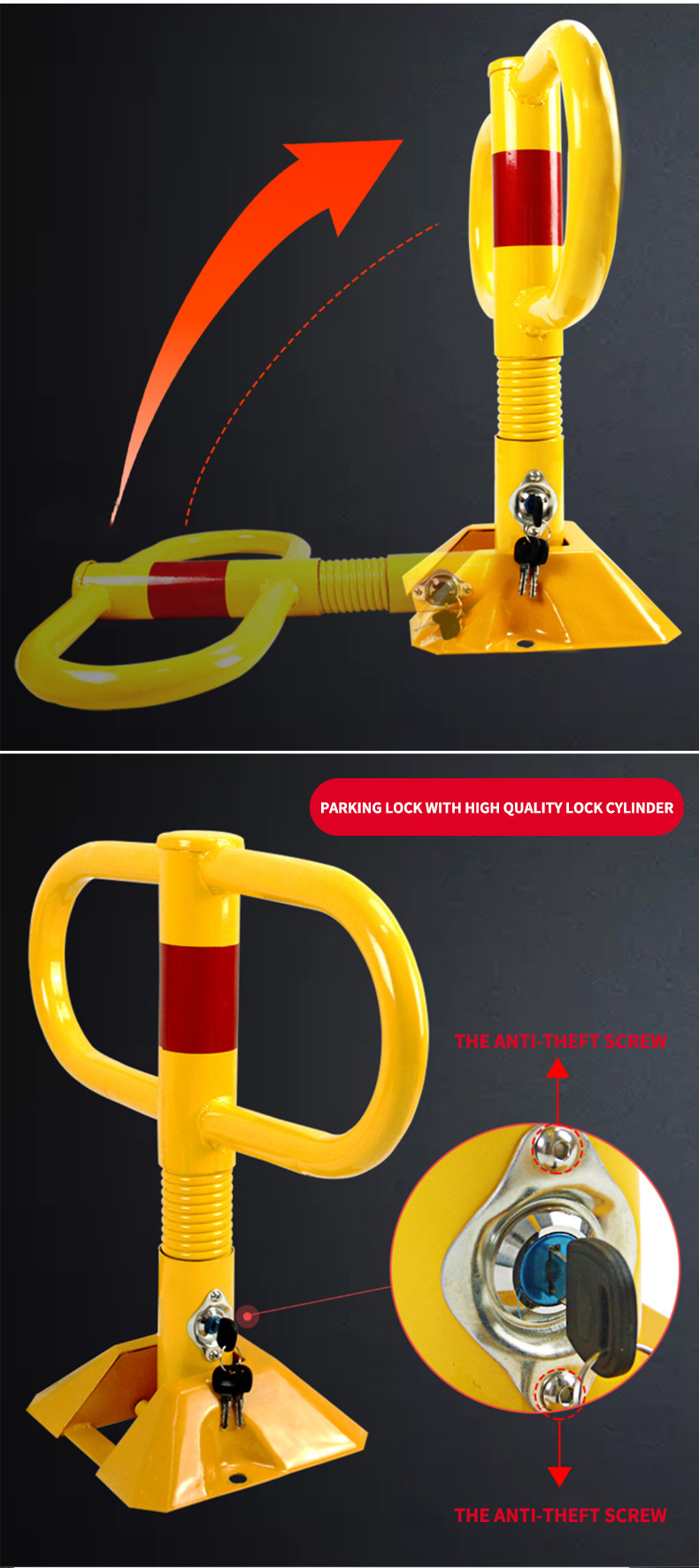


1.Q:Which kinds of Mobile Phones are suitable for the Pshare application?
A:Android and iPhone (IOS) mobile phones must support V4.0 or above. Apple IOS models: iPhone 4S,iPhone5,iPhone5S,iPhone6,iPhone6plus; Android models: Factory V4.3 or above.
2.A:Lack of power on mobile phone or lost mobile phone?
Q:If you cannot use your mobile phone to operate the parking locuse the key to open the cover and turn off power and then lower the rocker arm manually.
3.A:Slow response when operating the Pshare application
Q:Close some running applications on your mobile phone. Also try to open your car window and use your mobile phone outside the window.
4.A:Application cannot login normally
Q:Make sure your location has strong mobile phone network reception with data activated, or, that you are connected to WIFI to login.Check that the username (identification number) and password are correct.
5.A:Unable to add a parking lock to your list
Q:Click “Configure”-“Logout”, and then re-login to the Pshare application. and try to add your parking lock again.
6.A:Cannot install the Pshare application on an Android phone.
Q:If your phone does not support BLE, you will need to use a phone that does support BLE.
7.A:Low Battery
Q:Replace batteries ASAP.
8.A:Cannot operate parking lock normally
Q:Remove any load on the rocker arm. Check whether the device has water damage, and if it does, dry the device.
9.Other
For safety, stop your car first, and then use the mobile phone to control parking lock. Do not operate while your car is in motion.If the battery cover is open, the sealing bar should be put in the right position, then tighten the battery cover in order to ensure the batteries are waterproofed.



















