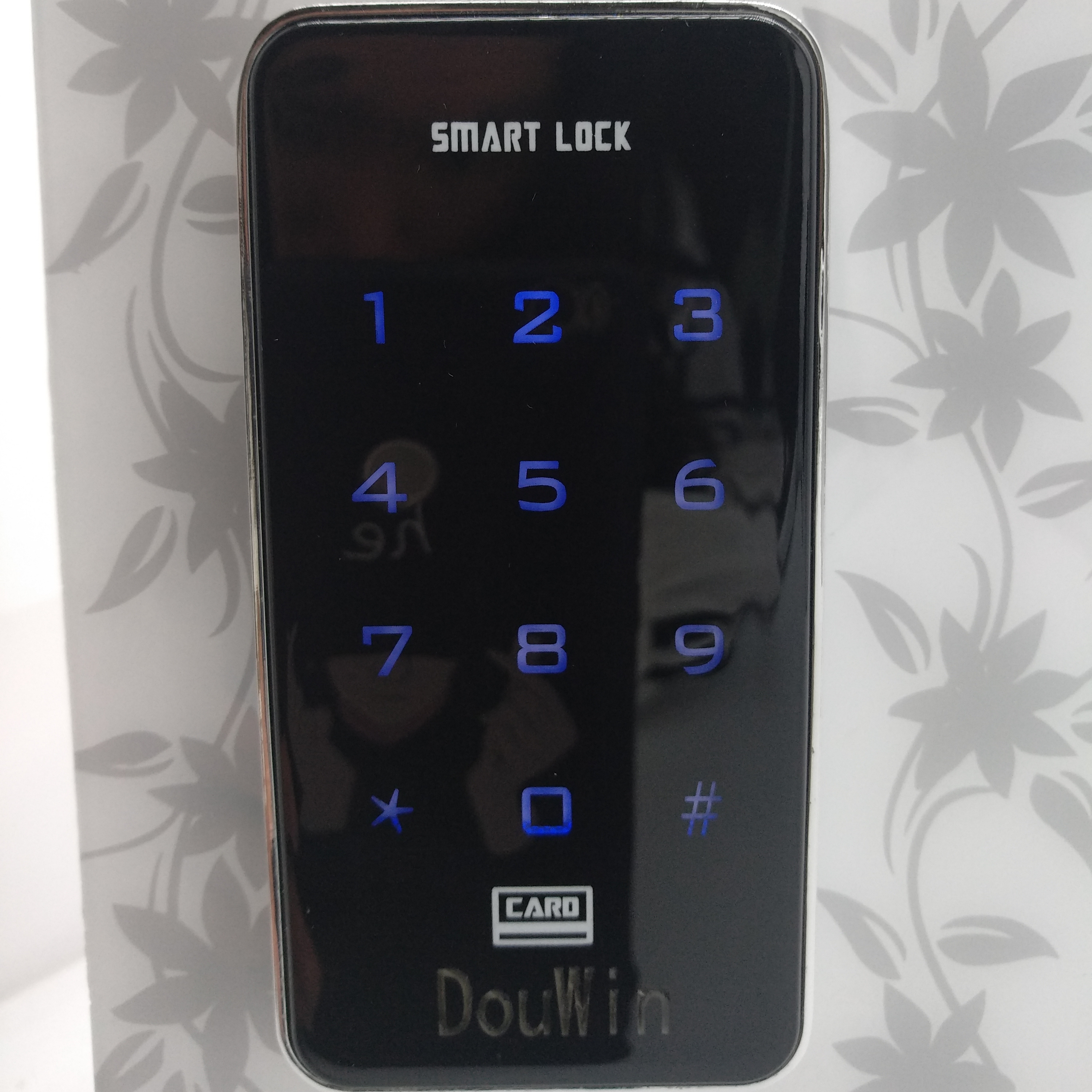- Product Details
- {{item.text}}
Quick Details
-
Material:
-
Zinc Alloy
-
Application:
-
Gym, sauna, school, swimming poor, shipping mall
-
Color:
-
Gold and Silver
-
Warranty:
-
1 Year
-
Certification:
-
ISO, RoHS, FCC, CE
-
Card Type:
-
Mifare 1K Card
-
Unlock way:
-
IC Card or Password
-
Door thickness:
-
2mm-50mm
-
Battery:
-
4 Pcs AA Akaline Batteries
Quick Details
-
Place of Origin:
-
Guangdong, China
-
Brand Name:
-
Douwin Lock
-
Product Name:
-
touch-screen password cabinet door lock
-
Material:
-
Zinc Alloy
-
Application:
-
Gym, sauna, school, swimming poor, shipping mall
-
Color:
-
Gold and Silver
-
Warranty:
-
1 Year
-
Certification:
-
ISO, RoHS, FCC, CE
-
Card Type:
-
Mifare 1K Card
-
Unlock way:
-
IC Card or Password
-
Door thickness:
-
2mm-50mm
-
Battery:
-
4 Pcs AA Akaline Batteries
keyless password digital keypad cabinet sauna locker lock 125khz locker lock

| PAREMETERS | |
| Name | Touch-screen password card cabinet lock |
| Voltage | 6V |
| Working Humidity | <80% |
| Material | Zinc Alloy |
| Operatiing Frequency | IC(13.56Mhz) |
| Compatible Card | S50(Mifare 1k) |
| Current | <10 UA, up to 200MA of working |
| Power Supply | AA battery*4 |
| Working Temperature | -20℃-70℃ |
| Support Material of Locker | Wood or metal |
| Application | swimming pool, gym, water park, sauna center, supermarket, school, hotel… |

Features
1.
Function:
1) Manager card (can’t open door): To issue or delete Master card&Master password.
2) Master card (can open door in emergency): To add or delete Guest’s card&password.
3) Master password: Only can open door by password in emergency.
4) Guest card&password: itself can unlock cabinet.
2.
Management Mode Introduction
1)Fixed mode: Only registered card&password to unlock. Latch gets out automatically.
2)Open mode: Only registered card+Any unregistered password to lock it, and the same password
or card+password to unlock
Operation
1. Installation
Use 4pcs AA alkaline batteries. Drill hole and fix the screws.
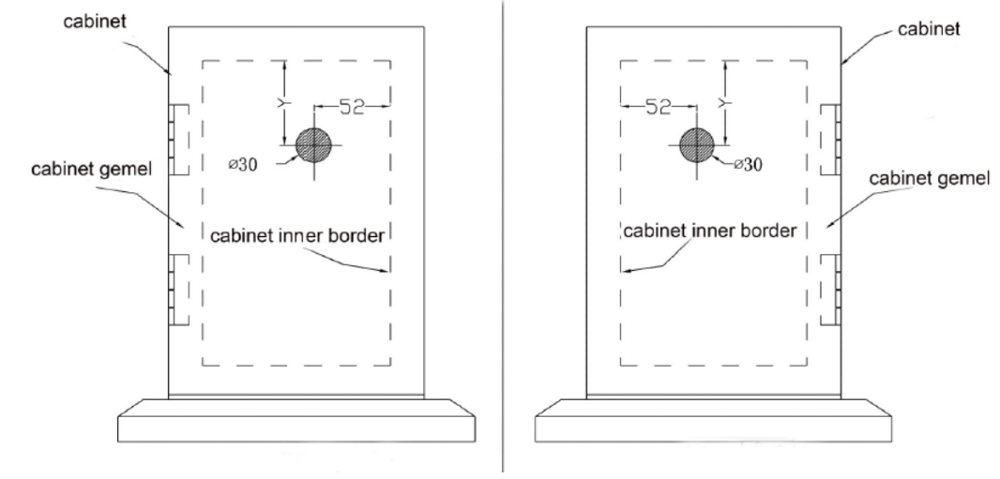
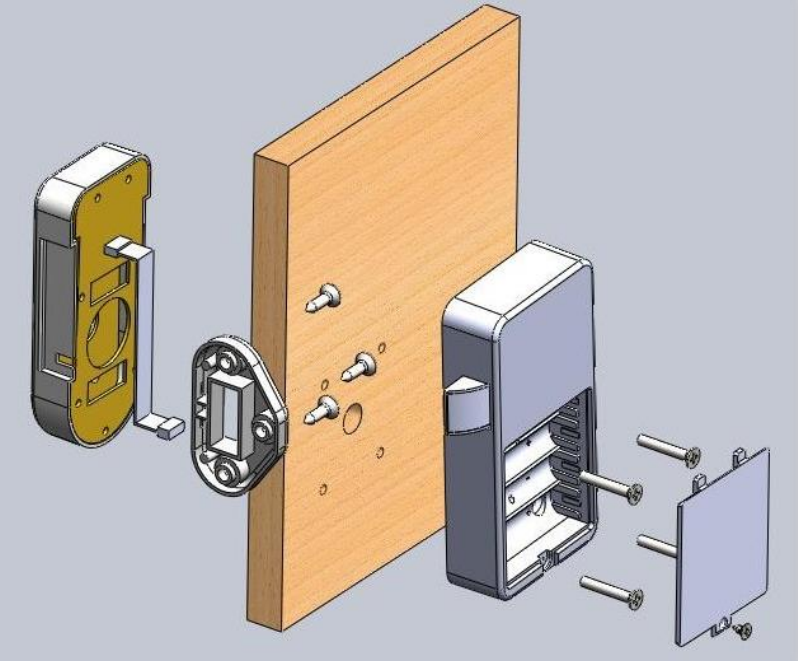
How to install the lock on the door
2. Switching Management Mode
Note: Normally, the locks have been switched to the mode you preferred at factory.
So when you got the locks, if you want to change management mode, pls operationas follows:
1)Switch to Fixed Mode: Press and hold the “Reset” button for 7s, there will be 2 short beeps
and a long beep and red light illuminating, release the “Reset” button after the long beep stops,
then use1st card touch lock’s reader 1 time, then the red light will turn to green and flashes. the
1 st card is “Manager card” and this lock is “Fixed mode”.
2)Switch to Open Mode:
Press and hold the “Reset” button for 3s, there will be 2 short beeps from
the front panel and red light illuminating, release the “Reset” button after beep stops, then use 1 st card
touch lock’s reader 1 time, then the red light will turn to green and flashes. the 1 st card is “Manager card”
and this lock is “Open mode”.
Note: once you change management mode as per the above mentioned, all the previous
Manager card\Master card\card&passwordwill be delete automatically.
About us
Certificate
Contact Us
You can send me an inquiry in alibaba if you are interestd in our locks.