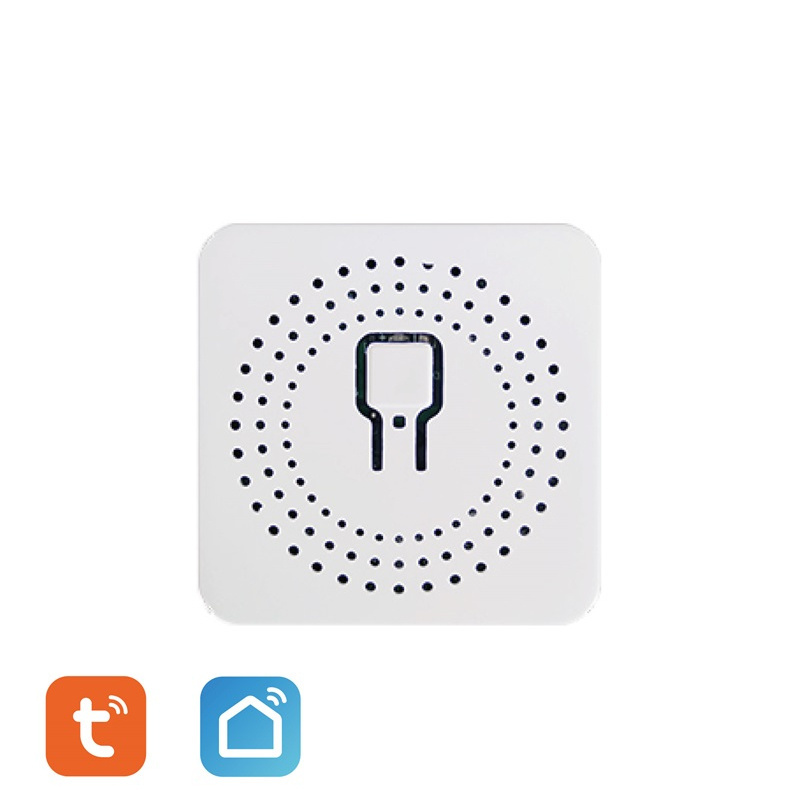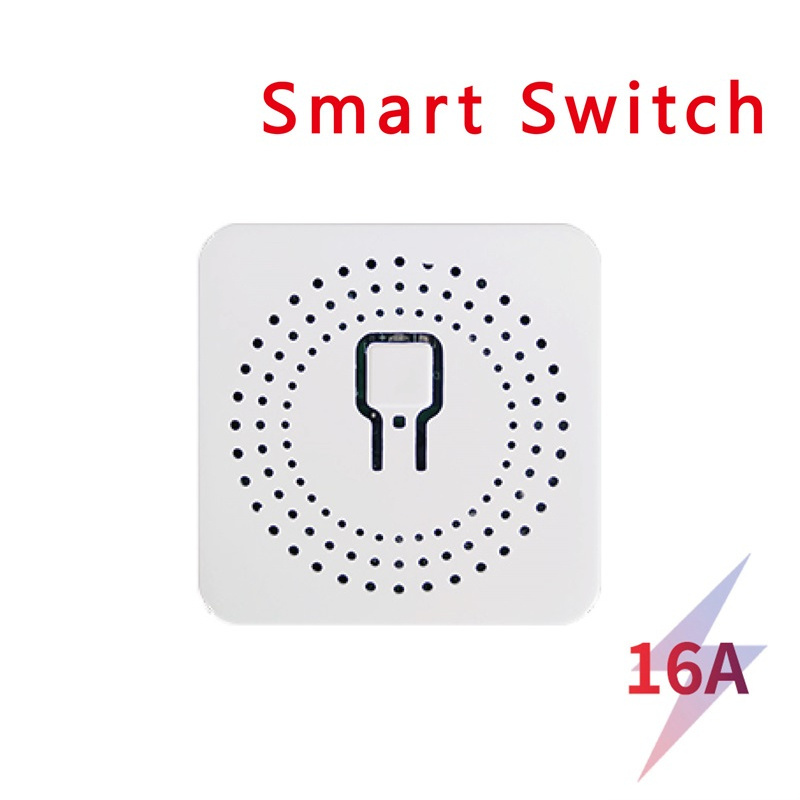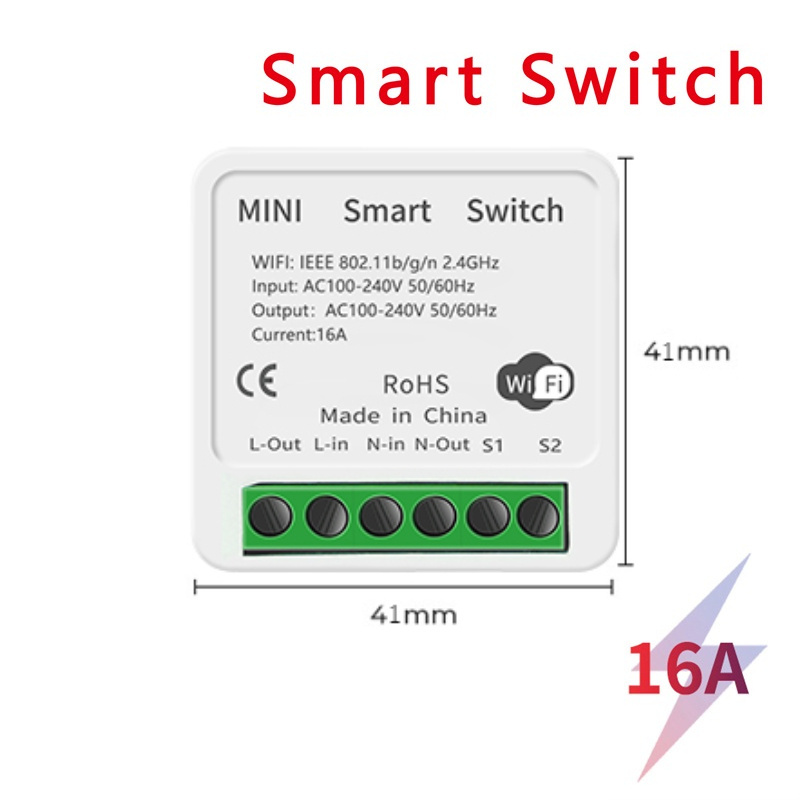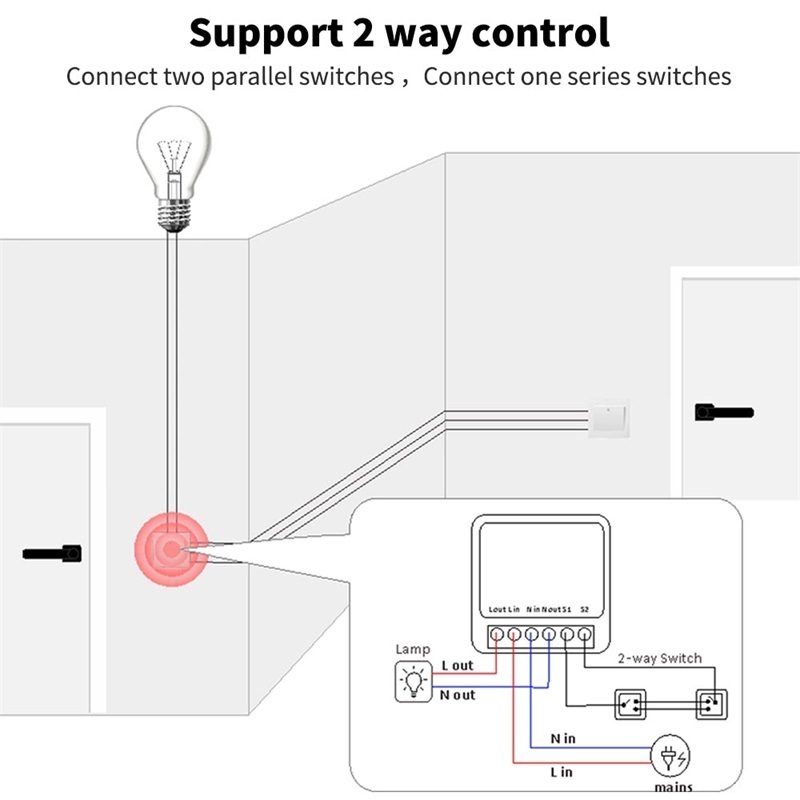- Product Details
- {{item.text}}
Quick Details
-
Customized support:
-
Customized smart scene availably.
-
Place of Origin:
-
China
-
Brand Name:
-
eeluck
-
Model Number:
-
Wifi Switch Module
-
Product name:
-
Wifi Smart Switch Module Tuya Alexa Us Standard Automatic Tuya Dimmer
-
Application:
-
Smart Home Automation System
-
Function:
-
Smart Home Wireless Remote Control Switch
-
Type:
-
Wifi Switch Module
-
Feature:
-
App Control+Voice Control
-
App Name:
-
Smartlife Tuya APP
-
Material:
-
PC V0
-
Size:
-
41.0mm*20.0mm*41.0mm
-
Wireless Type:
-
Wi-Fi 2.4GHz IEEE 802.11b/g/n
-
Keyword:
-
Interruptor Inteligente
Quick Details
-
Max. Current:
-
16A
-
Max. Voltage:
-
240V
-
Network:
-
Wifi
-
Customized support:
-
Customized smart scene availably.
-
Place of Origin:
-
China
-
Brand Name:
-
eeluck
-
Model Number:
-
Wifi Switch Module
-
Product name:
-
Wifi Smart Switch Module Tuya Alexa Us Standard Automatic Tuya Dimmer
-
Application:
-
Smart Home Automation System
-
Function:
-
Smart Home Wireless Remote Control Switch
-
Type:
-
Wifi Switch Module
-
Feature:
-
App Control+Voice Control
-
App Name:
-
Smartlife Tuya APP
-
Material:
-
PC V0
-
Size:
-
41.0mm*20.0mm*41.0mm
-
Wireless Type:
-
Wi-Fi 2.4GHz IEEE 802.11b/g/n
-
Keyword:
-
Interruptor Inteligente
Wifi Smart Switch Module Tuya Alexa Us Standard Automatic Tuya Dimmer Switch Smart Remote Control Switch Tuya16A Relay Module

| Product Specification | ||||||
|---|---|---|---|---|---|---|
| Name | Wifi Smart Switch Module Tuya Alexa Us Standard Automatic Tuya Dimmer Switch Smart Remote Control Switch Tuya16A Relay Module | |||||
| Product type | Wifi Switch Module | |||||
| Wireless protocol | IEEE 802.11 b/g/n 2.4GHz Wifi | |||||
| Input | AC 100-240V 50/60Hz 16A Max | |||||
| Output | AC 100-240V 50/60Hz 16A Max | |||||
| Material |
PC V0 |
|||||
| Maximun Current | 16A | |||||
| Product size | 41.0mm*20.0mm*41.0mm | |||||
| Support | APP remote control, Wifi remote control, Two-way control, Voice control, Mini size, Smart Timing, Cycling, Countdown, Relay status setting, Group control, Share control, Smart scene, Two wiring methods, Three kinds of restart state , Three ways to pair signals | |||||
| Package included | Wifi Switch Module *1, Manual *1 | |||||
- Wifi Switch Module Product Manual
The Smart Wifi Switch Module is a new smart switch designed based on IEEE 802.11 b/g/n 2.4GHz Wifi wireless protocol. Users can match other smart home devices to realize the whole home automation intelligence according to their needs. lt has the advantages of simple operation, high stability, good anti-interference ability, small power loss, flame retardant material and so on.
The maximum current supported is 16A, it can be connected to most electrical appliances and lightings.
After connecting lines rightly and adding into Smart life App, it allows you to start your design scene quickly for a particular room or living scene, like Reading, Movie, and so on.
- Access settings:
1. Connect the equipment to the power supply and connect the wires according to the wiring diagram.
2. Long press the manual on-off switch button for 5 seconds, the indicator light flashes and enters the network distribution mode. After the network is successfully configured, the network distribution indicator goes out.
3. Open the“Smart Life" App,click the "+" sign in the upper right corner of the homepage,click to add device,and select the Wifi switch module breaker. Follow the prompts to complete the addition.
Note: Tuya zigbee products need Tuya zigbee gateway to use! When purchasing this product, please bring your own Tuya zigbee gateway. We also have Tuya zigbee gateways for sale, please contact customer service if necessary.
- Wifi Smart Switch Module Installation method:
Please wire the device according to the marking on the cover.
ON/OFF operating principle:
The connected appliances work/stop through live wire power on/off. The device must be powered by L and N.
Warning: S1 and S2 can only be connected to the two ends of the wall switch,and cannot be connected to strong power such as zero-fire line.
Safety Information:
1. RISK OF ELECTRIC SHOCK OR FIRE. Improper use or installation can cause SEARIOUS INJURY, DEATH or LOSS/DAMAGE OF PROPERTY. Turn off power supply before installing, servicing, or removing the Wifi Smart Switch Module. Use a non-contact voltage tester to ensure the power if off. The
Wifi Smart
Switch Module
must be installed by a licensed electrician in accordance with all national and local electrical codes. If you are unsure about any part of these instructions, consult a qualified electrician.
2. For indoor use only. For permanently installed fixtures only.