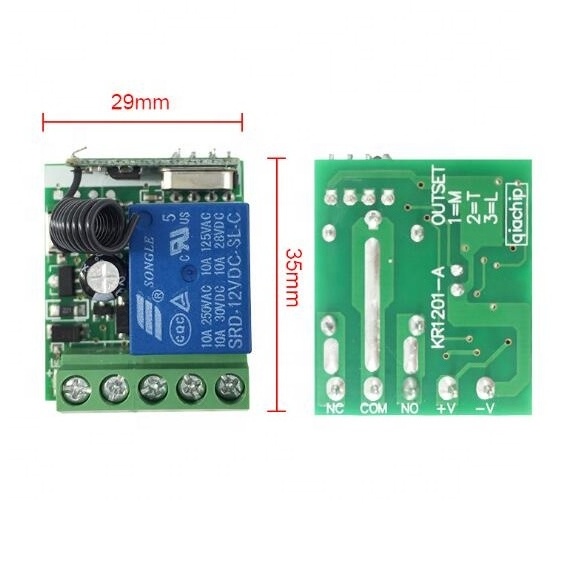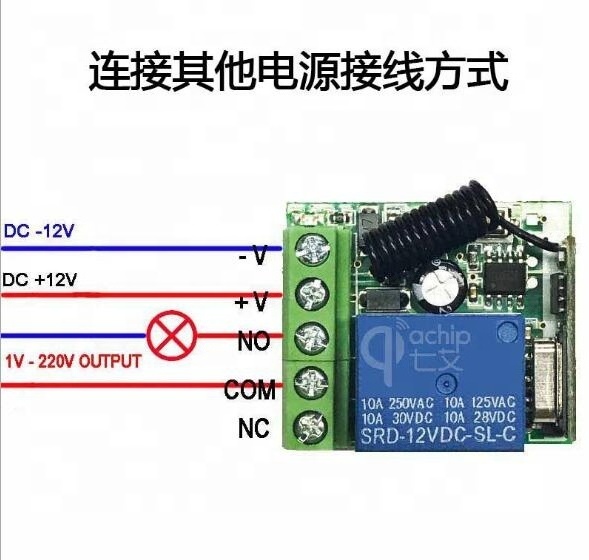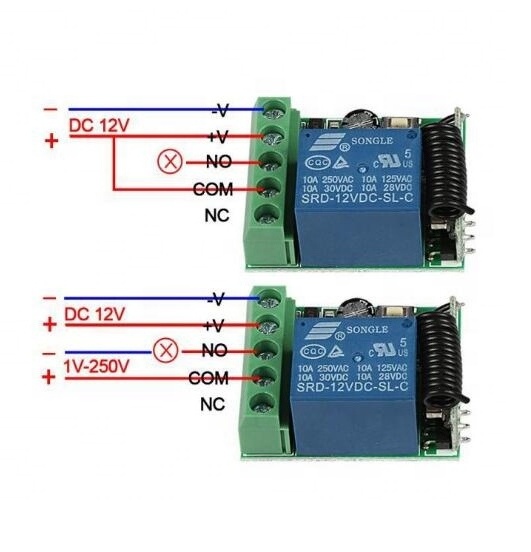Explore More Products
- Product Details
- {{item.text}}
Quick Details
Quick Details
-
Max. Voltage:
-
12 V
-
Place of Origin:
-
Guangdong, China
-
More details:
-
please contact us
12V one channel wireless remote control switch One channel relay control door led light fixture 1527 learning type 433.92MHZ

Wiring instructions:
1. + : connect to the positive pole of 12V power supply;
2. - : connect to 12V power supply negative pole;
3. NO: output terminal; The usual start of a relay;
4. COM: output terminal; Common terminal of relay;
5. NC: output terminal; The normally closed end of the relay;
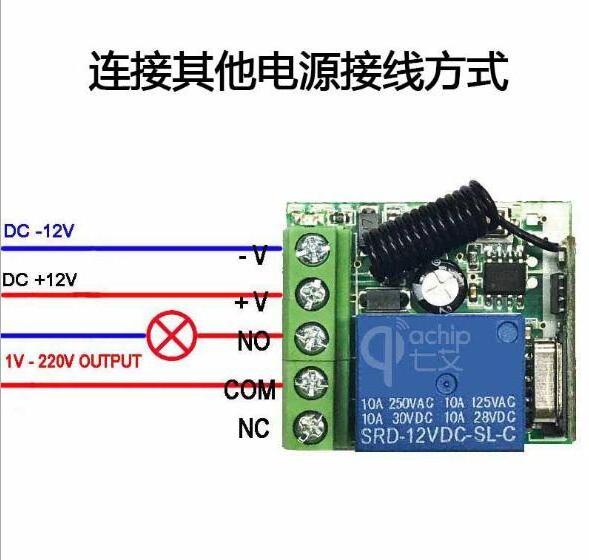
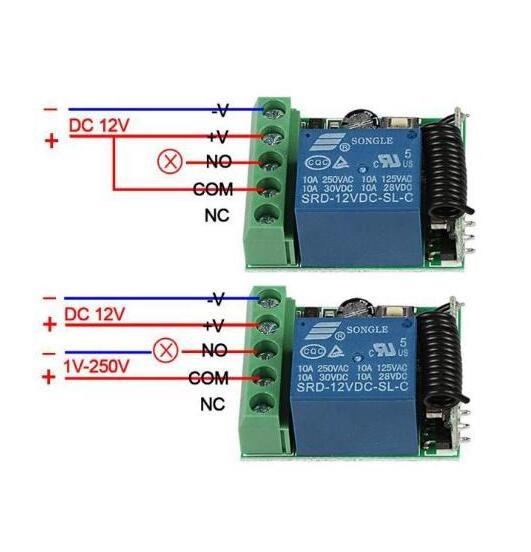
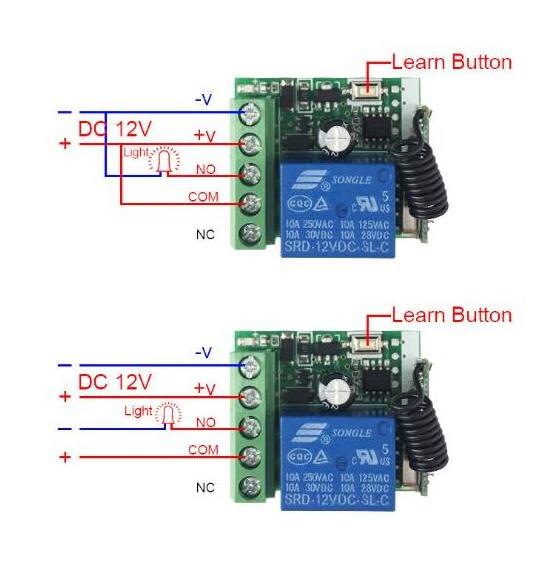
Operation:
Control board wiring, power supply, learning button press for 8 times in a row, that is, automatically remove all learning code remote control. After the cleanup, the remote control that you learned to code will no longer be controlled. According to the prompts, select the working mode to learn the code.
1. Immobilization learning method:
Press the code matching button of the control panel once, and the LED indicator will flash once. After the LED indicator lights up, press the remote control button that requires code matching. The LED indicator of the control panel will flash for three times continuously, and the code matching is successful.
Second, self-locking learning method:
Press the code matching button of the control panel for 2 times in a row, and the LED indicator will blink for 2 times. After the LED indicator is lit, press the remote control button required for code matching, and the LED indicator of the control panel will blink for 3 times in a row, and the code matching is successful.
Third, interlocking mode learning method:
Press the code matching button of the control panel for 3 times in a row, and the LED indicator lights up for 3 times. After the LED indicator lights up, press the remote control button which needs code matching, and the LED indicator light of the control panel lights up for 3 times in a row, and the code matching is successful.
The fourth mode learning method with delay of 5 seconds:
Press the code matching button of the control panel for 4 times in a row, and the LED indicator lights up for 4 times. After the LED indicator lights up, press the remote control button required for code matching, and the LED indicator of the control panel lights up for 3 times in a row for code matching.
The fifth mode learning method with delay of 10 seconds:
Press the code matching button of the control panel for 5 times in a row, and the LED indicator lights up for 5 times. After the LED indicator lights up, press the remote control button required for code matching, and the LED indicator of the control panel lights up for 3 times in a row for code matching.
The sixth mode learning method with delay of 15 seconds:
Press the code matching button of the control panel for 6 times in a row, and the LED indicator lights up for 6 times. After the LED indicator lights up, press the remote control button required for code matching, and the LED indicator of the control panel lights up for 3 times in a row for code matching.
The seventh mode learning method with a delay of 20 seconds:
Press the code matching button on the control panel for 7 times in a row, and the LED indicator lights up for 7 times. After the LED indicator lights up, press the remote control button which needs code matching, and the LED indicator on the control panel lights up for 3 times in a row