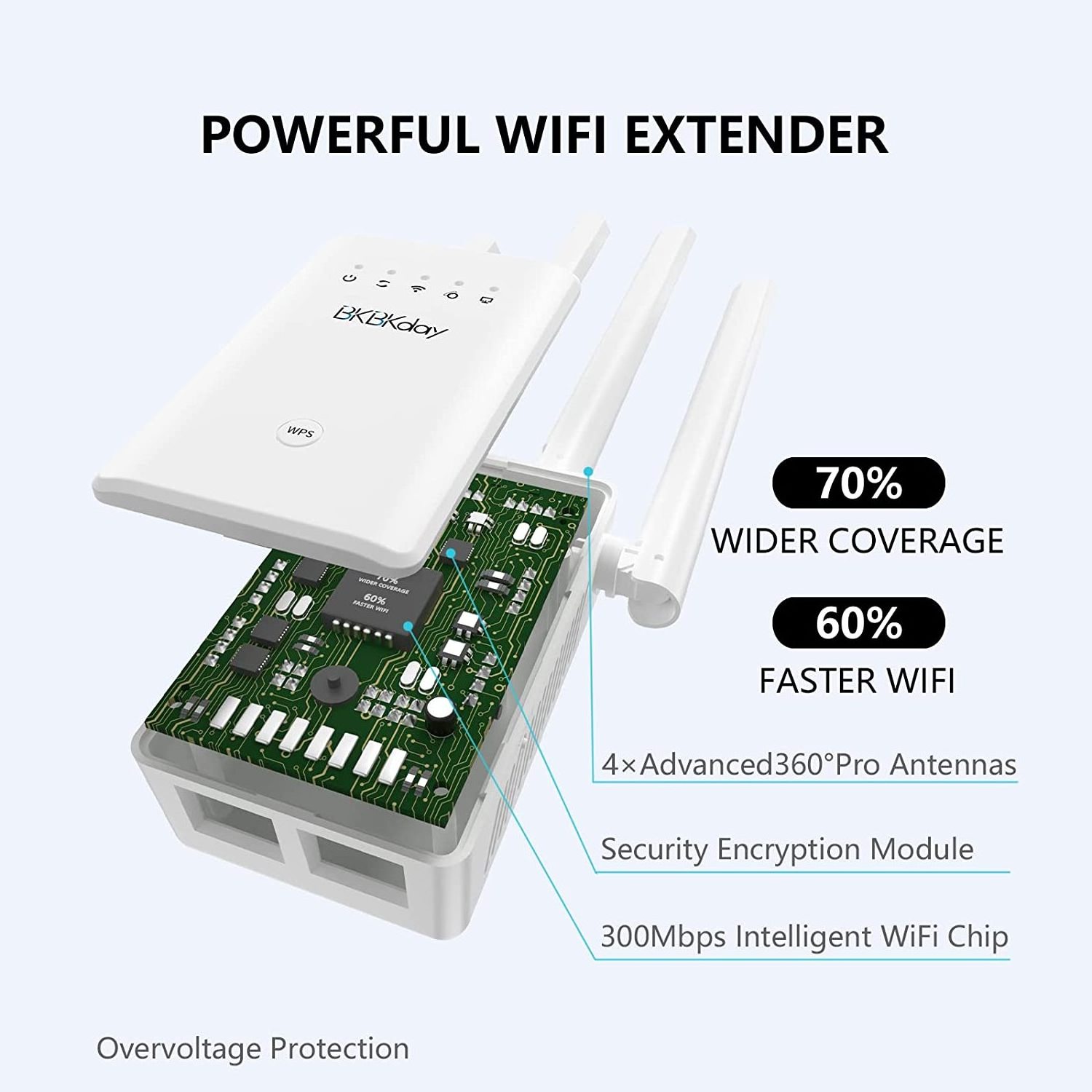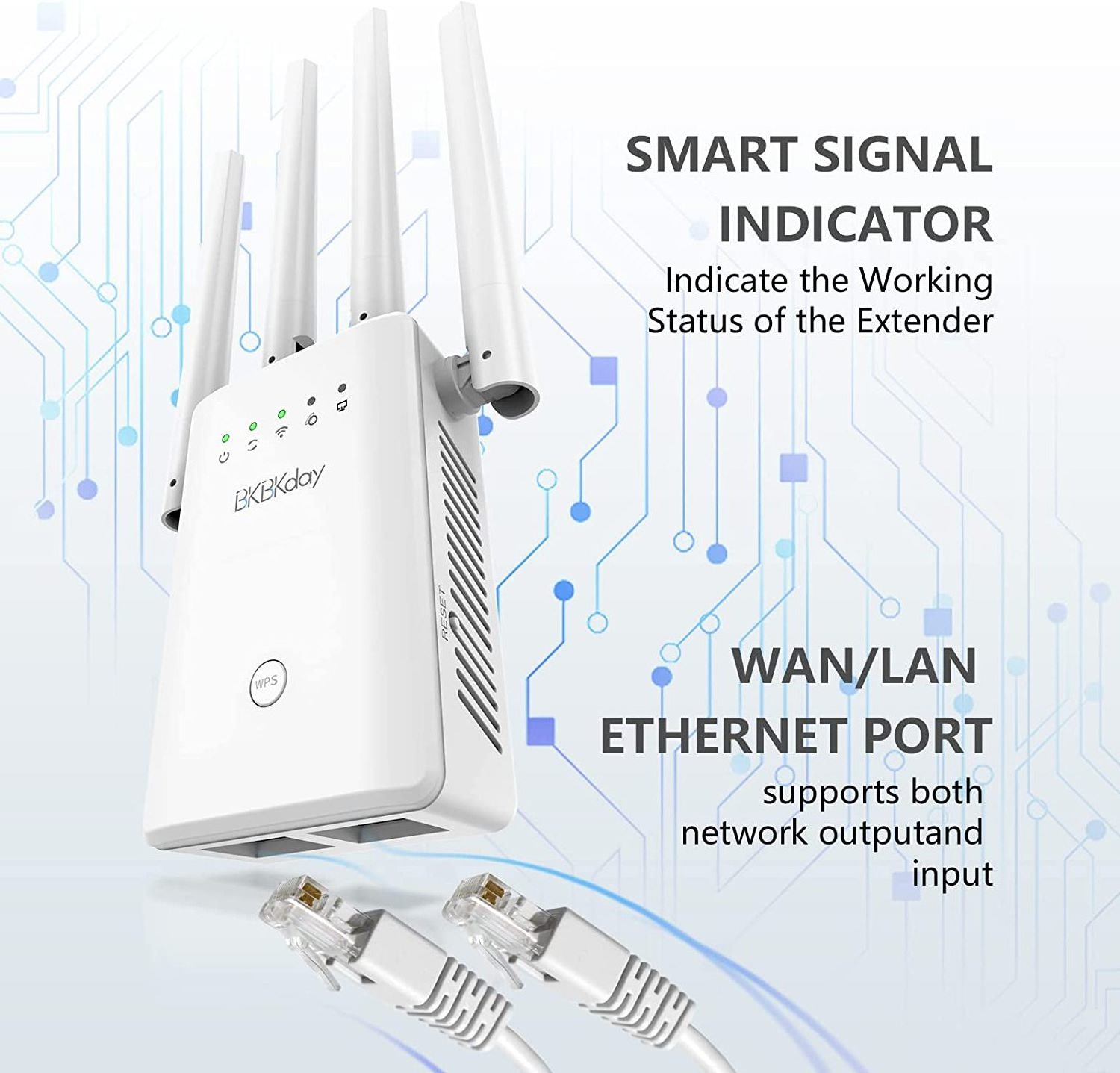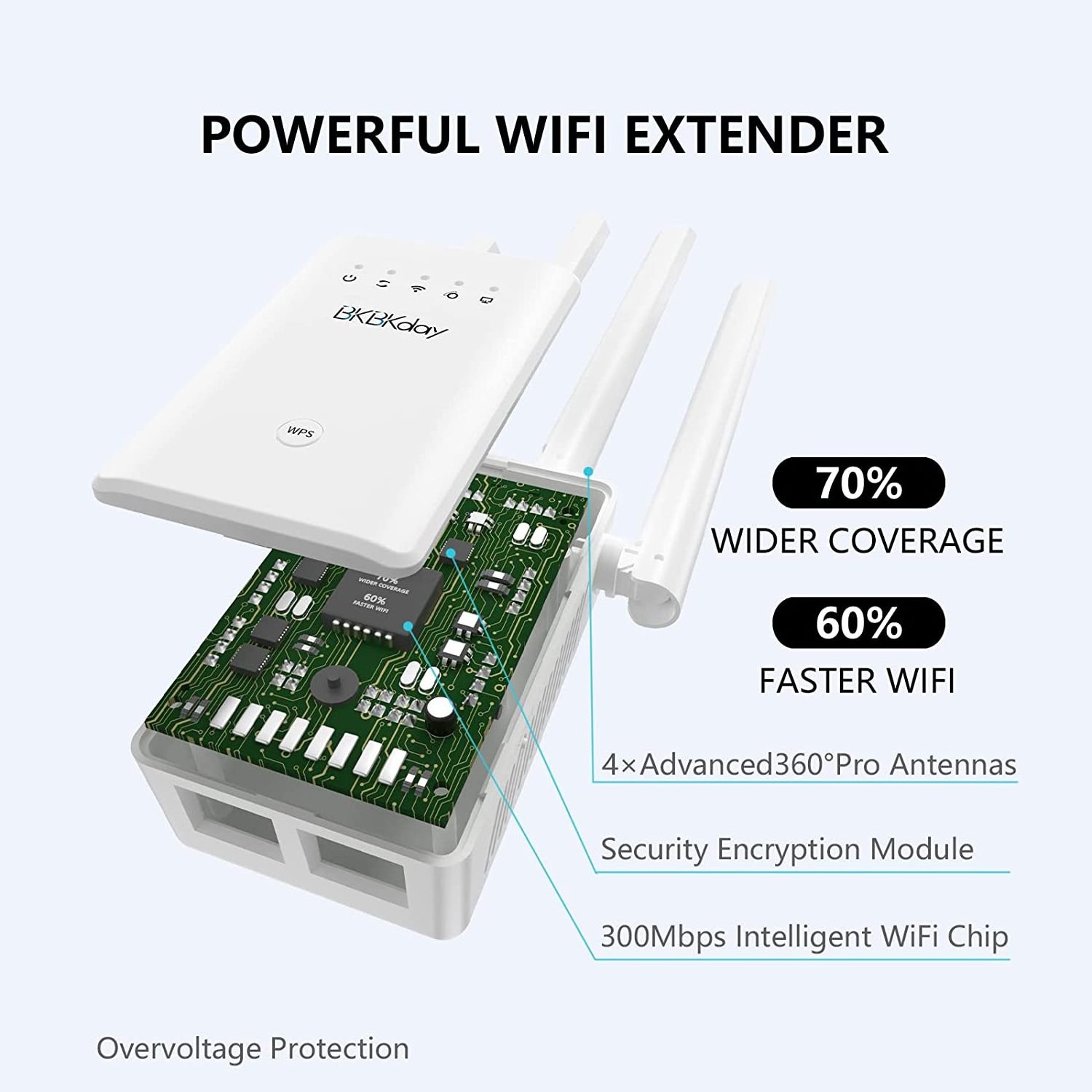Q:
How do you set it up?
METHOD #1: CONNECT VIA MOBILE PHONE
1.
Plug the Repeater into a power socket near to your wireless router and wait for the Power light to come on.
2.
Use your laptop or smart phone to search and connect to the Repeater's WiFi network, "Wifi Repeater-xxxx". This can be found in your wireless network list after about 30 seconds, it should be an open network. Keep your Smartphone connected to the Repeater's WiFi during the installation process.
3.
When the Repeater is connected for the first time, the management interface should pop up automatically. If this does not happen, launch your web browser and enter 192.168.10.1 in the address field.
4.
Enter the default password "admin" and click Login.
(Note: Make sure it doesn't capitalize the "a" when you type the "admin", otherwise it won't allow you login)
5.
Enter the management interface and click the "Repeater Mode". This will scan for available wireless networks
6.
Select the WiFi network you want to extend. In the password field,enter the existing Wi-Fi network password which is the same as your router, and click the "save" button.
7.
After the installation is complete, connect to your Repeater's WiFi, the Repeater's default name (SSID) is your existing Wi-Fi name with"_Ext" at the end. The password to be used will be the same WiFi password as on your main router.
8.
Move the Repeater to the best position whichis, halfway between your router and the area that has poor Wi-Fi signal.The
location that you choose must be within the range of your existing WiFi router network.
Q:
Will it help with your signal?
Absolutely! I have a ranch house with the modem in a corner on one end. Signal on opposite end was very weak. I placed this in the center of house and signal was vastly improved on opposite end of house. Just follow the instructions and it works fine. Mine works great!
Q: Can anyone here tell me how to reset the wi-fi extender?
1.
Press the RESET hole with a needle for 1-2 seconds and then release it to restore the factory settings.
2.
When the lamp will go out and then light up again, you can begin to set it up again.