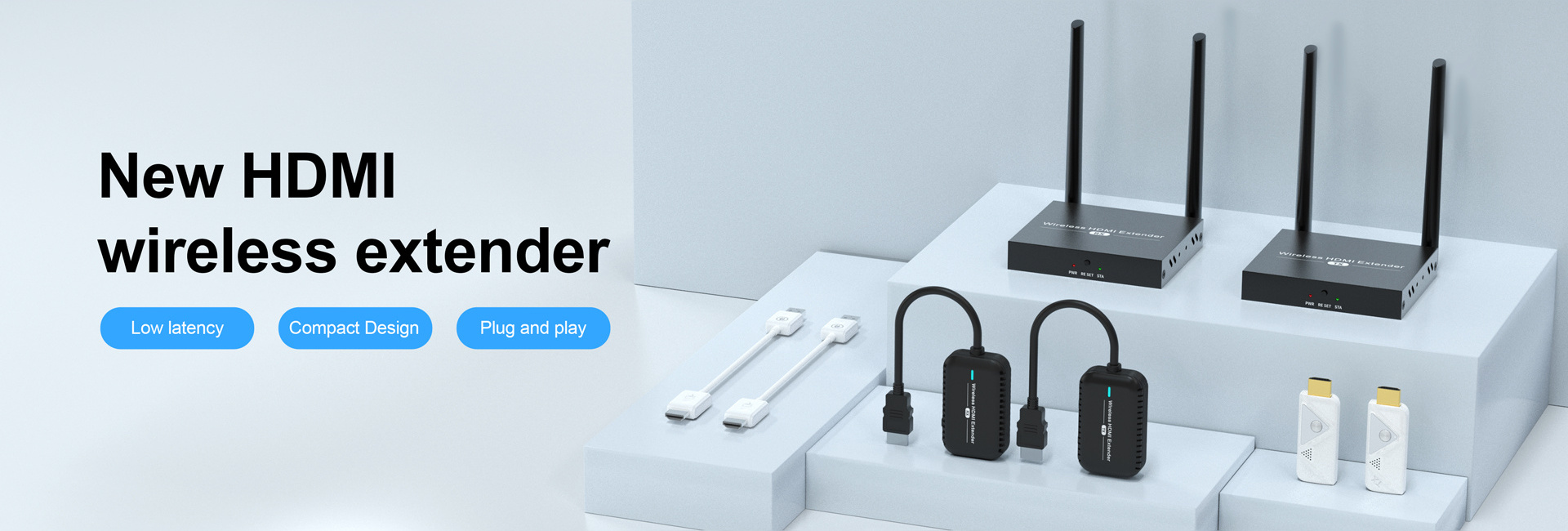- Product Details
- {{item.text}}
Quick Details
-
Brand Name:
-
HOOMC
-
Model Number:
-
AL11-C3
-
CRI (Ra>):
-
85
-
Input Voltage(V):
-
DC 12V 4A
-
Lamp Luminous Flux(lm):
-
1029lm/m
-
Working Lifetime(Hour):
-
30000
-
Working Temperature(℃):
-
-5 - 70
-
Product Weight(kg):
-
0.675
-
Product Name:
-
HDMI LED Strip Light
-
Standards:
-
DC 12V/2A
-
LED:
-
48 lights/meter RGB Symphony Strip
-
Strip Light Length:
-
16.4ft(5M)
-
Suitable TV Size:
-
Within 75in
-
Connector:
-
HDMI 1.4b, HDCP 1.4 3840x2160 @30Hz
-
Key word:
-
Tv Pc Backlights
Quick Details
-
Color Temperature(CCT):
-
RGB
-
Control Mode:
-
APP Control, Remote Control, Sensor control
-
Place of Origin:
-
Guangdong, China
-
Brand Name:
-
HOOMC
-
Model Number:
-
AL11-C3
-
CRI (Ra>):
-
85
-
Input Voltage(V):
-
DC 12V 4A
-
Lamp Luminous Flux(lm):
-
1029lm/m
-
Working Lifetime(Hour):
-
30000
-
Working Temperature(℃):
-
-5 - 70
-
Product Weight(kg):
-
0.675
-
Product Name:
-
HDMI LED Strip Light
-
Standards:
-
DC 12V/2A
-
LED:
-
48 lights/meter RGB Symphony Strip
-
Strip Light Length:
-
16.4ft(5M)
-
Suitable TV Size:
-
Within 75in
-
Connector:
-
HDMI 1.4b, HDCP 1.4 3840x2160 @30Hz
-
Key word:
-
Tv Pc Backlights

Installing Your Strip Lights
1. Tear off adhesive tape and firmly stick the strip light on (from the bottom left/right).
2. Connect the signal output source (eg: laptop, game console, DVD, etc.) to the HDMI port marked "Box" on the HDMI Sync Box with an HDMI cable.
3. Connect any output source (eg: TV, monitor, projector, etc.) to the HDMI port marked "TV" on the HDMI Sync Box with an HDMI cable.
4.Connect 12V 2A power adapter
Note: The HDMI ports marked "TV" and "BOX" on the sync box must
not be reversed!
Need to press the buckle at the connection before pulling out the
light strip.
2. Connect the signal output source (eg: laptop, game console, DVD, etc.) to the HDMI port marked "Box" on the HDMI Sync Box with an HDMI cable.
3. Connect any output source (eg: TV, monitor, projector, etc.) to the HDMI port marked "TV" on the HDMI Sync Box with an HDMI cable.
4.Connect 12V 2A power adapter
Note: The HDMI ports marked "TV" and "BOX" on the sync box must
not be reversed!
Need to press the buckle at the connection before pulling out the
light strip.
Products Description
|
Model
|
|
AL11-C3
|
|
||
|
Power Supply
|
|
DC 12V/2A
|
|
||
|
LED
|
|
48 lights/meter RGB Symphony Strip
|
|
||
|
Strip Light Length
|
|
16.4ft(5M)
|
|
||
|
Suitable TV Size
|
|
Within 75in
|
|
||
|
HDMI
|
|
HDMI 1.4b, HDCP 1.4 3840x2160 @30Hz
|
|
||
|
Control Mode
|
|
APP control
|
|
||
|
Other
|
|
The built-in APP does not output HDMI,signal when playing video, so it does not,support the use of smart TV built-in APP
|
|
||
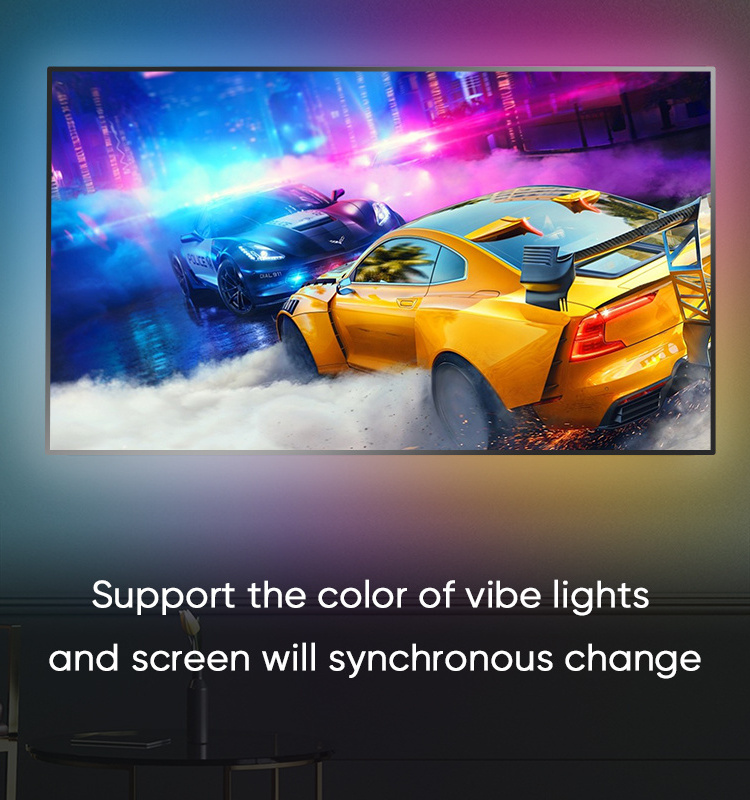

Hot Searches