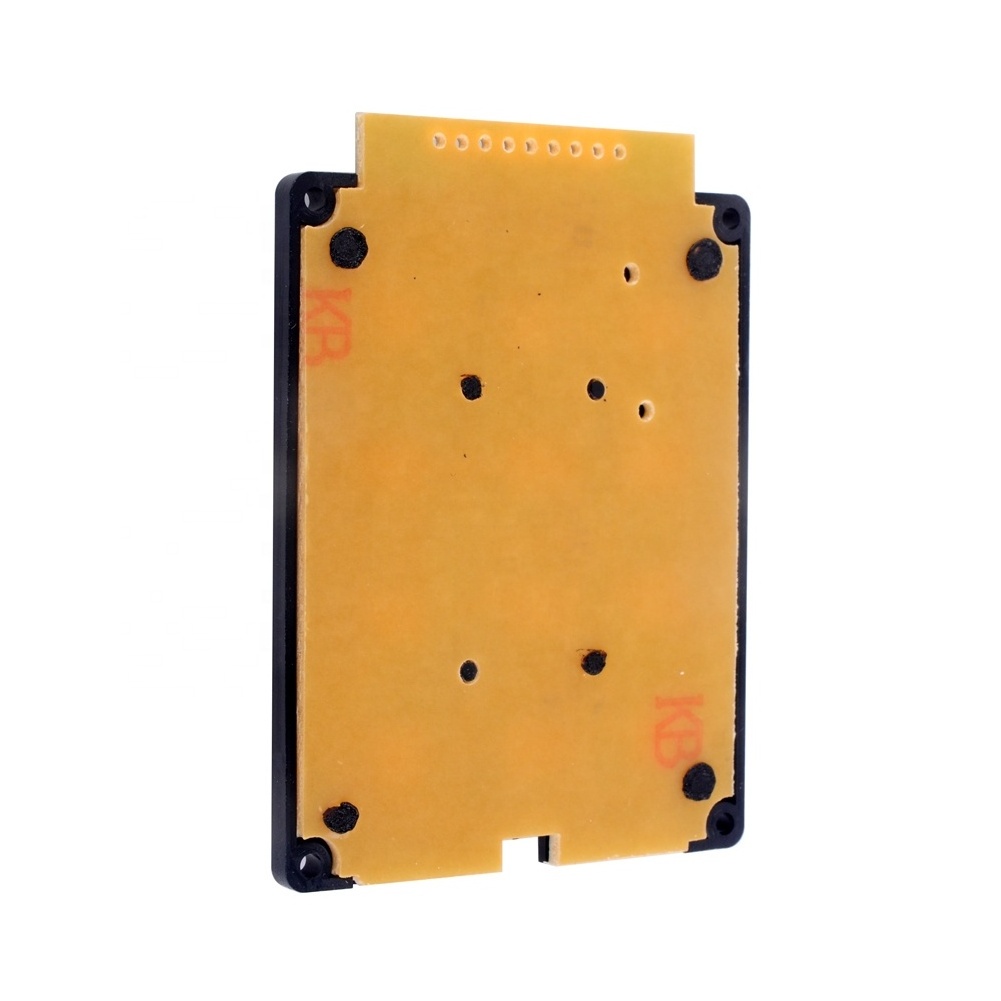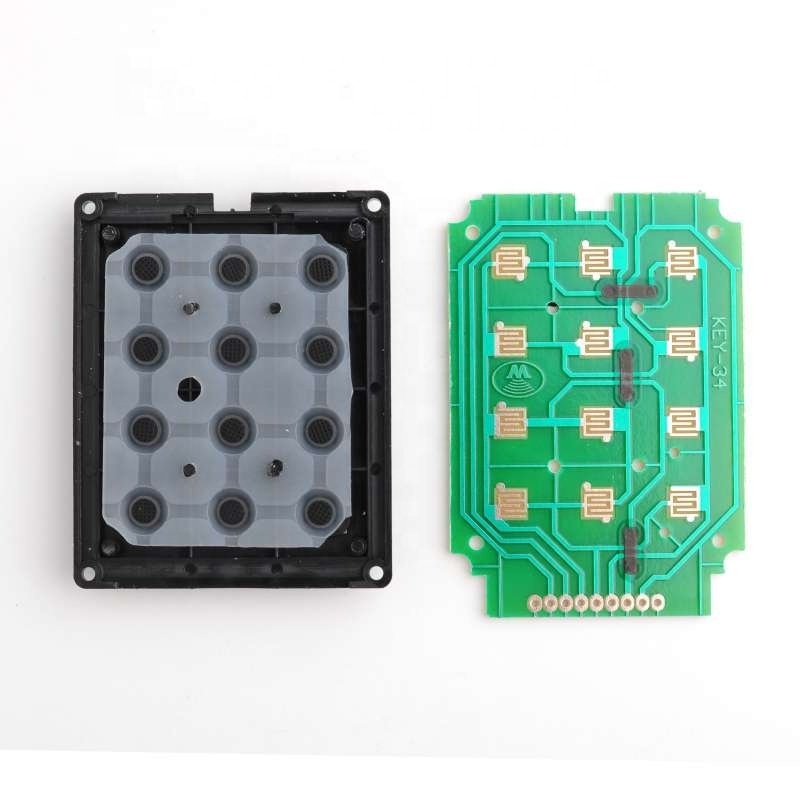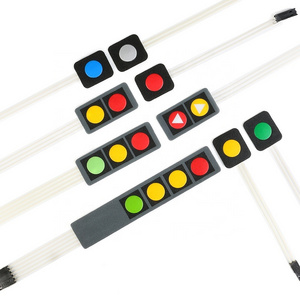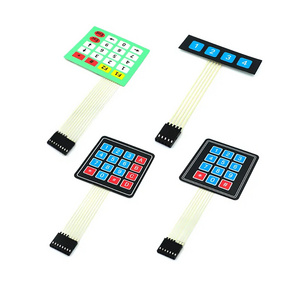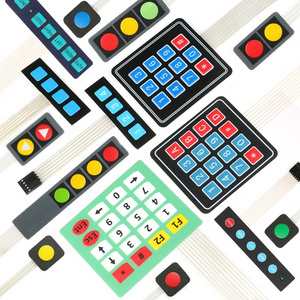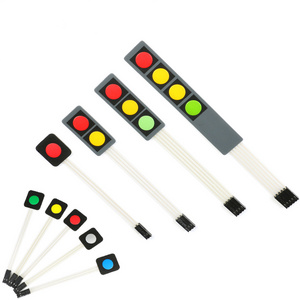- Product Details
- {{item.text}}
Quick Details
-
Application:
-
DIY small keypad, Number keypad
-
Keypad Button Material:
-
Silicone rubber
-
Product name:
-
12 Key Membrane Keyboard
-
Material:
-
Silicone Rubber
-
Keyboard:
-
3*4 / 3x4
-
Color:
-
Black
Quick Details
-
Place of Origin:
-
China
-
Brand Name:
-
DIYmall
-
Model Number:
-
FZ0840B
-
Application:
-
DIY small keypad, Number keypad
-
Keypad Button Material:
-
Silicone rubber
-
Product name:
-
12 Key Membrane Keyboard
-
Material:
-
Silicone Rubber
-
Keyboard:
-
3*4 / 3x4
-
Color:
-
Black
Specification
|
Key
|
3*4 12 keys
|
|
Color
|
Black
|
Product Description
This high quality 4x3 Keypad Matrix lets you quickly add controls to your electronics projects. It offers 0-9 numerals, standard
star(*) and hash(#) symbols.
Features:
100% brand new and high quality.
12 Button Matrix
0-9 # *
Excellent price-performance ratio
Easy communication with any microcontroller
First, ignore the sellers numbering. There's a mistake in it. Second, know that the first and last position on the keypad
terminals are not being used so my keypad numbering goes like this:
X 1 2 3 4 5 6 7 X
Third, Arduino pin numbers 0 and 1 are generally not used for the keypad so start with 2 - 8. The corresponding pin numbers to
wire to the keypad are as follows:
X 7 2 6 5 8 4 3 X
The correct row and col are as follows:
X C2 R1 C1 R4 C3 R3 R2 X
This means when you create your code (sketch), the lines of code that designate the Arduino pins being used for the key pad are as
follows:
byte rowPins[ROWS] = {2, 3, 4, 5};
byte colPins[COLS] = {6, 7, 8};
Package Included:1 X 4* 3 Matrix Keyboard Module
star(*) and hash(#) symbols.
Features:
100% brand new and high quality.
12 Button Matrix
0-9 # *
Excellent price-performance ratio
Easy communication with any microcontroller
First, ignore the sellers numbering. There's a mistake in it. Second, know that the first and last position on the keypad
terminals are not being used so my keypad numbering goes like this:
X 1 2 3 4 5 6 7 X
Third, Arduino pin numbers 0 and 1 are generally not used for the keypad so start with 2 - 8. The corresponding pin numbers to
wire to the keypad are as follows:
X 7 2 6 5 8 4 3 X
The correct row and col are as follows:
X C2 R1 C1 R4 C3 R3 R2 X
This means when you create your code (sketch), the lines of code that designate the Arduino pins being used for the key pad are as
follows:
byte rowPins[ROWS] = {2, 3, 4, 5};
byte colPins[COLS] = {6, 7, 8};
Package Included:1 X 4* 3 Matrix Keyboard Module


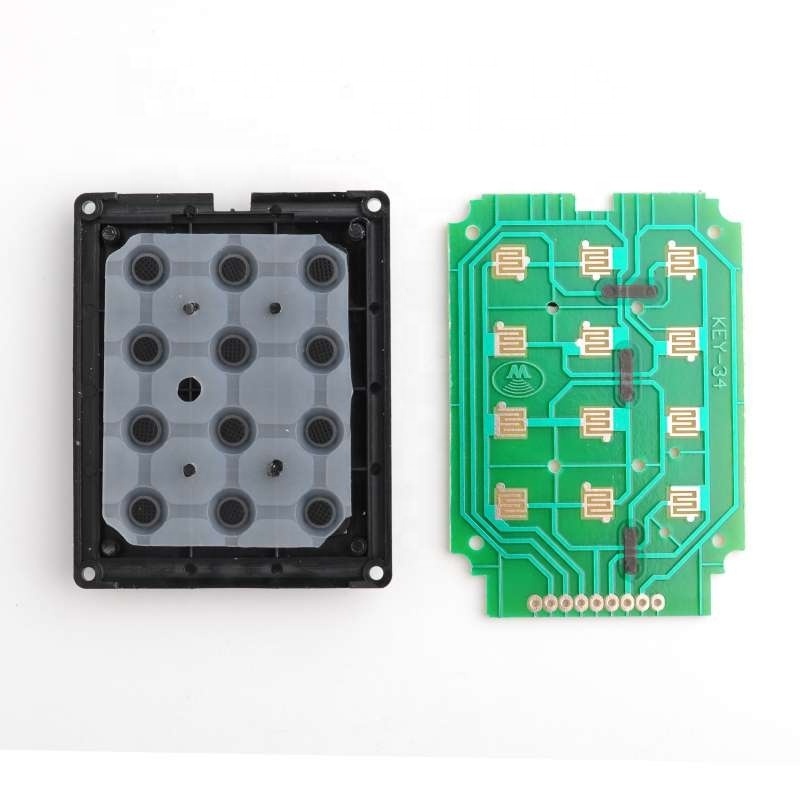

Packing & Delivery
To better ensure the safety of your goods, professional, environmentally friendly, convenient and efficient packaging services will be provided.
Hot Searches