- Product Details
- {{item.text}}
Quick Details
-
Brand Name:
-
PU Leather USB
-
Product name:
-
USB Disk
-
Custom logo / Color:
-
Acceptable
-
Style:
-
Modern
-
Interface:
-
2.0 / 3.0 according to buyer's requirements
-
Flash / controller:
-
High Class
-
Max Capacity:
-
256 GB
-
Function:
-
Data Storage
-
Data Retention:
-
10 Years Minimum
-
Warranty:
-
1 Yr
Quick Details
-
Material:
-
PU leather + Metal
-
Place of Origin:
-
Guangdong, China
-
Model Number:
-
PU Leather USB
-
Brand Name:
-
PU Leather USB
-
Product name:
-
USB Disk
-
Custom logo / Color:
-
Acceptable
-
Style:
-
Modern
-
Interface:
-
2.0 / 3.0 according to buyer's requirements
-
Flash / controller:
-
High Class
-
Max Capacity:
-
256 GB
-
Function:
-
Data Storage
-
Data Retention:
-
10 Years Minimum
-
Warranty:
-
1 Yr
Product description

|
Product name
|
USB Pen drive
|
|
|
|
|||
|
Material
|
Metal + PU Leather
|
|
|
|
|||
|
Function
|
Data Storage
|
|
|
|
|||
|
Custom log / Color
|
Acceptable
|
|
|
|
|||
|
Ambient Temp
|
-10 to +55 degrees Celsius
|
|
|
|
|||
|
Style
|
Classic
|
|
|
|
|||
|
Flash / Controller
|
From Big Brands Such as Hynix , Toshiba, Samsung etc
|
|
|
|
|||
|
Storage Temp
|
20 to +55 degrees Celsius
|
|
|
|
|||
|
Pen drive Power
|
No external power required
|
|
|
|
|||
|
Operating temperature
|
0ºC~70ºC
|
|
|
|
|||
|
Static current
|
40mA
|
|
|
|
|||
|
Data Retention
|
10-years minimum
|
|
|
|
|||
|
Operation Relative Humidity:
|
20% to 90% (40 degrees Celsius)
|
|
|
|
|||
|
Warranty
|
1 Year
|
|
|
|
|||


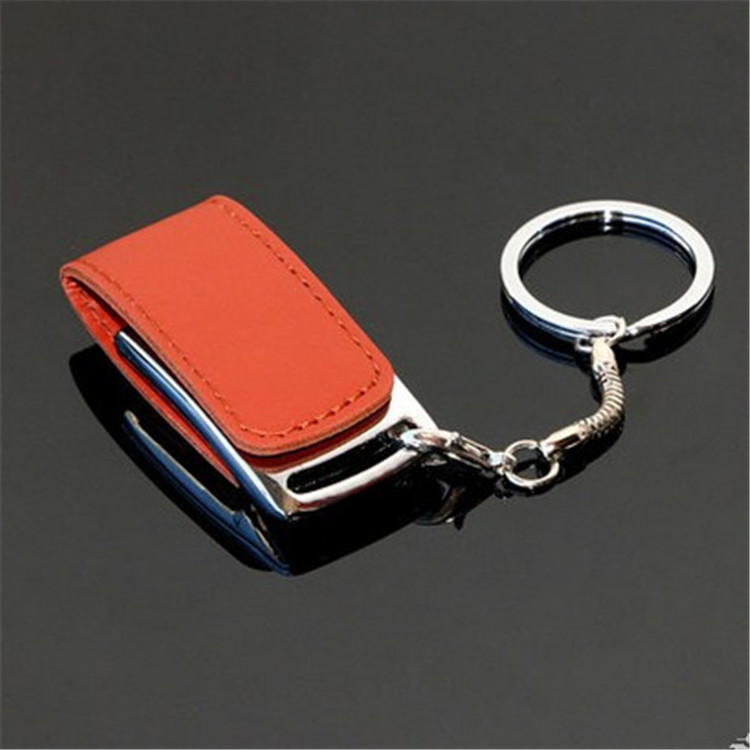
Packaging
,
We offer several packaging options, from metal gift box to custom cardboard boxes in a variety of colors. Most of our packaging options are custom printed upon client's requirement...Bubble Packaging/ Cardboard Packaging / Custom Packaging
Custom Logo - Highly acceptable
Company profile
FAQ
Q.
Why is my USB not showing up?
This can be caused by several different things such as outdated software and drivers, partition issues, wrong file system, and device conflicts.So make sure all is okay.
Q. What Are the Benefits of Using your USB Flash Drive ?
Our USB flash drives are popular today because this storage media is faster, easier to use, and more convenient than other methods of file transfer or storage.
Q. What Does Mbps Mean ?
Mbps is an abbreviation for megabits per second. It refers to the speed at which files are transferred between two devices — in many cases, a USB flash drive and a computer.
Q. Why do I need to force my USB to plug into the computer ?
Generally, it's hard to plug in a USB device on the first try. Because the plug isn't reversible, connecting a USB
device to a computer can often be a frustrating, but later on it goes smooth.
Q. What Is USB 3.0 ?
USB 3.0 is a universal serial bus ( USB) standard, most new computers and devices being manufactured today support this standard, which is often referred to as super speed USB.
Q. How do i know if my USB is FAT32 ( File Allocation Table32) ?
Plug the flash drive into a Windows PC then right click on my computer and left click on manage. Left click on Manage drives and you will see the flash drive listed. It will show if it is formatted as FAT32 OR NTFS.Almost flash drives are formatted FAT32 when purchased new.
Q. What's the difference between FAT32, exFAT, and NTFS ?
FAT32 is an older file system that's not as efficient as NTFS and does not support as big a feature set, but does offer greater compatibility with other operating systems.exFAT is a modern replacement for FAT32 and more devices and operating systems support it than NTFS but it's not nearly as widespread as FAT32.
Q. Why is my USB transfer slow ? How can i speed up my USB ?
Your USB connection might be slowed by issues with your USB connection, such as: The device has very old components that no longer function optimally.If your device is quite old, then its hardware may not be able to keep up with modern speed demands.
To speed up your USB, you may
1) Speed up computer, your computer performance makes a huge impact on data transfer speed.
2) Transfer one file at a time.You need to transfer one file at a time.
3) Close all running programs.
4) Use single USB at a time.
5) Change removal policy.
6) Use USB 3.0 interface.
This can be caused by several different things such as outdated software and drivers, partition issues, wrong file system, and device conflicts.So make sure all is okay.
Q. What Are the Benefits of Using your USB Flash Drive ?
Our USB flash drives are popular today because this storage media is faster, easier to use, and more convenient than other methods of file transfer or storage.
Q. What Does Mbps Mean ?
Mbps is an abbreviation for megabits per second. It refers to the speed at which files are transferred between two devices — in many cases, a USB flash drive and a computer.
Q. Why do I need to force my USB to plug into the computer ?
Generally, it's hard to plug in a USB device on the first try. Because the plug isn't reversible, connecting a USB
device to a computer can often be a frustrating, but later on it goes smooth.
Q. What Is USB 3.0 ?
USB 3.0 is a universal serial bus ( USB) standard, most new computers and devices being manufactured today support this standard, which is often referred to as super speed USB.
Q. How do i know if my USB is FAT32 ( File Allocation Table32) ?
Plug the flash drive into a Windows PC then right click on my computer and left click on manage. Left click on Manage drives and you will see the flash drive listed. It will show if it is formatted as FAT32 OR NTFS.Almost flash drives are formatted FAT32 when purchased new.
Q. What's the difference between FAT32, exFAT, and NTFS ?
FAT32 is an older file system that's not as efficient as NTFS and does not support as big a feature set, but does offer greater compatibility with other operating systems.exFAT is a modern replacement for FAT32 and more devices and operating systems support it than NTFS but it's not nearly as widespread as FAT32.
Q. Why is my USB transfer slow ? How can i speed up my USB ?
Your USB connection might be slowed by issues with your USB connection, such as: The device has very old components that no longer function optimally.If your device is quite old, then its hardware may not be able to keep up with modern speed demands.
To speed up your USB, you may
1) Speed up computer, your computer performance makes a huge impact on data transfer speed.
2) Transfer one file at a time.You need to transfer one file at a time.
3) Close all running programs.
4) Use single USB at a time.
5) Change removal policy.
6) Use USB 3.0 interface.
Hot Searches













