- Product Details
- {{item.text}}
Quick Details
-
Weight:
-
12 KG, 10.5 KG
-
Item Name:
-
Desktop Sublimation Phone Case Printer
-
Work with printer:
-
Epson L8058
-
Contents:
-
Host, Power supply cord, Operating glovesnstruction book
-
Application:
-
DIY Phone Case, 3D custom phone case pattern
-
Driven Type:
-
New 3D sublimation heat transfer printer
-
Machine size:
-
405*258*170.5MM
Quick Details
-
Place of Origin:
-
Beijing, China
-
Voltage:
-
Three Phase 220V/380V
-
Dimensions(L*W*H):
-
4160*1650*1700mm
-
Weight:
-
12 KG, 10.5 KG
-
Item Name:
-
Desktop Sublimation Phone Case Printer
-
Work with printer:
-
Epson L8058
-
Contents:
-
Host, Power supply cord, Operating glovesnstruction book
-
Application:
-
DIY Phone Case, 3D custom phone case pattern
-
Driven Type:
-
New 3D sublimation heat transfer printer
-
Machine size:
-
405*258*170.5MM
Product description
I ntroduce of 3D Sublimation Vacuum Machine for Phone Cases
Introducing the newest 3D Sublimation Machine designed for Mobile Phone Cases. New model of vacuum heat press machine that suitable for your business and for all DIYers. Personalized your Mobile Phone Cases with Exquisite appearance, fashion type. Reliable quality and stainless steel heating tube. It has digital temperature control, one key to finish. Suitable for all the sublimation phone cases, you just need the necessary phone case mold.

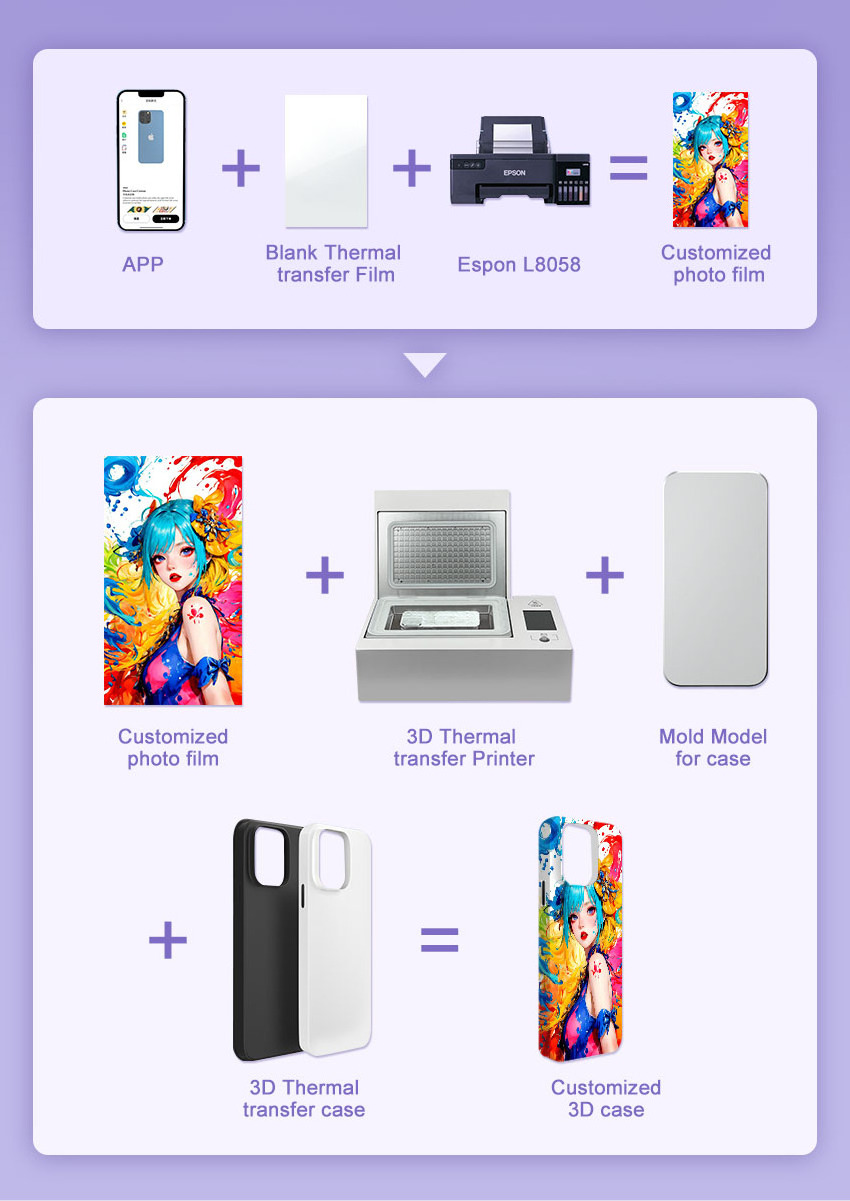
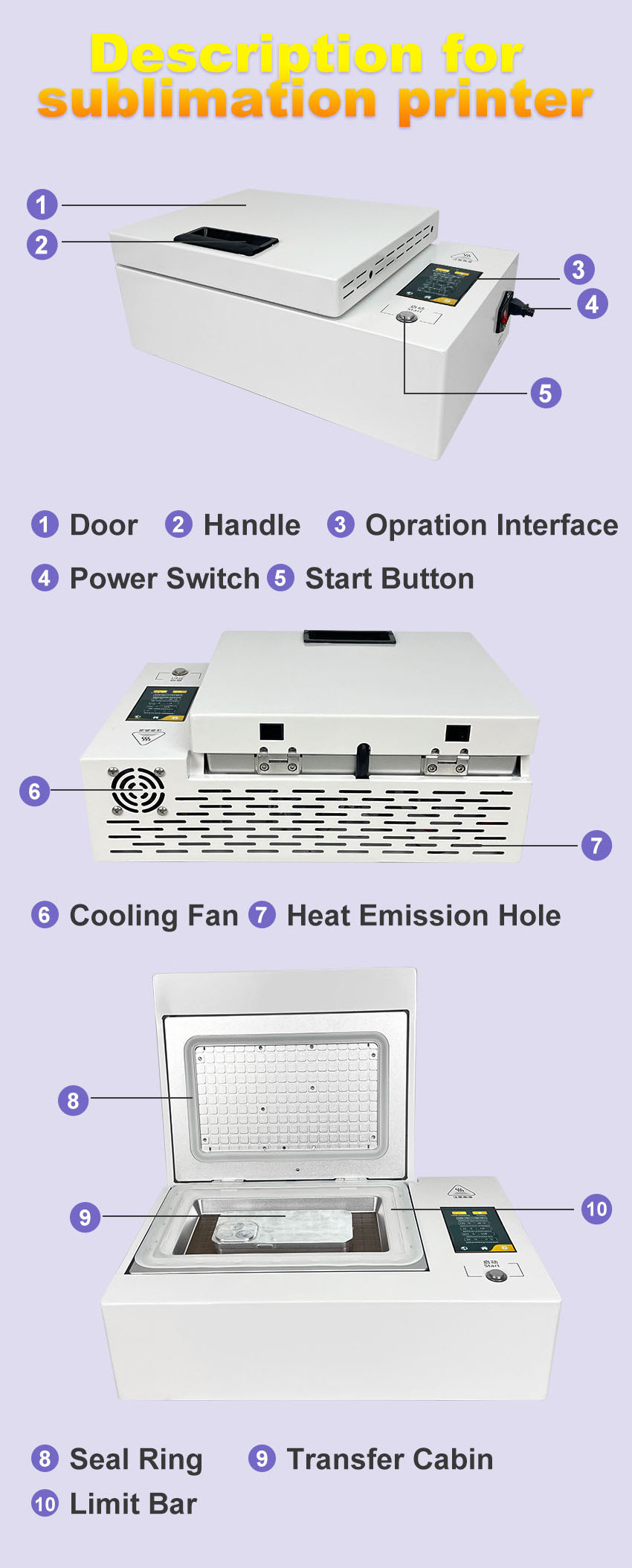

Operation method
Tutorial for 3D Phone Case Sublimation Printing Machine
Step 1: Select and print the desired pattern onto film
Carefully choose the design you wish to print on the phone case and ensure it is appropriately sized and shaped for the cell phone case. Utilize an Epson printer to print the chosen design onto sublimation transfer paper.
Step 2: Preheat the fixture and phone case
Install the fixture and phone case into the machine and preheat the device until it reaches the transfer condition.
Step 3: Apply heat transfer to the fixture and phone case
Immerse the phone case into the heating element of the machine and allow the transfer to occur. Ensure an optimal transfer process is achieved by thoroughly heating the fixture and phone case.
Step 4: Finishing Touches
Upon completion of the heat transfer process, gently remove the phone case from the sublimation printer and allow it to cool. Efficiently take off the sublimation paper to assess the exquisite design.
Advantages
Phone Case Sublimation Printer Hightlights
1. Our mobile phone case customization service allows users to choose multiple patterns from our default gallery or personal photo album. This service provides personalized phone cases, tailored to suit your personal preferences.
2. Our thermal transfer machine can work with Epson L805 printer. The printer is used to print the pattern film, which is then transferred to the phone case by using a high-quality heat transfer machine.
3. We use 3D vacuum sublimation technology to produce mobile phone cases with high definition and double-sided image details. This method allows for a level of temperature control that ensures each phone case is produced with the highest precision and quality.
|
Item Name
|
Desktop Sublimation Phone Case Printer
|
|
Applicable Industries
|
3D Sublimation Vacuum Machine
|
|
Application
|
DIY Phone Case, 3D custom phone case pattern
|
|
Driven Type
|
New 3D sublimation heat transfer printer
|
Hot Searches













