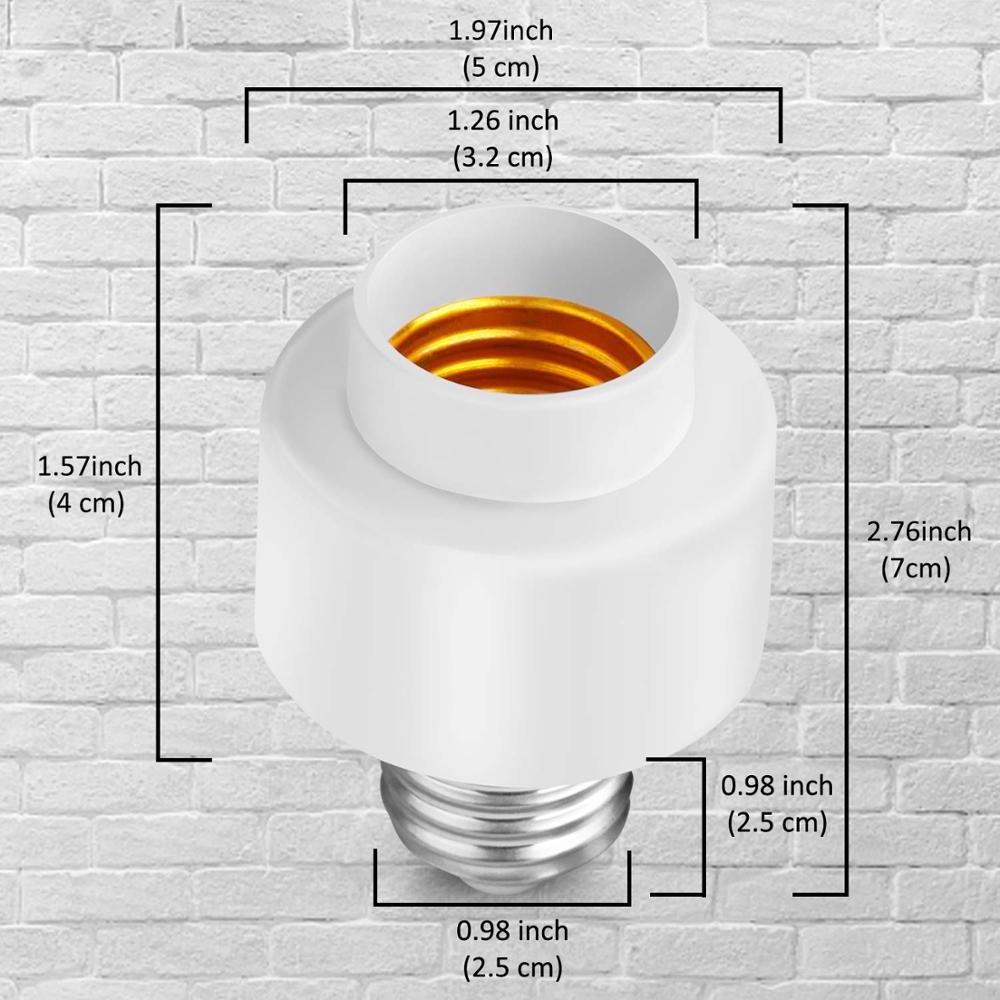- Product Details
- {{item.text}}
Quick Details
-
Place of Origin:
-
Guangdong, China
-
Brand Name:
-
Excel Digital OEM/ODM
-
Product Name:
-
Tuya Smart Life lighting base
-
Keywords:
-
Smart Light Socket
-
Base type:
-
E26, E27
-
Feature 1:
-
app control
-
Feature 2:
-
voice control
-
Feature 3:
-
remote control
-
Application:
-
work with alexa, google home
-
Input / output:
-
100-240V AC 50/60Hz
-
Warranty:
-
1 year
-
Branding:
-
Supported
Quick Details
-
Material:
-
PC
-
Style:
-
Screw
-
Warranty(Year):
-
2-Year
-
Place of Origin:
-
Guangdong, China
-
Brand Name:
-
Excel Digital OEM/ODM
-
Product Name:
-
Tuya Smart Life lighting base
-
Keywords:
-
Smart Light Socket
-
Base type:
-
E26, E27
-
Feature 1:
-
app control
-
Feature 2:
-
voice control
-
Feature 3:
-
remote control
-
Application:
-
work with alexa, google home
-
Input / output:
-
100-240V AC 50/60Hz
-
Warranty:
-
1 year
-
Branding:
-
Supported
Excel Digital OEM ODM Wifi Smart Light Bulb Socket Adapter E27 E26 App Remote Amazon Alexa Google Home
Hightlights of this model:
- Remote control: By using “Smart Life” APP to remote control smart socket on/off
- Timing function: Timing control switch function.
- Create Group: Create a group and put all your devices into it, control them all with just one command
- Online upgrade: When a new firmware version comes out, you can upgrade online in the app to add more features.
- Smart sharing: you can share your device with family and friends.
- East to install: Just screw this smart bulb socket in the normal light socket, and then screw a normal light bulb into this smart bulb socket.




Specification:
| Input / output | 100-240V AC 50/60Hz |
| Rated current | 10/16A |
| Power | 40W |
| Wifi frequency | 2.4GHz 802.11b/g/n |
| Port | E26 / E27 (optional) |
| Shelling material | PC |
| Working temperature | -20℃~60℃ |
How To Set:
(It is the simple steps, you also can refer to the Instruction for detail steps.)
1. Register an account in Smart Life
2. Turn on the smart light socket(long press the ON button),when the indicator light appear and blink( Pls make sure the indicator light is blink before you connect it)
3. Add the devices,choose the "ALL"enter and choose "Lighting Devices"(Please note: The category "socket" can be not recognized on this app,Our socket is belong the category "Lighting Devices"on the app) ,and be connect it
4. Finish.
Kindly Note
1. If your Wi-Fi coverage does not reach the bulb socket, consider a range extender.
2. Position your router as close to a common open area as possible.