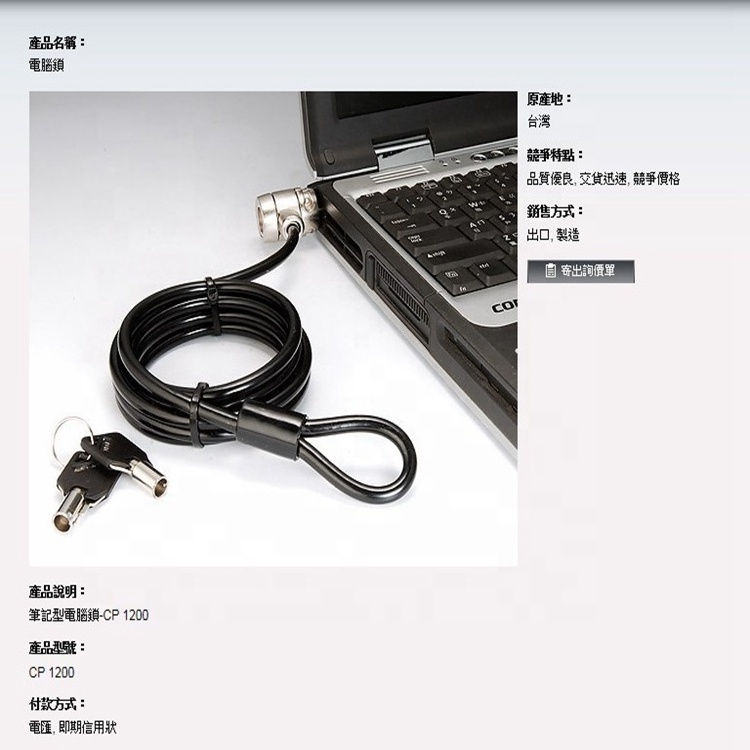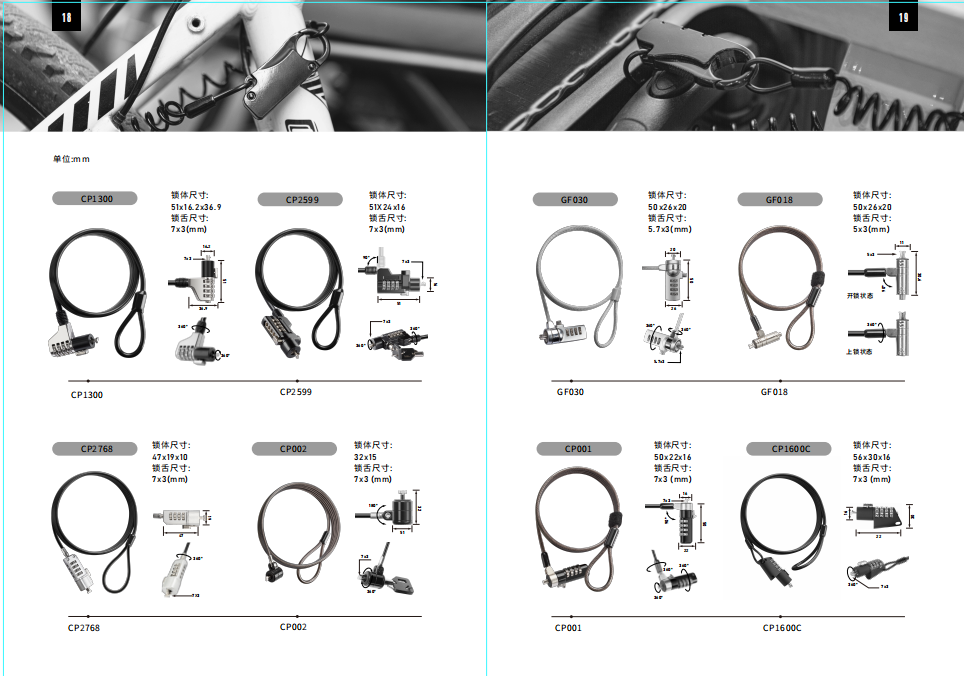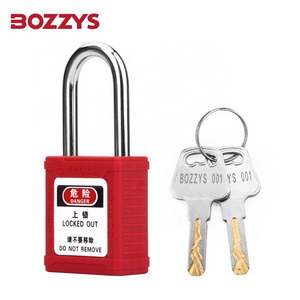Explore More Products
- Product Details
- {{item.text}}
Quick Details
-
Material of inner cable:
-
Zinc alloy,galvanized steel cable or atainless steel cable
-
Cable Color:
-
Black,pink,red,silver,etc
-
Diameter of cable:
-
3.2mm,4mm,6mm,etc
-
Length of the cable:
-
1.5m,1.8m,2m etc
-
MOQ:
-
500PCS
-
Certification:
-
ISO9001:2008
-
Type:
-
cable lock
-
Term:
-
EXW/FOB/CIF
-
Suitable for:
-
Bike, motorcycle helmet.
Quick Details
-
Place of Origin:
-
Guangdong, China
-
Brand Name:
-
GF combination cable lock
-
Product Name:
-
laptop cable lock
-
Material of inner cable:
-
Zinc alloy,galvanized steel cable or atainless steel cable
-
Cable Color:
-
Black,pink,red,silver,etc
-
Diameter of cable:
-
3.2mm,4mm,6mm,etc
-
Length of the cable:
-
1.5m,1.8m,2m etc
-
MOQ:
-
500PCS
-
Certification:
-
ISO9001:2008
-
Type:
-
cable lock
-
Term:
-
EXW/FOB/CIF
-
Suitable for:
-
Bike, motorcycle helmet.
High quality and safety Master key laptop cable lock for management for safety
|
1.MOQ |
500pcs |
|
|
2.advantage |
Digital locks using instruction 1) fix the cable loop on a table leg or other object. 2) Adjust all digit of the lock to zero (original password is 0-0-0-0). 3) press the square button to make T bar on same line, insert in security slot on your laptop ,Release the button and change password. PASSWORD SETTING 1) Press and hold the small circular button of the lock, and release the button after setting new password. 2) Please check new password and remember it in your mind. 3) If you want to change your password, please repeat the above operation. |
|
|
3.attention |
If users forget their own combination, the lock will be unlocked without damaging notebook / laptop. Only use attached override key to unlock when users have forgotten their personal combination. |
|