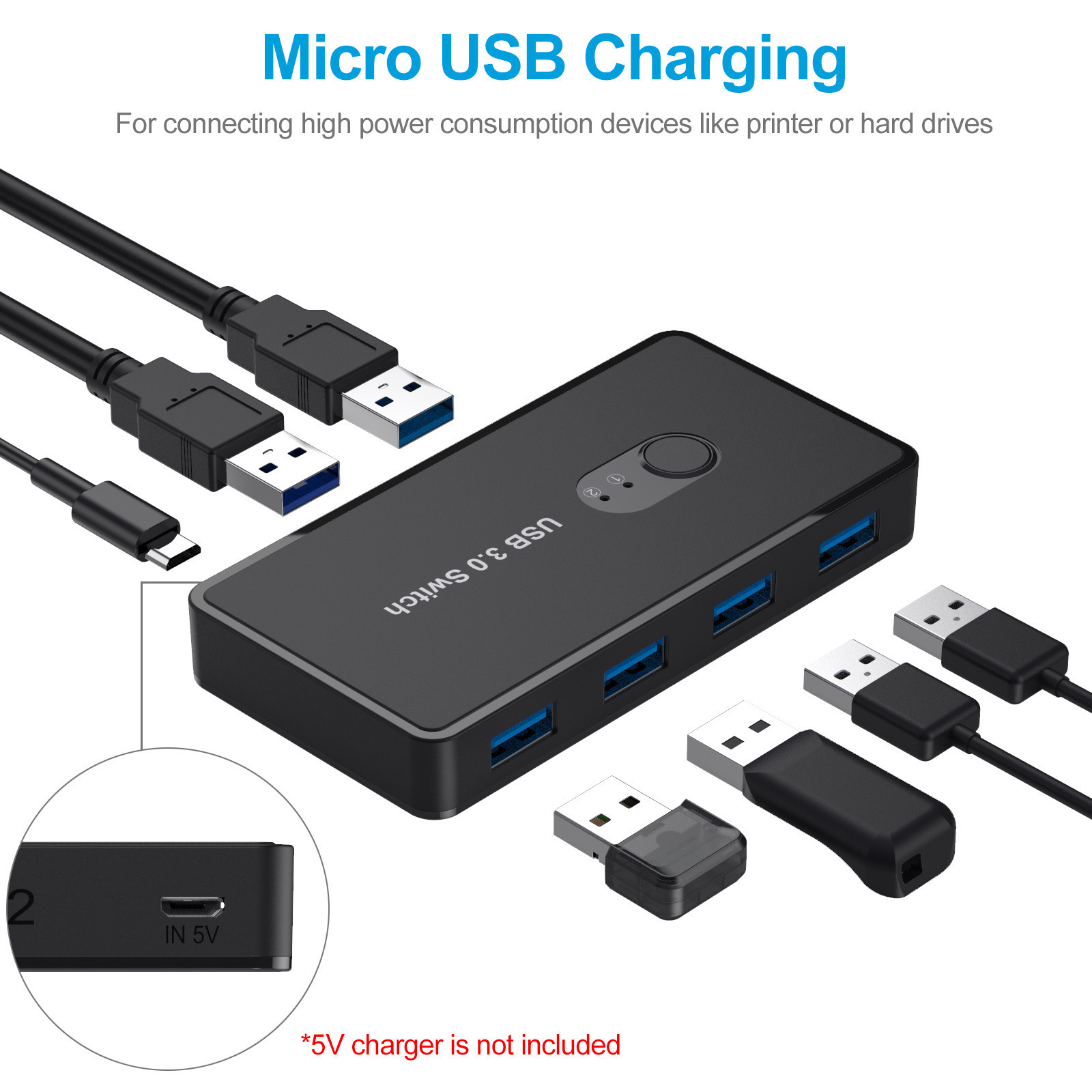- Product Details
- {{item.text}}
Quick Details
-
Product name:
-
2 IN 4 Switch Selector
-
Products Status:
-
Stock
-
Feature:
-
Auto USB KVM Switch
-
Feature 1:
-
2 IN 4 out
-
Function:
-
Data Transfer + Charging
-
Usage:
-
PC Printer Scanner Mouse Keyboard Drive Card Reader
-
Support:
-
Compatibility Windows XP 7/ 8/ 10/ Linux/Mac
Quick Details
-
Model Number:
-
2 IN 4 Switch Selector
-
Brand Name:
-
oem
-
Place of Origin:
-
Guangdong, China
-
Product name:
-
2 IN 4 Switch Selector
-
Products Status:
-
Stock
-
Feature:
-
Auto USB KVM Switch
-
Feature 1:
-
2 IN 4 out
-
Function:
-
Data Transfer + Charging
-
Usage:
-
PC Printer Scanner Mouse Keyboard Drive Card Reader
-
Support:
-
Compatibility Windows XP 7/ 8/ 10/ Linux/Mac
Details Images
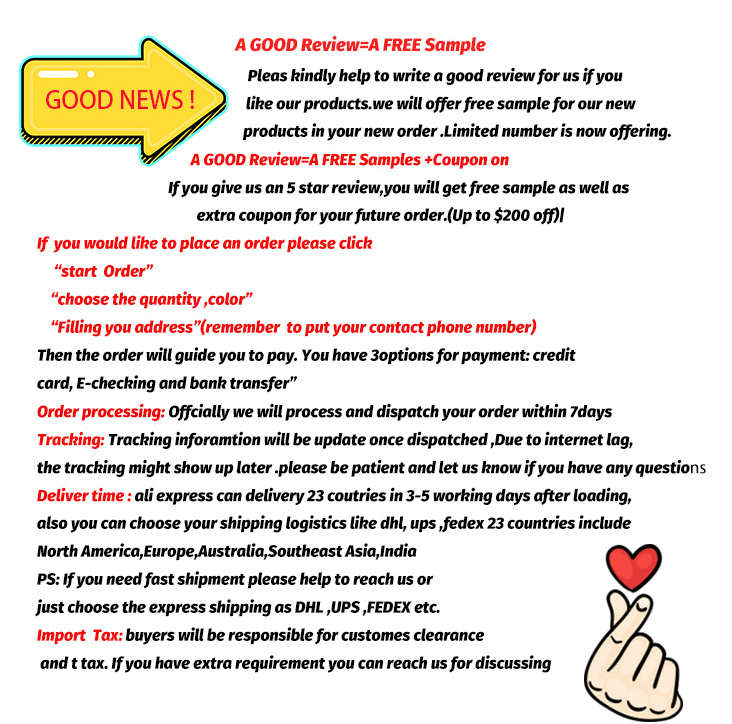
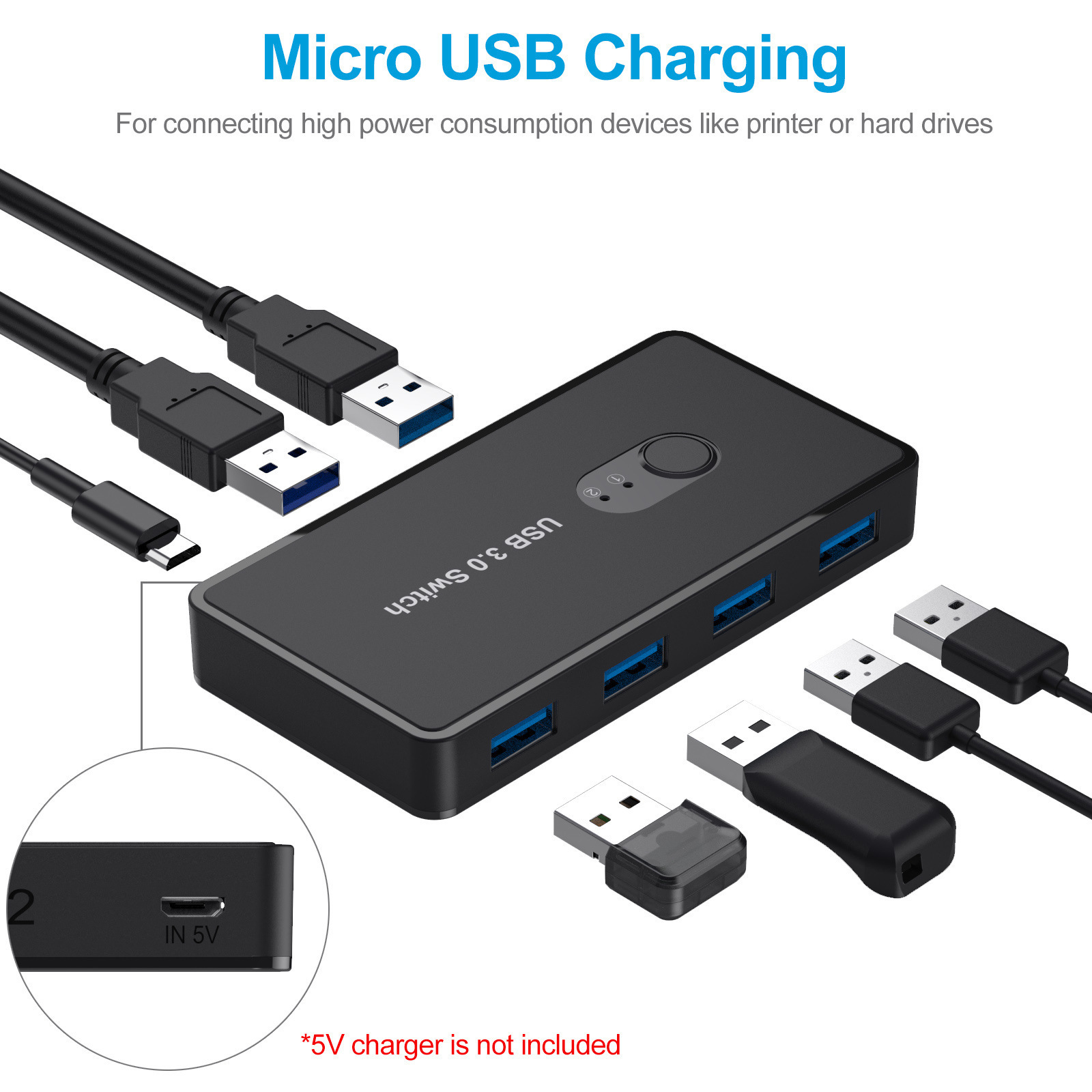
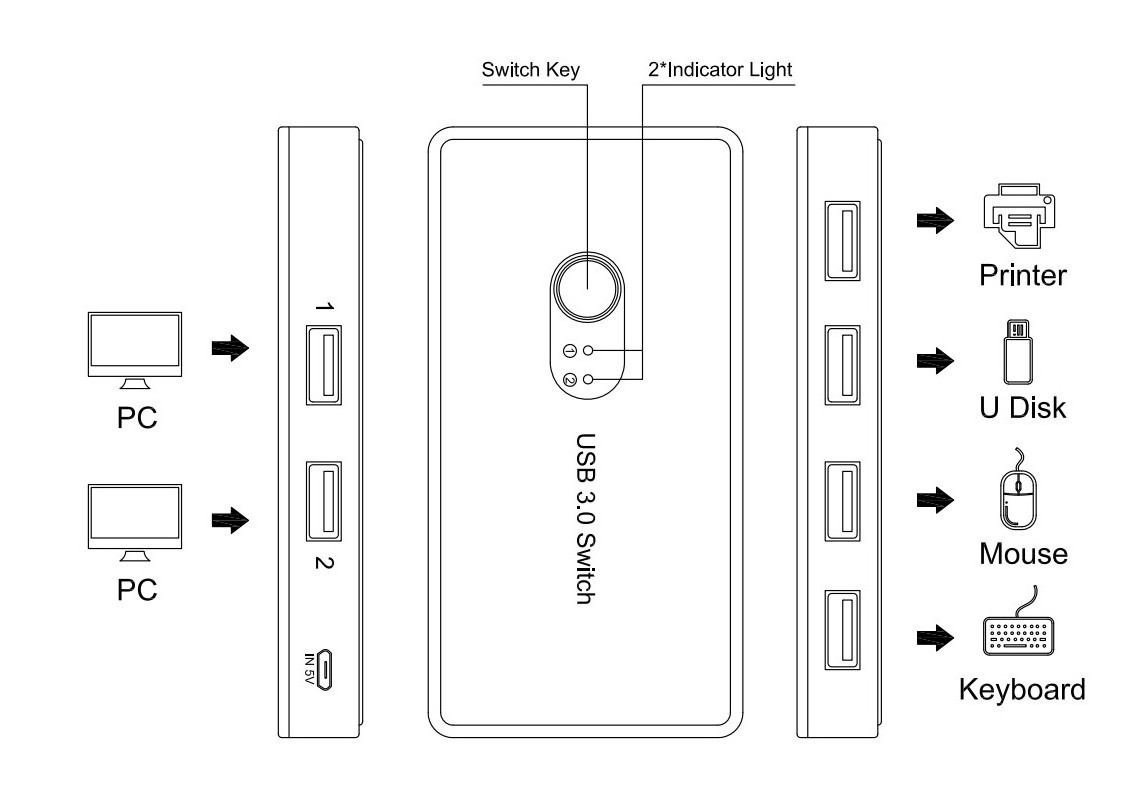
Product Description
|
Product Name
|
2 IN 4 USB 3.0 Switch Selector
|
|
Material
|
Abs
|
|
Payment
|
Western Union, T/T, PayPal ,Money Gram,Credit Card,trade assurance
|
Description:
USB Sharing Switch for 2 Computers sharing 4 USB Ports, KVM Switches for PCs with One-Button Swapping and 2 Pack USB Cable
【USB Sharing Hub】One button swapping between 2 computers. Convenient & efficient, 2 computers share 4 USB devices, plug and play.
【2 USB Input 4 USB Output】Keyboard, mouse,USB printer, scanner, curve plotter, multifunction printer, Bluetooth equipment and other
USB devices can be used with 2 computers which saves money and time. 【5V DC Power Supply Port 】Devices like HDD and Digital Video
Cameras might need external power to running. Please make sure use Standard 5V Adapter for powering while using high power device.
【Great Compatibility】Plug and play for Windows 10/8.1/7/Vista/XP and Mac OS X, Linux and Chrome OS.
Note: Any charger with higher voltage than 5 V output is NOT allowed and may affect the product
Using Steps 1, Connect both the USB Switcher Input Ports to your PC or laptop with the USB A to A Cables.
2, Connect your external USB devices to the USB Switcher output ports.
3, Press the switch button to select the input computer.
4, Power up the switch via the Micro USB port to access devices such as External HDD, Digital Video Cameras and more. Power
adapter is not included.
USB devices can be used with 2 computers which saves money and time. 【5V DC Power Supply Port 】Devices like HDD and Digital Video
Cameras might need external power to running. Please make sure use Standard 5V Adapter for powering while using high power device.
【Great Compatibility】Plug and play for Windows 10/8.1/7/Vista/XP and Mac OS X, Linux and Chrome OS.
Note: Any charger with higher voltage than 5 V output is NOT allowed and may affect the product
Using Steps 1, Connect both the USB Switcher Input Ports to your PC or laptop with the USB A to A Cables.
2, Connect your external USB devices to the USB Switcher output ports.
3, Press the switch button to select the input computer.
4, Power up the switch via the Micro USB port to access devices such as External HDD, Digital Video Cameras and more. Power
adapter is not included.
Related Products
Packing&Shipping
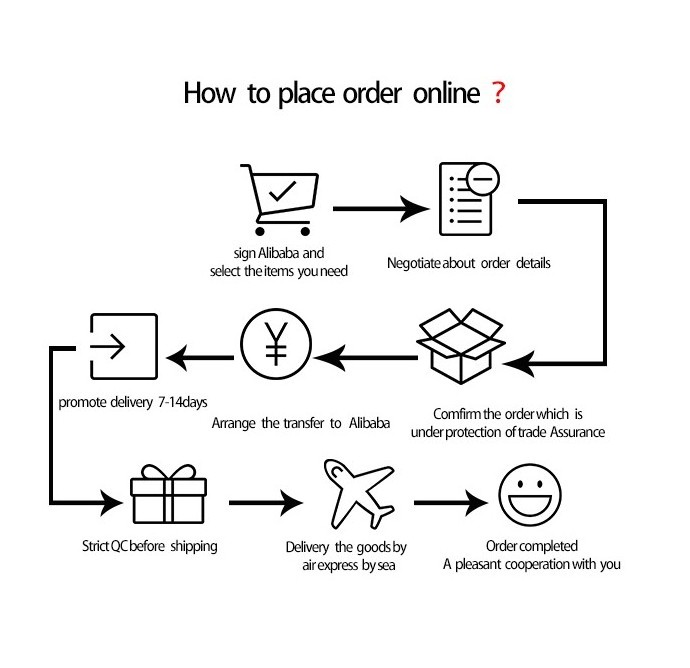
Company Introduction
Our company specializes in hot-selling and new consumer electronics products in the international market, specializing supply for foreign e-commerce sellers, like amazon ,wish, ebay, lazada, shopee, newsegg seller, as well as some consumer electronics wholesale customers offline.Customer first is our aim, we Pay attention to good product quality and better service, recommend old customers hot sale and new style, become the customer's business helper to fulfill Win-Win.
Certifications
FAQ
Hot Searches