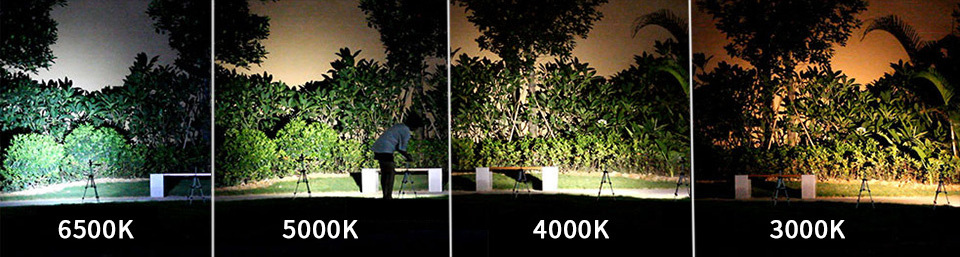- Product Details
- {{item.text}}
Quick Details
-
Lamp Body Material:
-
Aluminum
-
Lamp Luminous Flux(lm):
-
800-1000
-
Color Temperature(CCT):
-
Multiple color temperature options
-
Input Voltage(V):
-
3-4.2V
-
Product Weight(kg):
-
0.17
-
Place of Origin:
-
Guangdong, China
-
Brand Name:
-
convoy
-
Model Number:
-
C8
-
zoomable:
-
NO
Quick Details
-
Battery Type:
-
not included
-
Usage:
-
Emergency
-
Power Source:
-
18650
-
Lamp Body Material:
-
Aluminum
-
Lamp Luminous Flux(lm):
-
800-1000
-
Color Temperature(CCT):
-
Multiple color temperature options
-
Input Voltage(V):
-
3-4.2V
-
Product Weight(kg):
-
0.17
-
Place of Origin:
-
Guangdong, China
-
Brand Name:
-
convoy
-
Model Number:
-
C8
-
zoomable:
-
NO
| Aesthetic | |
| Color | Black/Gray/Silver |
| Flashlights | |
| Lens Type | normal glass lens |
| Driver | 7135*8 3/5modes or 7135*8 12groups or 5A 12groups |
| Reflector Type | SMO default |
| Switch Placement | Tail |
| Switch Type | Clicky |
| Tail Stand | Yes |
| Light Sources | |
| Light Source Brand | Cree/Osram |
| Light Source Model | XM-L2/KW CSLNM1.TG/XPL HI |
| Lumens (Max) | 800-1000LM |
| Power & Batteries | |
| Batteries Included | No |
| Battery Form Factor | 18650 |
| Required Battery Count | 1 |
| Manufacturer | |
| Brand | Convoy |
| Package | |
| Package Type | Plain |
| Dimensions us | metric | |
| Diameter of head | 44.5 mm |
| Length | 143mm |
| Diameter of body | 25.6 mm |
| Product Weight | 145 g |
How to change the mode group (if you choose 2 groups):
choose the low mode ,wait about 5 seconds ,when you see flashing ,turn off your flashlight.then turn it on , you can switch to 3mode group or 5mode group.
About LED tint
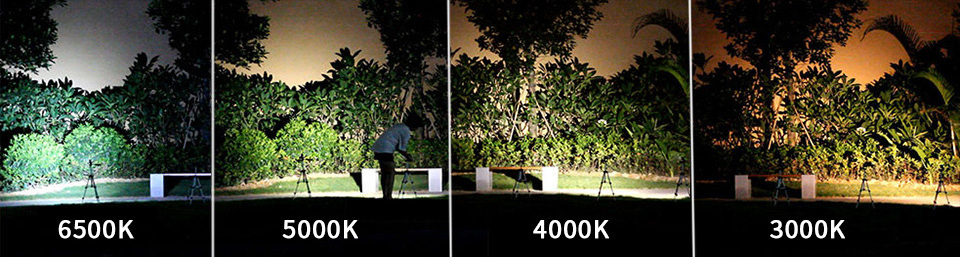
if less than 3seconds ,Turn it off and then turn it on ,it goes into the next mode.
12 groups:
1.click the switch to turn the flashlight on/off,tap the switch to select mode
2.if flashlight is turned on,tap the switch 20 times quickly to enter into config mode.(On a visual interface,as long as you click on an option, it means that the option is selected. The flashlight has no visual interface. It flashes to represent an option, and "tap the switch in the flashing process" means to select the option.)
Option 1 (normal-flash 1 time + buzz-flash): tap the switch to enter into sub-option to select the mode group,If the user has no operation, the config mode will enter option 2.
-------------sub-option 1.1 (normal-flash 1 time) : tap the switch to select mode group 1 (0.1%, 1%, 10%, 35%, 100%, strobe, biking, battery-check)
-------------sub-option 1.2 (normal-flash 2 times) : tap the switch to select mode group 2 (0.1%, 1%, 10%, 35%, 100%)
-------------sub-option 1.3 (normal-flash 3 times) : tap the switch to select mode group 3 (100%, 35%, 10%, 1%, 0.1%)
-------------sub-option 1.4 (normal-flash 4 times) : tap the switch to select mode group 4 (1%, 20%, 100%, strobe, biking, battery-check, SOS)
-------------sub-option 1.5 (normal-flash 5 times) : tap the switch to select mode group 5 (1%, 20%, 100%)
-------------sub-option 1.6 (normal-flash 6 times) : tap the switch to select mode group 6 (100%, 20%, 1%)
-------------sub-option 1.7 (normal-flash 7 times) : tap the switch to select mode group 7 (0.1%, 1%, 10%, 50%, strobe, biking, battery-check, SOS)
-------------sub-option 1.8 (normal-flash 8 times) : tap the switch to select mode group 8(0.1%, 1%, 10%, 50%)
-------------sub-option 1.9 (normal-flash 9 times) : tap the switch to select mode group 9 (50%, 10%, 1%, 0.1%)
-------------sub-option 1.10 (normal-flash 10 times) : tap the switch to select mode group 10 (1%, 10%, 35%, 100%)
-------------sub-option 1.11 (normal-flash 11 times) : tap the switch to select mode group 11 (100%, 20%, strobe)
-------------sub-option 1.12 (normal-flash 12 times) : tap the switch to select mode group 12(100% only)
Option 2 (normal-flash 2 times + buzz-flash): tap the switch to active the mode memory or inactive it,If the user has no operation,flashlight will enter into the last mode.
battery-check instructions:
<2.95V 1 flash,
2.95-3.25V 2 flashes,
3.25-3.55V 3 flashes,
3.55-3.85V 4 flashes,
>3.85V 5 flashes