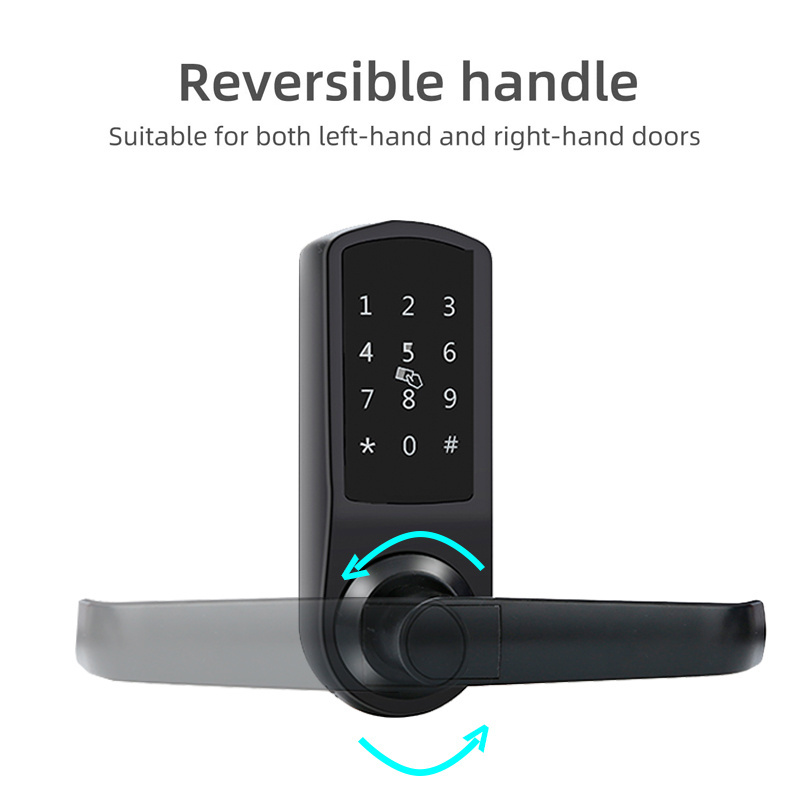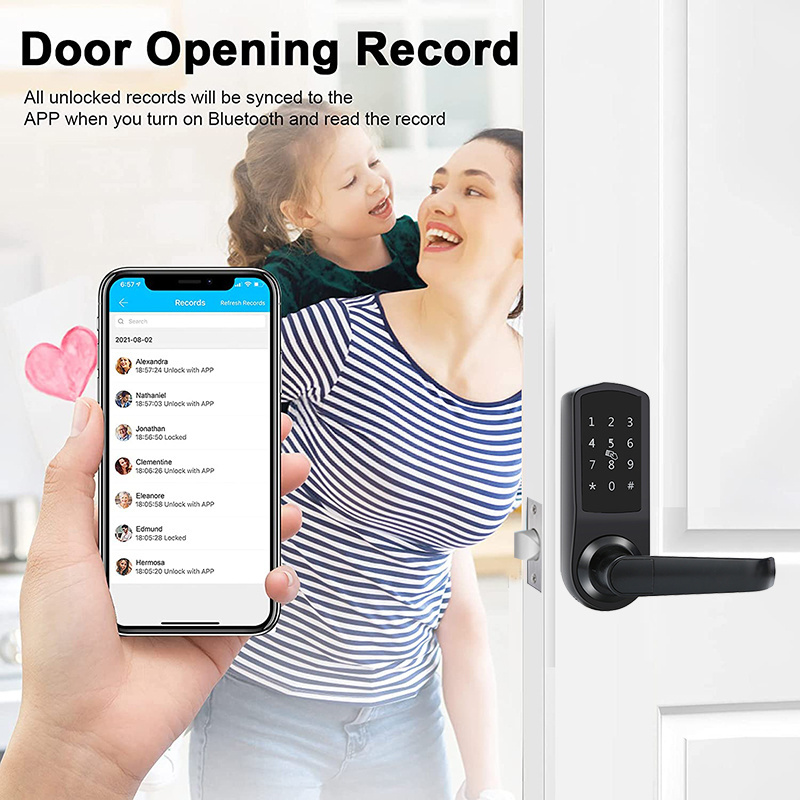Explore More Products
- Product Details
- {{item.text}}
Quick Details
-
Brand Name:
-
Easloc
-
Model Number:
-
C610
-
Product Name:
-
Smart Apartment Door Lock
-
Material:
-
Aluminium Alloy
-
Color:
-
Black/ Red Bronze/ Bronze
-
Unlock Method:
-
Password+APP+Card+Mechanical Key
-
App Name:
-
TT Lock
-
Size:
-
180*70*30mm
-
Mortise:
-
60/70 Adjustable Mortise
-
Battery:
-
6V(4*AA Batteries)
-
Application:
-
Apartment/Home/Hotel/Office
-
Warranty:
-
2years
-
Certification:
-
CE, FCC
Quick Details
-
Door Type:
-
Wood door, Steel door, Stainless Steel door, Brass door
-
Network:
-
wifi, bluetooth
-
Place of Origin:
-
Guangdong, China
-
Brand Name:
-
Easloc
-
Model Number:
-
C610
-
Product Name:
-
Smart Apartment Door Lock
-
Material:
-
Aluminium Alloy
-
Color:
-
Black/ Red Bronze/ Bronze
-
Unlock Method:
-
Password+APP+Card+Mechanical Key
-
App Name:
-
TT Lock
-
Size:
-
180*70*30mm
-
Mortise:
-
60/70 Adjustable Mortise
-
Battery:
-
6V(4*AA Batteries)
-
Application:
-
Apartment/Home/Hotel/Office
-
Warranty:
-
2years
-
Certification:
-
CE, FCC


Easloc Entry Keyless Smart Door Lock
Trustworthy, Secure and Smart
1) Add some simplicity to your day with Easloc keypad deadbolt lock. Four ways to unlock your door instead of keeping track of bulky keys.
2) Can’t remember if you locked the door behind you this morning? Take it easy. Even if you forgot, the digital door lock helped close the door after you.
3) In addition, this front door lock with keypad allows you to grant access to guests, visitors, friends via permanent, temporary or one-time code.
4) You can manage, create, delete or disable these passcodes, check who and when entered your home anywhere via App installed in your smartphone.


Easy Installation:
No locksmith required. You can finish the installation in 30mins with a screwdriver and a drill only. For your easy setup, we provide detailed instruction and video.
Size:
How to Set Unlocking Passcode?
1. Open the App, click the “Passcodes”, then “Generate Passcode”
2. Name this passcode.
3. Click *, then enter your personal passcode (6~9 digits) on the lock panel, and the App will display the passcode you set is successful.
(The phone is required to be connected to WiFi or mobile data network and within 10 meters from the lock)
1) IC Card: place the IC card in the sensor area of the electronic digital keyboard.
2) Mechanical key: use a tool with tip to remove the keyhole on the bottom of the front lock, then insert the key and turn it.
3) App Unlocking: In the phone App, connect G2 Gateway (not included), and make the Gateway work together with WiFi. Now you can remotely unlock on the App.