- Product Details
- {{item.text}}
Quick Details
-
Application:
-
Office Building
-
Place of Origin:
-
China
-
Brand Name:
-
doorman
-
Model Number:
-
SMART-C
-
Garage Switch:
-
OPEN / STOP / CLOSE
-
Image Sensor:
-
1/4" 1 Megapixel progressive CMOS
-
Effective Pixels:
-
1280(H) x 720(V)
-
IR Distance:
-
Distance up to 5m(16ft)
-
IR On/off control:
-
Auto / Manual
-
Noise Reduction:
-
3D DNR
-
Focal Length:
-
2.9mm
-
Total Track Length:
-
21.6mm
-
Angle of View:
-
100°(D), 82°(H),48.5°(V)
-
Compression:
-
H.264/MJPEG
Quick Details
-
Warranty:
-
1 Year
-
After-sale Service:
-
Online technical support, Onsite Installation
-
Project Solution Capability:
-
Others
-
Application:
-
Office Building
-
Place of Origin:
-
China
-
Brand Name:
-
doorman
-
Model Number:
-
SMART-C
-
Garage Switch:
-
OPEN / STOP / CLOSE
-
Image Sensor:
-
1/4" 1 Megapixel progressive CMOS
-
Effective Pixels:
-
1280(H) x 720(V)
-
IR Distance:
-
Distance up to 5m(16ft)
-
IR On/off control:
-
Auto / Manual
-
Noise Reduction:
-
3D DNR
-
Focal Length:
-
2.9mm
-
Total Track Length:
-
21.6mm
-
Angle of View:
-
100°(D), 82°(H),48.5°(V)
-
Compression:
-
H.264/MJPEG
Products Description


Introduction
The DoorSmart is a companion device to an exising garage door opener which makes your garage door be smarter and securer. It allows multiple users to control and monitor their garage door remotely.

CHECK Compatibility before installation
If you are not sure your model is compatible, you can check the compatibility manully:
Please take a wire with both ends stripped or a straightened-out paper clip and put each end to the same terminals as the wall button wires are terminated to. If the door is closed or opened, it is most likely that the DoorSmart will work with your garage door opener.
Specifiction
|
Garage Switch
|
OPEN / STOP / CLOSE
|
|
Image Sensor
|
1/4" 1 Megapixel progressive CMOS
|
|
Effective Pixels
|
1280(H) x 720(V)
|
|
IR Distance
|
Distance up to 5m(16ft)
|
|
IR On/off control
|
Auto / Manual
|
|
Noise Reduction
|
3D DNR
|
|
Focal Length
|
2.9mm
|
|
Total Track Length
|
21.6mm
|
|
Angle of View
|
100°(D), 82°(H),48.5°(V)
|
|
Aperture
|
F2.0
|
|
Compression
|
H.264/MJPEG
|
|
Resolution
|
720P (1280*720) / 360P (640*360)
|
|
Frame Rate
|
Main Stream:720P@25fps
|
|
|
Sub Stream: 360P@15fps
|
|
Network
|
Wi-Fi IEEE 802.11 b/g/n 2.4 GHz
|
|
Power Supply
|
DC 5V/1A, DC 12V-24V(relay)
|
|
Operating conditions
|
-10°C(14°F)~45°C(113°F), less than 95% RH
|
|
Audio input/Audio output/Two-way Talk/Motion Detection
|
Support
|
Functions
Share Device
The device is managed by a master account, which can be shared with different family members.(family members need to register an account first)
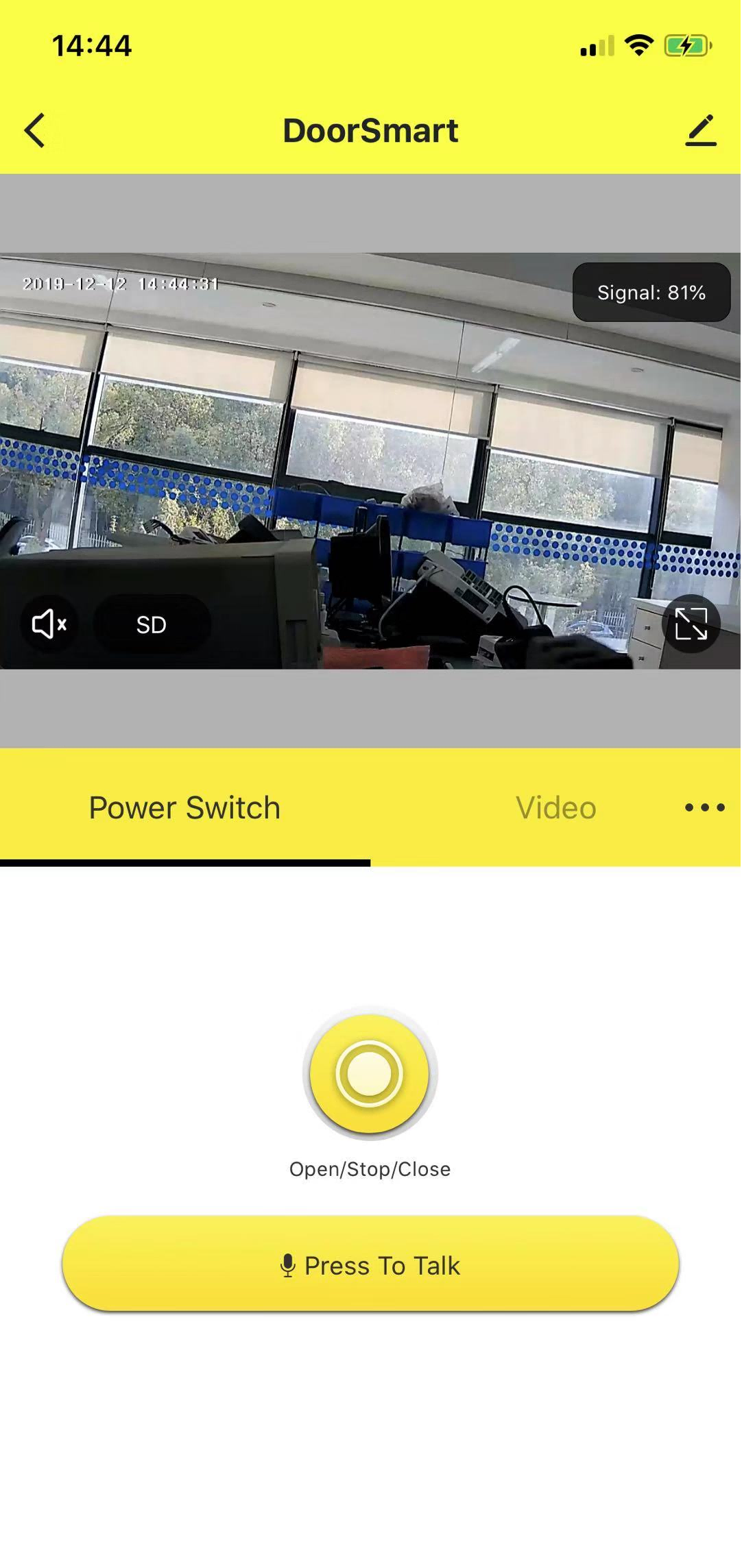
Step 1:Press the “menu button” in the upper right corner of the screen.
Step 2:Press the “Share Device”.
Step3:Press the “Add Sharing”.
Flip screen
When the phone screen displayed is inverted, the screen can be set to flip 180 degrees.
Step 1:Press the “menu button” in the upper right corner of the screen.
Step 2:Press the “Basic Function Settings”.
3:Open the “Flip Screen”.
Select switch type
According to the model of your garage opener
Step 1:On the”Power Switch” page,press the "Function button" on the right side of the screen.
Step 2:Select "Single Switch" ,open&stop&close into one button
Or Step 2:Select "Three Switch" ,the left button is open,the middle button is stop,and the right button is close.
Hot Searches













