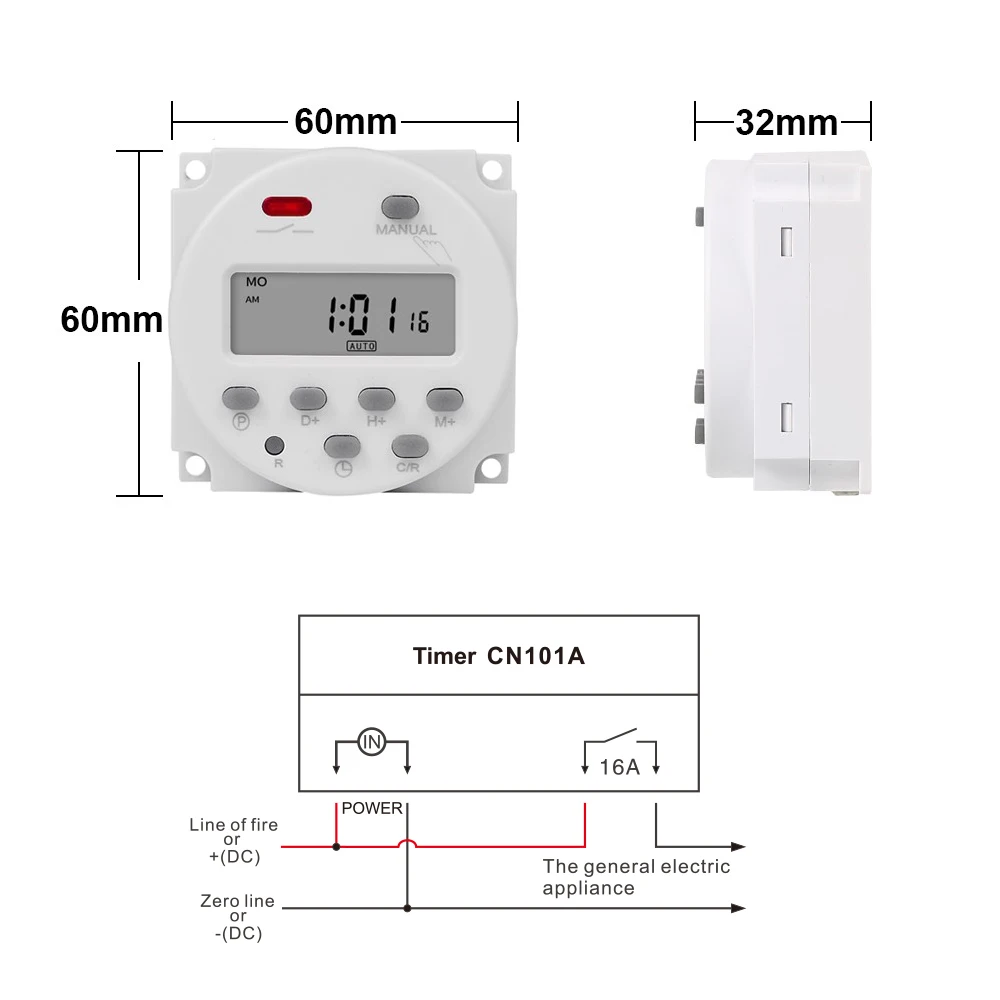- Product Details
- {{item.text}}
Quick Details
Quick Details
-
Place of Origin:
-
China
-
Brand Name:
-
sinotimer
-
Model Number:
-
CN101A
Note:
If you choose the color "with 4 wires",there will be a timer and 4 wires in the package.
If you choose the color "without 4 wires",there will be a timer but without wires.
|
Brand |
SINOTIMER |
|
Model number |
CN101A |
|
Power supply |
5V,12V,24V,110V,220V 50/60Hz |
|
Capacity |
Resistive 16AMP,Inductive 8AMP |
|
Min interval |
1 minute |
|
Timing range |
1 minute to 168 hours |
|
Setting groups |
16 ON/OFF per day |
|
Programs |
15 Groups |
|
Black-out |
60 days |
|
Power comsumption |
<5VA |
|
Average error |
<± 2 sec/day |
|
Battery type |
1.2V,inside,rechargeable |
|
Installation |
Pannel/wall mounted |
Package includes:
1.Adjustment of the preset time
|
Steps |
Operation |
States |
|
1 |
Press Clock and H+ together |
Adjustment of the preset hour |
|
2 |
Press Clock and M+ together |
Adjustment of the preset minute |
|
3 |
Press Clock and D+ together |
Adjustment of the preset day |
Hold S+ and M+ over 3 seconds ,it can shift from 24hr to 12hr format
2.Timer setting
|
Steps |
Operation |
States |
|
1 |
Press P |
Enter the 1st timer format (LCD displays 1ON) |
|
2 |
Press H+ and M+ separately |
Set 1st on time |
|
3 |
Press D+ |
Set the days of 1 st on time,it can be set on same setting every day,different settings in a week. |
|
4 |
Press P |
LCD displays 1 OFF |
|
5 |
Press H+ and M+ separately |
Set 1st OFF time |
|
6 |
Press D+ |
Set the day of 1st OFF day in a week |
|
7 |
Repeat step 2-6 |
If necessary,it can set 2nd to 16 th ON/OFF |
|
8 |
Press Clock |
End |
Cancel or recall the programs you set by pressing C/R button in programming status.
3.Countdown setting
|
Steps |
Operation |
States |
|
1 |
Press Clock and P over 3 seconds together |
Enter into countdown format |
|
2 |
Press Clock and H+ or Clock and M+ |
Set the time value of countdown,the max setting range is 23hrs 59 mins |
|
3 |
Press Manual |
Start to countdown |
|
4 |
Press P |
Stop countdown,then back to the presetting countdown time,timer keeps OFF state. |
|
5 |
Press Clock and P over 3seconds together at the window of countdown |
Exit the countdown,back to clock format |