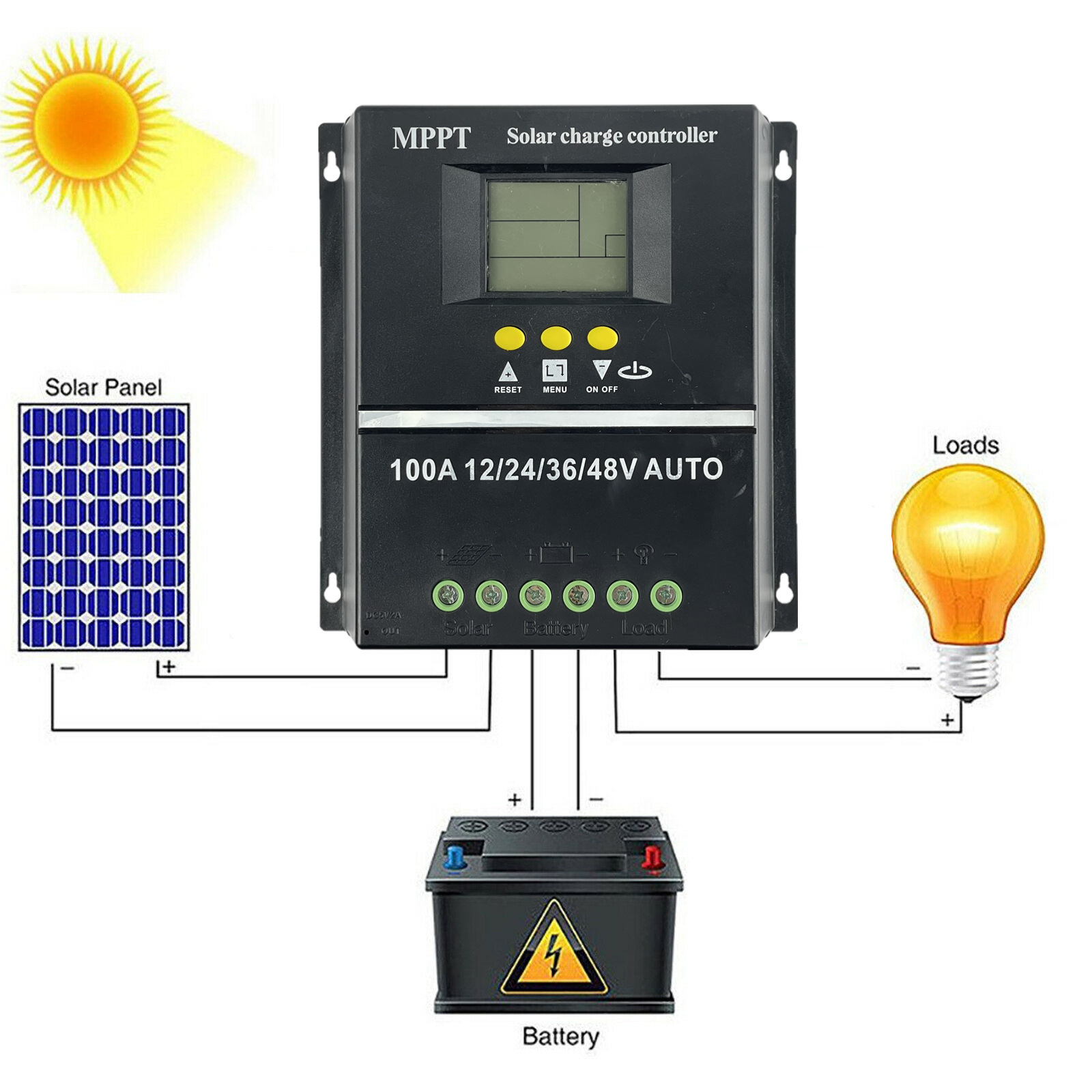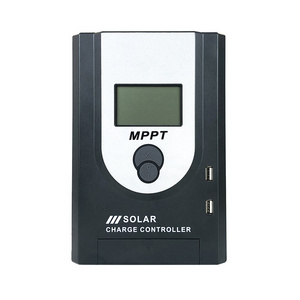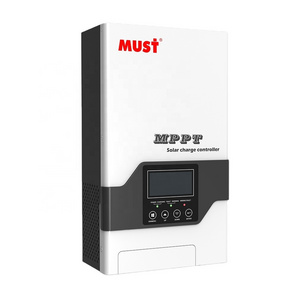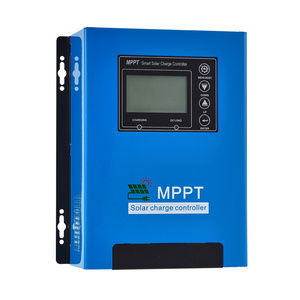Explore More Products
- Product Details
- {{item.text}}
Quick Details
-
Brand Name:
-
Snaterm
-
Model Number:
-
SY
-
Work Time (h):
-
24hours
-
Max PV Power:
-
4800W
-
Certificate:
-
ce, CE Rohs
-
Warranty:
-
1 years, 1 Years
-
Temperture:
-
-25°-55°
-
MOQ:
-
1pcs
-
weight:
-
1000g
-
OEM:
-
yes
-
Keyword:
-
lcd solar controller
-
Name:
-
AUTO charge controller
-
Charge mode:
-
MPPT+PWM
Quick Details
-
Type:
-
MPPT
-
Application:
-
Charger Controller, Collector Controller, Solar Working Station, Voltage Controller, Solar System Controller
-
Place of Origin:
-
Guangdong, China
-
Brand Name:
-
Snaterm
-
Model Number:
-
SY
-
Work Time (h):
-
24hours
-
Max PV Power:
-
4800W
-
Certificate:
-
ce, CE Rohs
-
Warranty:
-
1 years, 1 Years
-
Temperture:
-
-25°-55°
-
MOQ:
-
1pcs
-
weight:
-
1000g
-
OEM:
-
yes
-
Keyword:
-
lcd solar controller
-
Name:
-
AUTO charge controller
-
Charge mode:
-
MPPT+PWM
|
AUTO charge controller 100A/80A/60A lcd solar controller Solar PV Battery Charger Solar PV Regulators Dual USB
|
The controller is 12/24/36/48V auto, but the voltage of the photovoltaic panels used to charge different batteries is different.
For 12V batteries, use about 18V photovoltaic panels, for 24v batteries, use about 30-37V photovoltaic panels, and for 48V
batteries use 60. For photovoltaic panels around -72V, the controller wiring is connected to the battery first, and then to the
photovoltaic panel. Disconnect the wire on the contrary, otherwise it will easily cause damage to the controller! ! !
(3) Description of charging protection
When using a 12V battery, the boost charging voltage of the battery is higher than 14.8V, and it is converted to a floating
charging voltage of 13.8V.
When using a 24V battery, the battery boost charging voltage is higher than 29.6V, and it changes to a float charging voltage of
27.6V.
When using a 36V battery, the battery boost charging voltage is higher than 44.4V, and it changes to a floating charging voltage
of 41.4V.
When using a 48V battery, the battery boost charging voltage is higher than 59.2V, and it changes to a floating charging voltage
of 55.2V.
Note: Please connect the battery to the controller first, and then the photovoltaic panel to ensure that the battery voltage is
higher than (12V battery is higher than 10V; 24V battery is higher than 20V; 36V battery is higher than 30V; 48V battery is higher
than 40V), otherwise it will cause voltage Identification error.
(4) Clock setting instructions: When the battery is connected, press "▲" "▼" to set the clock table, short press "■" to save.
(5) Charging voltage setting instructions: After connecting the battery, after setting the clock and saving, long press "▲" for
3-5 seconds, the screen displays L**V as the floating charge voltage, which can be adjusted by pressing "▼"; short press again
"▲"H**V is to increase the charging voltage, which can be adjusted by pressing "▼"; shortly press "▲" again. F**V is the
low-voltage cut-off voltage of the DC load, which can be adjusted by pressing "▼"; after setting Long press "▲" for 3-5 seconds to
save and exit.
For 12V batteries, use about 18V photovoltaic panels, for 24v batteries, use about 30-37V photovoltaic panels, and for 48V
batteries use 60. For photovoltaic panels around -72V, the controller wiring is connected to the battery first, and then to the
photovoltaic panel. Disconnect the wire on the contrary, otherwise it will easily cause damage to the controller! ! !
(3) Description of charging protection
When using a 12V battery, the boost charging voltage of the battery is higher than 14.8V, and it is converted to a floating
charging voltage of 13.8V.
When using a 24V battery, the battery boost charging voltage is higher than 29.6V, and it changes to a float charging voltage of
27.6V.
When using a 36V battery, the battery boost charging voltage is higher than 44.4V, and it changes to a floating charging voltage
of 41.4V.
When using a 48V battery, the battery boost charging voltage is higher than 59.2V, and it changes to a floating charging voltage
of 55.2V.
Note: Please connect the battery to the controller first, and then the photovoltaic panel to ensure that the battery voltage is
higher than (12V battery is higher than 10V; 24V battery is higher than 20V; 36V battery is higher than 30V; 48V battery is higher
than 40V), otherwise it will cause voltage Identification error.
(4) Clock setting instructions: When the battery is connected, press "▲" "▼" to set the clock table, short press "■" to save.
(5) Charging voltage setting instructions: After connecting the battery, after setting the clock and saving, long press "▲" for
3-5 seconds, the screen displays L**V as the floating charge voltage, which can be adjusted by pressing "▼"; short press again
"▲"H**V is to increase the charging voltage, which can be adjusted by pressing "▼"; shortly press "▲" again. F**V is the
low-voltage cut-off voltage of the DC load, which can be adjusted by pressing "▼"; after setting Long press "▲" for 3-5 seconds to
save and exit.
Product Description




Hot Searches