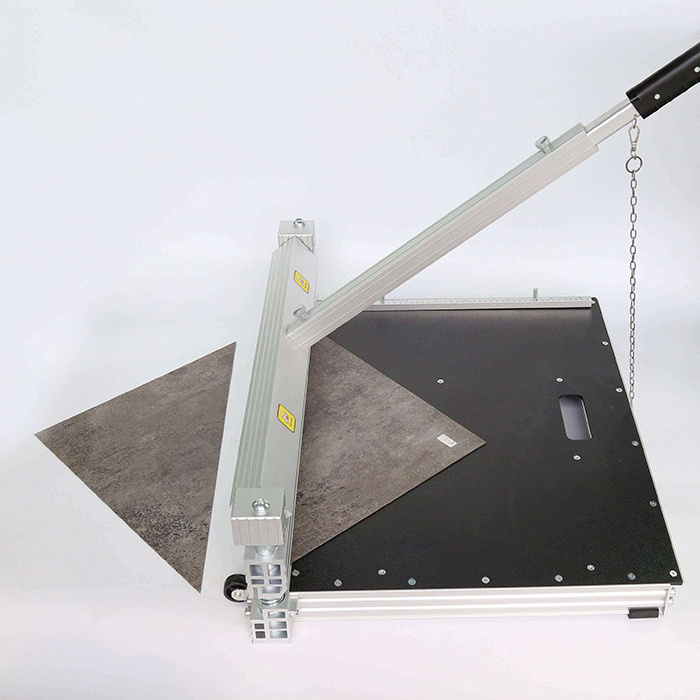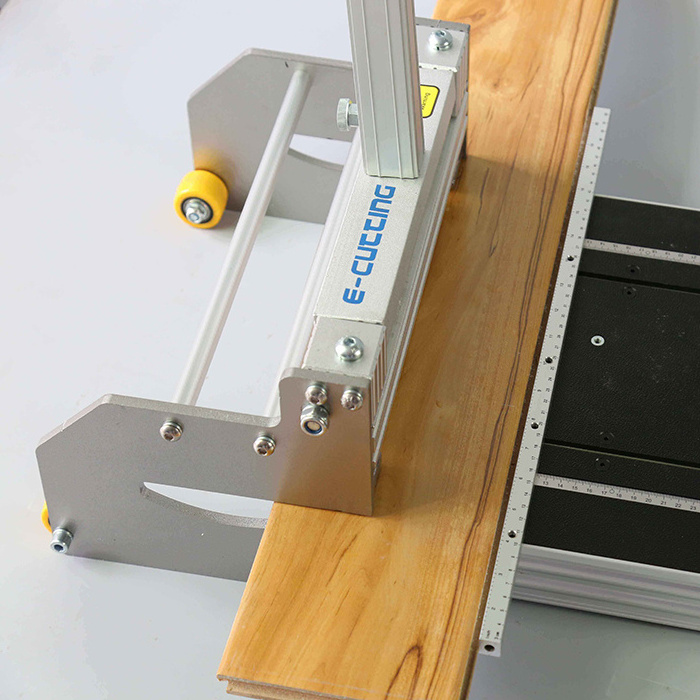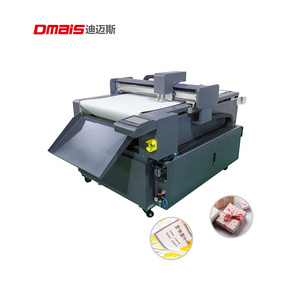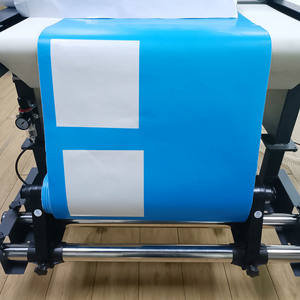- Product Details
- {{item.text}}
Quick Details
-
Product Name:
-
Flooring Cutter / Floor Tools
-
Brand:
-
EVERJADE
-
Type:
-
Combination
-
Material:
-
Carbon Steel
-
Weight:
-
11 kgs
-
OEM:
-
Avalialbe
-
MOQ:
-
2
-
Application:
-
Multi Functional,Laminate Floor, MDF, Bamboo Floor, Plastic Floor, etc
-
Packing:
-
Carton
Quick Details
-
Place of Origin:
-
China
-
Brand Name:
-
EVERJADE
-
Model Number:
-
EJ-C20
-
Product Name:
-
Flooring Cutter / Floor Tools
-
Brand:
-
EVERJADE
-
Type:
-
Combination
-
Material:
-
Carbon Steel
-
Weight:
-
11 kgs
-
OEM:
-
Avalialbe
-
MOQ:
-
2
-
Application:
-
Multi Functional,Laminate Floor, MDF, Bamboo Floor, Plastic Floor, etc
-
Packing:
-
Carton
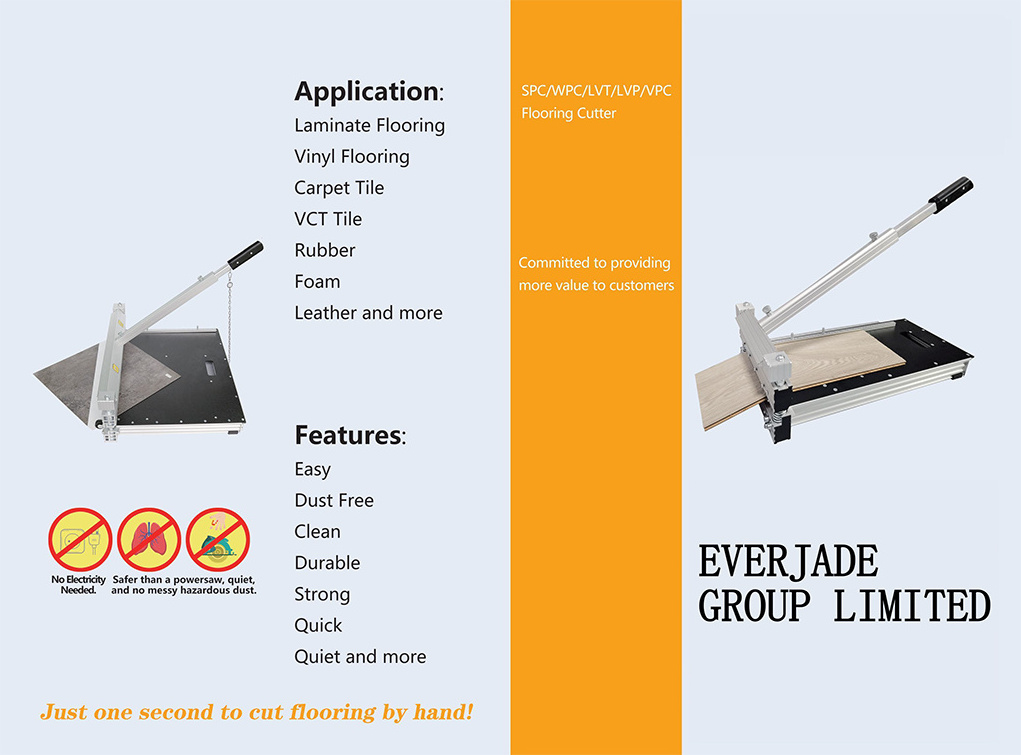
Product Description
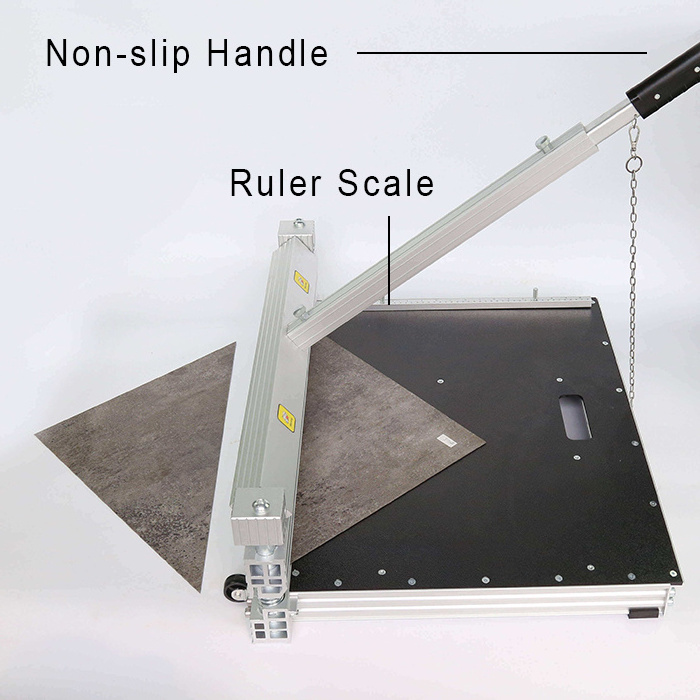
|
|
||
|
Blade cutting length
|
24 cm
|
|
|
Width of cutting material
|
24 cm
|
|
|
Angle cutting
|
0-45 degrees
|
|
|
Maximum cutting thickness
|
12 mm
|
|
|
Specification
|
EP240,EP340,EP640,UP240,UP340,UP640,MP230,MP330,ES240
|
|
|
Customization
|
YES
|
|
|
Applicable floor type
|
Composite floor,
Engineered wood floor
,
Laminate floor
,
Bamboo floor
,
Plastic floor
,
Rubber
,
PVC floor
, etc.
|
|
Show Details


More Types
Cutting Method Display
Finished Product Display
Everjade Professional Hand Held Siding Cutter Tool Cortador De Piso Plastic Garage Tile Lvt Spvc Pvc Vinyl Laminate Floor Cutter
Installation Steps
Installation of the cutter(1)
Install the table to the cutter
base with provided screws and
bolts as shown.
Warning: Do not put your
fingers against the sharp
base with provided screws and
bolts as shown.
Warning: Do not put your
fingers against the sharp
Installation of the cutter (2)
Pull up the lock pin on the
aluminum handle as show and
insert the handle base into the
handle as show.
aluminum handle as show and
insert the handle base into the
handle as show.
Cutting Preparation
Adjust the angle attachment to
desired angle as needed.
The angle attachment can be
used on left side of the table as
shown.
desired angle as needed.
The angle attachment can be
used on left side of the table as
shown.
Straight Cutting
Insert material between the
cutting blade and the base,
flush with the angle attachment
as shown and hold the material
with foot then push handle
down to complete a cut..
cutting blade and the base,
flush with the angle attachment
as shown and hold the material
with foot then push handle
down to complete a cut..
45° Cutting
Swing the angle attachment to
45°. Insert material between the
cutting blade and the base,
against the angle attachment as
shown, then push the handle
down to complete a cut.
45°. Insert material between the
cutting blade and the base,
against the angle attachment as
shown, then push the handle
down to complete a cut.
Changing the Blade
Use the provided Allan wrench to
remove the five screws, then hold
the blade by each end and
carefully move the blade out of
blade holder.
remove the five screws, then hold
the blade by each end and
carefully move the blade out of
blade holder.
Packaging Display
Hot Searches