* 8 in 1 out HDMI KVM switch: Share your monitor, keyboard & mouse between your home desktop and work laptop. Saved you a lot of money and space, not having to buy more monitors and keyboards.
- Product Details
- {{item.text}}
Quick Details
-
Product name:
-
HDMl KVM 8*1 Quad Multi-Viewer
-
Material:
-
Aluminum Alloy
-
Resolution:
-
4K@30Hz
-
Application:
-
PC
-
Support:
-
Hotkey
-
Support-2:
-
KVM
-
Support-3:
-
mouse sliding screen switching control
-
Function:
-
3.5mm stereo audio output
-
Feature:
-
HDMl 1.4 Standard
Quick Details
-
Model Number:
-
HS-801
-
Brand Name:
-
OEM/ODM
-
Place of Origin:
-
Guangdong, China
-
Product name:
-
HDMl KVM 8*1 Quad Multi-Viewer
-
Material:
-
Aluminum Alloy
-
Resolution:
-
4K@30Hz
-
Application:
-
PC
-
Support:
-
Hotkey
-
Support-2:
-
KVM
-
Support-3:
-
mouse sliding screen switching control
-
Function:
-
3.5mm stereo audio output
-
Feature:
-
HDMl 1.4 Standard
Product Description
|
Product Name
|
Hdmi kvm 8*1 multi-viewer switch
|
|
Material
|
mental shell
|
|
Package
|
gift box
|
|
Input
|
HDMI*8;
|
|
Output
|
USB*8
|

-
Product performance description


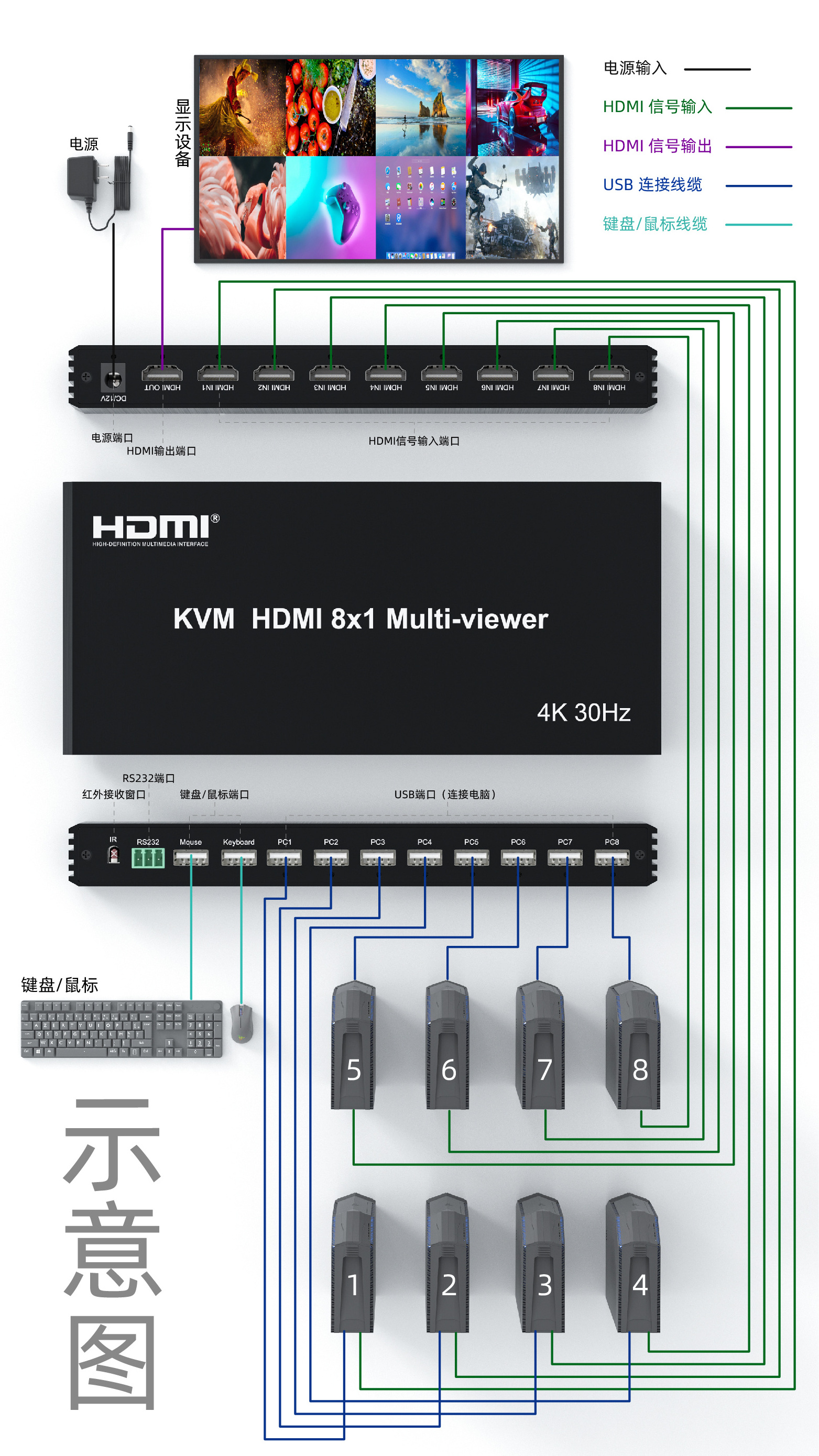
Product Usage
-
-
Product usage introduction
-
* Multiple operating systems: Support many kinds of input devices or signal sources switch, such as PC, Laptop, PS4, PS3,
Nintendo Switch, etc. Support system Windows10 / 8.1 / 8 / 7 / XP / Vista, Mac OS, Linux, etc.
Nintendo Switch, etc. Support system Windows10 / 8.1 / 8 / 7 / XP / Vista, Mac OS, Linux, etc.
-
Description of product use effect
* This HDMI KVM USB 2.0 switch with two USB 2.0 Hub port which can recognize USB device, such as Hub, hard driver, printer,
scaner, etc. Also compatible with wireless keyboard and mouse.
* Switch mode: Apart from the way button switching, hotkey switch is also supported, hotkey 1: "Scroll Lock" + "Scroll Lock" +
"1/2/3/4...8", if your keybaord without " Scroll Lock" key, please use another hotkey combination, hot key 2: "Ctrl" + "Ctrl" +
"1/2/3/4...8"
scaner, etc. Also compatible with wireless keyboard and mouse.
* Switch mode: Apart from the way button switching, hotkey switch is also supported, hotkey 1: "Scroll Lock" + "Scroll Lock" +
"1/2/3/4...8", if your keybaord without " Scroll Lock" key, please use another hotkey combination, hot key 2: "Ctrl" + "Ctrl" +
"1/2/3/4...8"
Related Products
Tips
*
If you need other products, please provide photos. We will examine the internal networks and do our best to find them for you.
Hot Searches













