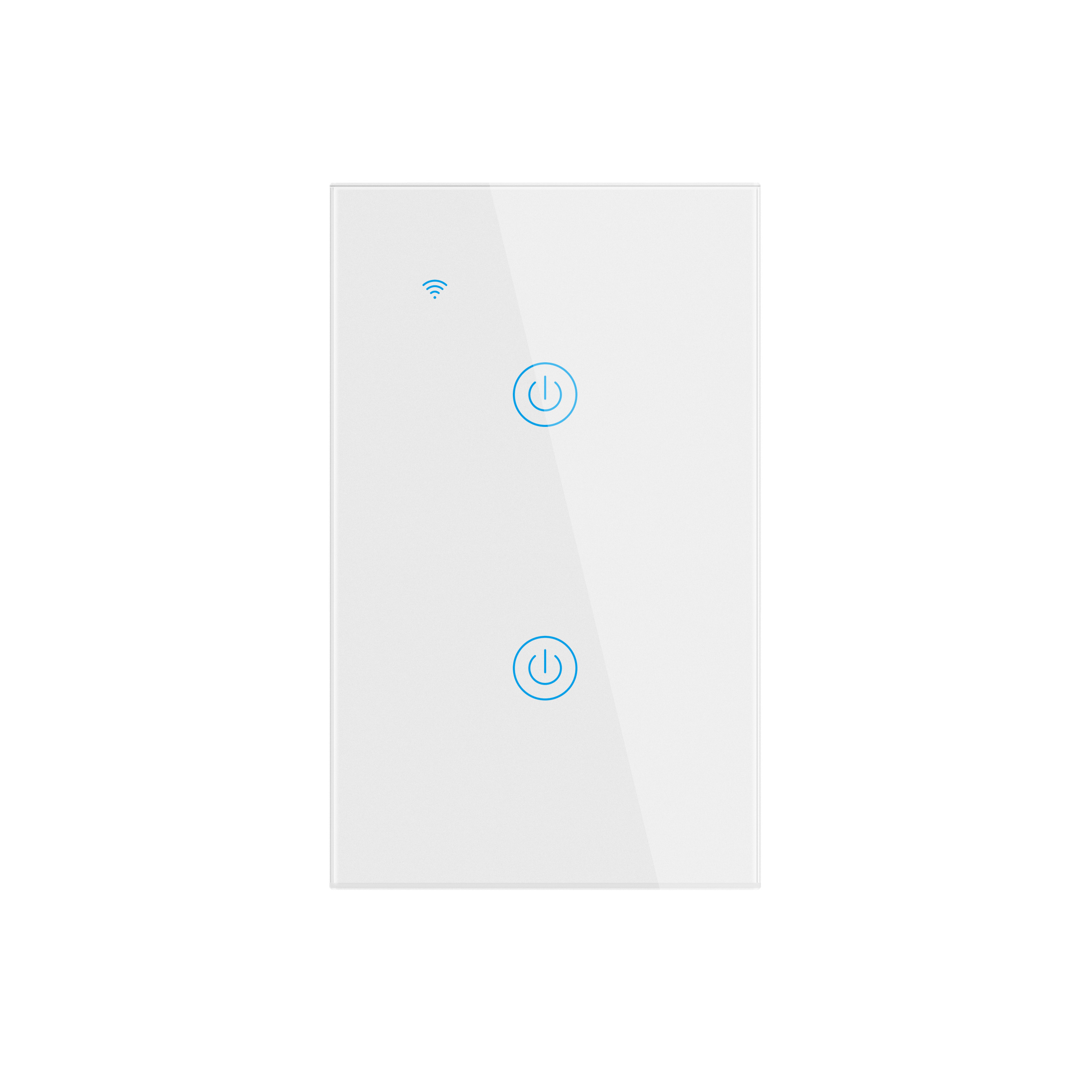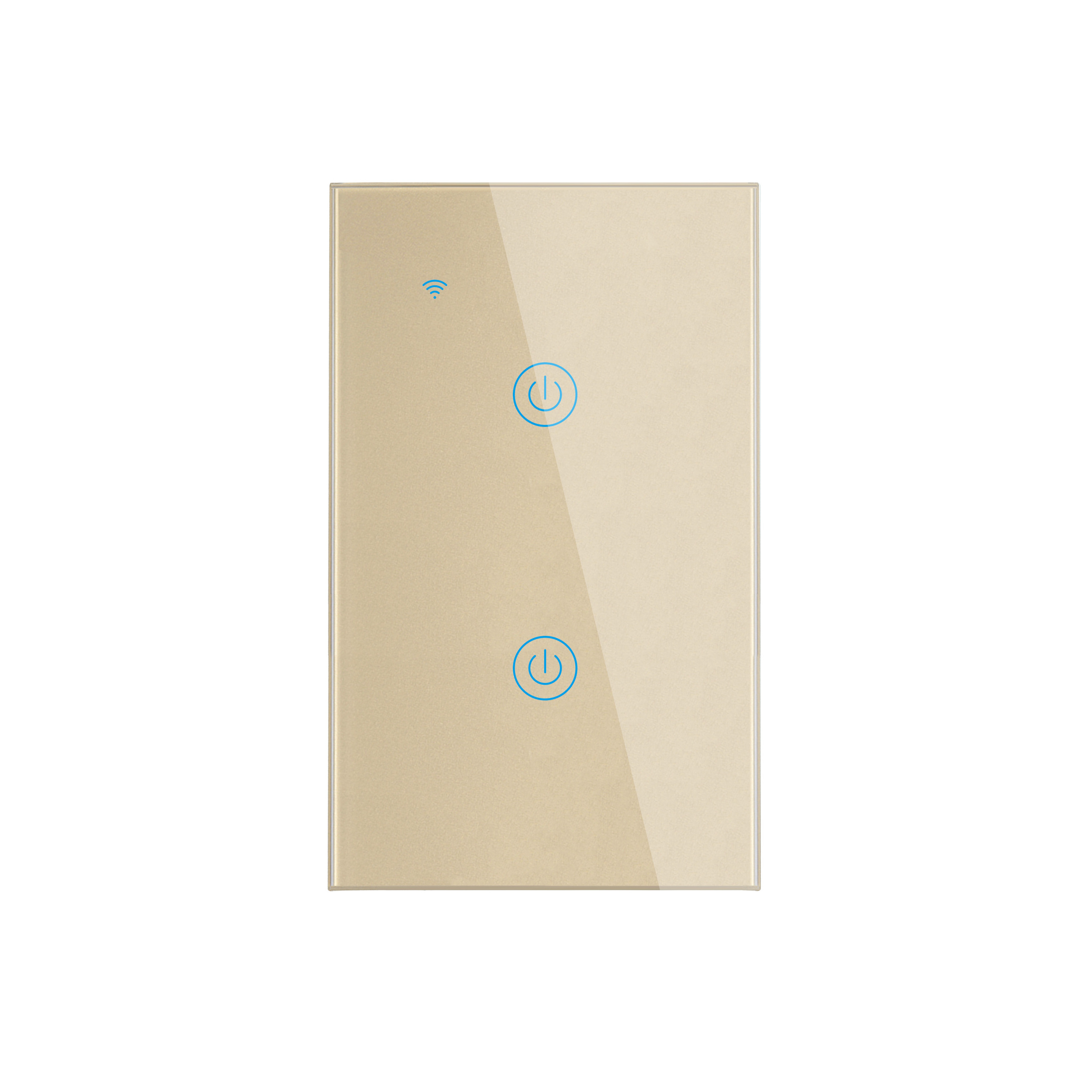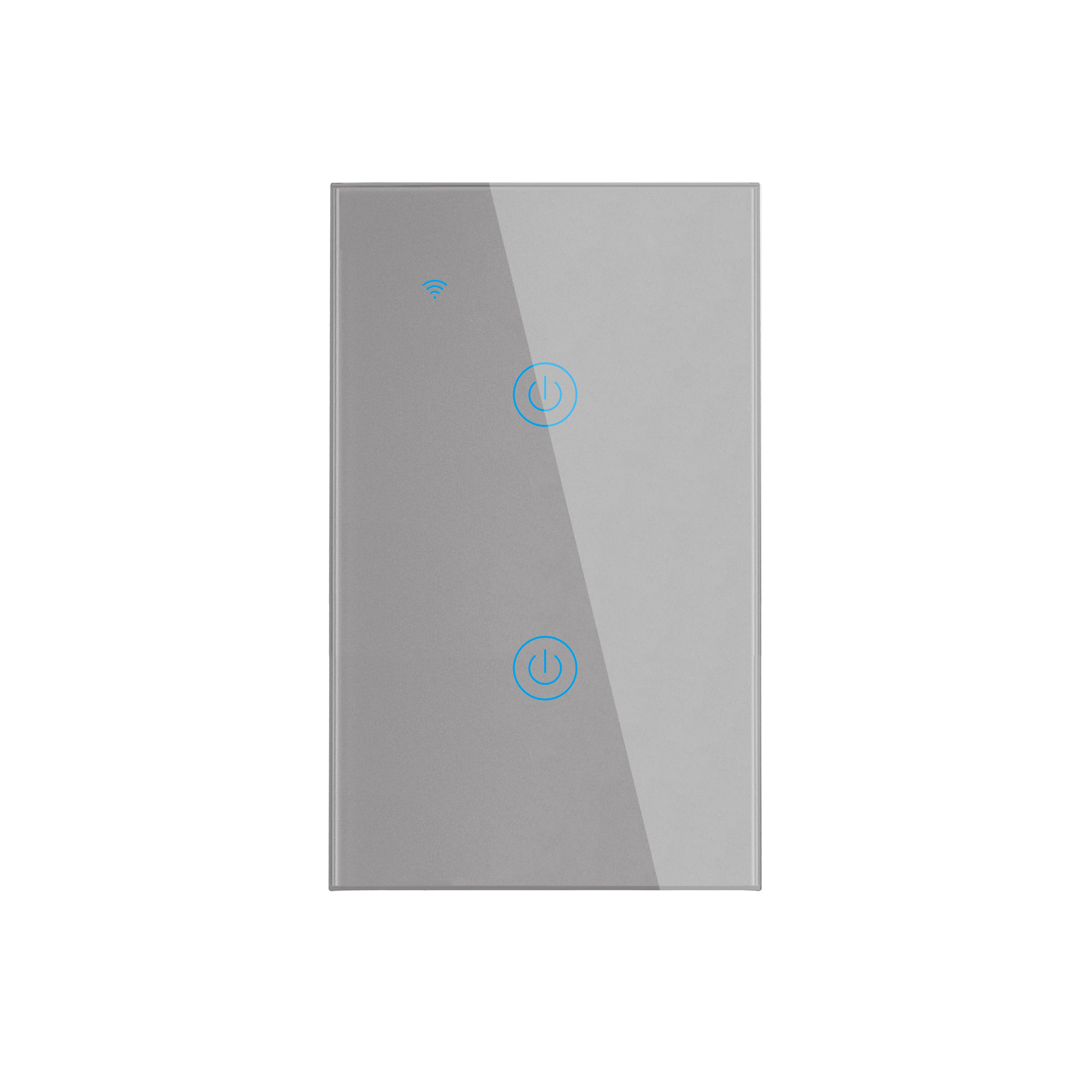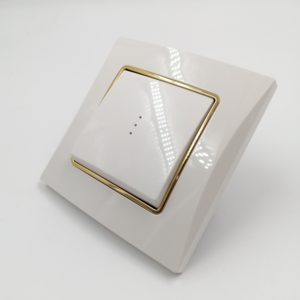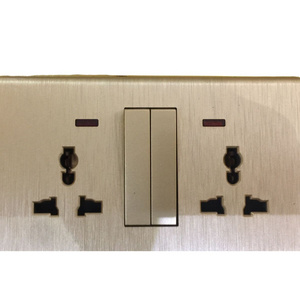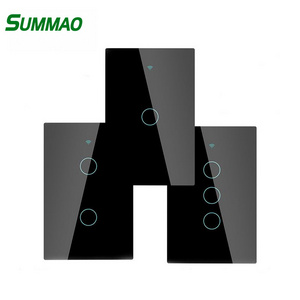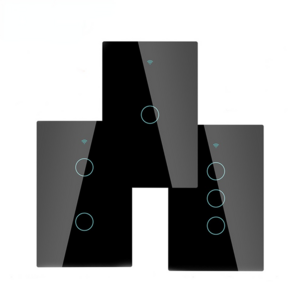Explore More Products
- Product Details
- {{item.text}}
Quick Details
-
Brand Name:
-
ojs
-
Mechanical Life:
-
1000000times
-
Voltage:
-
110-220V
-
Working temperature:
-
-40°-70°
-
Delivery:
-
have stock
-
Usage:
-
Residentail housing
-
Current:
-
10A
-
Span Life:
-
100000time
-
Panel Material:
-
glass panel
-
Style:
-
Touch
-
Factory:
-
10 years factory 7 years OEM
Quick Details
-
Max. Current:
-
10A
-
Max. Voltage:
-
110-240
-
Place of Origin:
-
Guangdong, China
-
Brand Name:
-
ojs
-
Mechanical Life:
-
1000000times
-
Voltage:
-
110-220V
-
Working temperature:
-
-40°-70°
-
Delivery:
-
have stock
-
Usage:
-
Residentail housing
-
Current:
-
10A
-
Span Life:
-
100000time
-
Panel Material:
-
glass panel
-
Style:
-
Touch
-
Factory:
-
10 years factory 7 years OEM
Amazon Alexa smart wifi dimmer wall socket electric motion sensor light switch
Input Voltage:100-240VAC 50/60Hz
Networking mode:WiFi
Rated power:600W
Color:White/Black/Golden/Gray
Size: 118* 72 * 35mm
Package size:138*89*55mm
G.w/unit: 238g
Usage of wifi switch
1.Download and install neutral app (Smart Life) or graffiti app from product manual, color box or official website.
2.After the app is installed, please select your current country for account registration and activation.
3.Power on the smart switch and press the distribution network button for a long time until the LED light flashes (it is in the distribution network state by default).
4.Open the Smart Life app and click "add device".
5.Select the device type as switch.
6.Confirm that the smart switch is in the distribution network state, and then select "confirm that the indicator light is flashing" on app.
7.Fill in the password for connecting the mobile phone to Wi Fi (i.e. the router password) and click OK. If the mobile phone is not connected to Wi Fi, please connect to the Wi Fi network (home network) first
8.When WiFi enters the distribution network link, please wait (about 2 minutes) until 100% of the link is successful.
9.Click the "finish" button to enter the mobile app control interface.

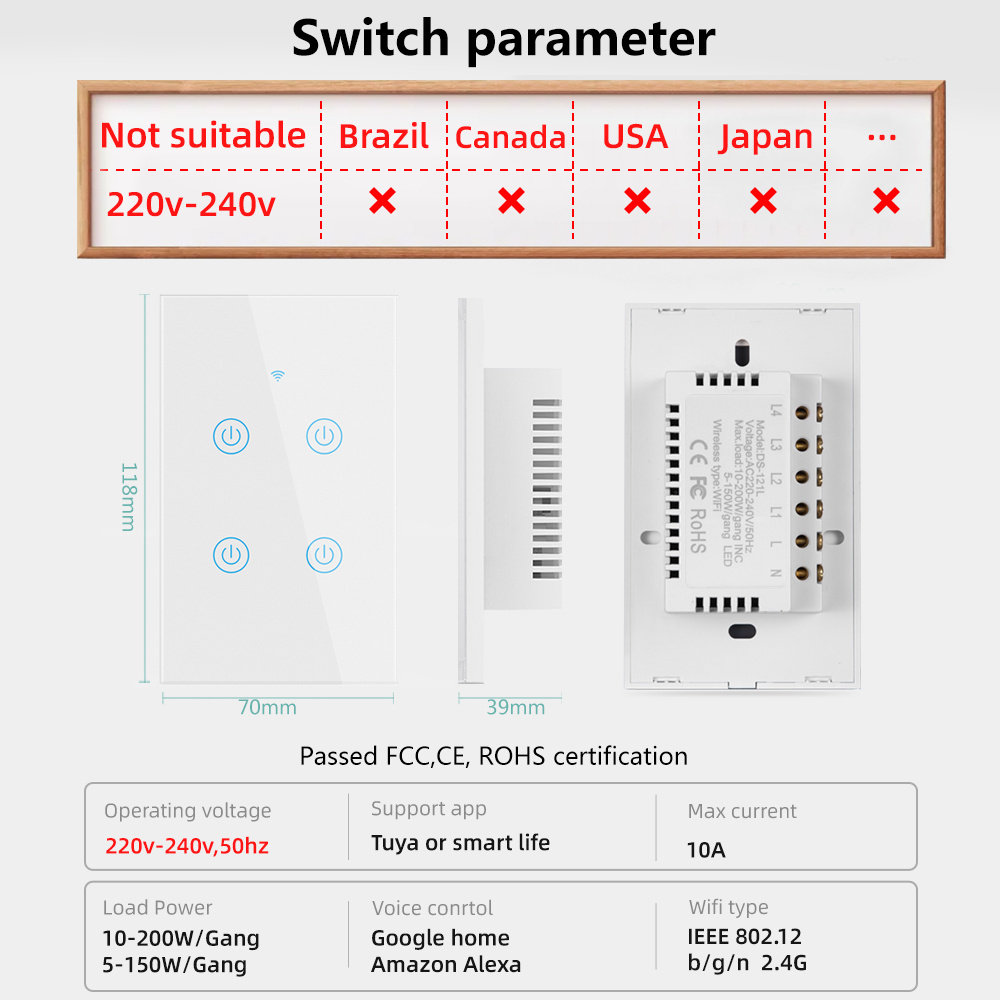


QTY: 50PCS
G.W: 12.4KGS
MEAS: 47x29.2x30.5CM