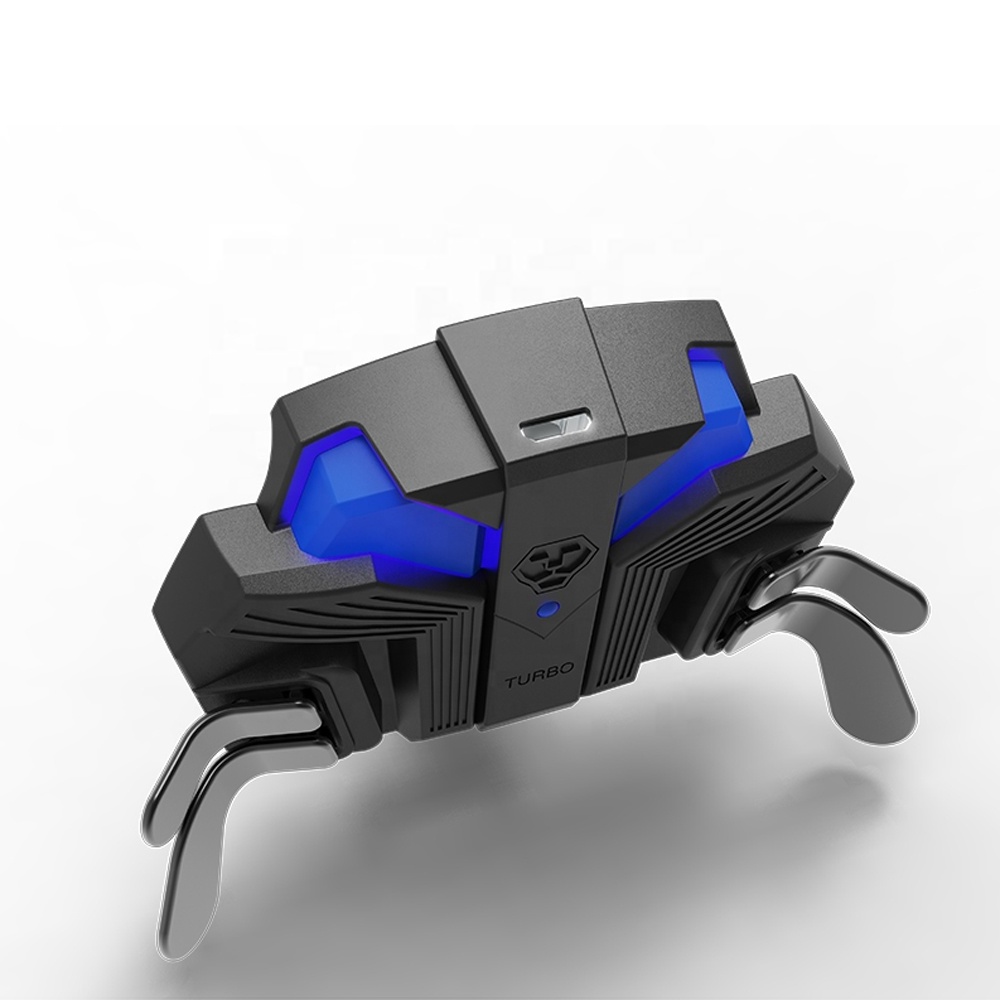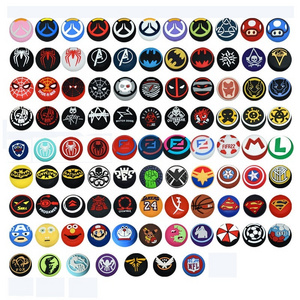- Product Details
- {{item.text}}
Quick Details
-
Place of Origin:
-
Guangdong, China
-
Apply to:
-
for PS4 SLIM /PRO
-
Package:
-
polybag or demanding your requirement
-
Factory:
-
Yes
-
Quality:
-
All Brand New
Quick Details
-
Compatible Platform:
-
PS4
-
Brand Name:
-
OEM
-
Model Number:
-
GSO31500
-
Place of Origin:
-
Guangdong, China
-
Apply to:
-
for PS4 SLIM /PRO
-
Package:
-
polybag or demanding your requirement
-
Factory:
-
Yes
-
Quality:
-
All Brand New
Extended Gamepad Back Button Attachment Joystick Rear Button Adapter For PS4 SLIM /PRO Game Controller Accessories
NOTE:It is only suitable for PS4 SLIM /PRO controllers. Connect the Micro USB cable to use. This product is equipped with a 3M controller cable. The host also needs to be the PS4 SLIM /PRO version. Only original controllers are supported.
Metal Gamepad Back Controller Extended Turbo Key Button Adapter with Mods Elite Paddles for PS4
Colour: Black
Input Voltage/Current: DC 5V 500mA
Working Voltage: DC3.3V/40mA
Charging Interface: Type-C
Product Weight: 145g
Product Size: 21 X 12 X 3cm/8.27 X 4.72 X 1.18"
Note:
1. Microphone function cannot be used during the use of back button
2. Can't use voice with wired headset, please switch to Bluetoothheadset
3. Not include a controller
4. Only support PS4 SLIM / PS4 PRO wired mode
Don't support wireless mode
Don't support the old PS4 controller and third-party controller
5. To use this product, please turn on the wired connection of the PS4 console. The specific operation steps are: host device - peripheral device - controller - connection method - use USB wired connection
6. The main picture video operation: explanation (Chinese subtitle translation version):
Insert the back button into the handle
Press the buckle tightly to prevent the keys from loosening and falling
Connection method:
Connect Host
Extended key setting mode
A, B, X, Y, L1, L2, L3, R1, R2, R3
Enter setting mode, press and hold 4 paddle buttons simultaneously for three seconds
Simultaneously hold down any key or multiple keys + any expansion key of the handle
After the indicator light flashes quickly, the setting is completed
Close the setting mode, press and hold the 4 paddle buttons for three consecutive seconds
Press and hold the paddle to run.
Turbo:
A, B, X, Y, L1, L2, R1, R2
Simultaneously hold down any key of the handle + Turbo key
After the indicator light flashes quickly, the setting is completed.
Note:
1. Due to the different monitor and light effect, the actual color of the item might be slightly different from the color showed on the pictures. Thank you!
2. Please allow 1-3mm measuring deviation due to manual measurement.
1 X Back Controller
1 X Cable
1 X Manual



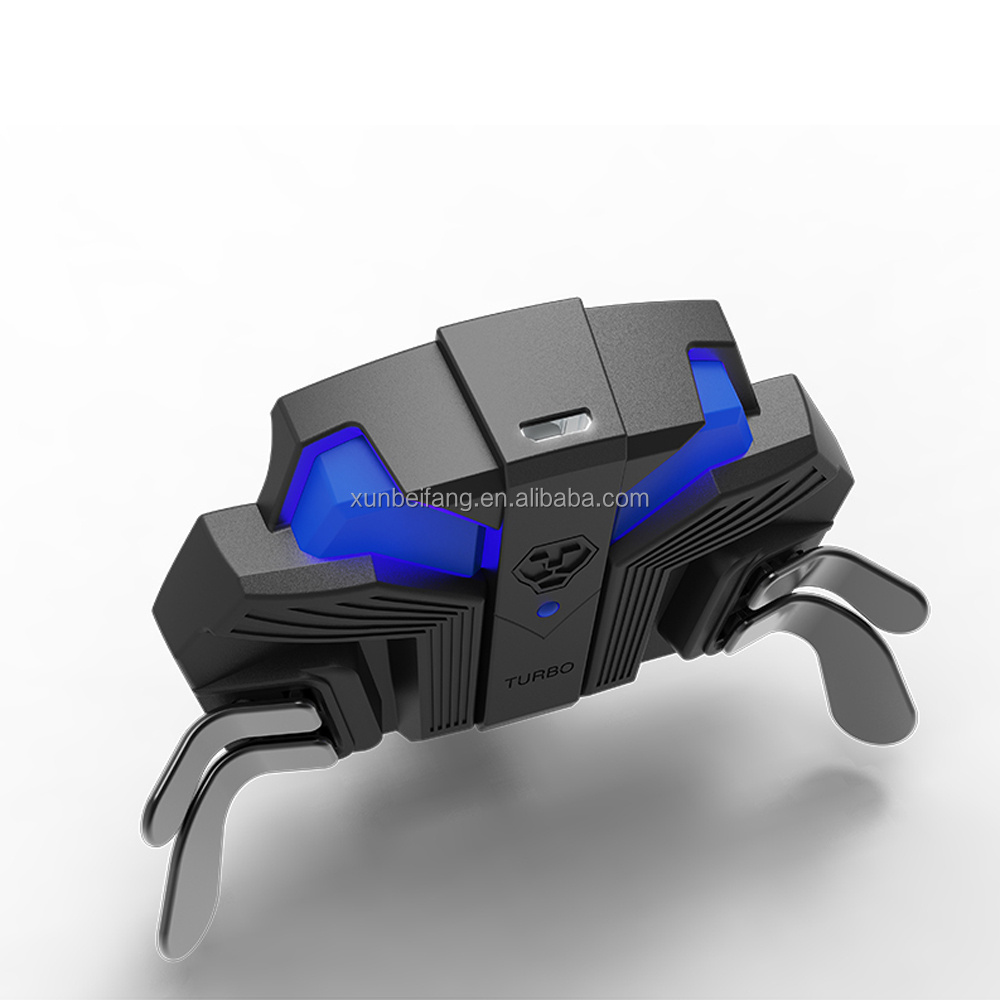
Shenzhen Xunbeifang Technology Co.,Ltd , located in Shenzhen District Guang Dong City. We are dedicated to game accessories and phone accessories etc. We has its own mould, injection molding machine, workshop and so on.
Our products have been exported world wide. And we have established very good partnership with many foreign sellers in Europe, America, South Asia and Australia. Our operation principle is Honest, Trust, Diligence and Exploration. Quality and Customer Satisfaction is our top priority. And with your help and support,wwe will become better and better. Welcome to visit us!